Corsair Show DDR4-3400, also mentions 16GB UDIMMs?
by Ian Cutress on January 13, 2015 1:46 PM EST
Aside from the formal press releases from Corsair already announcing the new Carbine 100R, the Hydro H110i GT all-in-one liquid cooler, the HG10 N780 GPU Bracket and their new flash storage options, at their suite there was a couple of interesting things worth discussing regarding DRAM. A small portion of the suite had the recently released GIGABYTE X99-SOC Champion (which we have reviewed), but plugged in to this was a set of orange DDR4-3400 memory.
Up until this point, Corsair had released DDR4-3200 (we have a kit of this in to test) at $740 for 4x4GB to DDR4-3333 at $910, but DDR4-3400 pushes the margin out a bit more. With most DRAM, binning for higher speed hits the law of diminishing returns – you have to bin more ICs to get the high speed. As a result, these modules will be pretty expensive, and because it is X99 which needs four modules to reach quad channel bandwidth, a user has to buy all four. At the suite, they even had them running with a small overclock to DDR4-3500:
This sets them up to be very expensive. They are currently on Corsair’s website for $999.99 for a 4x4GB kit. To put that into context, two sets of 4x8GB DDR4-2133 C13 will run at just over $1000 combined, making these modules almost 4x the cost per GB than the base JEDEC frequency memory. These DDR4-3400 modules are set at 16-18-18, which is looser than JEDEC at 2133, but indicates that both primary sub-timings and frequency are tight compared to each other. Compatibility for this kit is so far only listed as with the X99-SOC Champion.
While the kit was impressive and did catch my eye, the following wall image caught my attention more:
Here it explicitly states that a module size of 16GB is coming to DDR4 in 2015. Unfortunately no other information could be crowbarred out of Corsair regarding time frame or pricing, but we were able to speak with a memory manufacturer who said it should be coming in the near future. We will be working hard with Corsair to secure some testing kits if they pop up, but it means that soon we should (hopefully) start to see 128GB UDIMM arrangements on X99. It might also mean another round of BIOS updates to help support a full 8x16GB configuration. These would most likely start at DDR4-2133, as this would have the highest yields.



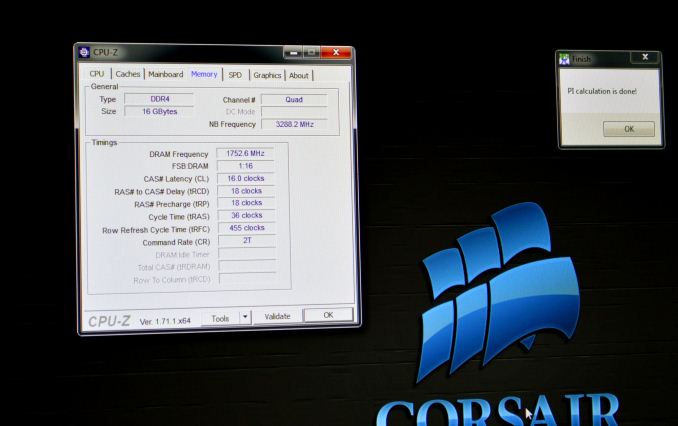
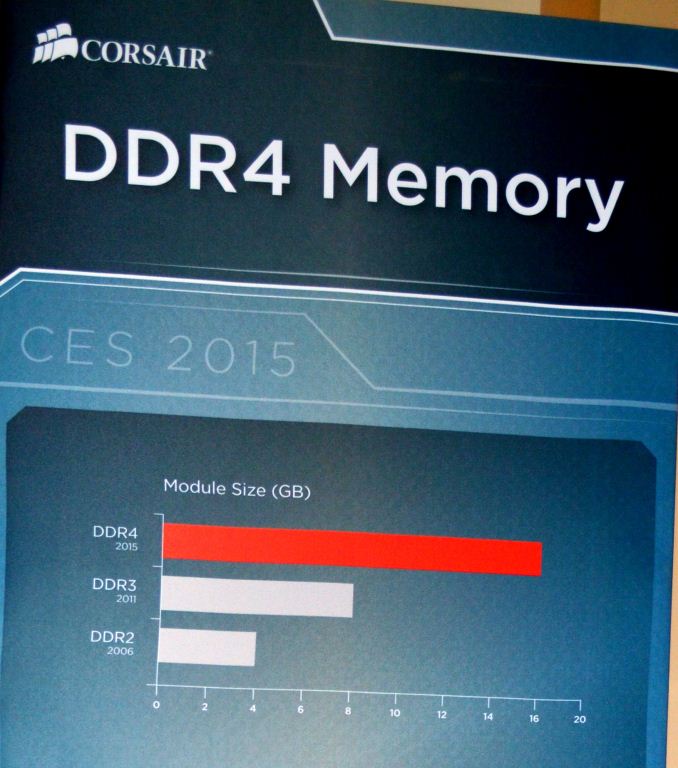








31 Comments
View All Comments
Antronman - Tuesday, January 13, 2015 - link
16GB modules?Drool worthy.
imaheadcase - Tuesday, January 13, 2015 - link
More like Money draining worthy. heheSamus - Tuesday, January 13, 2015 - link
There is something amazing to be said about consumer-class 16GB high-performance modules. Unfortunately almost nothing in the consumer market currently needs more than 8GB of RAM...Windows system requirements have been on a decline every generation since Vista. Windows 8.1 runs on 1GB of RAM, a Pentium 3 and 915E graphics, and as long as you have an SSD, it's actually usable. Those are spec's from the 90's.TiGr1982 - Tuesday, January 13, 2015 - link
Not exactly - 1 GB of RAM became common a little bit later on desktops - around 2003 :)dgingeri - Tuesday, January 13, 2015 - link
Virtual machines. Lots and lots of virtual machines. I have two VMs I keep up and running at all times on my main system, one running Ubuntu and one running OpenSUSE for secure web surfing. Each take 8GB of memory from the host OS. I run 32GB. I can run WoW on one screen while keeping the web surfing VMs up on the other.TiGr1982 - Tuesday, January 13, 2015 - link
Not even only virtual machines; RAMdisks and "heavy" professional applications are another reasons for having plenty of RAM.DanNeely - Tuesday, January 13, 2015 - link
The OS doesn't eat more memory; but applications can if you go beyond light usage.I've regularly had 50-150 tabs open across two browsers for years; a half dozen years ago each browser regularly started around 500MB or ram and gradually fragmented it's heap to about 1GB when I restarted it. Now, they weigh in around 1GB each at startup and don't need restarted until they get above 3GB (where presumed heap fragmentation and/or frantic but futile garbage collection big them down). The memory footprint of Einstein@Home applications keeps going up as well (trading more memory for more complex calculations that increase the odds of a successful detection); they've gone from <100MB per core to ~200-400MB per core/gpu now (some are more resource intensive than others). Between those, the rest of the stuff my computer is running, and various games I started thumping into swap a few years ago when I had 12GB of ram on my i7-920; I dusted off my older set of 3x2GB dimms took the timing hit to plug them back in to get to 18GB. I haven't crossed that limit yet (or at least not by enough to cause noticeable UI lag); but it is a driving force behind my next box being specced out at 32GB.
inighthawki - Tuesday, January 13, 2015 - link
You may want to invest in a 64-bit browser then. Physical memory does not get fragmented, since it is paged based, and thus can be allocated by a pool allocator on demand. The virtual address space, on the other hand, does get fragmented. On a 32-bit system you will definitely start seeing issues around 2-3GB of use. A 64-bit application should have close to no issues with this. If you are seeing any slowdown by approaching your physical commit limit (e.g. 3GB on a 4GB machine) you are likely seeing the effects of hitting page faults and paging data in from disk.DanNeely - Wednesday, January 14, 2015 - link
If Mozilla ever gets around to releasing a win64 build...anonymous_user - Wednesday, January 14, 2015 - link
There are third-party builds if you want a 64-bit Firefox.