SteelSeries Apex Gaming Keyboard Capsule Review
by E. Fylladitakis on October 20, 2014 2:00 PM EST- Posted in
- Keyboard
- Gaming
- SteelSeries
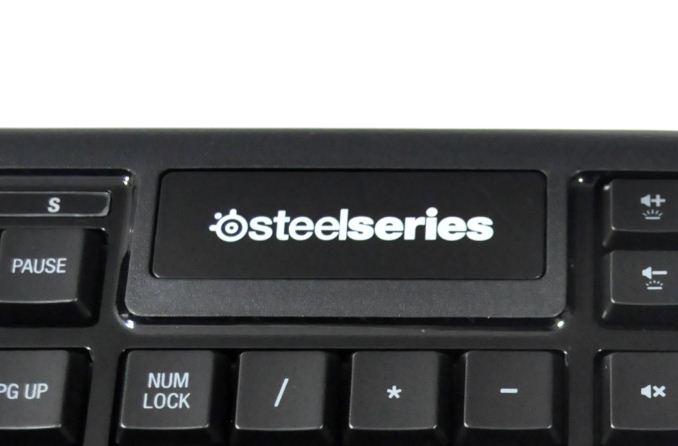
After the hype from Corsair's K70 RGB since its announcement early this year, mechanical RGB keyboards became all the rage. Several companies even managed to beat Corsair to the punch and release an RGB mechanical keyboard first, such as the tenkeyless Rosewill RGB80 that we reviewed several weeks ago. However, what about users that like the prospect of customizable lighting but are either unwilling to spend a lot of money for a keyboard or simply prefer membrane to mechanical keyboards?
SteelSeries has the answer to that question in the form of their Apex Gaming Keyboard. The Apex is a keyboard developed especially for gamers that want customizable lighting and advanced features but would like to stick with classic rubber dome switch keys. It has a very impressive list of features, which we will go through in detail in this capsule review. However, it also retails for $87, placing it dangerously close to the league of good mechanical keyboards.
Packaging and Bundle
SteelSeries supplies the Apex in a simple, effective cardboard box. The artwork on the box is limited to a picture of the keyboard itself, with some information on its most important features printed on the back. Inside the box, the bundle is minimal; there are only two rubber feet, a sticker with the company logo, and a quick start guide.













19 Comments
View All Comments
Antronman - Monday, October 20, 2014 - link
I'll take the K70 any day.the aluminum body makes for an easy to clean board, and I can drop it without worrying about a damaged membrane.
I also find macros to be very distracting, and the K70 is cheaper too.
I'm not sold.
Stuka87 - Monday, October 20, 2014 - link
I love the ability to change the color on certain areas of the keyboard. But the anti-ghosting setup would make this near unusable for me. Thats a disappointment in comparison to other gaming keyboards that do not have that limitation.icrf - Monday, October 20, 2014 - link
I'm surprised at the number of keyboards being reviewed here. I'm also surprised at how few of them are split/natural. I've used a Microsoft Natural Ergonomic Keyboard 4000 for software development for many years now and like it. In looking for a wireless version, I recently picked up the newly redesigned version of my old favorite, the Sculpt Ergonomic Keyboard. Verdict is still in progress. Compact layout of the right hand keys and different function keys is still throwing me off.I'm curious if there's any interest in reviewing these kinds of keyboards here. I click on every keyboard review and then sigh, another straight classic keyboard. There were some of the more unusual entries like Kinesis/Ergodox/Teck, but nothing a little closer to normal with a price tag to match.
TheTechSmith - Monday, October 20, 2014 - link
I agree 100%! I've been using Microsoft ergonomic keyboards for over 15 years (I tried a Logitech once and it failed prematurely, and I don't like any classic keyboards). It would be nice to see reviews of other ergonomic keyboards. They may be a niche, but so are gaming keyboards.basroil - Monday, October 20, 2014 - link
Most sites only review gaming equipment (keyboard, mouse, etc) rather than everyday/professional use. It's a shame more companies don't go for ergonomic keyboards, but in this day of chiclet keyboards with near zero travel there isn't much benefit for companies to make good keyboards.That and ergonomic keyboards are bad for gaming, since they tend to take up a bit more room and have more distance between the movement keys and use/items/management keys
Impulses - Tuesday, October 21, 2014 - link
I'd love to see a mechanical version of one of those MS Natural boards, I had like three of them between high school and college (90s thru 2010)... Left then behind in favor of mechanicals, took a bit to adjust but I'm not sure I really miss the layout. Would have to go back to it and see how much better it feels.z0phi3l - Sunday, November 2, 2014 - link
Because for other than typing they are horrible devices, they are pretty much useless when gaming and to many of us are actually painful to use, the so called "ergonomic" layout is not really do for a lot of usersaustinsguitar - Monday, October 20, 2014 - link
anandtech.... you know I really love you. i do sweatheart i do.... but why are your articles really terrible in the past months.... get your hands on more quality equipment and stuff... :/ things are going a bit south i think everyone can agree.NotLupus - Tuesday, October 21, 2014 - link
i agreeTellarHK - Monday, October 20, 2014 - link
I recently found myself shopping for a new keyboard, and was really agonizing over what the locally available options were. I wound up buying the Apex first, but wound up returning it in just a couple of hours. The "s" and "a" keys had really nasty habit of double-typing or alternatively not registering at all, and I wasn't the only one to notice that issue.The feel of it was really quite good for a rubber dome keyboard, so I didn't have much of a complaint there. The layout of the keys honestly had a *serious* appeal to me as a left-handed gamer that desperately wants more keys over at the arrow key cluster. And to top it off, my AS/400 and vintage computing hobby really made the prospect of those additional function keys a dream come true.
I was really disappointed to have it turn out this poorly.
I returned it and picked up a shockingly good ThermalTake Poseidon Z mechanical with Kailh blue switches and static blue backlighting, and as much as I really appreciated that keyboard I spotted a chance to order the ridiculously hard to find Corsair K70 with Cherry's RGB blues and jumped at it. It hasn't been perfect, and there are definitely issues Corsair needs to work on, but I'm comfortable with the choice.
That said, if someone comes out with a keyboard like the Apex (24 F-keys, 12 F-keys on the side, extra arrows) with mechanical switches and full RGB lighting, I'm going to be twitching again.