Realtek 2.5 GbE PCIe Cards Now For Sale
by Anton Shilov on October 24, 2019 4:00 PM EST- Posted in
- Networking
- Realtek
- 2.5GBase-T
- Ethernet
- 2.5 GbE

A Japanese company has started sales of its 2.5 GbE network card that uses a Realtek controller. The adapter is a low-profile PCIe 2.0 x1 board that is compatible with the vast majority of desktop PCs that are used today. However, it isn't as cheap as one might expect.
The 'Area Mr. Jack' 2.5 GbE LAN (SD-PE25GLAN-1L) network adapter is a low-profile PCIe 2.0 x1 card based on Realtek’s RTL8125 controller launched over a year ago and currently used on some motherboards. Measuring 80 mm by 44 mm, the card is very small and simplistic, it has one RJ-45 connector and is equipped with two status LEDs. Besides 2.5 GbE (IEEE802.3bz 2.5G BASE-T) over conventional Cat5/Cat6 cables, it supports previous-generation protocols too, including 1 GbE and below. For OS compatibility, the NIC comes with drivers for Windows 7/8/8.1/10, whereas the status of Linux support is unclear.
The Area Mr. Jack 2.5 GbE LAN card costs ¥3,980 including tax ($33.30 without VAT), which is not a particularly low price considering the fact that GbE ports are ‘free’ with most motherboards and Aquantia-based 5 GbE and 10 GbE cards can be bought for $70 and $90, respectively. Also, as there are no cheap 2.5 GbE and 5 GbE switches on the market yet, one will have to use a multi-mode 2.5/5/10 GbE switch, which is not cheap as well, so using 2.5 GbE cards instead of faster options may not be that economically viable.
But there is a catch about this card: it only uses a PCIe 2.0 x1 slot. It can be installed into every desktop with a spare PCIe 2.0 x1 slot, which essentially means any desktop launched in the last 10+ years as well as low cost systems that only come with PCIe 2.0 x1 slots. By contrast, 10 GbE cards come with a PCIe 3.0 x4 interface, whereas 5 GbE cards feature a PCIe 3.0 x1 interface, something that the cheapest PCs based on Intel’s H110 and similar chipsets does not support.
Related Reading:
- Things We Missed: Realtek Has 2.5G Gaming Ethernet Controllers
- Intel Quietly Mentions 2.5 GbE Ethernet Controllers
- Aquantia Multi-Gig: Single Chip USB 3.0 to 5G/2.5G Dongles Coming Soon
- Club 3D Launches 2.5 GbE USB Type-A & USB Type-C Dongles
Source: Area (via Akiba PC Hotline)


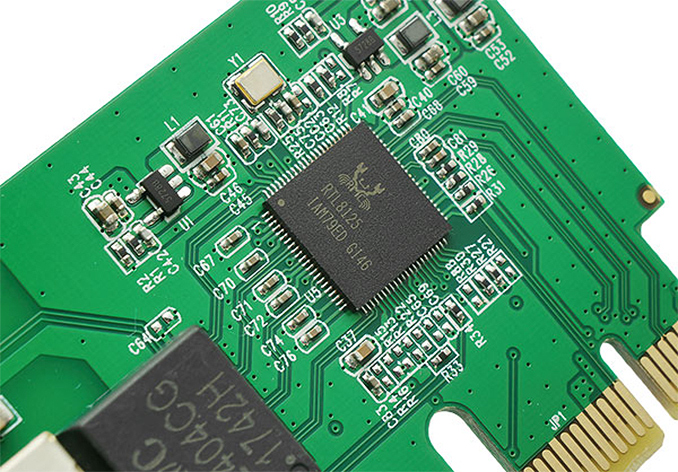








53 Comments
View All Comments
webdoctors - Thursday, October 24, 2019 - link
Honest question, what do consumers use this for? Not even talking about need, but why would you want this?Since 1Gb is normal, why would you need 2.5Gb? If 1Gb is insufficient, you'd probably want to upgrade to 10Gb. 1Gb is 125MB/s which isn't often being transferred inside a house and even if it was, would anyone care if the transfer took 2X as long unless it was a daily occurrence?
blackice85 - Thursday, October 24, 2019 - link
That's probably why it's taken so long for consumer grade NICs of this speed to show up, there isn't much need. There's definitely homelabbers and other enthusiasts who might find standard gigabit insufficient, but that's definitely a minority of users.inighthawki - Thursday, October 24, 2019 - link
I suspect it's more of a middle grounds on cost. I could foresee someone who maybe has a home office who requires lots of bandwidth to a networked storage server for something like high definition video editing, or some other form of media editing that may require high bandwidth to reduce bandwidth. Sometimes those seconds here and there can add up.It can also reduce the time required to do network backups/restores. Can literally shave off hours of time if it's something that you need to do frequently.
danielfranklin - Tuesday, October 29, 2019 - link
Not even middle ground, it basically wont be much more than Gigabit as a TCO, at this point the only issue is cheap Multigig home grade switches.There are billions of metres of Cat5 cable installed in the world, no doubt Realtek are going to be able to put these into motherboards for a couple of bucks, after the switches are commonplace, 2.5Gb just starts working across the world.
10Gb is something very very different.
nevcairiel - Thursday, October 24, 2019 - link
10GBit needs new cables, 2.5GBit can just run on existing cables, which is a huge bonus. Additionally, one would hope such a card would be significantly cheaper then a 10GBit card.2.5x speedup is still quite relevant, as that allows you to basically max out spinning discs, instead of ethernet being a limiting factor. So.. why wait for a transfer when you could be done earlier?
"You don't really need technology X" is a bad argument, it has held back advancement in so many areas. Its quite certainly feasible to assume that advancement in "needs" have been held back by commonly available technology. Ideas may have been shot down early because someone said "but ethernet is only 1GBit everywhere".
monsted - Thursday, October 24, 2019 - link
10GBase-T works fine over existing shorter (say <30 meters) Cat5E cabling in most cases. That should cover most homes if the patch panel isn't in some silly place.BurntMyBacon - Monday, October 28, 2019 - link
I can substantiate that. I have two 10GBase-T wire runs: 1x20 meters and 1x35 meters total. The wire is CAT5E. Granted the plugs are CAT6 and receptacles are CAT6+ (purchased before CAT6A was a product). One is a server and the other is the only desktop that can really make use of that bandwidth. Tested from desktop ramdisk to server ramdisk and vice versa to remove bottlenecks. Seems to have no issue running full speed with no dropped packets.Putting aside single event use cases, upgrading only the server/NAS to 10G can also make sense in some environments if there is frequent concurrent access to the server/NAS from multiple clients.
Dug - Monday, October 28, 2019 - link
I found that not to be true in our server room.azazel1024 - Tuesday, October 29, 2019 - link
Server room.That is an extremely noisy EMI environment. In smaller labs and home networks I've not seen Cat5e fail to run 10GbE with no apparent bottlenecks or dropped packets in shorter runs (under 15 meters). Longer runs have generally been fine if you are talking reasonably ideal installations where its one cable not near others running to another machine or maybe a switch where you don't have a ton of stuff right there. Longest I've seen is 27m on Cat5e.
Of note I have yet to see a setup with Cat5e that has failed. I just haven't seen anything outside of those scenarios.
I have seen Cat6 at longer runs or denser environments and also not seen it fail.
Cat5e is rated to 45m for 10GbE and Cat6 is 55m. These are NOT rated for that in poor EMI environments. Cat6a is rated to 100m in challenging EMI environments (cable bundles and such forth).
PedalMonk - Thursday, October 24, 2019 - link
For me personally, it's for transferring large raw photo files to and from my NAS. With 30MB raw files, that translates to 1-3 pictures/second for 1Gb speeds. That's just transferring and when you are editing, it is even slower.The real question is, who gets to use this speed? I don't know of anybody that has 2.5Gb or higher switches at home. Sure, there are the few people that may have already purchased 10gb switches, but there aren't many because they are too expensive still. I haven't looked in a few months, but I haven't seen any 2.5Gb switch ports. Am I missing something?