LaCie Portable SSD and WD My Passport SSD Capsule Review: 2TB SATA SSDs Behind a USB Bridge
by Ganesh T S on April 19, 2019 6:00 PM EST
The emergence of 3D TLC flash has enabled a new class of budget-friendly bus-powered external SSDs. Flash memory has also seen a recent drop in prices, and this has made high-capacity drives affordable. Current external flash storage devices fall under one of four categories:
- Thumb drives with a direct flash to USB interface
- External SSDs implementing one of the following configurations:
- SATA drive behind a USB bridge
- NVMe drive behind a USB 3.1 Gen 2 bridge
- NVMe drive behind a Thunderbolt controller
Today's review takes a look at two 2TB drives from Seagate (under the LaCie brand) and Western Digital. They belong to the second category in the above list, placing a SATA drive behind a USB 3.1 Gen 2 bridge.
Introduction and Platform Analysis
Thumb drives usually come with USB 2.0 or USB 3.0 interfaces, and are meant to plug in directly into the host port without an extra cable. Capacities have been steadily increasing, though very few high-end models boast of peak performance in the 300 - 400 MBps range. Most low-end and mid-range thumb drives have write speeds of the order of 20 - 80 MBps, and read speeds of the order of 100 - 150 MBps. Over the last few years, we have had vendors place a 2.5" SSD board behind a SATA - USB 3.0 bridge. These have now evolved into M.2 SATA SSDs behind a much smaller and more power-efficient SATA - USB 3.1 Gen 2 Type-C bridge. Such external SSDs now make up the bulk of the mid-range and high-end bus-powered external direct-attached storage devices. Consumers requiring very bus-powered external storage with very high performance are served by Thunderbolt 3 SSDs that are surprisingly affordable despite their performance profile. These SSDs put a M.2 PCIe NVMe SSD behind a Thunderbolt 3 controller and deliver performance equivalent to an internal PCIe 3.0 x4 M.2 NVMe drive (up to 3 GBps). Recently, we have seen PCIe 3.0 x2 NVMe SSDs behind a NVMe-USB 3.1 Gen 2 bridge that provide performance numbers of around 1 GBps.
The LaCie Portable SSD has the same internals as that of the Seagate Fast SSD that we had reviewed back in September 2018, while the WD My Passport SSD 2TB variant is similar to that of the SanDisk Extreme Portable SSD covered in the same review. However, the WD My Passport SSD 2TB variant uses a different firmware (in addition to the changed capacity) that enables hardware encryption compared to the one in the SanDisk Extreme Portable SSD.
Similar to the Seagate Fast SSD, the LaCie Portable SSD has a square form-factor and a traditional 2.5" SSD board inside. The 9mm x 79mm x 94mm device comes in at 82grams. Unlike the silver gray / black exterior of the Fast SSD, the LaCie Portable SSD sports a completely black exterior with a gold lining around the ridge.
Two 18in. cables - a Type-C to Type-C, and a Type-C to Type-A one are bundled. Value additions include two free months of the Adobe Creative Cloud Photography Plan, and a bundled Seagate Rescue data recovery service plan. The latter is not available with the Seagate Fast SSD. The internals are essentially the same as the Fast SSD - Toshiba BiCS 64-layer 3D TLC coupled with a re-branded Phison S10 controller behind an ASMedia ASM235CM bridge chip. The unit also has extensive thermal protection, similar to the Seagate Fast SSD.
The Western Digital My Passport SSD, on the other hand, has the same industrial design and package components as the 1TB Best Buy-exclusive variant we had reviewed in mid-2017. That version, despite sporting a USB 3.1 Gen 2 interface, was handicapped by the planar TLC-equipped SanDisk X400 inside. Western Digital has since updated the product line to use the WD Blue 3D NAND SSDs with 64-layer 3D TLC flash. The 2TB variant discussed in this review carries the WDBKVX0020PSL-WESN model number.
The My Passport SSD's gumstick form-factor (45mm x 90mm x 10mm) points to the use of a M.2 SSD inside. Instead of supplying two different cables with the unit, WD only provides a Type-C to Type-C cable along with a small Type-C to Type-A adapter. Despite the adapter's Type-C female interface, the included Type-C to Type-C cable can be plugged into it in only one orientation (indicated by a triangular mark on the adapter as the cable).
The drive comes pre-formatted in exFAT. It includes some software installers to enhance the utility of the product - WD Discovery & Drive Utilities, WD Backup, and WD Security. The WD Backup software can be used to create scheduled backups of certain folders on the PC to the SSD. WD Security allows the setting of a password (up to 25 characters) that activates the hardware encryption features on the drive. The drive needs to be unlocked with the password upon system restart, or drive reconnect, or exit of the system from sleep mode.
The My Passport SSD is not as easy to take apart as the SanDisk Extreme Portable SSD. Evidence from a teardown video lends credence to the fact that the internal MILAN II M.2 SATA SSD is indeed a variant of the WD Blue 3D NAND SSD seen in the SanDisk Extreme Portable version. MILAN II is likely different from the retail variants of the WD Blue 3D NAND SSD in terms of firmware features such as self-encryption.
| Drive Information |
/CDI.png) |
CrystalDiskInfo provides some additional insights into the drives that we are looking at today. Both of them support S.M.A.R.T readouts and TRIM over the USB bridge
Testbed Setup and Testing Methodology
Over the last couple of years, we have evaluated DAS units on Windows using our Thunderbolt 3 desktop PC (based on a GIGABYTE Z170X-UD5 TH ATX board) described here. However, starting late last year, we started noticing abnormally low performance numbers for certain devices and general instability after attempting Thunderbolt firmware upgrades (while trying to make an eGFX enclosure work with the system). Starting with the Plugable USBC-NVME storage bridge review, we have temporarily moved to using the Hades Canyon NUC as our testbed for direct-attached storage units.
In the course of running benchmarks on the LaCie Portable SSD, we still found the performance falling short of the advertised numbers when connected to either of the Type-C ports enabled by the Alpine Ridge controller. In order to make an apples-to-apples comparison between the WD My Passport SSD and the LaCie Portable SSD, we evaluated both SSDs using two different host ports:
- One of the Thunderbolt 3 Type-C ports in the rear I/O panel of the Intel NUC8i7HVK (Hades Canyon NUC) enabled by the Intel JHL6540 (Alpine Ridge) controller
- The USB 3.1 Gen 2 Type-C port in the front panel of the Intel NUC8i7HVK (Hades Canyon NUC) enabled by the ASMedia ASM2142 controller
Our evaluation routine involves using ATTO and CrystalDiskMark for a quick overview. The latter helps determine availability of UASP support and provides some performance numbers under ideal scenarios. Real-world performance testing is done with our custom test suite involving robocopy benchmarks and PCMark 8's storage bench.
We also evaluate the thermal performance of the external storage device by tracking its temperature as it is subject to the aforementioned real-world workload. Sustained writes, a notable weak point of many flash-based devices while also being a realistic use-case for DAS units, are also tested. Power consumption is tracked for the CrystalDiskMark workloads.
Prior to presenting the benchmark numbers, we list out the DAS units used for comparison purposes in this review:
- WD My Passport SSD 2TB (Alpine Ridge)
- LaCie Portable SSD 2TB (Alpine Ridge)
- LaCie Portable SSD 2TB (ASM 2142)
- Samsung Portable SSD T3 2TB
- Samsung Portable SSD T5 2TB
- SanDisk Extreme 900 1.92TB
- WD My Passport SSD 2TB (ASM 2142)
Synthetic Benchmarks - ATTO and Crystal DiskMark
Seagate and Western Digital both claim speeds of up to 540 MBps for the LaCie Portable SSD and the My Passport SSD respectively. No claims are made about the write speeds, but the ATTO benchmarks provide some quick numbers. With Alpine Ridge, the My Passport SSD 2TB reaches read / write speeds of 538 / 526 MBps, while the LaCie Portable SSD 2TB reaches read / write speeds of 562 / 179 MBps. However, with the ASMedia ASM 2142 host, the numbers move up to 544 / 533 MBps for the WD My Passport SSD and 569 / 521 MBps for the LaCie Portable SSD. Unfortunately, these access traces are not very common in real-life scenarios.
| Drive Performance Benchmarks - ATTO |
/ATTO.png) |
CrystalDiskMark, despite being a canned benchmark, provides a better estimate of the performance range with a selected set of numbers.
| Drive Performance Benchmarks - CrystalDiskMark |
/CDM.png) |
As evident from the screenshot above, the performance can dip to as low as 26 MBps for the LaCie Portable SSD and around 30 MBps for the WD My Passport SSD with the ASM 2142 host controller. The performance with the Alpine Ridge controller is lower across all access traces compared to the ASMedia ASM 2142. In general, we find the LaCie Portable SSD providing better read performance, while the WD My Passport SSD performs better with writes.
Benchmarks - robocopy and PCMark 8 Storage Bench
Our testing methodology for DAS units also takes into consideration the usual use-case for such devices. The most common usage scenario is transfer of large amounts of photos and videos to and from the unit. The minor usage scenario is importing files directly off the DAS into a multimedia editing program such as Adobe Photoshop.
In order to tackle the first use-case, we created three test folders with the following characteristics:
- Photos: 15.6 GB collection of 4320 photos (RAW as well as JPEGs) in 61 sub-folders
- Videos: 16.1 GB collection of 244 videos (MP4 as well as MOVs) in 6 sub-folders
- BR: 10.7 GB Blu-ray folder structure of the IDT Benchmark Blu-ray (the same that we use in our robocopy tests for NAS systems)
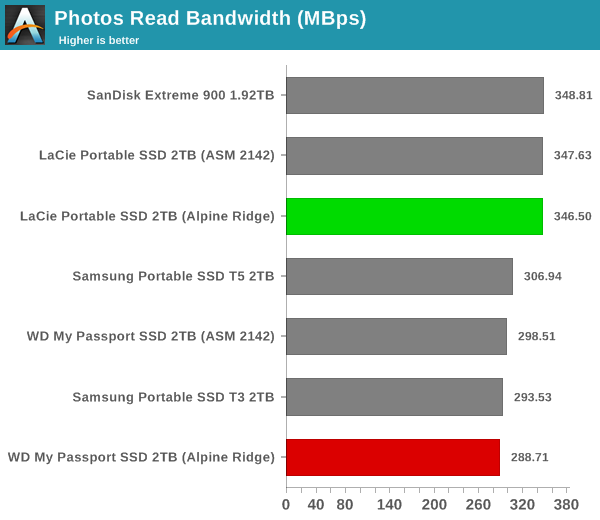
Across all the read benchmarks, the LaCie Portable SSD performs better than the WD My Passport SSD with both host controllers. In the case of writes, however, the situation is reversed. The Samsung Portable SSD T5 manages to outperform both SSDs for a couple of the write workloads. The SanDisk Extreme 900 with two SSDs in RAID 0 also manages to perform better than the two in some of the workloads. In general, we see the ASMedia ASM 2142 fare better than the Alpine Ridge host, the LaCie Portable SSD being faster for reads, and the WD My Passport SSD being better suited for writes.
For the second use-case, we take advantage of PC Mark 8's storage bench. The storage workload involves games as well as multimedia editing applications. The command line version allows us to cherry-pick storage traces to run on a target drive. We chose the following traces.
- Adobe Photoshop (Light)
- Adobe Photoshop (Heavy)
- Adobe After Effects
- Adobe Illustrator
Usually, PC Mark 8 reports time to complete the trace, but the detailed log report has the read and write bandwidth figures which we present in our performance graphs. Note that the bandwidth number reported in the results don't involve idle time compression. Results might appear low, but that is part of the workload characteristic. Note that the same testbed is being used for all DAS units. Therefore, comparing the numbers for each trace should be possible across different DAS units.
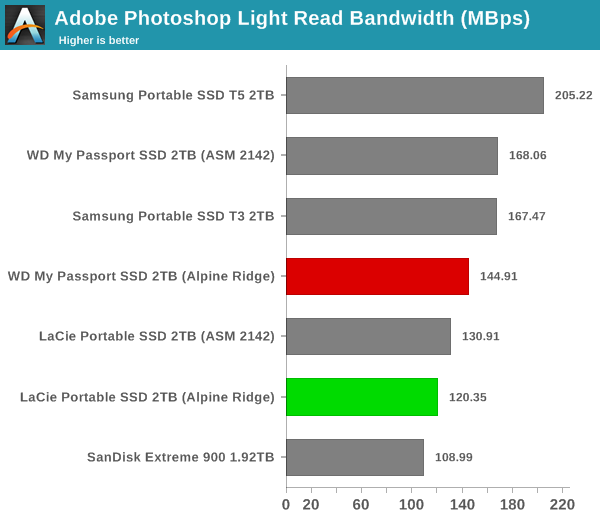
The numbers graphed above show the ASMedia ASM 2142 host faring better than the Alpine Ridge controller, and also exposes the issue with writes on the LaCie Portable SSD when used with the Alpine Ridge host. Overall, we see that the WD My Passport SSD performs better than the LaCie Portable SSD for these workloads (when used with the ASM 2142 host).
Performance Consistency
Yet another interesting aspect of these types of units is performance consistency. Aspects that may influence this include thermal throttling and firmware caps on access rates to avoid overheating or other similar scenarios. This aspect is an important one, as the last thing that users want to see when copying over, say, 100 GB of data to the flash drive, is the transfer rate going to USB 2.0 speeds. In order to identify whether the drive under test suffers from this problem, we instrumented our robocopy DAS benchmark suite to record the flash drive's read and write transfer rates while the robocopy process took place in the background. For supported drives, we also recorded the internal temperature of the drive during the process. The graphs below show the speeds observed during our real-world DAS suite processing. The first three sets of writes and reads correspond to the photos suite. A small gap (for the transfer of the videos suite from the primary drive to the RAM drive) is followed by three sets for the next data set. Another small RAM-drive transfer gap is followed by three sets for the Blu-ray folder.
An important point to note here is that each of the first three blue and green areas correspond to 15.6 GB of writes and reads respectively. Throttling for average user workloads, if any, is apparent within the processing of the photos suite itself. Since the ASMedia ASM 2142 host performs better than the Alpine Ridge host, it makes sense to only focus on the consistency and thermal characteristics of the two external SSDs with the ASM 2142.
| Performance Consistency and Thermal Characteristics |
/PCON.png) |
We can see that neither SSD throttles for our workload set, but, the WD My Passport SSD's internal temperature touches 72C at the end of our robocopy workload. The LaCie Portable SSD, on the other hand, stays under 45C despite taking approximately the same time to get done with the same workload. This clearly shows that the thermal performance and cooling solution of the LaCie Portable SSD is much better than that of the WD My Passport SSD.
Miscellaneous Aspects and Concluding Remarks
The performance consistency for real-world applications was looked at in the previous section. We recently added a test to determine the effectiveness of the thermal solution for sustained workloads. After deleted the SSD volume, a fio workload was set up to write sequential data to the raw drive with a block size of 128K and iodepth of 32 to cover 90% of the drive capacity. The internal temperature, instantaneous write data rate, and total amount of data written in total till that point of time were recorded.
| Sequential Write to 90% of Disk Capacity - Performance Consistency |
/SWPCON.png) |
The focus in this test is also on the performance with the ASMedia ASM 2142 host only. We see two types of throttling in the above graphs. For the WD My Passport SSD, the drop in the write transfer rate is due to thermal throttling after the internal SSD temperature hits 75C (the write transfer rates drop from around 490 MBps to as low as 60 MBps). The LaCie Portable SSD exhibits much better consistency - there is no evidence of thermal throttling, as the maximum observed internal temperature is only 57C. There is a drop in the transfer rates from around 500 MBps to around 420 MBps, but, that appears to be due to the SLC cache running out.
The above exercise also allows us to determine the SLC cache size and/or the amount of data that can be written in one shot without a drop in the write data rate. The graphs below plot the transfer rate and the total data transfer amount from the start of the fio workload to the approximate timestamp at which the transfer rate shows a significant drop.
| Sustained Writes - Characteristics |
/SLCS.png) |
The thermal performance limit for the WD My Passport SSD with the Alpine Ridge host is hit after approximately 250GB of sustained writes, while just 165GB is enough with the ASM 2142 host (due to the higher write performance). For the LaCie Portable SSD, the Alpine Ridge host configuration is worthless, but, we see around 25GB of SLC cache with the ASMedia ASM 2142. This seems to correlate well with the 12GB SLC cache seen in the 1TB variant of the Seagate Fast SSD.
Both SSDs are bus-powered, and it is given that the peak power consumption can't go beyond 5W to maintain compatibility with as wide a range of systems as possible. However, some Type-C ports can supply more power, and some external bus-powered DAS units can take advantage of that. Therefore, it is still relevant to take a fine-grained look at the power consumption profile. Using the Plugable USBC-TKEY, the bus power consumption for both SSDs was tracked while the CrystalDiskMark workloads were processed. The workloads were set up with an interval time of 30s.
| Drive Power Consumption - CrystalDiskMark Workloads |
/CDMP.png) |
When connected to the Alpine Ridge host, the WD My Passport SSD consumes less than 3.6W throughout the course of the workload set, and idles at around 1.3W. In the same setup, the LaCie Portable SSD behaves strangely, idling at 0.9W but having sporadic spikes of up to 5W. As mentioned multiple times in the preceding sections, the behavior of the LaCie Portable SSD with the Alpine Ridge host was not along expected lines. Moving on to the behavior with the ASM 2142, the WD SSD spends more time around the 3.6W mark, and even having a peak above 4W. The LaCie SSD has multiple peaks around 4.5W and even a couple in the 5.5W range, though idling power was as low as what was seen with the other host. These higher power numbers commensurate with the higher performance.
Coming to the business end of the review, the WD My Passport SSD and the LaCie Portable SSD both provide great performance, though some caveats apply. Prior to discussing those, we take a look at the pricing aspect.
| External Flash Storage Devices - Pricing | ||||
| Product | Model Number | Capacity (GB) | Street Price (USD) | Price per GB (USD/GB) |
| WD My Passport SSD 2TB | WDBKVX0020PSL-WESN | 2000 | $322 | 0.16 |
| Samsung Portable SSD T5 2TB | MU-PA2T0B/AM | 2000 | $348 | 0.17 |
| LaCie Portable SSD 2TB | STHK2000800 | 2000 | $420 | 0.21 |
| SanDisk Extreme 900 1.92TB | SDSSDEX2-1T92-G25 | 1920 | $646 | 0.34 |
| Samsung Portable SSD T3 2TB | 2000 | EOL | 0.41 | |
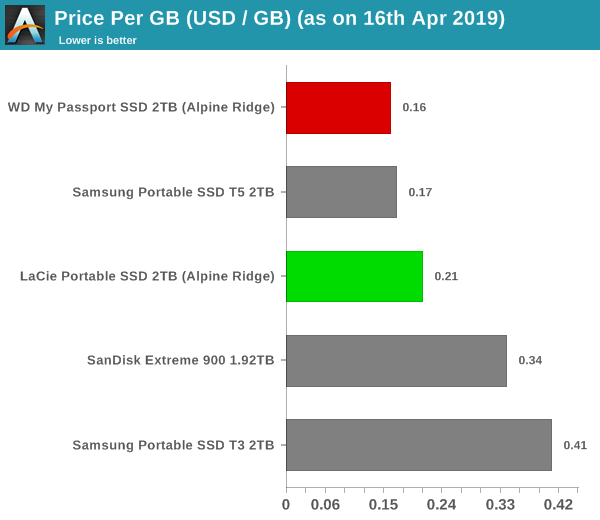
The WD My Passport SSD is significantly cheaper than the LaCie Portable SSD. It also comes with hardware encryption support. However, the LaCie Portable SSD comes with some value additions such as a complimentary free month for the Adobe Creative Cloud All Apps plan and a three-year Seagate Rescue Data-Recovery Service plan. These value additions make the drive very attractive for content creators.
Neither SSD is perfect - the My Passport could do with a better thermal solution, as it ends up throttling under scenarios where the LaCie Portable SSD has no trouble. On the other hand, the LaCie Portable SSD seems to have compatibility issues with the Alpine Ridge host controller on Windows, with the write performance getting severely hampered. The LaCie Portable SSD performs like a champ with the ASMedia ASM 2142 host, though. For the average user, the WD My Passport SSD is able to deliver good performance with both host controllers.
As flash memory prices come down, it creates a chance for consumers to be able to purchase affordable high-capacity external SSDs. We fully expect to see QLC-based external drives hit the market soon, and that would become a value play for the manufacturer, rather than the consumer. As NVMe - USB bridge chips become more popular, it will create a high-end external SSD market, pushing out Thunderbolt 3 SSDs to the premium end. All things put together, 3D TLC flash memory strikes the right balance between endurance and cost. SATA SSDs (with 3D TLC flash) behind USB 3.1 Gen 2 bridges, like the WD My Passport SSD and the LaCie Portable SSD we reviewed here, hit the sweet spot in terms of price, performance, and capacity for the mass market.












5 Comments
View All Comments
HStewart - Friday, April 19, 2019 - link
I am curious if any of these test are true Thunderbolt 3 connections, it would be interesting to compare those result in conjunction with USB 3.1 Caustinsguitar - Friday, April 19, 2019 - link
the wd dominates this. write speed is most important for removable drives and the LaCie just does not have what it takes. a shame.mrbofus - Sunday, April 21, 2019 - link
"Thunderbolt 3 SSDs that are surprisingly affordable despite their performance profile."Any examples?
ganeshts - Sunday, April 21, 2019 - link
Patriot Evlvr 1TB @ $0.26/GB: https://www.amazon.com/dp/B07GP9M316?tag=hawk-futu...and you can make DIY TB3 SSDs with full PCIe 3.0 x4 performance for around $0.45/GB: https://www.anandtech.com/show/13878/quick-look-wd...
Evil Underlord - Tuesday, April 23, 2019 - link
" SATA drive behind a USB bridgeNVMe drive behind a USB 3.1 Gen 2 bridge
NVMe drive behind a Thunderbolt controller
Today's review takes a look at ... the second category in the above list, placing a SATA drive behind a USB 3.1 Gen 2 bridge."
Categories don't seem to line up, though perhaps it's just sloppy editing, and the second category should just be "... USB bridge"