GIGABYTE Z590 Aorus Master Review: Soaring High With Rocket Lake
by Gavin Bonshor on April 28, 2021 1:00 PM ESTPower Delivery Thermal Analysis
A lot more focus has been put on power delivery specifications and capabilities, not just by manufacturers but as a result of users' demands. In addition to the extra power benefits from things like overclocking, more efficient designs in power deliveries and cooling solutions aim to bring temperatures down. Although this isn't something most users ever need to worry about, certain enthusiasts are bringing more focus onto each board's power delivery. The more premium models tend to include bigger and higher-grade power deliveries, with bigger and more intricate heatsink designs, with some even providing water blocks on ranges such as the ASUS ROG Maximus Formula series and the ASRock Aqua.
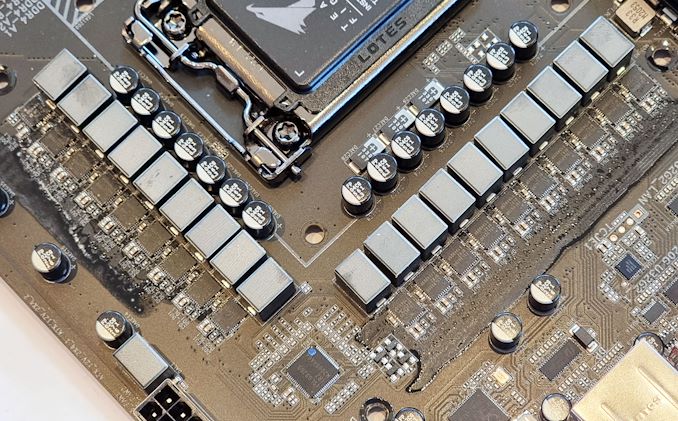 The 19-phase power delivery on the GIGABYTE Z590 Aorus Master (operating in 18+1)
The 19-phase power delivery on the GIGABYTE Z590 Aorus Master (operating in 18+1)
Testing Methodology
Our method of testing out if the power delivery and its heatsink are effective at dissipating heat, is by running an intensely heavy CPU workload for a prolonged method of time. We apply an overclock which is deemed safe and at the maximum that the silicon on our testbed processor allows. We then run the Prime95 with AVX2 enabled under a torture test for an hour at the maximum stable overclock we can which puts insane pressure on the processor. We collect our data via three different methods which include the following:
- Taking a thermal image from a birds-eye view after an hour with a Flir Pro thermal imaging camera
- Securing two probes on to the rear of the PCB, right underneath CPU VCore section of the power delivery for better parity in case a probe reports a faulty reading
- Taking a reading of the VRM temperature from the sensor reading within the HWInfo monitoring application
The reason for using three different methods is that some sensors can read inaccurate temperatures, which can give very erratic results for users looking to gauge whether an overclock is too much pressure for the power delivery handle. With using a probe on the rear, it can also show the efficiency of the power stages and heatsinks as a wide margin between the probe and sensor temperature can show that the heatsink is dissipating heat and that the design is working, or that the internal sensor is massively wrong. To ensure our probe was accurate before testing, I binned 10 and selected the most accurate (within 1c of the actual temperature) for better parity in our testing.
To recreate a real-world testing scenario, the system is built into a conventional desktop chassis which is widely available. This is to show and alleviate issues when testing on open testbeds which we have done previously, which allows natural airflow to flow over the power delivery heatsinks. It provides a better comparison for the end-user and allows us to mitigate issues where heatsinks have been designed with airflow in mind, and those that have not. The idea of a heatsink is to allow effective dissipation of heat and not act as an insulator, with much more focus from consumers over the last couple of years on power delivery componentry and performance than in previous years.
For thermal imaging, we use a Flir One camera to indicate where the heat is generated around the socket area, as some designs use different configurations and an evenly spread power delivery with good components will usually generate less heat. Manufacturers who use inefficient heatsinks and cheap out on power delivery components should run hotter than those who have invested. Of course, a $700 flagship motherboard is likely to outperform a cheaper $100 model under the same testing conditions, but it is still worth testing to see which vendors are doing things correctly.
Thermal Analysis Results
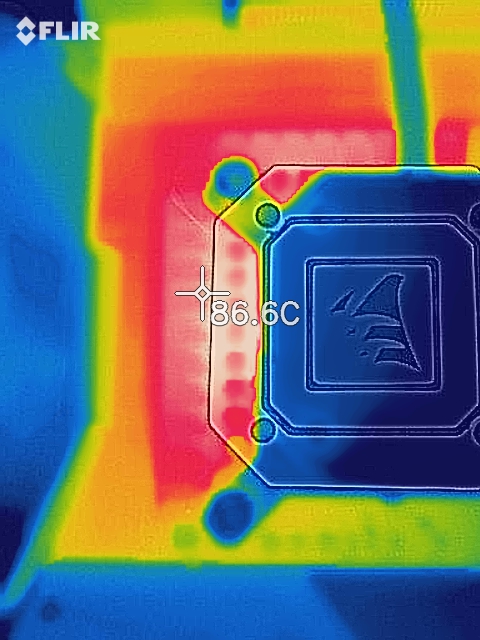
We measured 86.6ºC on the hottest part of the CPU socket during our testing
The GIGABYTE Z590 Aorus Master has a large 19-phase power delivery split into an 18-phase design for the CPU, with a single power stage for the SoC. The 18-phase CPU section uses eighteen Intersil ISL99390 90 A power stages, which are doubled up with nine Intersil ISL6617A doublers. The PWM controller of choice is the Intersil ISL69269, operating in a 9+1 configuration (18+1). Cooling the power delivery is a pair of large and weighty heatsinks interconnected by a single heat pipe. The heatsinks themselves include many aluminum fins designed to direct and catch passive airflow when installed into a chassis.
As we are still making our way through our stack of Z590 motherboards, it isn't easy to get an overall picture of power delivery thermal efficiency and the efficiency of the cooling designs themselves with just a few results. Typically we would see cheaper and less efficient designs running hotter, with more expensive boards with large designs spreading the load as such across sometimes as much as 20-phases.
Touching on the VRM thermal performance of the GIGABYTE Z590 Aorus Master, it did run a little warmer than the other models we've tested so far. Despite the large 18-phase design for the CPU, it doesn't seem to have the efficiency of its direct phase designs that we've seen on its other models. The GIGABYTE does run around 11 to 13ºC cooler than the ASRock Z590 Steel Legend, but it's 9-10ºC behind MSI's MEG Z590 Ace. The Z590 Taichi is the lone ranger so far with an active cooling system, but none of the boards we've tested in regards to VRM thermals have been bad. We expected more from GIGABYTE given what we've seen previously, but it's still competitive and well within what's expected on the specifications.


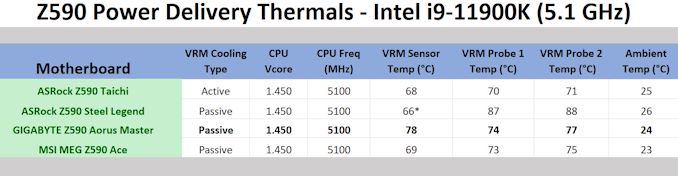








39 Comments
View All Comments
Richy65 - Sunday, June 6, 2021 - link
Not sure if this is normal (never seen it with anything from ASUS) but when the board is powered on and you press DEL to enter BIOS it takes up to 35 seconds before it actually opens the BIOS application. Then, unless I enable "Fastboot (Not Ultra Fast) it can take 38 seconds before Windows starts loading. something seems amiss here.meacupla - Thursday, April 29, 2021 - link
If I understand this correctly, if Gigabyte had chosen not to go with the plastic cover over the I/O and VRM area, they could have gone with passive cooling for the 10Gbe NIC?:thonk:
abufrejoval - Thursday, April 29, 2021 - link
While a cover without a fan is probably a bad idea, a cover with a fan is likely to make cooling more efficient.The PHY part of the AQC-107 needs quite a bit of power when it operates at 10GBit/s speeds sustained across a 100m CAT7 cable without EEE or green Ethernet coming to the rescue. I've never been able to find a number, only that Aquantia was proud to use significantly less then the >10Watts that the 10Gbase-T competition required at the time.
Their PCIe NICs have a significant passive heat sink which does get hot under load.
I guess I'd also prefer a large passive heat sink because I use big slow fans on my cases to create airflow. But with these Rocket Lake aberrations gamers may resort to water cooling and that would leave too little of an airflow around the AQC107 to work properly... A variable speed fan might just keep things safe... until it's clogged by dust. But by then the warranty has most likely expired.
gizmo23 - Thursday, April 29, 2021 - link
"users looking to overclock Rocket Lake ... will need ... premium cooling"Understatement of the year!
Linustechtips12#6900xt - Thursday, April 29, 2021 - link
I do have to ask, do you think you could get the same power draw/ clocks on something like a 9900k compared to a 10900k or 11900k "ik the 11900k is a new achritecture" cause frankly I don't see the point to buy a 11900k over something like a 9900k other than PCIe gen 4 and maybe integrated 10gb lan but I can get a 60$ adapter anyway.Oxford Guy - Thursday, April 29, 2021 - link
Premium tinnitus.Linustechtips12#6900xt - Wednesday, May 19, 2021 - link
makes senseOxford Guy - Thursday, April 29, 2021 - link
'When we overclocked the GIGABYTE Z590 Aorus Master'1) Intel just recently eliminated its overclocking warranty program.
2) Overclocking an already inefficient CPU (Rocket Lake, given its 14nm construction) seems even more unwise than overclocking in the first place (given today's sophisticated boost algorithms and the lack of headroom).
Richy65 - Sunday, June 6, 2021 - link
The App Centre software is riddled with Trojans (28 found by MBAM), it is a piece of garbage and will disable Windows Update and totally screw up your system. Starting SIV for whatever reason invokes Windows Update, then disables it, you can no longer get updates and the process - windowsupdate is no longer visible under services. It has so much bloated malware running in the background that my i7 11700K is at 14% CPU load when I am doing nothing. Temperatures for the CPU sit at high 60C- mid 70C. Uninstall all Gigabyte software . malware and my PC is back and running at 40-50C. Also, the BIOS, unless Fastboot is enabled, it will sit there for at the POST screen for 38 seconds before even attempting to start Windows, I thought Asus made some junk, but Gigabyte leave them way behind, the worst garbage bundled with a motherboard ever, they even have the APP CENTRE configured to be downloaded and installed by default via the BIOS, never seen anything like it with any other motherboard. Disgusting for a product costing this much.