GIGABYTE Z590 Aorus Master Review: Soaring High With Rocket Lake
by Gavin Bonshor on April 28, 2021 1:00 PM ESTOverclocking
Experience with the GIGABYTE Z590 Aorus Master
Over the last couple of years, both Intel and AMD have been pushing the boundaries on their processor clock speeds, not just at stock but in its own interpretations of automatic overclocking. Intel, for example, has refined its technology on the i9 series with what it calls Adaptive Boost Technology (ABT). This is in addition to its Thermal Velocity Boost (TVB). While seemingly complicated with varying levels of effect, when properly cooled with adequate CPU coolers, it can boost overall system performance in single and multi-threaded applications. This throws a new dimension to manual overclocking as new processors such as Rocket Lake, when paired with Z590 motherboards, can have varying levels of effects, most generally through different vendor firmware and power limit restrictions.
For the best possible performance, an all-core overclock at maximum frequency is better than one or four cores boosted, with the others lagging behind in terms of frequency, especially for tasks where multiple threads are being utilized. This, however, comes at the cost of negative thermals and, in the case of Rocket Lake, gargantuan levels of power consumption. All-in-all, this means users looking to overclock Rocket Lake beyond its default limitations will need adequate and premium cooling, as well as a capable power supply.
Focusing on our experience with the GIGABYTE Z590 Aorus Master, it's very well equipped to handle some of the most ardent overclocks when doing this with ambient cooling methods. There is certainly potential to stretch beyond that with sub-ambient methods such as DICE (solid carbon dioxide) and LN2 (liquid nitrogen), especially due to the large 18+1 (9+1) power delivery the board is equipped with. The GIGABYTE Aorus firmware is one we've seen multiple times over the years, and the layout itself is straightforward to navigate, with all of the board's overclocking variables found under the Tweaker sub-menu.
All of the overclocking options are listed in one menu, with the CPU frequency ratio, Cache frequency ratio, and Baseclock frequency rations featured at the top. Towards the middle is the memory settings where users can enable memory with X.M.P 2.0 profiles by enabling it in the menu, or go in-depth and do this manually with extensive options for memory latencies, as well as Intel's new Gear Mode, which can enable to run the memory controller at full speed in a 1:1 ratio, or at half speed in a 2:1 ratio for even more impressive memory overclocks.
As users scroll through the Tweaker section, all of the voltage and power options are towards the bottom, with plenty of options and settings designed to make the most out of overclocking with Rocket Lake and even Comet Lake. However, some of these features, such as Gear Mode, will be disabled when used with 10th Gen Intel chips.
Overall, GIGABYTE's UEFI firmware is easy to overclock with and allows access to all of the relevant frequency, voltage, and power options to achieve the maximum overclock depending on the quality of the silicon. The firmware itself is stable and responsive, which is consistent with other GIGABYTE models we have used over the last couple of years.
Overclocking Methodology
Our standard overclocking methodology is as follows. We select the automatic overclock options and test for stability with POV-Ray and Prime95 to simulate high-end workloads. These stability tests aim to catch any immediate causes for memory or CPU errors.
For manual overclocks, based on the information gathered from the previous testing, start off at a nominal voltage and CPU multiplier, and the multiplier is increased until the stability tests are failed. The CPU voltage is increased gradually until the stability tests are passed. The process repeated until the motherboard reduces the multiplier automatically (due to safety protocol) or the CPU temperature reaches a stupidly high level (105ºC+). Our testbed is not in a case, which should push overclocks higher with fresher (cooler) air.
Overclocking Results
The GIGABYTE Z590 Aorus Master didn't have any overclocking profiles for users to enable, but it has two modes outside of the default settings: OC mode and Eco mode. When comparing GIGBAYTE's Eco mode with default settings using our Core i9-11900K, we saw similar performance levels in our POV-Ray benchmark. Still, Eco mode dialed down the CPU VCore by around 4%, which saw a lower operating temperate of 5ºC and a lower power draw by 6%. When testing the OC Mode, which gives the firmware free reign to automatically overclock the processor what it thinks will be stable, we found it wasn't stable at all and would frequently crash when we ran POV-Ray. Whether this is something GIGABYTE will improve upon in later firmware editions remains to be seen.
Performing our manual overclock testing from 4.7 to 5.3 GHz, we saw very consistent levels of VDroop performance on the CPU VCore. The CPU VCore values set in the firmware compared to the CPU VCore at load were very similar, which means the GIGABYTE's default LLC profile is quite aggressive. This can be beneficial to ensuring stability when overclocking, but it can also mean that the CPU will pull more power from the wall. Compared to the ASRock Z590 Taichi, at 4.9 GHz with a CPU VCore of 1.300 V, the GIGABYTE consumed around 7% more than the ASRock. We saw the only anomaly when we tested at 5.2 GHz, which we believe is due to a power limitation or thermal restriction as our POV-Ray performance was a lot lower than expected. When we test overclocks, we leave the power limits at the defaults in the firmware.
Overall the Z590 Aorus Master performed well and has a lot of potential to be an excellent board for overclocking and pushing the performance limits of Rocket Lake. The levels of VDroop at default settings were consistent throughout our testing, and we were happy with the overall overclocking performance of the board.


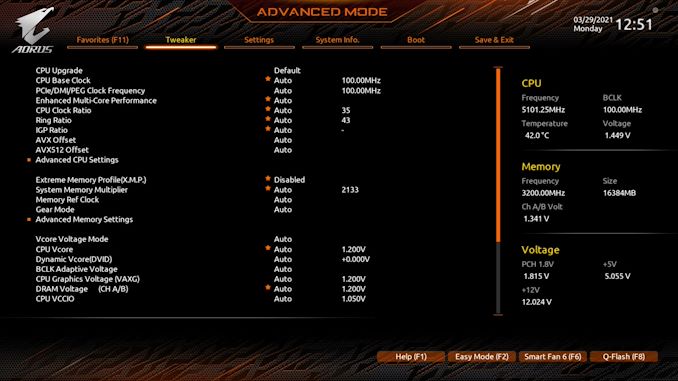
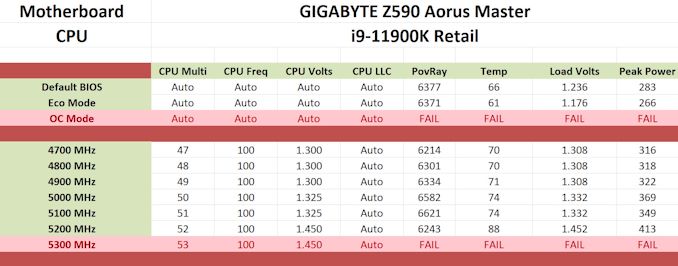








39 Comments
View All Comments
Richy65 - Sunday, June 6, 2021 - link
Not sure if this is normal (never seen it with anything from ASUS) but when the board is powered on and you press DEL to enter BIOS it takes up to 35 seconds before it actually opens the BIOS application. Then, unless I enable "Fastboot (Not Ultra Fast) it can take 38 seconds before Windows starts loading. something seems amiss here.meacupla - Thursday, April 29, 2021 - link
If I understand this correctly, if Gigabyte had chosen not to go with the plastic cover over the I/O and VRM area, they could have gone with passive cooling for the 10Gbe NIC?:thonk:
abufrejoval - Thursday, April 29, 2021 - link
While a cover without a fan is probably a bad idea, a cover with a fan is likely to make cooling more efficient.The PHY part of the AQC-107 needs quite a bit of power when it operates at 10GBit/s speeds sustained across a 100m CAT7 cable without EEE or green Ethernet coming to the rescue. I've never been able to find a number, only that Aquantia was proud to use significantly less then the >10Watts that the 10Gbase-T competition required at the time.
Their PCIe NICs have a significant passive heat sink which does get hot under load.
I guess I'd also prefer a large passive heat sink because I use big slow fans on my cases to create airflow. But with these Rocket Lake aberrations gamers may resort to water cooling and that would leave too little of an airflow around the AQC107 to work properly... A variable speed fan might just keep things safe... until it's clogged by dust. But by then the warranty has most likely expired.
gizmo23 - Thursday, April 29, 2021 - link
"users looking to overclock Rocket Lake ... will need ... premium cooling"Understatement of the year!
Linustechtips12#6900xt - Thursday, April 29, 2021 - link
I do have to ask, do you think you could get the same power draw/ clocks on something like a 9900k compared to a 10900k or 11900k "ik the 11900k is a new achritecture" cause frankly I don't see the point to buy a 11900k over something like a 9900k other than PCIe gen 4 and maybe integrated 10gb lan but I can get a 60$ adapter anyway.Oxford Guy - Thursday, April 29, 2021 - link
Premium tinnitus.Linustechtips12#6900xt - Wednesday, May 19, 2021 - link
makes senseOxford Guy - Thursday, April 29, 2021 - link
'When we overclocked the GIGABYTE Z590 Aorus Master'1) Intel just recently eliminated its overclocking warranty program.
2) Overclocking an already inefficient CPU (Rocket Lake, given its 14nm construction) seems even more unwise than overclocking in the first place (given today's sophisticated boost algorithms and the lack of headroom).
Richy65 - Sunday, June 6, 2021 - link
The App Centre software is riddled with Trojans (28 found by MBAM), it is a piece of garbage and will disable Windows Update and totally screw up your system. Starting SIV for whatever reason invokes Windows Update, then disables it, you can no longer get updates and the process - windowsupdate is no longer visible under services. It has so much bloated malware running in the background that my i7 11700K is at 14% CPU load when I am doing nothing. Temperatures for the CPU sit at high 60C- mid 70C. Uninstall all Gigabyte software . malware and my PC is back and running at 40-50C. Also, the BIOS, unless Fastboot is enabled, it will sit there for at the POST screen for 38 seconds before even attempting to start Windows, I thought Asus made some junk, but Gigabyte leave them way behind, the worst garbage bundled with a motherboard ever, they even have the APP CENTRE configured to be downloaded and installed by default via the BIOS, never seen anything like it with any other motherboard. Disgusting for a product costing this much.