GIGABYTE Z590 Aorus Master Review: Soaring High With Rocket Lake
by Gavin Bonshor on April 28, 2021 1:00 PM ESTGaming Performance
For Z590 we are running using Windows 10 64-bit with the 20H2 update.
Civilization 6
Originally penned by Sid Meier and his team, the Civilization series of turn-based strategy games are a cult classic, and many an excuse for an all-nighter trying to get Gandhi to declare war on you due to an integer underflow. Truth be told I never actually played the first version, but I have played every edition from the second to the sixth, including the fourth as voiced by the late Leonard Nimoy, and it a game that is easy to pick up, but hard to master.
Benchmarking Civilization has always been somewhat of an oxymoron – for a turn based strategy game, the frame rate is not necessarily the important thing here and even in the right mood, something as low as 5 frames per second can be enough. With Civilization 6 however, Firaxis went hardcore on visual fidelity, trying to pull you into the game. As a result, Civilization can taxing on graphics and CPUs as we crank up the details, especially in DirectX 12.
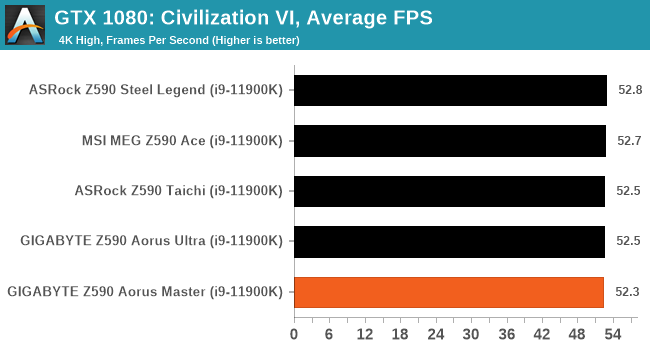
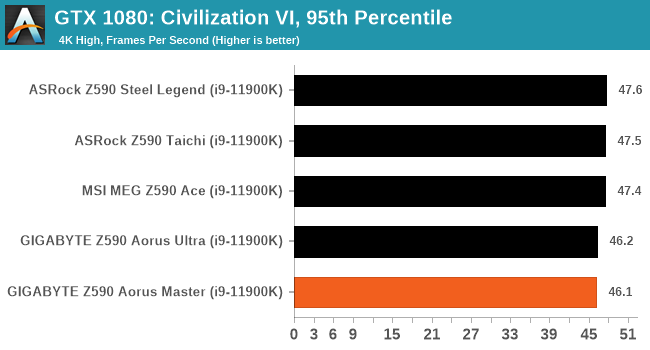
Shadow of the Tomb Raider (DX12)
The latest installment of the Tomb Raider franchise does less rising and lurks more in the shadows with Shadow of the Tomb Raider. As expected this action-adventure follows Lara Croft which is the main protagonist of the franchise as she muscles through the Mesoamerican and South American regions looking to stop a Mayan apocalyptic she herself unleashed. Shadow of the Tomb Raider is the direct sequel to the previous Rise of the Tomb Raider and was developed by Eidos Montreal and Crystal Dynamics and was published by Square Enix which hit shelves across multiple platforms in September 2018. This title effectively closes the Lara Croft Origins story and has received critical acclaims upon its release.
The integrated Shadow of the Tomb Raider benchmark is similar to that of the previous game Rise of the Tomb Raider, which we have used in our previous benchmarking suite. The newer Shadow of the Tomb Raider uses DirectX 11 and 12, with this particular title being touted as having one of the best implementations of DirectX 12 of any game released so far.
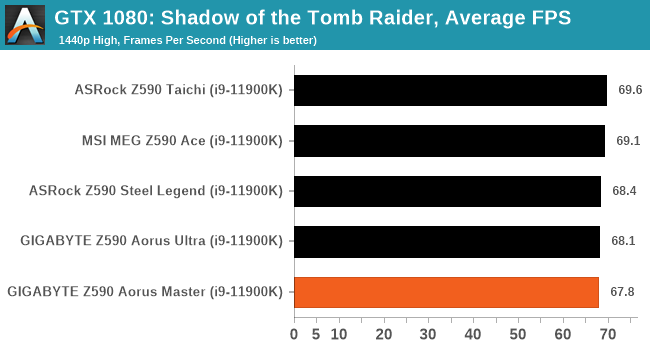
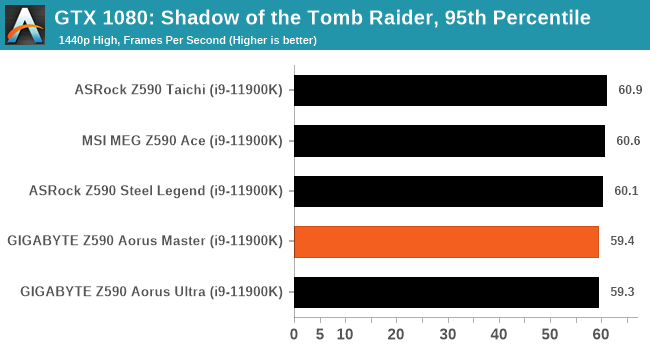
Strange Brigade (DX12)
Strange Brigade is based in 1903’s Egypt and follows a story which is very similar to that of the Mummy film franchise. This particular third-person shooter is developed by Rebellion Developments which is more widely known for games such as the Sniper Elite and Alien vs Predator series. The game follows the hunt for Seteki the Witch Queen who has arisen once again and the only ‘troop’ who can ultimately stop her. Gameplay is cooperative-centric with a wide variety of different levels and many puzzles which need solving by the British colonial Secret Service agents sent to put an end to her reign of barbaric and brutality.
The game supports both the DirectX 12 and Vulkan APIs and houses its own built-in benchmark which offers various options up for customization including textures, anti-aliasing, reflections, draw distance and even allows users to enable or disable motion blur, ambient occlusion and tessellation among others. AMD has boasted previously that Strange Brigade is part of its Vulkan API implementation offering scalability for AMD multi-graphics card configurations. For our testing, we use the DirectX 12 benchmark.
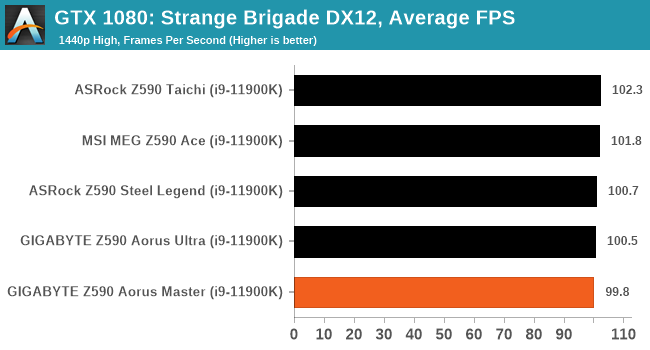
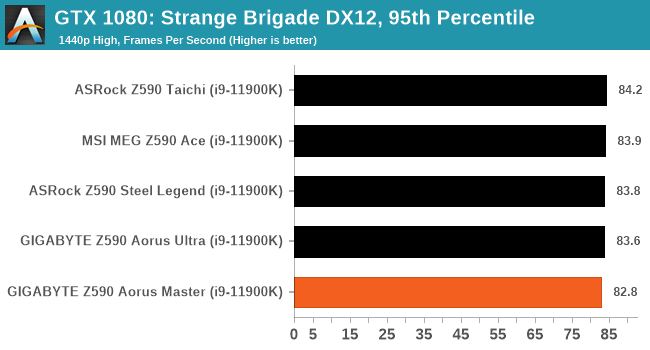













39 Comments
View All Comments
Richy65 - Sunday, June 6, 2021 - link
Not sure if this is normal (never seen it with anything from ASUS) but when the board is powered on and you press DEL to enter BIOS it takes up to 35 seconds before it actually opens the BIOS application. Then, unless I enable "Fastboot (Not Ultra Fast) it can take 38 seconds before Windows starts loading. something seems amiss here.meacupla - Thursday, April 29, 2021 - link
If I understand this correctly, if Gigabyte had chosen not to go with the plastic cover over the I/O and VRM area, they could have gone with passive cooling for the 10Gbe NIC?:thonk:
abufrejoval - Thursday, April 29, 2021 - link
While a cover without a fan is probably a bad idea, a cover with a fan is likely to make cooling more efficient.The PHY part of the AQC-107 needs quite a bit of power when it operates at 10GBit/s speeds sustained across a 100m CAT7 cable without EEE or green Ethernet coming to the rescue. I've never been able to find a number, only that Aquantia was proud to use significantly less then the >10Watts that the 10Gbase-T competition required at the time.
Their PCIe NICs have a significant passive heat sink which does get hot under load.
I guess I'd also prefer a large passive heat sink because I use big slow fans on my cases to create airflow. But with these Rocket Lake aberrations gamers may resort to water cooling and that would leave too little of an airflow around the AQC107 to work properly... A variable speed fan might just keep things safe... until it's clogged by dust. But by then the warranty has most likely expired.
gizmo23 - Thursday, April 29, 2021 - link
"users looking to overclock Rocket Lake ... will need ... premium cooling"Understatement of the year!
Linustechtips12#6900xt - Thursday, April 29, 2021 - link
I do have to ask, do you think you could get the same power draw/ clocks on something like a 9900k compared to a 10900k or 11900k "ik the 11900k is a new achritecture" cause frankly I don't see the point to buy a 11900k over something like a 9900k other than PCIe gen 4 and maybe integrated 10gb lan but I can get a 60$ adapter anyway.Oxford Guy - Thursday, April 29, 2021 - link
Premium tinnitus.Linustechtips12#6900xt - Wednesday, May 19, 2021 - link
makes senseOxford Guy - Thursday, April 29, 2021 - link
'When we overclocked the GIGABYTE Z590 Aorus Master'1) Intel just recently eliminated its overclocking warranty program.
2) Overclocking an already inefficient CPU (Rocket Lake, given its 14nm construction) seems even more unwise than overclocking in the first place (given today's sophisticated boost algorithms and the lack of headroom).
Richy65 - Sunday, June 6, 2021 - link
The App Centre software is riddled with Trojans (28 found by MBAM), it is a piece of garbage and will disable Windows Update and totally screw up your system. Starting SIV for whatever reason invokes Windows Update, then disables it, you can no longer get updates and the process - windowsupdate is no longer visible under services. It has so much bloated malware running in the background that my i7 11700K is at 14% CPU load when I am doing nothing. Temperatures for the CPU sit at high 60C- mid 70C. Uninstall all Gigabyte software . malware and my PC is back and running at 40-50C. Also, the BIOS, unless Fastboot is enabled, it will sit there for at the POST screen for 38 seconds before even attempting to start Windows, I thought Asus made some junk, but Gigabyte leave them way behind, the worst garbage bundled with a motherboard ever, they even have the APP CENTRE configured to be downloaded and installed by default via the BIOS, never seen anything like it with any other motherboard. Disgusting for a product costing this much.