GIGABYTE Z590 Aorus Master Review: Soaring High With Rocket Lake
by Gavin Bonshor on April 28, 2021 1:00 PM ESTPower Delivery Thermal Analysis
A lot more focus has been put on power delivery specifications and capabilities, not just by manufacturers but as a result of users' demands. In addition to the extra power benefits from things like overclocking, more efficient designs in power deliveries and cooling solutions aim to bring temperatures down. Although this isn't something most users ever need to worry about, certain enthusiasts are bringing more focus onto each board's power delivery. The more premium models tend to include bigger and higher-grade power deliveries, with bigger and more intricate heatsink designs, with some even providing water blocks on ranges such as the ASUS ROG Maximus Formula series and the ASRock Aqua.
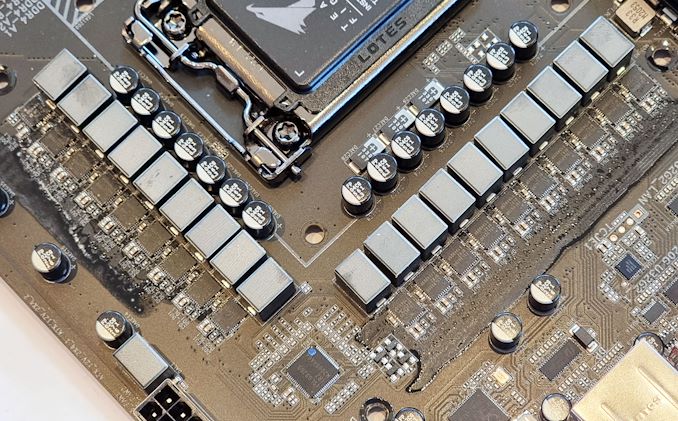 The 19-phase power delivery on the GIGABYTE Z590 Aorus Master (operating in 18+1)
The 19-phase power delivery on the GIGABYTE Z590 Aorus Master (operating in 18+1)
Testing Methodology
Our method of testing out if the power delivery and its heatsink are effective at dissipating heat, is by running an intensely heavy CPU workload for a prolonged method of time. We apply an overclock which is deemed safe and at the maximum that the silicon on our testbed processor allows. We then run the Prime95 with AVX2 enabled under a torture test for an hour at the maximum stable overclock we can which puts insane pressure on the processor. We collect our data via three different methods which include the following:
- Taking a thermal image from a birds-eye view after an hour with a Flir Pro thermal imaging camera
- Securing two probes on to the rear of the PCB, right underneath CPU VCore section of the power delivery for better parity in case a probe reports a faulty reading
- Taking a reading of the VRM temperature from the sensor reading within the HWInfo monitoring application
The reason for using three different methods is that some sensors can read inaccurate temperatures, which can give very erratic results for users looking to gauge whether an overclock is too much pressure for the power delivery handle. With using a probe on the rear, it can also show the efficiency of the power stages and heatsinks as a wide margin between the probe and sensor temperature can show that the heatsink is dissipating heat and that the design is working, or that the internal sensor is massively wrong. To ensure our probe was accurate before testing, I binned 10 and selected the most accurate (within 1c of the actual temperature) for better parity in our testing.
To recreate a real-world testing scenario, the system is built into a conventional desktop chassis which is widely available. This is to show and alleviate issues when testing on open testbeds which we have done previously, which allows natural airflow to flow over the power delivery heatsinks. It provides a better comparison for the end-user and allows us to mitigate issues where heatsinks have been designed with airflow in mind, and those that have not. The idea of a heatsink is to allow effective dissipation of heat and not act as an insulator, with much more focus from consumers over the last couple of years on power delivery componentry and performance than in previous years.
For thermal imaging, we use a Flir One camera to indicate where the heat is generated around the socket area, as some designs use different configurations and an evenly spread power delivery with good components will usually generate less heat. Manufacturers who use inefficient heatsinks and cheap out on power delivery components should run hotter than those who have invested. Of course, a $700 flagship motherboard is likely to outperform a cheaper $100 model under the same testing conditions, but it is still worth testing to see which vendors are doing things correctly.
Thermal Analysis Results
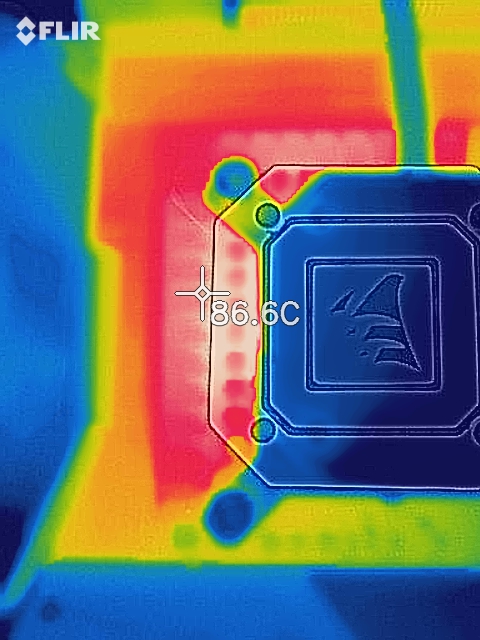
We measured 86.6ºC on the hottest part of the CPU socket during our testing
The GIGABYTE Z590 Aorus Master has a large 19-phase power delivery split into an 18-phase design for the CPU, with a single power stage for the SoC. The 18-phase CPU section uses eighteen Intersil ISL99390 90 A power stages, which are doubled up with nine Intersil ISL6617A doublers. The PWM controller of choice is the Intersil ISL69269, operating in a 9+1 configuration (18+1). Cooling the power delivery is a pair of large and weighty heatsinks interconnected by a single heat pipe. The heatsinks themselves include many aluminum fins designed to direct and catch passive airflow when installed into a chassis.
As we are still making our way through our stack of Z590 motherboards, it isn't easy to get an overall picture of power delivery thermal efficiency and the efficiency of the cooling designs themselves with just a few results. Typically we would see cheaper and less efficient designs running hotter, with more expensive boards with large designs spreading the load as such across sometimes as much as 20-phases.
Touching on the VRM thermal performance of the GIGABYTE Z590 Aorus Master, it did run a little warmer than the other models we've tested so far. Despite the large 18-phase design for the CPU, it doesn't seem to have the efficiency of its direct phase designs that we've seen on its other models. The GIGABYTE does run around 11 to 13ºC cooler than the ASRock Z590 Steel Legend, but it's 9-10ºC behind MSI's MEG Z590 Ace. The Z590 Taichi is the lone ranger so far with an active cooling system, but none of the boards we've tested in regards to VRM thermals have been bad. We expected more from GIGABYTE given what we've seen previously, but it's still competitive and well within what's expected on the specifications.


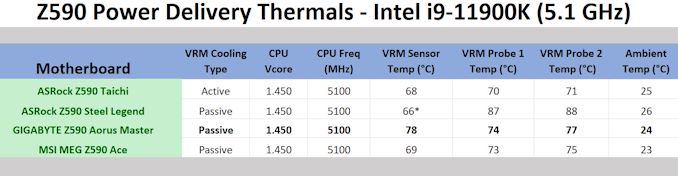








39 Comments
View All Comments
Oxford Guy - Thursday, May 6, 2021 - link
'well just because they eliminated a warranty option may just mean no one was buying it'I'll buy that for a dollar.
JVC8bal - Wednesday, April 28, 2021 - link
Overall, I am happy with this product. DDR-4400, overclocked 11900k at 5.1ghz all cores, gen4 NVMe SSD, 3080 running 16x gen4.However, there was an issue that x570 PCIE gen4 users encountered, that they seem to be correcting. If you had a gen4 NVMe + gen4 graphics card, every 300ms you would get a WHEA-LOGGER event and the computer would BSOD every 1-2 hours. After many responsive emails from their customer support, BIOS version f5d now allows a NVMe gen4 + graphics gen4 without crashing. There is still a WHEA-LOGGER message every 300ms which is noise, but that should be fixed with a future Intel Chipset update.
skaurus - Thursday, April 29, 2021 - link
You talking about AMD chipset issue, but this motherboard is based on Intel chipset. Completely another story.JVC8bal - Friday, April 30, 2021 - link
Yet the issue was the same: an implementation problem of the PCIE 4.0 specs for first-generation platforms. But thank you for feeling it necessary to respond with the simplistic obviology.Spunjji - Thursday, April 29, 2021 - link
Given how none of that second paragraph was relevant to this article, you look suspiciously like you're repeating keywords to maintain the prevalence of specific, already-resolved issues pertaining to Intel's competitors in search-engine rankings. What a mess.JVC8bal - Friday, April 30, 2021 - link
Actually, after doing a RMA on 3 of these boards to find the problem, I felt inclined to respond to the review. Others might be having this same issue. They will just need to update to the latest BIOS to avoid crashes with that combination of hardware. I don't why people like you feel the need to respond with conspiracy theories.WaltC - Thursday, April 29, 2021 - link
Sorry, man--but I installed a PCIe4 5700XT into my x570 Aorus Master back in July 2019--about 21 months or so. And I've never--not even once--had any of the problems you allude to...;) It's been solid as a rock. Someone has badly misled you--it's just common old anti-AMD FUD. Very immature hogwash.JVC8bal - Friday, April 30, 2021 - link
Google "whea-logger and pcie 4". x570 was the first platform to experience this manifestation of the problems This was helpful in identifying the problem of specific gen4 NVMe drives conflicting with gen4 graphics cards. Speaking of immature, what a response... not just words, but the logic: somehow your 1-off, personal experience is indicative over broader reality? It's anti-AMD propaganda?TheinsanegamerN - Friday, April 30, 2021 - link
"I dont have a problem therefore the problem does not exist and anyone who says otherwise is immature, look how mature and sohpisticated i am! My farts smell like cinnamon!"silverblue - Friday, April 30, 2021 - link
Is that with all the necessary security patches applied? AMD processors are more secure than their Intel competitors right now. AMD also offered PCIe 4.0 for nearly two years before Intel got in on the act. Finally, AMD CPUs are simply more efficient.Three for the search engines to chew on.