The Eurocom Sky X7C (Clevo P775TM1-G) Gaming Laptop Review: True Desktop Replacement
by Brett Howse on August 5, 2019 8:00 AM ESTSystem Performance
We’ve tested quite a few Clevo DTR notebooks over the years, and they are one of the rare class of mobile computer where they still offer a full socketed desktop class processor in a notebook form factor. The performance of a modern 45-Watt notebook CPU is somewhat amazing considering the thermal limits imposed by the design, and an eight-core, sixteen-thread Core i9-9880H is no slouch. But, stepping up to a desktop class CPU unlocks a significant amount of performance at the cost of a much higher TDP, and if you’ve followed our coverage of Intel’s TDP of late, the power delta is even higher than the numbers would suggest when discussing Intel’s socketed desktop processors compared to soldered in H-Series, since laptop processors do tend to stick to the rated TDP much more closely.
The elephant in the room is how well does a notebook computer deal with this increased power consumption, and more importantly how does it get rid of the heat, but this is where the Eurocom Sky X7C has the advantage of being a large form factor laptop, with plenty of room inside for heat pipes, heat sinks, and fans. We’ve tested thin and light gaming laptops that can struggle to cope, but that’s not the case for a notebook that weighs almost twice as much, and comes in almost twice as thick as one of the new breed of ultraportable gaming laptops.
The other major advantage of the socketed design for the end user is upgradability. It’s pretty rare in the notebook market to allow the end-user to upgrade the CPU thanks to it being soldered directly onto the motherboard, but this notebook, with its ample Z-Height, has no issues fitting in the socket and required components which provides an upgrade path for end users. Or at least until LGA1151 ceases to be available.
Our review unit is outfitted with the Core i9-9900K, which offers eight cores, sixteen threads, and a maximum boost frequency of 5.0 GHz with a base frequency of 3.6 GHz. Spec for spec, it may not seem much different than fastest mobile processor Intel sells, which is the Core i9-9880HK, offering the same maximum boost, the same core count, and SMT as well, but the 45-Watt mobile variant has a base frequency of just 2.4 Ghz, and with a TDP that is less than half, going to be able to maintain the highest frequencies for much less time.
To see how the Eurocom Sky X7C performs, we’ve put it through our laptop workloads. The comparison graphs include other gaming systems, some recent, and some a previous generation to compare performance against something you may be considering upgrading from.
PCMark
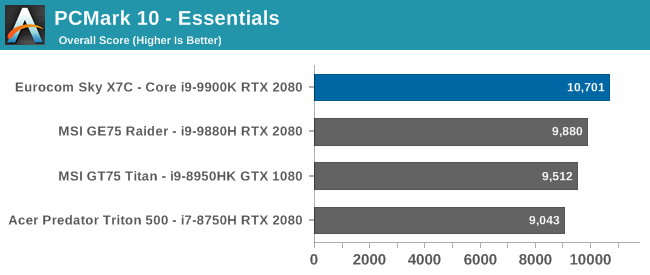
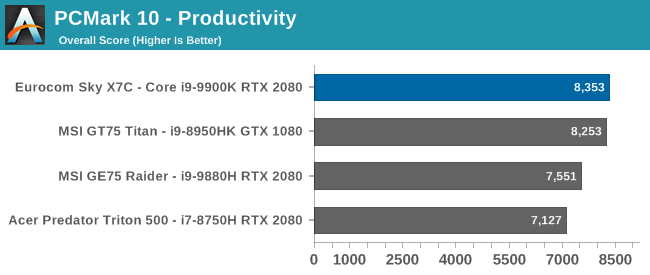
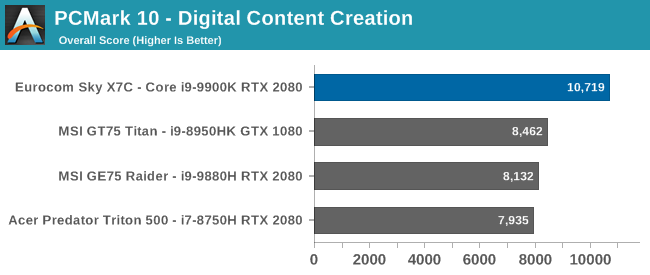
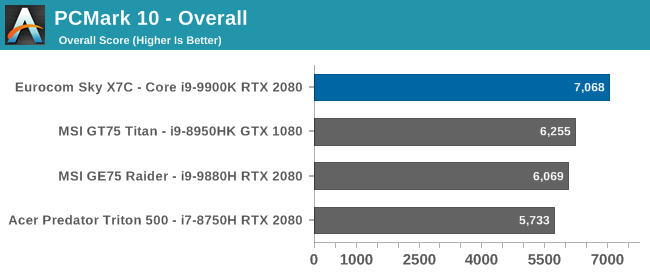
First off is UL’s PCMark suite, which tests a range of different workloads and includes not only CPU and GPU intensive tasks, but also things like application loading times. In terms of productivity, the Eurocom Sky X7C is about the same as the best we’ve seen in the gaming laptop space, but in every other category, the performance delta is large. Overall the Sky X7C is 16.5% higher than the Core -9-9880H / RTX 2080 combination in the MSI GE75 Raider, and a whopping 31.8% faster in the Digital Content Creation sub-test.
Cinebench
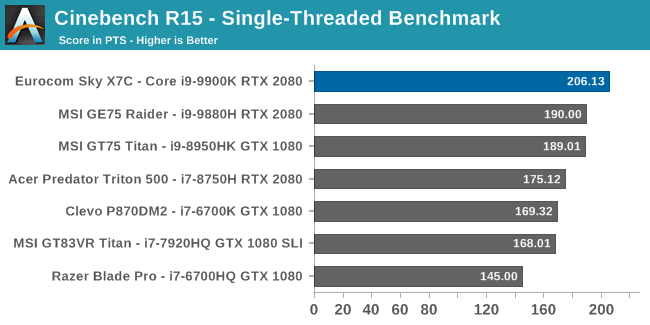
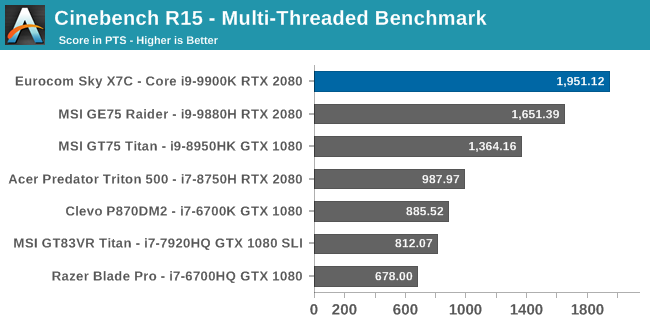
Maxon’s Cinebench test has been updated to version R20, which we are gathering data for and will start to use as our baseline once we have more devices tested, so for now we’ll stick with the R15 version which we have a much larger database of results from. One of the nicest parts of Cinebench is that it offers a single-threaded and multi-threaded workload, so you can take a look at how a single core performs, as well as how much performance you can get with more cores and threads on tap. In terms of single-threaded results, the Core i9-9900K unsurprisingly tops the cart, with a score that’s 8.5% higher than the Core i9-9880H in the MSI GE75 Raider, but with the extra TDP available, the gap is much wider when all of the cores are involved, coming in at 18.1% higher. Compared to the last true DTR we tested, which is the Clevo P870DM2 with a Core i7-6700K, the extra cores and threads along with the higher frequencies of the latest Core i9-9900K makes this processor score 120.3% higher.
x264
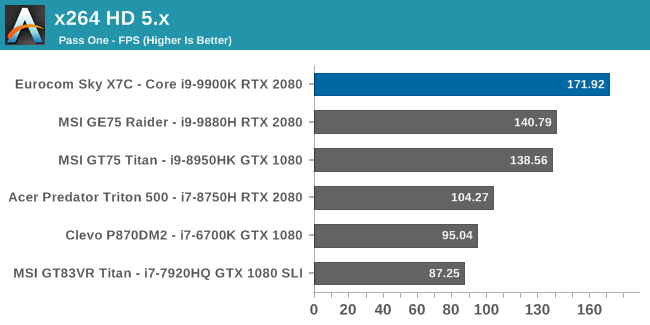
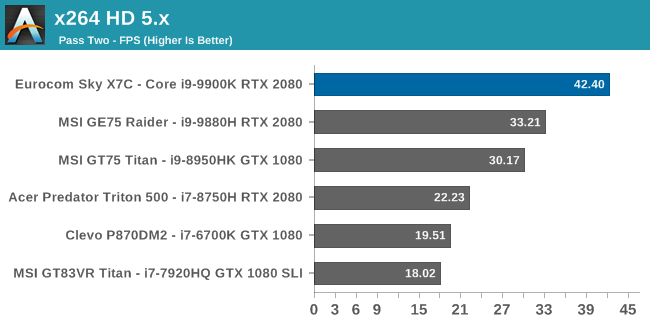
This test transcodes a video using the CPU, and loves extra cores and higher frequencies. The Core i9-9900K demolishes the competition in this result, offering 22% more performance in the first pass and 34% higher frames per second in the second pass than the next fastest laptop we’ve tested, and compared to the Core i7-6700K, which sat at the top of our charts for a long time when it was first tested, the performance increase is 81% and 117% respectively.
Web Tests
Web browsing is highly dependent on the underlying scripting engine, and as such we’ve standardized on Microsoft Edge for our web tests since Windows 10 launched in 2015. The problem with browsers is that they change, and Edge has been getting updates which impact its performance with every major Windows feature update, and Edge performance has regressed slightly in some respects. Coupled to this is that Microsoft is in the processes of converting from their own scripting and rendering engines to using the open-source Chromium project, and when that is released we’ll update our test suite with updated tests at the same time.
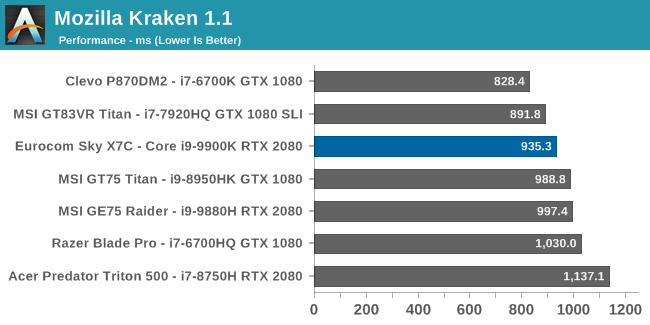
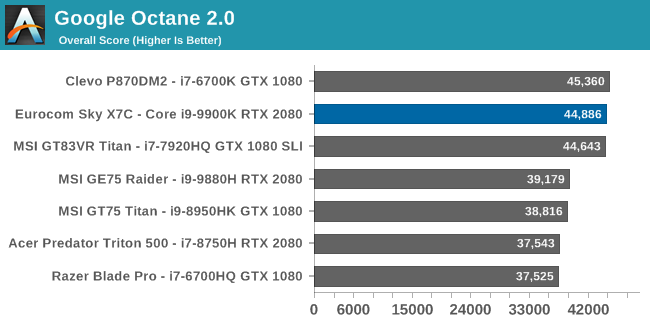
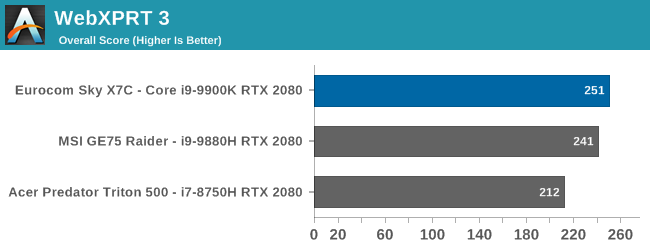
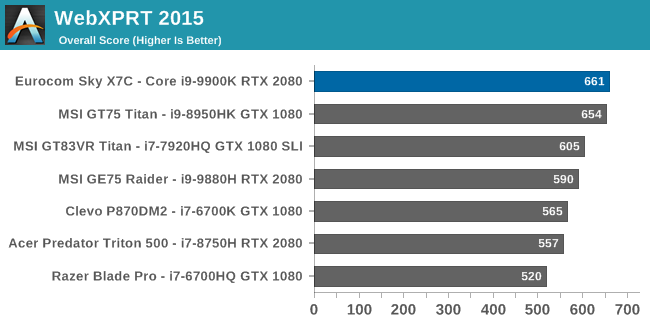
That performance regression can be clearly seen in the web results. The Core i9-9900K is up to 120% faster in some of our other CPU tests than the Core i7-6700K, but in our web results, only the WebXPRT results correctly demonstrate the much higher performance.
Storage Performance
One of the nicest things about purchasing a custom ordered notebook from a company like Eurocom is that you can choose your storage from a wide range of options, unlike most laptops where you are at the mercy of whatever drive happened to be available at the manufacturer that day. Eurocom offers Intel’s Optane memory, or Samsung based NVMe drives with the 860 EVO, 970 EVO, and 970 Pro up to 2 TB in the case of the 970 EVO. You can add in a second NVMe drive, choose if you want it in RAID, and also add an additional two 2.5-inch SATA drives as well.
Our system has 2 x 500 GB NVMe in RAID 0 using Intel’s software RAID. Performance, as expected, is brisk. In terms of configurations, you can choose whether you want these drives in RAID when ordering, or just order a single, larger drive. Choice is a wonderful thing.


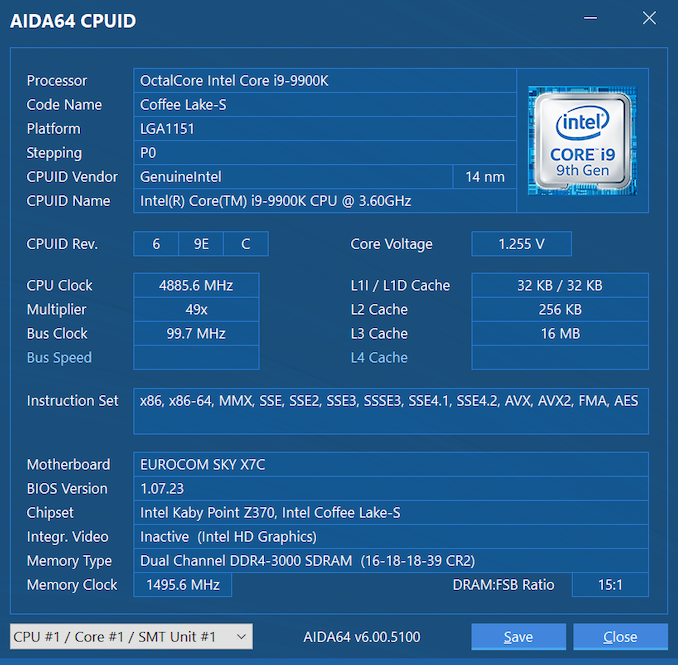
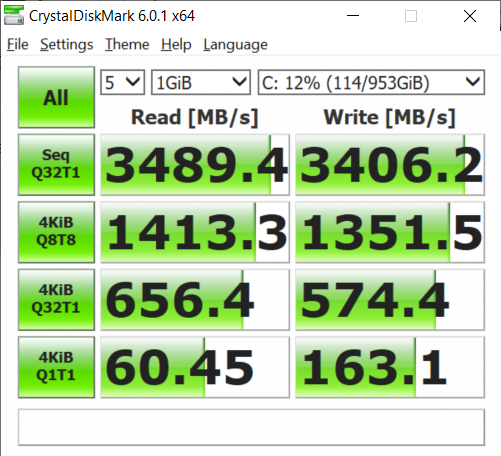








46 Comments
View All Comments
DanNeely - Monday, August 5, 2019 - link
It's good to see that 1440p laptop screens aren't dead yet (4k is overkill for high DPI uses) even if this model gives a rather poor showing.anactoraaron - Monday, August 5, 2019 - link
$4,000 machine with literally the cheapest display they could find. Just embarrassing.airdrifting - Monday, August 5, 2019 - link
While it might be equipped with a desktop 9900K, it will never run the same speed and temperature as desktop counter parts. 9900K is notorious to overheat and I have seen it easily hit high 90C during Realbench with many motherboards WITHOUT overclocking using out of the box default settings (AIO liquid cooling), good luck getting it to run inside a tiny laptop. I have to manually lower voltage on most motherboards just to keep 9900K under 80C full load since most motherboards set like a ridiculous 1.2-1.3V voltage by default.MrRuckus - Monday, August 5, 2019 - link
If you read the article you would see they did exactly that. Loaded down the proc and were hitting 87c under load. Maintaining 4100-4200Mhz is very commendable in a laptop form factor. There could be more performance to be had by undervolting the Proc. As you say you do it on a desktop, it goes double for a laptop and can do wonders for throttling if there is any present. 80-90c is par for the course on Laptops that are desktop replacements.airdrifting - Tuesday, August 6, 2019 - link
"Maintaining 4100-4200Mhz is very commendable in a laptop form factor." 9900K on desktop Z390 motherboards is able to maintain 4.7GHz all core turbo. Now go back to read what I said in the very first sentence: "While it might be equipped with a desktop 9900K, it will never run the same speed and temperature as desktop counter parts." 4.1GHz < 4.7GHz, point proven.eastcoast_pete - Monday, August 5, 2019 - link
Thanks Brett! I have a soft spot for these DTRs (I like the even older name for them: luggables). I wonder if Clevo&Co. could come up with a true hybrid design: portable notebook format with socketed CPU, and the main second GPU in a docking station with integrated large PSU, connected via a PCIE3-16 (or PCIE4) snap-in connector, all in a case with a handle. That would give the graphics more thermal headroom, and avoid the potential bottleneck of running the dGPU over TB3. And, with an optional smaller, maybe GTX dGPU card on board, the laptop itself would still be quite capable.MrRuckus - Monday, August 5, 2019 - link
I think TB3 is going to be your best bet. I dont think external PCIe is going to be a thing due to length limitations and a needed external connector of some kind. The ribbon connectors aren't exactly made for unplugging and plugging in 100's of times. They have people who have done it, but the implementation is pretty wonky and you gotta have access to a Wifi card slot to do it. If I remember right they are also limited to PCIex1 so the difference between that and thunderbolt, thunderbolt can actually be faster. Just better off getting a laptop with a true thunderbolt 3.0 slot that can push 40gbps = PCIex4. Maybe Thunderbolt 4 will offer a true pound for pound replacement and get the throughput closer to 100% instead of the 70-80% now on external GPUs.imaheadcase - Monday, August 5, 2019 - link
Um no laptop is a gaming desktop replacement.You literally showed it wasn't by the specs. THe price is insanely expensive, and the screen is laughable.
bennyg - Tuesday, August 6, 2019 - link
It's not cheap. The particular panel has just been plagued with issues since it was first put in these 17" models in 2015/2016. The original B173QTN01.0 had horrible banding on alternating rows of pixels and the individual panels are quite variable. This would be a 1.2 or 1.4 revision I'm guessing. A colour calibration is necessary for this panel in particular. But its the only >1080p 120Hz out there.I have a P870DM3 with the same 17" 4K IPS panel that's an option for this P775, being 400nit 95% gamut and good colour accuracy it's the content creation and general beautifulness option, but it's transition of >20ms is not great for fast games.
bennyg - Tuesday, August 6, 2019 - link
No idea how my reply got here, it was to the guy bagging the "cheap" panel on about page 4 of the comments.Same old stuff going on in the comment section at AT....