Inside OCZ's Factory: How SSDs Are Made
by Kristian Vättö on May 20, 2015 8:30 AM ESTThe Factory
OCZ's factory is located in Zhongli, which is a district of Taoyuan City, about a 45-minute drive away from the center of Taipei. Technically the factory is now owned and operated by Powertech Technology Inc (commonly known as PTI) because Toshiba wanted OCZ to sell the factory as a part of the acquisition. PTI is a relatively big name in the manufacturing industry with over 10,000 employees and a number of high value customers (including Apple, for instance). Aside from assembly, PTI also does wafer probing and die packaging and actually all Toshiba NAND is packaged by PTI (to my knowledge Samsung is the only NAND supplier that does all NAND packaging in-house), so the company has strong relationship with OCZ and Toshiba. While visiting the factory, I certainly got the feeling that OCZ and PTI are very well integrated as the cooperation between the two is effectively frictionless, which is partially explained by the fact that prior to the acquisition, the employees of the factory had paychecks directly from OCZ.
Two surface-mount technology (SMT) lines in the factory are dedicated to OCZ with a total capacity of approximately 70,000 units per month. OCZ also has burst capacity with other SMT lines and factories that PTI owns in case there's a sudden spike in demand (e.g. a large enterprise order). The facility has room for up to ten SMT lines and OCZ is looking to increase production capacity in the future. However, the factory isn't fully exclusive to OCZ as PTI does manufacture other vendors' drives too and during the tour I spotted some Kingston SSDs.
Assembling an SSD
Assembling an SSD isn't really any different from any other component that is built on a printed circuit board (PCB). The process itself is very straightforward and contains only a handful of steps which should be the same for every manufacturer.
The process begins by printing the circuit board and coating the chip/resistor sockets with solder paste, which is done in the machine pictured above.
The solder paste must be stored in near-zero temperature at all times or otherwise it will lose its soldering characteristics. It can only withstand room temperature for a couple of hours before becoming waste, which is why the paste is stored in small cans to minimize the loss.
Once the PCB has been printed and solder paste applied, the end result is what's pictured above. Four 2.5" PCBs can be processed at the same time, but obviously a smaller PCB would result in higher throughput since more PCBs would fit in the same area and could be processed simultaneously for better cost efficiency. That's why we've seen some manufacturers adopting smaller PCBs in 2.5" drives.
The PCB is now ready to take on the actual chips, which are mounted on the PCB by the above mounter. Every individual chip, resistor and capacitor is loaded to the machine in a circular "tape and reel" and the machine then automatically mounts the components to their right places on the PCB.
The controller come in a slightly different tray and it's the last component to be mounted before the drive moves to the cooking stage.
With all the components in place, the drives enters the reflow oven that melts the solder paste and secures electrical connectivity between all chips. The whole reflow process takes about five minutes and the temperature increases gradually at first before dropping quickly in the last stage of the reflow. The exact temperature profile is unique and has been achieved through science, but there's also trial and error in the mix.
After the reflow the PCBs go through an automatic optical inspection, which compares the produced PCBs against a picture of a perfect PCB to spot any errors (such as misaligned chips and insufficient solders). The automatic inspection is followed by a manual human eye inspection to ensure that all PCBs passing this point should be, at least visually, suitable to go on sale.
For double-sided PCBs, the whole procedure from printing the PCB to visual inspection is then repeated because only one side of the PCB can be worked at a time. That's why many smaller capacity SSDs we see are single-sided because it essentially cuts the PCB assembly steps in half, which reduces cost.
The final step of the PCB assembly is to connect the SATA and power connector, which is separate from the rest of the PCB. I've seen a couple of SSDs where the SATA and power connectors are actually integrated to the PCB, which saves one assembly step, and it's also something that OCZ is considering, but for now the connector remains separate. In M.2 the connector is always a part of the PCB, so from a manufacturing perspective M.2 is slightly more cost efficient than 2.5" drives are.
Once the PCB assembly is fully complete, the PCBs are separated and cut from the frame. The PCB is then put inside the final metal chassis and the screws are screwed automatically by the machine above.




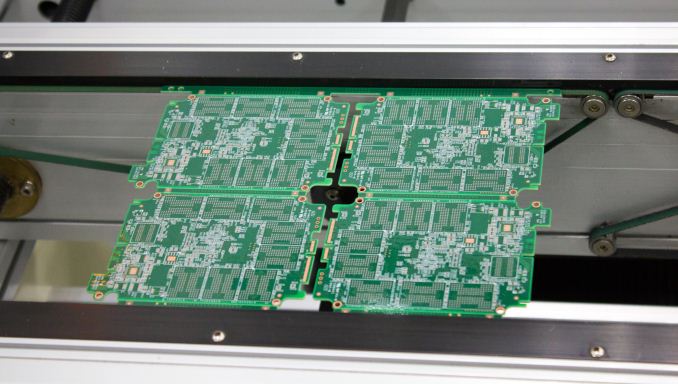



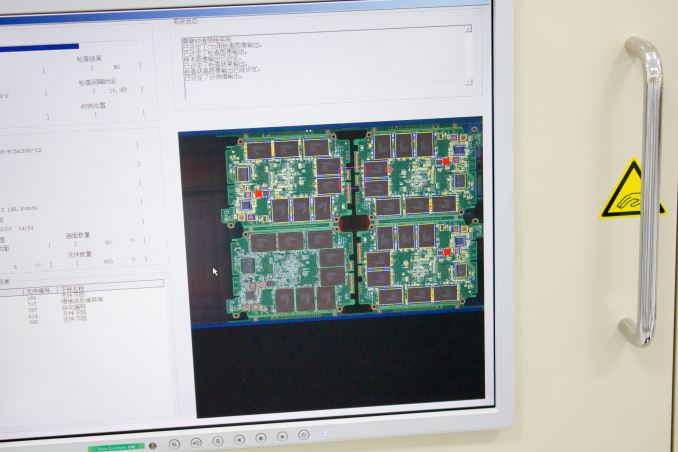









64 Comments
View All Comments
caleblloyd - Tuesday, May 19, 2015 - link
Pagination links are broken, on mobile at least... Can't navigate to page 2 to see the factory :(Kristian Vättö - Wednesday, May 20, 2015 - link
On my end everything seems to work fine (even on mobile). What happens if you try to access the second page directly?http://www.anandtech.com/show/9218/ocz-fab-tour/2
close - Wednesday, May 20, 2015 - link
I have to ask, as some things look surprising to me:1) So every new SSD already has 8 times the capacity of data already written to it? Or is it just QC and natch testing?
2) I always imagined the FW write process as being automated. But this looks like a lot of manual work to connect each drive by hand and write the FW. Again, is this the standard process or only during the initial testing phases?
close - Wednesday, May 20, 2015 - link
And on the same note, I always assumed the labeling process is automated. Either they have really low volume or labor is THAT cheap.menting - Wednesday, May 20, 2015 - link
i'm not the official answer, but it should already have 8 times the capacity of data written in, and then the firmware should zero out the counts.close - Wednesday, May 20, 2015 - link
What I'm not sure is if this happens to all drives or to selected drives, assuming that if a few drives are OK the whole batch must be. Also, the testing is done after writing the FW. Is the FW "pre-configured" to ignore the first 8 writes per LBA or do they go through connecting them to PCs all over again to reset the written data counter?dreamslacker - Wednesday, May 20, 2015 - link
They would do it for every SSD. The actual usable capacity of the modules aren't fixed or a known quantity until you actually test every cell. During this phase, you will also know which cells are 'bad' and to discard/ repair the SSD if the remaining usable cell count is lower than the set limits.The usable cells will then be mapped into the table so the controller knows what cells to avoid using.
This procedure is done on mechanical disk drives too since the actual platter capacity isn't a fixed number either.
As for the write or test process, it depends on the volume and the manufacturer. If volumes are high enough, you might not even have workers handling the F/W write or test process. A fully automated robotic arm and conveyor belt system would handle the drives and label them accordingly. Leaving the workers to package the drives.
MikhailT - Wednesday, May 20, 2015 - link
1. Correct, this is what is known as the "burn-in" period. You have to write to every single NANDs or even hard drive platters a few times to make sure it is working. Many company burn in computers as well, they finish building it and then run a custom automated tool to benchmark it severely for several hours before they can ship it to you.Think about the electronics, 90% of the defects (my experience and others I've talked to) are usually found within the first few days of use. That's usually a sign that the company did not properly burn/test the device in before shipping it to you.
2. It depends on the experience of the company. It cost a lot of money (machines are expensive and you have to hire people to figure these things out) to start automating the stuff and it would actually be cheaper initially to do it by hand as you have less volume to work with. As you get more money from your business revenue and volume starts to ramp, you then hire a few folks to figure out how to automate things, if it is cheaper and worth, you then invest hundred of thousands of dollars or millions to buy these equipment. That's why in the first page, it talks about this in phase 3 about committing the funds in terms of millions of dollars.
close - Thursday, May 21, 2015 - link
I assumed this is done before assembling the product. So you bin the chips, check them for errors, etc. before you solder them to a PCB. This way even if you're not the manufacturer of the NAND you still get to differentiate between chips and put the better ones in better products.If you do the burn in and checking for defects AFTER they're soldered you're basically guaranteeing that all defects will be remedied at extra cost.
Kristian Vättö - Thursday, May 21, 2015 - link
NAND binning is usually done by the NAND manufacturer or packager, but there may (or actually will) still be bad blocks. The purpose of run-in testing is to identify the bad blocks so that the controller won't use them for storage as that could potentially lead to performance issues or data loss.