Intel NUC5i7RYH Broadwell-U Iris NUC Review
by Ganesh T S on April 20, 2015 8:00 AM EST- Posted in
- Systems
- Intel
- HTPC
- NUC
- Broadwell-U
Performance Metrics - II
In this section, we mainly look at benchmark modes in programs used on a day-to-day basis, i.e, application performance and not synthetic workloads.
x264 Benchmark
First off, we have some video encoding benchmarks courtesy of x264 HD Benchmark v5.0. This is simply a test of CPU performance. As expected, the Core i7-5557U performs much better than any other U-series CPU that we have tested so far. Thanks to its high TDP, it can sustain higher clock rates. Obviously, it is no match for the 65W TDP Core i7-4770R in the BRIX Pro.
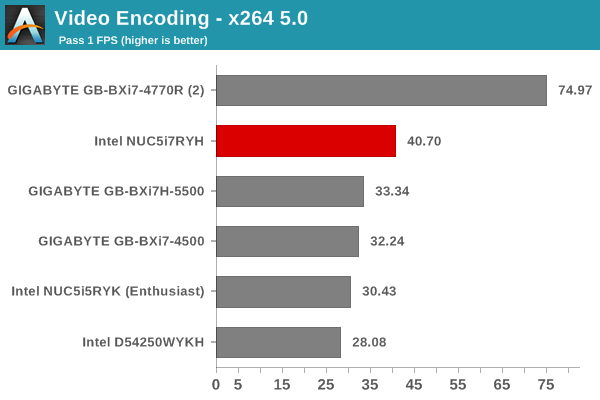
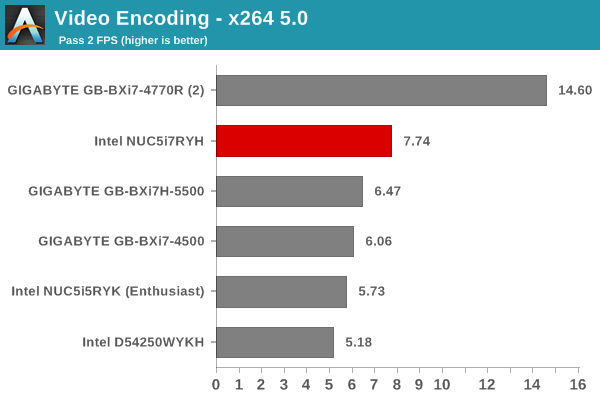
7-Zip
7-Zip is a very effective and efficient compression program, often beating out OpenCL accelerated commercial programs in benchmarks even while using just the CPU power. 7-Zip has a benchmarking program that provides tons of details regarding the underlying CPU's efficiency. In this subsection, we are interested in the compression and decompression MIPS ratings when utilizing all the available threads.
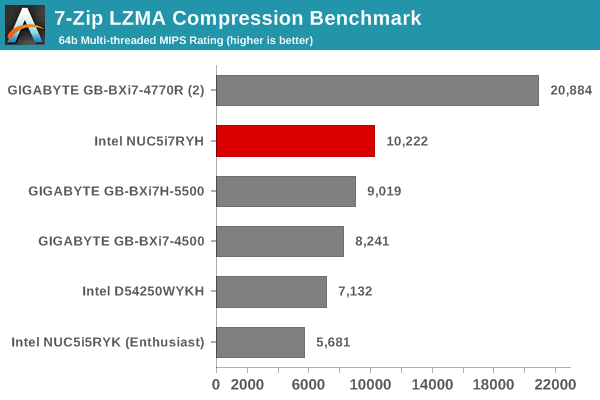
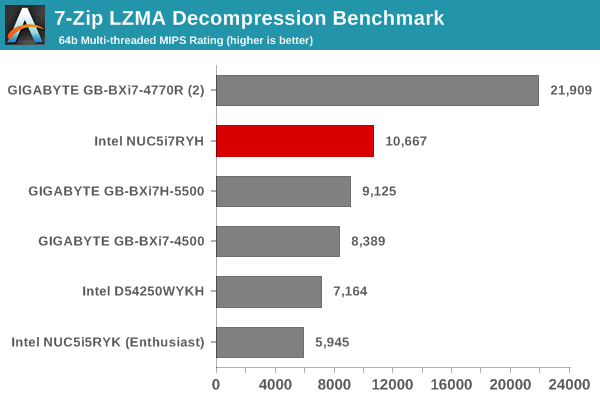
TrueCrypt
As businesses (and even home consumers) become more security conscious, the importance of encryption can't be overstated. CPUs supporting the AES-NI instruction for accelerating the encryption and decryption processes have, till now, been the higher end SKUs. However, with Bay Trail, even the lowly Atom series has gained support for AES-NI. The Core i7-5557U in the NUC5i7RYH does have AES-NI support. TrueCrypt, a popular open-source disk encryption program can take advantage of the AES-NI capabilities. The TrueCrypt internal benchmark provides some interesting cryptography-related numbers to ponder. In the graph below, we can get an idea of how fast a TrueCrypt volume would behave in the Intel NUC5i7RYH and how it would compare with other select PCs. This is a purely CPU feature / clock speed based test.
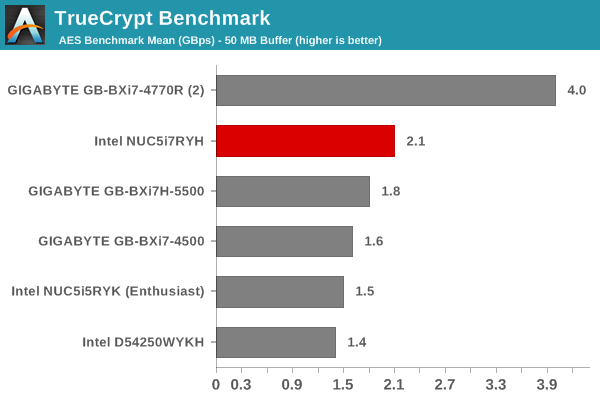
Agisoft Photoscan
Agisoft PhotoScan is a commercial program that converts 2D images into 3D point maps, meshes and textures. The program designers sent us a command line version in order to evaluate the efficiency of various systems that go under our review scanner. The command line version has two benchmark modes, one using the CPU and the other using both the CPU and GPU (via OpenCL). The benchmark takes around 50 photographs and does four stages of computation:
- Stage 1: Align Photographs
- Stage 2: Build Point Cloud (capable of OpenCL acceleration)
- Stage 3: Build Mesh
- Stage 4: Build Textures
We record the time taken for each stage. Since various elements of the software are single threaded, others multithreaded, and some use GPUs, it is interesting to record the effects of CPU generations, speeds, number of cores, DRAM parameters and the GPU using this software.
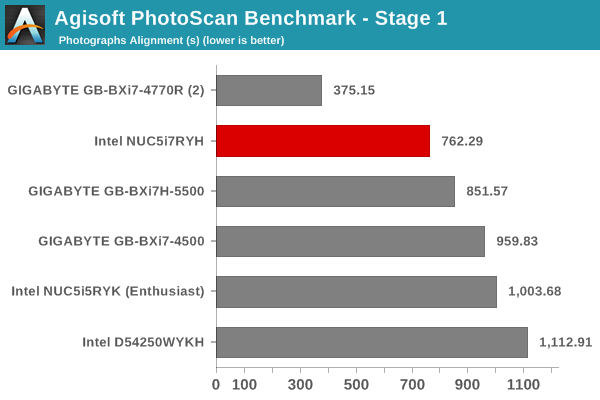
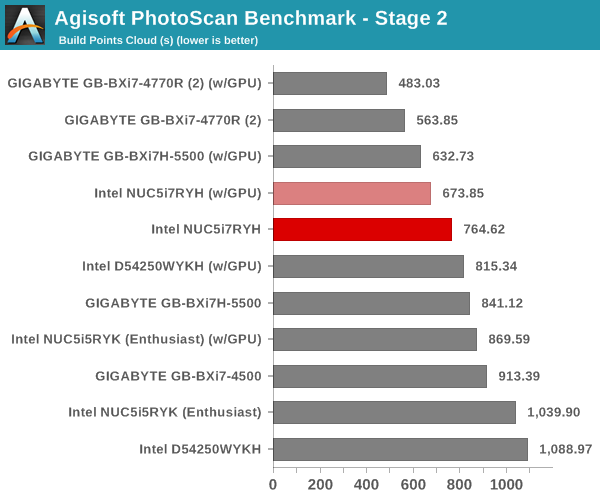
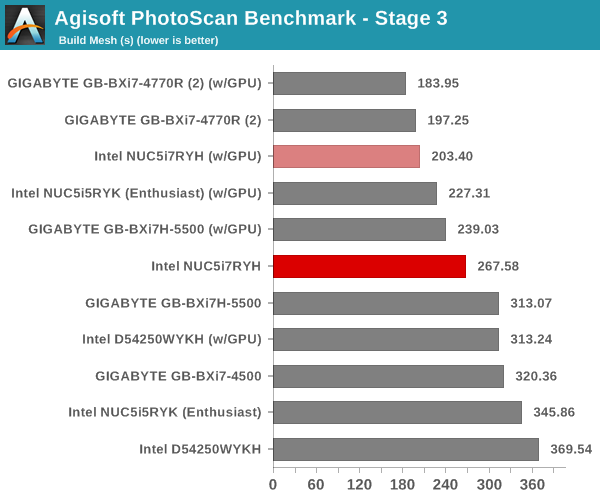
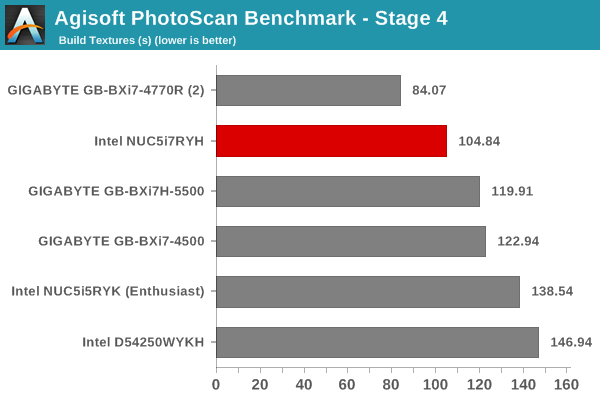
Dolphin Emulator
Wrapping up our application benchmark numbers is the Dolphin Emulator benchmark mode results. This is again a test of the CPU capabilities, and the trend observed in the previous benchmarks in this section get repeated here. The Core i7-5557U is simply the highest-performing U-series CPU that we have evaluated so far.
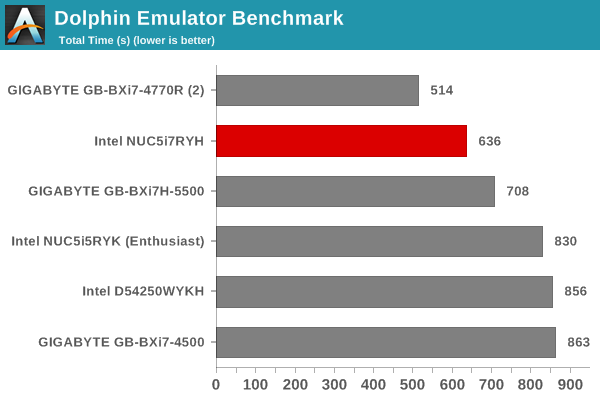










66 Comments
View All Comments
damianrobertjones - Monday, April 20, 2015 - link
I have the i5 version along with an 850 evo drive and, seeing as it's there, a Plextor M6e M.2 PCIe drive. The Nuc is quite fast but when it comes to using the Plextor PCIe SSD, while running VMs etc, the performance is really quite poor. We're talking the same speed or less than the 850 drive. (Stats obtained from the Samsung Magician software)Heck using video from within a VMWare OS, along with Corel Videostudio, creates stuttering etc. Previously I did the same task with a Surface Pro 3 (i7,8GB) with no such issues.
Is the M.2. spec simply not ready?
CaedenV - Monday, April 20, 2015 - link
That depends a lot on your software and hardware support. For example, before I was running win10 bare metal on my desktop I was running it in VM, and on my nice big Sandy Bridge i7 desktop it could not play back simple h.264 1080p video smoothly... but trying the same thing on my newer but much more gutless i7 dual core laptop a few months later had pretty much 0 issues. It all depends on the VM platform, the OSs in use, the GPU, the drivers, etc.damianrobertjones - Monday, April 20, 2015 - link
I hear you. I just expected more from the PCIe M.2. drive. It simply 'feels' slow and the speed test returns figures that are nowhere near the performance that it should hitFlunk - Monday, April 20, 2015 - link
It might have to do with the controller.extide - Thursday, April 23, 2015 - link
You'r VMDK's are probably not properly 4K aligned.extide - Thursday, April 23, 2015 - link
Your*damianrobertjones - Friday, April 24, 2015 - link
I've moved to an MSI machine with 2x 850 evos. Problem solved and all working fine again.smegma11 - Tuesday, October 13, 2015 - link
I read somewhere to expect great things from the Skylake. The newest chip will open up all 3 data lines to the M.2 where the previous versions don't. I imagine this will help speeds quite a bit.nutternatter34 - Monday, April 20, 2015 - link
I have to agree. I tried to use an M.2 as a boot drive and for my software. Where I might not be able to compare many SSDs in general usage, the M.2 directly hampered multi-tasking and had notable visible performance issues. Maybe I expected too much from it but in future I would be very cautious choosing an M.2 drive over something in the 2.5" form factor.damianrobertjones - Tuesday, April 21, 2015 - link
THANK YOU! Glad that someone's got the same issue.From the Samsung Magician software
Samsung 850 EVO 250GB 2.5"
SR: 547 SW: 504
RR: 71807 RW: 64081
Plextor PX-G128M6e
SR: 743 SW: 332
RR: 64558 RW: 47909
The whole reason for getting one was to have improved performance for my VMs! What's going on? (Not tried to update the Plextor firmware just yet)