ASUS Maximus VII Impact Review: Premium Gaming Z97 in mini-ITX
by Ian Cutress on December 9, 2014 10:00 AM ESTGaming Performance
F1 2013
First up is F1 2013 by Codemasters. I am a big Formula 1 fan in my spare time, and nothing makes me happier than carving up the field in a Caterham, waving to the Red Bulls as I drive by (because I play on easy and take shortcuts). F1 2013 uses the EGO Engine, and like other Codemasters games ends up being very playable on old hardware quite easily. In order to beef up the benchmark a bit, we devised the following scenario for the benchmark mode: one lap of Spa-Francorchamps in the heavy wet, the benchmark follows Jenson Button in the McLaren who starts on the grid in 22nd place, with the field made up of 11 Williams cars, 5 Marussia and 5 Caterham in that order. This puts emphasis on the CPU to handle the AI in the wet, and allows for a good amount of overtaking during the automated benchmark. We test at 1920x1080 on Ultra graphical settings.
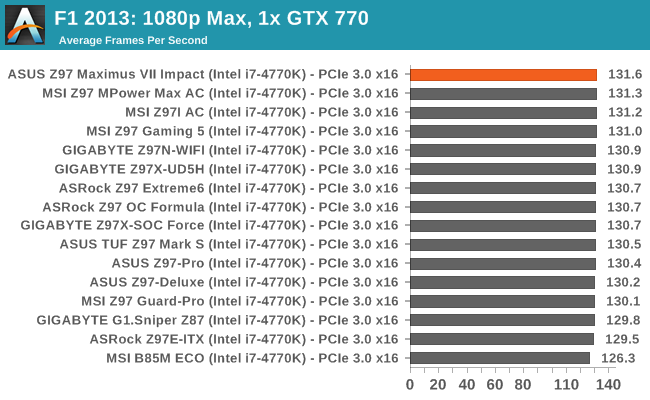
Bioshock Infinite
Bioshock Infinite was Zero Punctuation’s Game of the Year for 2013, uses the Unreal Engine 3, and is designed to scale with both cores and graphical prowess. We test the benchmark using the Adrenaline benchmark tool and the Xtreme (1920x1080, Maximum) performance setting, noting down the average frame rates and the minimum frame rates.
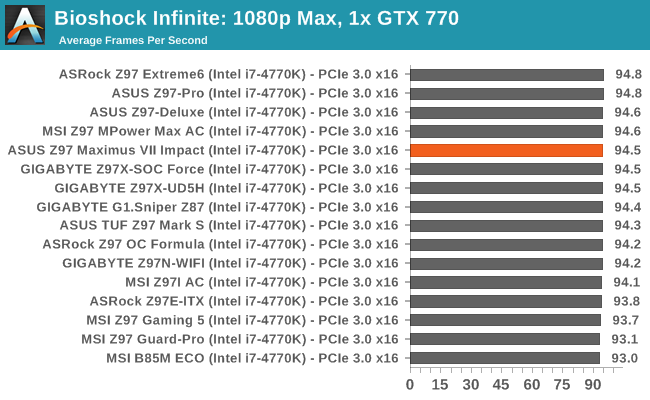
Tomb Raider
The next benchmark in our test is Tomb Raider. Tomb Raider is an AMD optimized game, lauded for its use of TressFX creating dynamic hair to increase the immersion in game. Tomb Raider uses a modified version of the Crystal Engine, and enjoys raw horsepower. We test the benchmark using the Adrenaline benchmark tool and the Xtreme (1920x1080, Maximum) performance setting, noting down the average frame rates and the minimum frame rates.
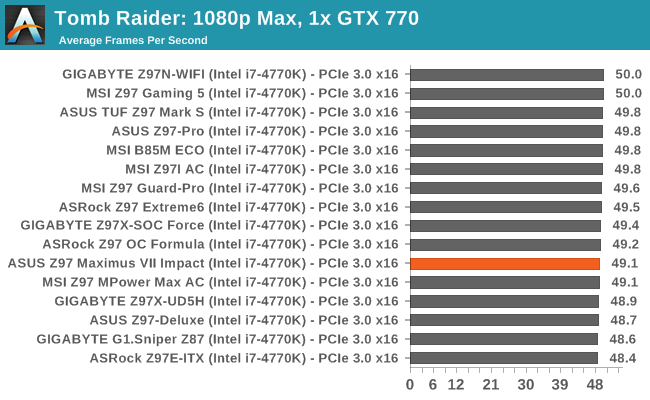
Sleeping Dogs
Sleeping Dogs is a benchmarking wet dream – a highly complex benchmark that can bring the toughest setup and high resolutions down into single figures. Having an extreme SSAO setting can do that, but at the right settings Sleeping Dogs is highly playable and enjoyable. We run the basic benchmark program laid out in the Adrenaline benchmark tool, and the Xtreme (1920x1080, Maximum) performance setting, noting down the average frame rates and the minimum frame rates.
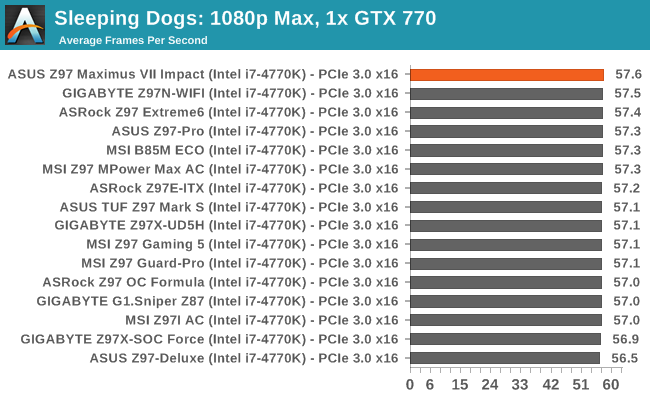
Battlefield 4
The EA/DICE series that has taken countless hours of my life away is back for another iteration, using the Frostbite 3 engine. AMD is also piling its resources into BF4 with the new Mantle API for developers, designed to cut the time required for the CPU to dispatch commands to the graphical sub-system. For our test we use the in-game benchmarking tools and record the frame time for the first ~70 seconds of the Tashgar single player mission, which is an on-rails generation of and rendering of objects and textures. We test at 1920x1080 at Ultra settings.
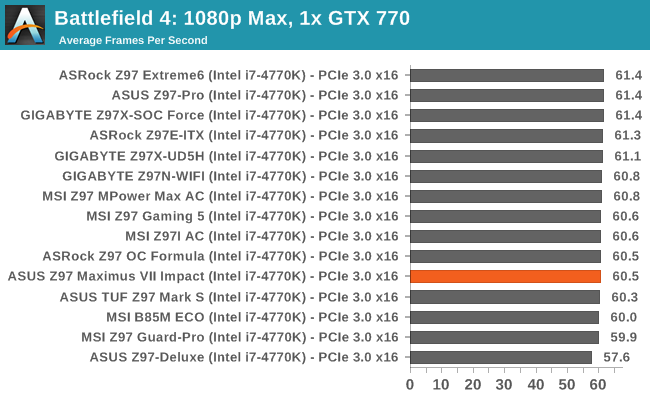















41 Comments
View All Comments
TheinsanegamerN - Tuesday, December 9, 2014 - link
looks like a very nice motherboard, if a tad expensive. especially the fan control with custom fan curves...wish my p8-z77 pro had that. wonder why 1.05 volt is the lowest voltage available?ME5H - Tuesday, December 9, 2014 - link
Man these boards are nice! Im pretty sure my next build will be a itx or atx, but for now my 2600k @ 4.8/GTX 780 can handle everything I throw at it. I was this close to buying a used Maximus for my 2600k but didnt trust them coming from Hong Kong :/ Thanks for the review. Peacevarg14 - Tuesday, December 9, 2014 - link
I am in the same boat with my CPU I have falling in love with going on 4 years old. A good ole Sandy Bridge i7 2600k @ 4.9ghz on a p67-ud4-b3 MB with 2 EVGA GTX 770 4GB Classifieds in SLI I do not see a CPU upgrade coming until PCI-E 2.0 @8X start limiting GPU performance at high res and settings. As of now you only see a real difference between 3.0 and 2.0 at low res with low settings.Morawka - Wednesday, December 10, 2014 - link
the real hero are the millions of i7 920's still in circulation. You can get one on ebay for like $75. Quad core with HT ftwmapesdhs - Thursday, December 11, 2014 - link
CPUs for P55 still run nicely too (cheaper than X58 CPUs, less power, easier to oc). I recently
tested an i5 760 @ 4.2GHz with single/dual 7970 3GB, it was easily able to match or beat a
5GHz 2700K with a single GTX 980. I can't post the URL here, but Google for, "SGI Ian pc
benchmarks". I tested with Stalker COP, CoJ, FC2, all the Unigine tests, and the 3DMark suites.
Only down side of Lynnfield CPUs is that P55 mbds have become highly valued for some
bizarre reason.
Best used value atm though is a Z68 board and a 2500K, as the mbds go for diddly.
Ian.
Samus - Thursday, December 11, 2014 - link
True the i7-920 (even the 950) are cheap, but a decent X58 board still sells for $200. I know because I just sold my Asus P6X Deluxe for that much on eBay. It's ridiculous how much these boards command, but I kind of get it, they're ridiculously good. I feel my H87's stability pales in comparison...but I wanted to do an ITX rig so the negligible performance increase and PCIe 3.0 weren't really the selling factors over X58.mooninite - Tuesday, December 9, 2014 - link
This review is a little late. The board has been for sale for a couple months now. There is one issue I've had with my board and it's with Turbo settings. The default core ratio settings are to sync all cores. This will bring your CPU outside of its rated spec and in the case of a i7 4790k it will cause your CPU to overheat and throttle at extreme loads. At first I thought I had a defective CPU, but after investigation the board is maxing out at 4.4ghz with 4 cores instead of 4.2ghz. With the correct settings my CPU does not throttle and stays within thermal limits. With an aftermarket cooler I can run at 4.4ghz on all cores, but just barely.This Turbo / stock CPU cooler issue should be a good topic for Anandtech to investigate. It seems many (all?) motherboards have wrong defaults for this and stock coolers cannot do the job.
varg14 - Tuesday, December 9, 2014 - link
Really overheats on stock voltage? What Cooler you using ? Also have you tried undervolting a tiny bit?Zap - Wednesday, December 10, 2014 - link
tl;drThis board (along with many other "enthusiast" boards) overclocks the CPU by default through "multicore enhancement." It has been around for a few years, and AnandTech even had an article about it.
http://www.anandtech.com/show/6214/multicore-enhan...
mooninite - Thursday, December 11, 2014 - link
No, I specifically said *default* settings. Not with XMP. Not with Multi-core-enhancement. ASUS, Gigabyte, and others are, by default, syncing ratios on all cores.