The Intel SSD DC P3700 Review Part 2: NVMe on Client Workloads
by Anand Lal Shimpi on June 10, 2014 12:07 AM EST- Posted in
- Storage
- SSDs
- Intel
- Intel SSD DC P3700
- NVMe
AnandTech Storage Bench 2013
Our Storage Bench 2013 focuses on worst-case multitasking and IO consistency. Similar to our earlier Storage Benches, the test is still application trace based—we record all IO requests made to a test system and play them back on the drive we're testing and run statistical analysis on the drive's responses. There are 49.8 million IO operations in total with 1583.0GB of reads and 875.6GB of writes. I'm not including the full description of the test for better readability, so make sure to read our Storage Bench 2013 introduction for the full details.
| AnandTech Storage Bench 2013 - The Destroyer | ||
| Workload | Description | Applications Used |
| Photo Sync/Editing | Import images, edit, export | Adobe Photoshop CS6, Adobe Lightroom 4, Dropbox |
| Gaming | Download/install games, play games | Steam, Deus Ex, Skyrim, Starcraft 2, BioShock Infinite |
| Virtualization | Run/manage VM, use general apps inside VM | VirtualBox |
| General Productivity | Browse the web, manage local email, copy files, encrypt/decrypt files, backup system, download content, virus/malware scan | Chrome, IE10, Outlook, Windows 8, AxCrypt, uTorrent, AdAware |
| Video Playback | Copy and watch movies | Windows 8 |
| Application Development | Compile projects, check out code, download code samples | Visual Studio 2012 |
We are reporting two primary metrics with the Destroyer: average data rate in MB/s and average service time in microseconds. The former gives you an idea of the throughput of the drive during the time that it was running the test workload. This can be a very good indication of overall performance. What average data rate doesn't do a good job of is taking into account response time of very bursty (read: high queue depth) IO. By reporting average service time we heavily weigh latency for queued IOs. You'll note that this is a metric we've been reporting in our enterprise benchmarks for a while now. With the client tests maturing, the time was right for a little convergence.
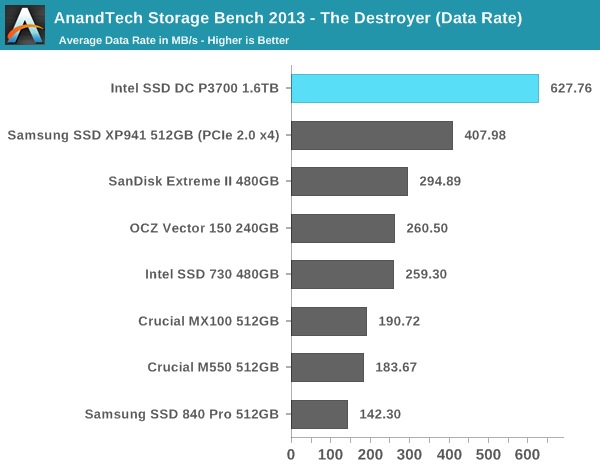
The P3700 takes the performance crown away from Samsung's XP941. Granted we are talking about a much larger and more expensive drive, but if you're after the absolute best performance for a workstation or high-end client, the P3700 is without equal.
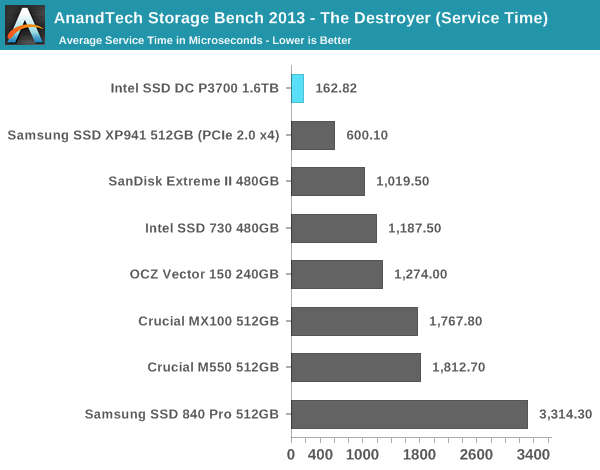
In our initial P3700 review we talked about the impact of NVMe and a lower overhead interface stack on IO latency - we see the benefits of that here in our look at average service times.
AnandTech Storage Bench 2011
Back in 2011 (which seems like so long ago now!), we introduced our AnandTech Storage Bench, a suite of benchmarks that took traces of real OS/application usage and played them back in a repeatable manner. The MOASB, officially called AnandTech Storage Bench 2011 - Heavy Workload, mainly focuses on peak IO performance and basic garbage collection routines. There is a lot of downloading and application installing that happens during the course of this test. Our thinking was that it's during application installs, file copies, downloading and multitasking with all of this that you can really notice performance differences between drives. The full description of the Heavy test can be found here, while the Light workload details are here.
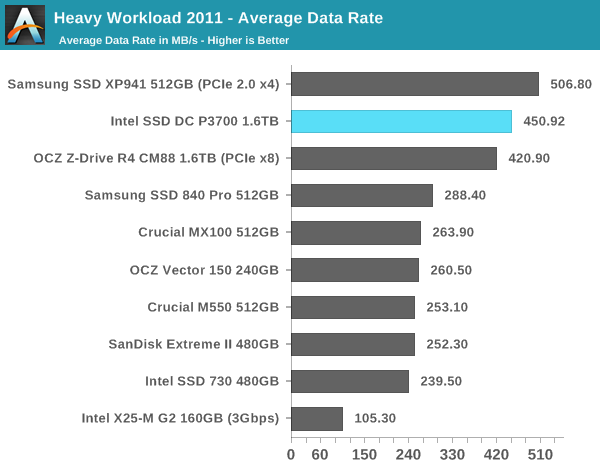
The XP941 remains the king in our 2011 heavy test. I was pretty surprised to find the P3700 lose its first place position here, but it's still competitive.
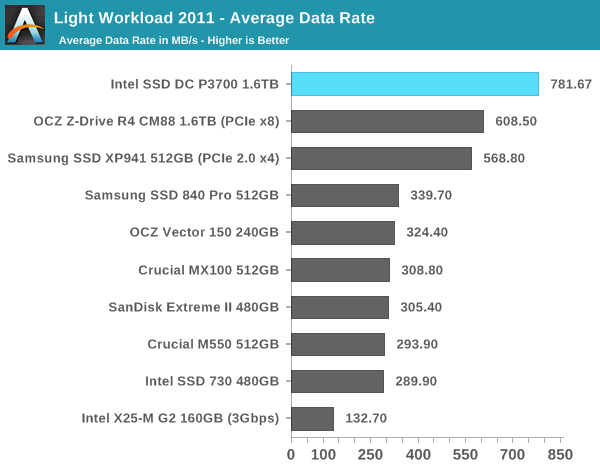
The situation reverses back to normal when we look at the light workload.










36 Comments
View All Comments
alacard - Tuesday, June 10, 2014 - link
Very grateful that you posted this second look. Very interesting results. Now we just NEED a review of Fusion IO's Octal drive and my life will be complete. Make it happen Anand!extide - Tuesday, June 10, 2014 - link
x2 on both! Love this drive though!lukewayne - Tuesday, June 10, 2014 - link
Anand,Great content as usual.
Might want to consider using the same scale on the graphs for each drive, clicking from P3700 to S3700 on the first graph, it was easy to miss the change in scale on the vertical axis. Would be easier to see difference if higher was faster across all drives.
In any event, I do really like this way of showing comparison data. keep up the good work!
nfriedly - Tuesday, June 10, 2014 - link
I was going to say the same thing - my initial impression was that it was about on par with the other drives.brucek2 - Tuesday, June 10, 2014 - link
Same. Especially true when the units are a one with a lot of zeroes but no commas, which makes it easy to mistake say 100,000 for 1,000,000 in the first place. I'd say go wild and go for both consistent scale AND commas!mtoma - Tuesday, June 10, 2014 - link
Is this drive bootable?althaz - Tuesday, June 10, 2014 - link
In OSX and Linux yes, but AFAIK not yet in Windows.hpvd - Tuesday, June 10, 2014 - link
sure no windows booting?maybe one simply have to have the right windows version (8.1 or server) and the right driver...
see
"NVM Express Boot Support added to Windows 8.1 and Windows Server 2012 R2"
http://www.nvmexpress.org/blog/nvm-express-boot-su...
juhatus - Tuesday, June 10, 2014 - link
Quote from link: "Using the Windows inbox driver requires the platform to have the appropriate BIOS support and the device is not an eDrive implementation."So BIOS upgrade should do it atleast? Here's hoping they'll fix BIOS´s
Sunburn74 - Tuesday, June 10, 2014 - link
Being bootable is a big deal and a must have feature