Gigabyte Z77-HD4 Review
by Ian Cutress on May 19, 2013 10:00 AM EST- Posted in
- Motherboards
- Gigabyte
- Z77
Metro2033
Metro2033 is a DX11 benchmark that challenges every system that tries to run it at any high-end settings. Developed by 4A Games and released in March 2010, we use the inbuilt DirectX 11 Frontline benchmark to test the hardware at 2560x1440 with full graphical settings. Results are given as the average frame rate from 4 runs.
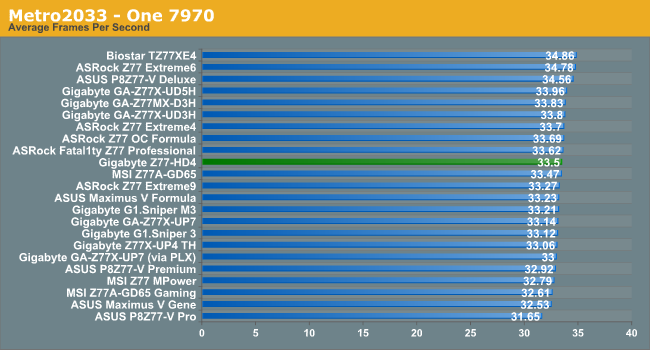
| Metro 2033 | 1 GPU | 2 GPU |
| AMD | ||
| NVIDIA |
The Z77-HD4 does quite well in single GPU mode, but using that PCIe 2.0 x4 from the PCH for a second AMD GPU starts to limit the results.
Dirt 3
Dirt 3 is a rallying video game and the third in the Dirt series of the Colin McRae Rally series, developed and published by Codemasters. Using the in game benchmark, Dirt 3 is run at 2560x1440 with Ultra graphical settings. Results are reported as the average frame rate across four runs.
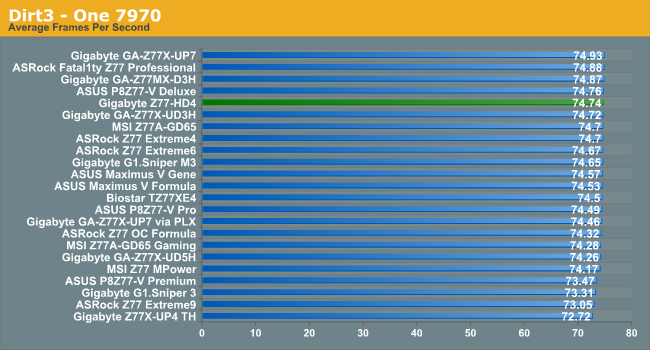
| Dirt3 | 1 GPU | 2 GPU |
| AMD | ||
| NVIDIA |
Confirming what we saw on the G1.Sniper M3 (if you put the GPUs in the wrong slots), the PCIe 2.0 x4 is not really a gaming PCIe slot.










63 Comments
View All Comments
lever_age - Sunday, May 19, 2013 - link
I also agree that a greater emphasis should be placed on these cheaper options. It's not always easy to be able to tell when too many corners have been cut.Particularly with power consumption going down the way it has, all the companies are rather overselling VRMs for overclocking. For a moderate 24/7 overclock on air, enough to satisfy say a gamer wanting to grind something out of the SC2 engine or somebody wanting to speed up some calculations, where's the cutoff point of quality in how low you can reasonably go? (Yeah, more phases and higher switching frequency can mean lower ripple, and lower temps and power losses are better, but how much of a big difference does that really make?) Of course, it's still hard to tell about longevity.
klmccaughey - Sunday, May 19, 2013 - link
Been using Gigabyte boards for ten years now almost exclusively. They're always good with decent overclock options. Never had a bad one yet.Wall Street - Sunday, May 19, 2013 - link
I feel like Ian is stretching when he critiques this board for not having onboard power/reset buttons and error code displays. I guess he assembles and disassembles systems all day long, but having these features on my current motherboard, I never use them (I only have them because I needed to replace my 1156 board and only high-end parts are still readily available when I ordered).I guess he has finally seen the light when it comes to overclocking though. The motherboard makers stretch as much as they can to justify the extra $50=$100 to up-sell enthusiasts. However, Intel has done an incredible job designing their chipsets and most users don't need 8+ SATA, 12+ power phases, or debug codes, and few use SLI/Crossfire.
Wall Street - Sunday, May 19, 2013 - link
And I forgot to mention "this board is probably aimed at the internet café market in China" is pretty shameful and below the belt Ian. As you have shown yourself, it is just as good at gaming as the $200+ boards unless extreme overclocking or multi-GPU. Go look at a Steam survey to see what actual gamers have installed - this board is quite capable of power a system in the top 1% of Steam users.A5 - Sunday, May 19, 2013 - link
Seriously. There are so few use cases that justify the $200+ boards.I know the $300 boards are more fun to review, but I think AT users are better served with reviews of these sub-$150 Z-series boards.
ForstAmt - Sunday, May 19, 2013 - link
What those guy said.I honestly don't know what the point of this review is. So having a HE GPU running in a PCIe x4 slot is not a good idea. Really? Well I don't think that in 2013 anyone needed a review to know that. Seems like that is the main focus of the review though.
For most people running PCs on hardware aimed at chinese internet cafes it would probably be much more interesting how well thought trough the layout is.
Are the fan connectors positioned in a way that makes sense? How about the slot layout: Can you use a graphics card (2 or 3slot) along with 2 or 3 other pci and/or pcie cards without problems? (and no, i am not talking about another gpu -.-).
But atleast the reviewer was honest at the beginning when he stated that he doesn't have a clue. And it shows. I really like anandtech but this review aggravated me enough to register and comment.
p.s.: I hope my chinese internet cafe hardware manages to send this comment in a way that makes it readable on you guys using the regular sniperelite and rog gaming elite stuff.
ForstAmt - Sunday, May 19, 2013 - link
Please excuse the typos.kmmatney - Sunday, May 19, 2013 - link
Well - the review was useful for me. These are the types of boards I buy, and I might have missed the fact that it uses a 4x slot for the second card. I effectively spent $59 for my My GA-Z77X-UD3H, but didn't think to look at what happens when you run 2 GPUs. Thankfully my board runs them at 8x/8x, which gives better performance, but I hadn't thought to even check that when I bought it. Not that I've ever used 2 GPUs...jonjonjonj - Wednesday, May 22, 2013 - link
why the techpowerup article only shows a 5% difference between 3.0 x16 and 2.0 x4 with a 7970. terrible crossfire drivers?http://www.techpowerup.com/reviews/Intel/Ivy_Bridg...
Jambe - Sunday, May 19, 2013 - link
I agree but I'd also like to see reviews of boards with other chipsets, namely Z75 and H77.