TRIM & RAID-0 SSD Arrays Work With Intel 6-Series Motherboards Too
by Kristian Vättö on November 28, 2012 11:53 AM ESTEnabling TRIM for RAID-0 SSD Arrays on 6-Series Motherboard
Note: The following steps include unsupported BIOS modifications which can brick your motherboard. We take no responsibility for failures and the instructions provided below are only for informational purposes. If you still want to try the modification, you are doing it at your own risk and we strongly recommend that you backup all your data before trying any of the steps.
As I mentioned earlier, you will need either P67 or Z68 for the modification to work. So far other 6-series chipsets have not been tried but you're of course welcome to be the guinea pig (at your own risk, obviously). Next you will need to flash your BIOS in order to apply the modification. This may sound complicated but the actual process is rather easy because most of the work has already been done for you. The actual instructions are rather long because what you need depends on your motherboard, so instead of summarizing I'm just going to link the full instructions. You will need to use a modified OROM version, which can be found here.
Once you have flashed your BIOS with the new OROM, make sure your OROM has indeed been updated to version 11.6.x.xxxx (you will see this when entering the RAID utility). I recommend that you recreate your RAID array with the new 11.6 OROM because there is a high chance that you will have to do this anyway (arrays created by older OROMs may not work). You should also check that your RST drivers are up to date because older drivers do not support RAID-0 TRIM at all. Here is a link to the latest 11.6.0.1030 drivers that I used in my testing, although other 11.x drivers may work as well.
In a nutshell, that's it. You have now done all you that's necessary to enable TRIM on a 6-series motherboard. However, since all motherboards are different, I recommend trying TRIM before celebrating since there is also a lot that can go wrong.
How to Verify TRIM Is Working
You could always use the method we use but Iometer isn't exactly the most user friendly tool if you don't know what you're doing and our method involves deleting the whole volume, which also results in loss of data in the array. There is a much easier way to check the functionality of TRIM by using a hex editor and any file (credit for this method goes to XtremeSystems.org forum user Marc HFR):
1. Download and install HxD (or any other hex editor if you have a favorite).
2. Open any file you have with HxD. I used a JPG photo in this example and it worked fine. You should now see this:
3. In the right-hand column, select a string of text that is unique and copy that somewhere, you will need it later. I used the time stamp of the file because it's very likely unique, which makes the next steps easier.
4. Copy the file you opened in HxD to the root of your RAID-0 array.
5. Run HxD as an administator and open your whole RAID-0 array from Extras > Open disk.
6. Use the search tool in HxD to locate the unique text string you copied in step 3.
7. Once you have located the text string, write down the offset and sector.
8. Move the file you copied in step 4 to the recycle bin and empty it. This will delete the file and if TRIM works, the controller will also delete the data.
9. Open the RAID array in HxD again and go to the sector you recorded in step 7. If the sector is empty (full of 0's or F's), TRIM worked. If the data was not deleted, try rebooting before you start troubleshooting because it seems that a reboot is required for some SSDs to fully erase the data.


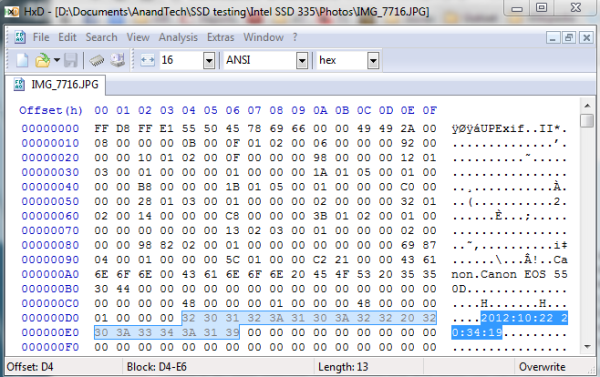
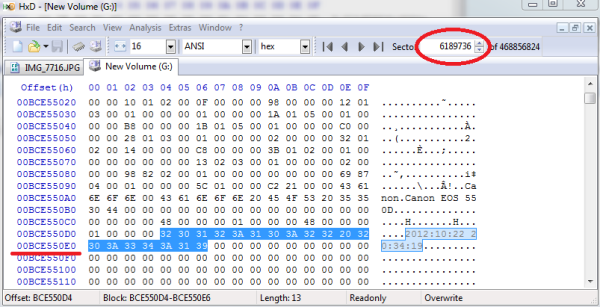









36 Comments
View All Comments
AFQ - Wednesday, November 28, 2012 - link
Kristian, which software is this that you used to test the drives? and the first graph is of new RAID array. Second is without TRIM and third is with TRIM, right?Kristian Vättö - Wednesday, November 28, 2012 - link
I used Iometer for filling and torturing the drives and HD Tach for testing (it writes compressible sequential data across the whole drive). HD Tach is no longer being updated but you can still get it:http://downloads.guru3d.com/HdTach-3.0-download-20...
I believe HD Tune has a similar graphing feature as HD Tach, so it might work as well.
The first graph is after secure erase to give us clean-state performance. Second graph is without TRIM and the third one is with TRIM.
AFQ - Wednesday, November 28, 2012 - link
Can you do a little guide about how to test the drive with IOMeter? Its like really advanced and technical.vol7ron - Wednesday, November 28, 2012 - link
You should ask these questions in the forums.JonnyDough - Friday, November 30, 2012 - link
Troll.ney2x - Wednesday, November 28, 2012 - link
First comment, first great news! Congrats Anandtech.com and Kristian Vättö (Hellhammer)mooninite - Wednesday, November 28, 2012 - link
Linux supports TRIM on the RAID layer on any chipset without the need for a hack or tweak.I have a RAID 0 on two X25-V drives on a old P45 chipset. I'd be SOL if I ran Windows.
Kristian Vättö - Wednesday, November 28, 2012 - link
But what you have is a software RAID-0 array, correct? Software RAID-0 and TRIM has worked for ages but "real" RAID arrays created using Intel RAID ROM have not supported TRIM until now. I don't think the OS is the key here as long as it has proper driver support; the OROM didn't support TRIM on RAID-0 arrays before.ender8282 - Wednesday, November 28, 2012 - link
Is the Intel RAID truly 'hardware RAID' or is it just like the vast majority of other on-board RAID controllers the work is being doing by software running in the OS (maybe down at the driver level)?Kristian Vättö - Wednesday, November 28, 2012 - link
Intel RAID is often called "firmware" RAID because it's not truly hardware but it's not the same as software either. Software is strictly software and will only work with one OS because the RAID is loaded when the OS is. I believe firmware RAID is a combination of both because you need drivers for it but it works with any OS (even BIOS sees the drives as one volume).