Sony Vaio Z2: Everything is Peripheral
by Dustin Sklavos on February 13, 2012 12:55 AM ESTBattery Life
The 45Wh battery that comes standard with the Sony VAIO Z2 could probably seem at least a little anemic, but we've seen there's a decent amount of latitude with Sandy Bridge when it comes to ekeing out running time. Sony's own VAIO SB produced a tremendous amount of running time off of its main battery, so much so that the value of the battery slice for that notebook seemed like a genuinely questionable value. So how well does the Z2 handle our battery tests?
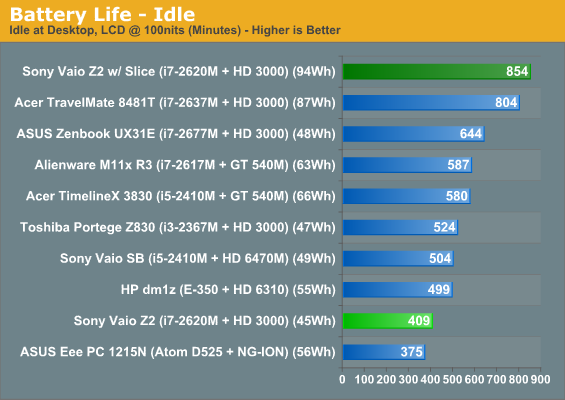
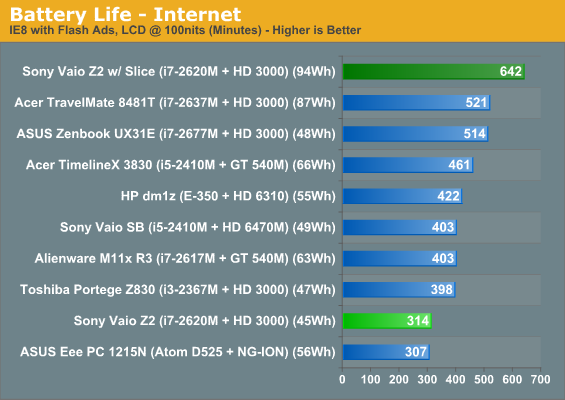
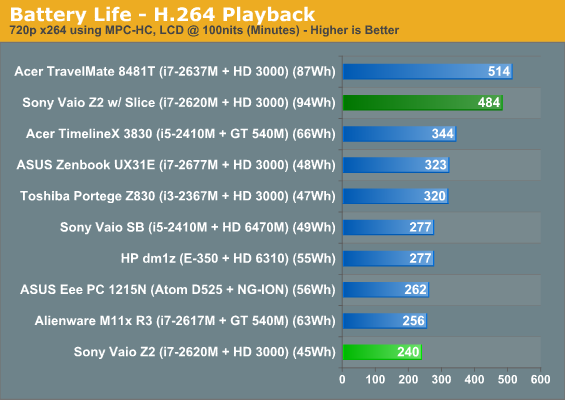
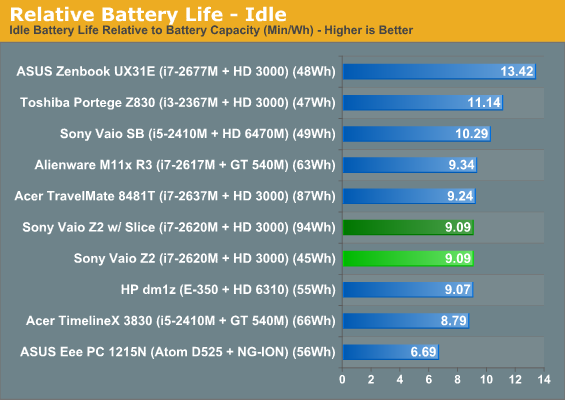
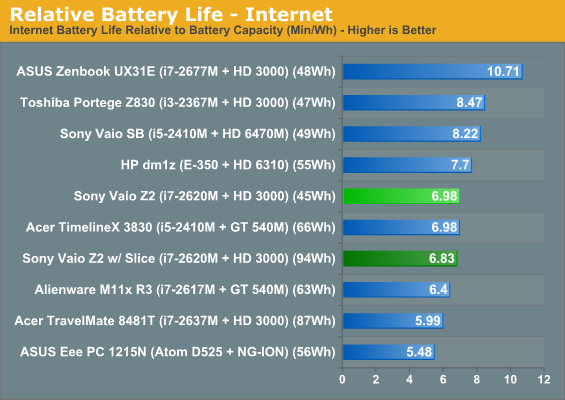
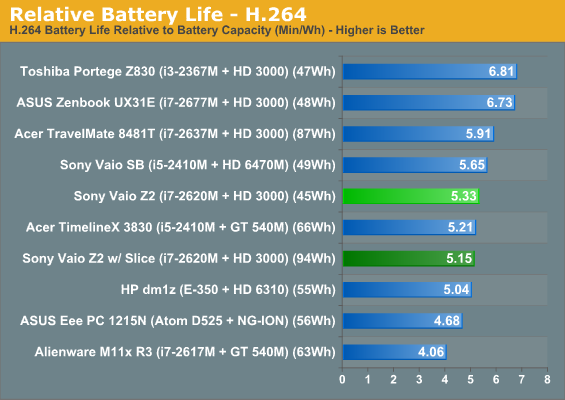
It may not be at the top of the charts, but the Z2 also features a 35W processor instead of the usual 17W low voltage chips found in ultrabooks and other ultraportables. With that taken into account, the Z2 suddenly looks a lot rosier. Add the battery slice to the equation and you're suddenly looking at the vaunted "all-day running time." If ten hours of productivity isn't enough for you, consider taking a break.
Noise and Heat
Where things start to fall apart again for the Sony VAIO Z2 is specifically in noise. Internal heat is a little higher than we like to see, but it's the fan noise that becomes troublesome. Sitting at a normal distance from the notebook, it produces about 43.3dB under load, though fan noise ramps up very gradually. That's not the real issue, though; the real issue is just how high pitched the fan noise gets when the system is under full load. During testing there were times when the fan from the Z2 actually hurt my ears. Thankfully, under load the external dock doesn't produce much in the way of fan noise and is easily drowned out by the Z2.
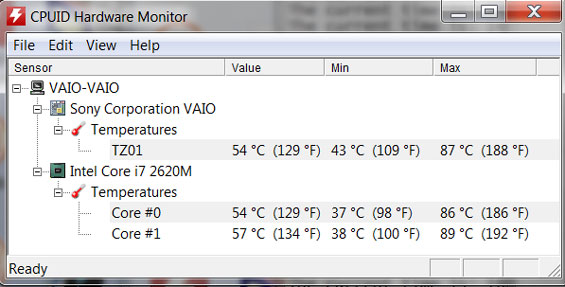
This is, of course, a good part of the reason why the fan noise is so nasty: even running at full tilt, the fan has a hard time keeping the i7-2620M's core temperatures under a blistering 90C. While the surfaces of the Z2 never feel too hot, Sony may well have been overreaching trying to put a 35W processor in this chassis.










88 Comments
View All Comments
Malih - Monday, February 13, 2012 - link
I'm curious how low would the temperature be, and how much longer the battery life is if it uses an i5 (or maybe i3?).Primarily cause I don't expect too much CPU power with an ultrabook, and the cooler it runs, the less noisier it is, the better, just as long as I can browse the internet, watch HD movie, run a development web server and code comfortably, preferably on 8-hour or so battery life.
Perhaps if AnandTech could test/request some of the i3 or i5 Ultrabooks from manufacturers instead of maximum performance hardware in the future.
mczak - Monday, February 13, 2012 - link
core i5 instead of core i7 doesn't really buy you anything - in fact it should be slightly slower for the same power usage.I think though if the fan really has trouble cooling that 35W chip Sony should have opted for a i7 25W instead. If you compare the i7 2620M (35W) with the i7 2649M (25W, same price) you'll notice you don't really give up that much (in contrast to the 17W options which definitely sacrifice peak performance quite a bit).
The i7 2649M has 2.3Ghz clock with 3.2Ghz turbo, while the i7 2620M has 2.7Ghz clock with 3.4Ghz turbo. That's just 15% deficit for base clock and 6% for turbo. The IGP is also clocked lower but since you've got a dock with discrete graphics it probably isn't that important.
(In contrast the fastest 17W i7, the i7-2677M, has just 1.8Ghz base clock, with 2.9Ghz turbo, a bigger loss percentage wise against the 25W i7.)
JarredWalton - Monday, February 13, 2012 - link
While the i3, i5, and i7 are all rated at 35W TDP, that's not what they'll actually draw on a consistent basis. My experience in the past has been that, depending on the voltage of a specific CPU (which varies slightly even for the same clock speed), you will find i7 frequently uses a bit more power (offers slightly lower battery life) than i5. It's usually not enough of a difference to worry about, though -- like less than 5%. My feeling is that 35W is just pushing the limits of the cooling solution a bit too hard; either they need a slightly thicker laptop (thicker = more airflow), or they need a lower TDP CPU.mczak - Tuesday, February 14, 2012 - link
I'd love to see a test comparing different i7 chips (with several identical ones to account for variation) to different i5 chips (again with several identical ones).There used to be a time where faster chips had a published TDP which was larger than slower ones (they often also had higher voltage). Then at some point someone must have realized this doesn't look good, and all chips had the same TDP (or rather same TDP class) even though it was plainly obvious the power draw of the faster chips was still higher (they continued to have higher frequency, the same or higher voltage, and leakage wasn't much of a factor).
Nowadays, with multiple VIDs and leakage being an important factor, this isn't that obvious. but it would not be surprising if it's still somewhat true.
I agree though it would not be enough of a difference in any case to make a significant difference for cooling (hence the 25W suggestion, though this implies core i7 as there are no current mobile i3/i5 25W chips).
Malih - Monday, February 13, 2012 - link
Thanks, I wasn't aware they have the same TDP. I wouldn't mind the 17W i7 if the temp is lower, guess I'll be looking for laptop with this CPU.I assumed since it is a quad core the i7 probably would produce more heat, compared to dual core i5 (or i3).
Malih - Monday, February 13, 2012 - link
Oh, I just noticed on the specs sheet that the i7 2620M is a dual core.vavutsikarios - Monday, February 13, 2012 - link
could you please provide the dimensions and weight in metric system please?axelthor - Monday, February 13, 2012 - link
Yes please!mtoma - Monday, February 13, 2012 - link
Amen to the metric system! AnandTech aims to be an international site, yes? Progress, progress, progress, much like we demand to the notebook manufacturers.ratte - Monday, February 13, 2012 - link
Agree, really annoying to have to translate everytime