Fractal Design Define R3: A Fan Favorite Keeps the Noise Down
by Dustin Sklavos on November 11, 2011 1:22 AM EST- Posted in
- Cases/Cooling/PSUs
- mid-tower
- Fractal Design
Noise and Thermal Testing, Stock
My frame of reference for the Fractal Design Define R3's internal design may be Corsair's line, but for performance I'm actually more interested in seeing how it compares against Antec's elegantly silent Solo II and NZXT's 90%-of-the-way-there H2. The Solo II may have run hot, but it was also the quietest case we'd tested. Meanwhile, NZXT's enclosure suffered from the design flaw of having no real ventilation for the intake fans to pull air through. That was a concern I had with the R3, but the ventilation is definitely there.
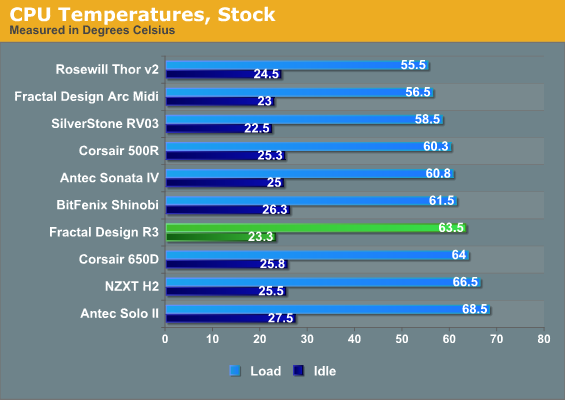
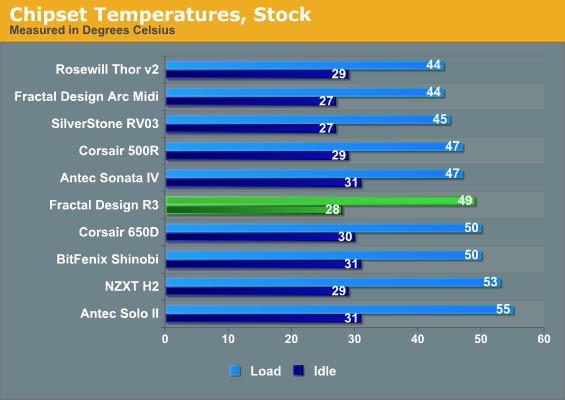
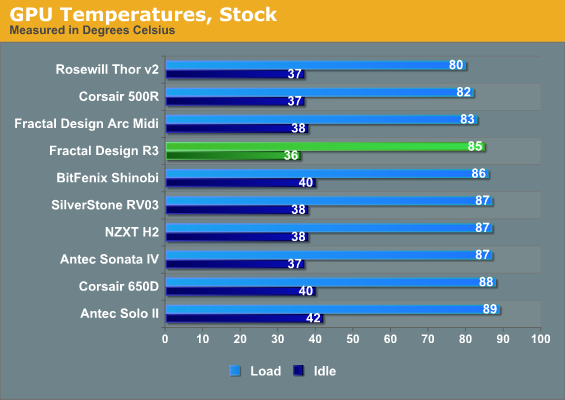
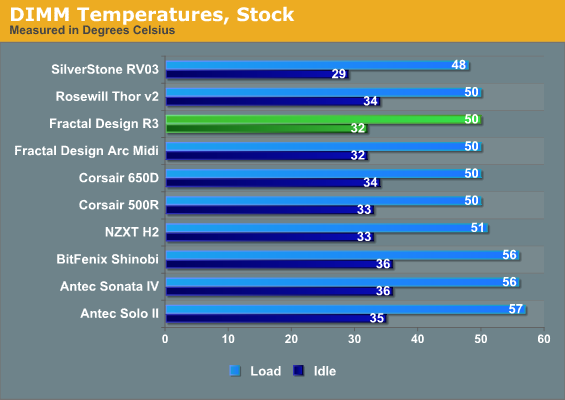
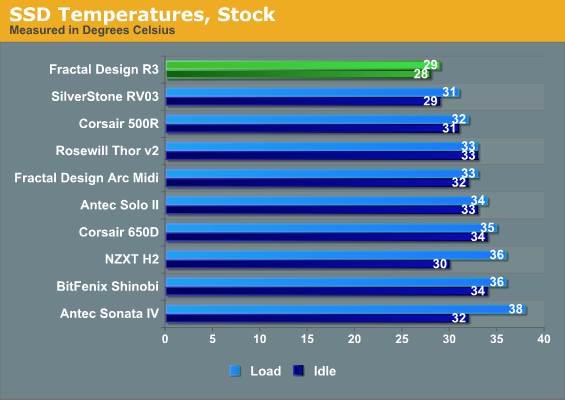
Thermally the R3 isn't as big a winner as we'd really like, but it beats the Solo II and H2, and given its intended purpose a middle-of-the-road thermal performance isn't bad at all. And as I've mentioned before, if you're willing to sacrifice a little silence for more performance, there are plenty of ways to go about doing so.
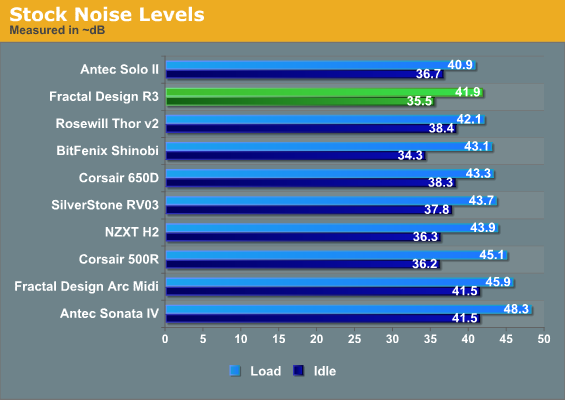
The R3 winds up ranking among our quietest enclosures tested at both idle and load, beating NZXT's H2 and trading blows with the Antec Solo II while delivering superior thermal performance. If nothing else, Fractal Design has achieved a nice balance here and easily steals the show from the equivalently priced H2.










83 Comments
View All Comments
magnetik - Friday, November 11, 2011 - link
This might be just the case that I use for my new Sandy Bridge-E buildsharpless78 - Friday, November 11, 2011 - link
They have already upgraded the Define R3 to USB3, and there's also a upgrade kit available.tzhu07 - Friday, November 11, 2011 - link
Do they offer it for free to existing R3 owners or you pay a small cost?sharpless78 - Friday, November 11, 2011 - link
Sorry to say, it is not for free.darckhart - Friday, November 11, 2011 - link
typical. early adopters get the shaft while drumming up sales.lesbaer45 - Friday, November 11, 2011 - link
Thus life's lesson #1034: Don't be an early adopter. You'll get the shaft.V3.0 owns V1.0. Every. Damn. Time.
Sabresiberian - Friday, November 11, 2011 - link
Well, the people who bought the case earlier and like it got to use the case and enjoy it sooner, so I wouldn't exactly call that "getting the shaft".If you wait to buy something until it's perfect, you'll never buy anything, and do without. Do you want it, or not? If it serves your purpose when you buy it, it's a good thing, no matter how much better the improved version is that comes along afterward.
;)
piroroadkill - Monday, November 14, 2011 - link
Oh no, a first world problem! I have to reach around the back to plug my USB 3 device instead of having a port at the front! OH NO!icebox - Friday, November 11, 2011 - link
I need to upgrade my home nas from an aging socket A shuttle PC. I was looking at this case for the new machine.Since you tested it how do you feel it will behave with all the drive bays occupied? Will it have space for intake fans if I fill all the drive bays?
Cooling will be important for the drives and less for the motherboard / video card because it will obviously be a low power fusion / atom board.
Thanks for the great review!
slacr - Friday, November 11, 2011 - link
I use the R2 (previous generation) of this case for a HTPC/NAS/webserver/voicechatserver setup based on my old intel Q6600, currently stocked with 4 harddrives, an aging Seagate 250gb and 3 2TB samsungs.Temperatures are currently 39, 33, 33, 32
Other components run at:
CPU Temperature: +43.0°C (high = +60.0°C, crit = +65.0°C)
MB Temperature: +36.0°C (high = +45.0°C, crit = +55.0°C)
SB Temperature: +50.0°C (high = +65.0°C, crit = +95.0°C)
NB Temperature: +55.0°C (high = +65.0°C, crit = +95.0°C)
In my case i use 2 of fractals fans in the front, one hanging askew over RAM/CPU/NB/GPU and one in the back all running at 5V for a really quiet setup.
I won't hesitate to add more drives when i need them, the only issue is the older 7200 rpm 250gb drive that is running slightly on the hot side.