The AMD Llano Notebook Review: Competing in the Mobile Market
by Jarred Walton & Anand Lal Shimpi on June 14, 2011 12:01 AM ESTIntroducing Mobile Llano
Anand has provided our coverage of Llano’s architecture and he’ll have a preview of desktop performance, but he’s leaving the mobile coverage to me (Jarred). At a high level, the breakdown of Llano is really quite simple: take a K10.5 series CPU core (dual- or quad-core), pair it up with a DX11 capable GPU core similar to AMD’s Redwood line (5600/5600M or 6500M), and then mix in power gating and Turbo Core; bake everything in a 32nm process and you’ve got Llano. Easier said than done, of course, as K10.5 parts previously used a 45nm process while Redwood used 40nm, so AMD had plenty of work to do before they could realize the simplistic overview I just described; the result is what matters, though, so let’s break out our spoons and see how the pudding tastes. Here’s the overview of the mobile A-series APUs launching today.
| AMD A-Series Fusion APUs for Notebooks | |||||||
| APU Model | A8-3530MX | A8-3510MX | A8-3500M | A6-3410MX | A6-3400M | A4-3310MX | A4-3300M |
| CPU Cores | 4 | 4 | 4 | 4 | 4 | 2 | 2 |
| CPU Clock (Base/Max) | 1.9/2.6GHz | 1.8/2.5GHz | 1.5/2.4GHz | 1.6/2.3GHz | 1.4/2.3GHz | 2.1/2.5GHz | 1.9/2.5GHz |
| L2 Cache (MB) | 4 | 4 | 4 | 4 | 4 | 2 | 2 |
| Radeon Model | HD 6620G | HD 6620G | HD 6620G | HD 6520G | HD 6520G | HD 6480G | HD 6480G |
| Radeon Cores | 400 | 400 | 400 | 320 | 320 | 240 | 240 |
| GPU Clock (MHz) | 444 | 444 | 444 | 400 | 400 | 444 | 444 |
| TDP | 45W | 45W | 35W | 45W | 35W | 45W | 35W |
| Max DDR3 Speed |
DDR3- 1600 DDR3L- 1333 |
DDR3- 1600 DDR3L- 1333 |
DDR3- 1333 DDR3L- 1333 |
DDR3- 1600 DDR3L- 1333 |
DDR3- 1333 DDR3L- 1333 |
DDR3- 1333 DDR3L- 1333 |
DDR3- 1333 DDR3L- 1333 |
There are two different power envelopes for Llano right now: 35W and 45W. The former models end with an M while the latter end in MX. Don’t let the relatively high TDPs fool you, as similar to Intel we’re looking at maximum TDP while idle and low-load TDP will be far lower. Based on battery life, it appears that the entire test notebook consumes around 7.42W at idle. By comparison, a slightly larger dual-core SNB notebook consumes around 7.68W when idle, so we’re very close to parity at idle. As noted earlier, all APU models come with 1MB L2 cache per core, and Turbo Core allows for cores to clock up to higher values under the right circumstances. That could prove important, as clock-for-clock K10.5 cores can’t hope to keep up with Sandy Bridge, and Sandy Bridge parts are already clocking significantly higher.
On the CPU side of the equation, there are currently only dual-core and quad-core parts, so tri-core appears dead (or at least MIA for now). The other part of the APU is the GPU cores, and here there are three options. The A6 and A8 APUs are both quad-core, but A6 has 320 Radeon cores clocked at 400MHz compared to 400 cores at 444MHz—so the 6620G is potentially 40% faster. A4 APUs trim the GPU further, with 240 cores clocked at 444MHz, and they’re the dual-core parts. The 6620G could be up to 67% faster than 6480G, under the right circumstances. As Anand mentioned, right now all of the A-series APUs are coming from the “big Llano” die, but in the future we’ll see the A4 production shift to “little Llano” instead of using harvested die.
Vision and Radeon Branding
For 2011, AMD is simplifying their Vision branding with Llano, skipping the Premium, Ultimate, and Black modifiers and instead referring to the APU. Vision E2 refers to the dual-core E-series APUs, while the A4, A6, and A8 lines correlate directly with the A-series APUs. The Radeon brand continues as an important asset, so there will be sticker options to promote quad-core and dual-core CPUs with Radeon graphics. What about the Dual Graphics, though?
With the integrated GPU finally able to approach the performance of midrange mobile GPUs, AMD is making a return to hybrid CrossFire (IGP and a dGPU working together), though the official name is now apparently “Radeon Dual Graphics” or just "Dual Graphics"; we’ve also heard it referred to as “Asymmetrical CrossFire”, and we’ll use any of these terms throughout this article.
We first saw an attempt at hybrid CrossFire with the HD 2400 and the 790 chipset, and later that extended to HD 3400 cards, but it never really impressed as it was limited to desktops and you could still get far better performance by spending an extra $10 to upgrade from a 3400 to a 3600 dGPU. The 6620G fGPU is several times more powerful than the old HD 4250 IGP, making CrossFire potential useful, especially on laptops where the power savings from shutting off the dGPU are very significant.
With Radeon Dual Graphics, AMD introduces more brands. The various Fusion GPUs (fGPUs) only work in CrossFire with specific discrete GPUs (dGPUs)—nearly all of the 6400M, 6600M, and 6700M line are eligible—giving rise to several new Radeon names. If you start with a base of a Radeon HD 6620G and add a Radeon HD 6770M to it, the resulting combination is now called a Radeon HD 6775G2. Pair it with a 6750M and you get a 6755G2. The entirety of the list is depicted in the slide from above. For now these names are just going to be listed on the notebook spec sheet, the drivers themselves will report the actual GPU you have driving the panel you're connected to. AMD is still working out the right way to expose these names through software to avoid confusion.


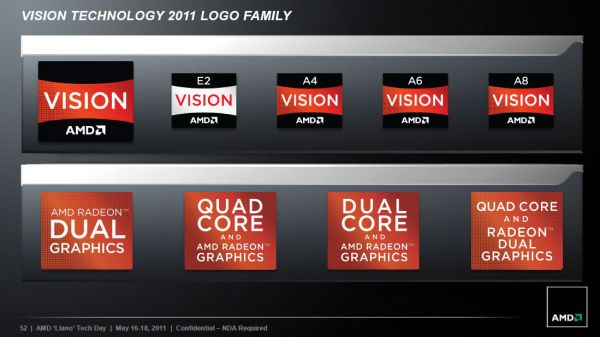
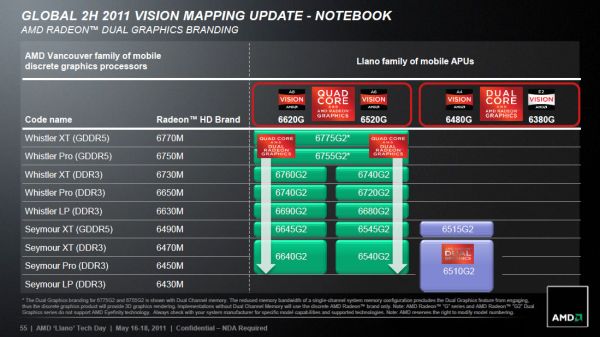








177 Comments
View All Comments
CyanLite - Tuesday, June 14, 2011 - link
Looks very interesting. Getting one ASAP. Looks like AMD is back.therealnickdanger - Tuesday, June 14, 2011 - link
Yeah, back behind Intel yet again. If the price is right (cheaper than Intel) and the form factor is right (super thin and light notebooks), then I would consider this over SNB. Right now you can get entry-level SNB with medium-quality discrete AMD or NVIDIA graphics for under $700 that will more than match this notebook on GPU performance, battery life, and then proceed to run circles around it in CPU performance. $650 isn't a very good starting point. I hope they work down into that $500-600 bracket soon.Shadowmaster625 - Tuesday, June 14, 2011 - link
I dont get all the talk of $600-$800. There is fundamentally no reason why we wont see these chips in $449 back to school specials, or black friday specials. It is only $50 more in parts vs what we're seeing on slickdeals for $400.For example, this is from today: Lenovo ThinkPad Edge E520 15.6" Notebook Laptop: Core i3-2310M (2.10GHz), 4GB DDR3, 320GB 7200RPM, DVD Super Multi, Intel HD Graphics, HDMI, Win 7 Pro $434 Shipped
That is a $200 ripoff chip from intel. In a $450 notebook deal.
mino - Tuesday, June 14, 2011 - link
Go troll somewhere else.Intel managed to book a bunch of Quad+Discrete while preventing any dual+HD chips in this review providing a fine level of reality distortion field.
But that field does not reality change. Period.
Samus - Wednesday, June 15, 2011 - link
Well considering it will be cheaper than Intel (significantly when considering the additional cost of a comparable $50+ graphics card) and it uses less power than just about any SNB configuration, I think you answered your own questions.8steve8 - Tuesday, June 14, 2011 - link
eh, while this offers modest improvements over sandy bridge in games, the general cpu performance is pretty poor. If gaming is that important to you, then you won't be happy with EITHER IGP, so you'll still be better off with sandy bridge (paired with another gpu).That said, if they were free, I'd buy one. So they could still be a winner in the market if the price is right.
ash9 - Tuesday, June 14, 2011 - link
operative word is mobile - Who number crunches on a laptop anyway?8steve8 - Tuesday, June 14, 2011 - link
well mobile computers are becoming primary machines for many people. It's not just about "crunching numbers" everything non-3d-gaming is limited by storage,cpu, or memory bandwidth. try using a netbook, they aren't a pain to use because of their graphics, storage or memory bandwidth, they suck cause of their cpu performance.duploxxx - Tuesday, June 14, 2011 - link
that is why you probably have an Atom :) perhaps try an E-350 and see how much usable it is in a daily task.Broheim - Tuesday, June 14, 2011 - link
E-350 isn't an improvement over Atom in the CPU department,.