Toshiba T235D: AMD's 2010 Ultrathin "Nile" Platform
by Jarred Walton on August 23, 2010 11:00 PM ESTCan I Get a Good LCD? Um…No
The T235D is a $600 laptop with a mediocre LCD panel. Shocking, isn't it? We can count on one hand the number of quality LCDs we've seen in sub-$1000 laptops. (ASUS 1005HA and 1001P, please stand up!) The T235D has your typical low contrast, glossy LCD with LED backlighting to keep it reasonably bright, and that's about it.
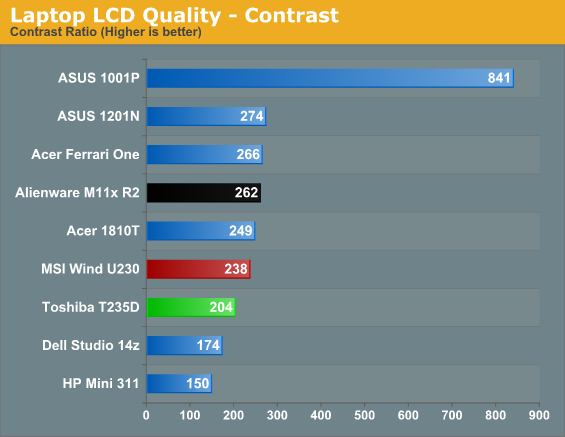
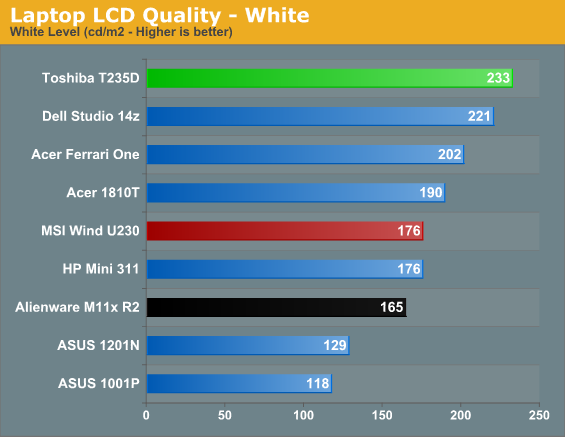
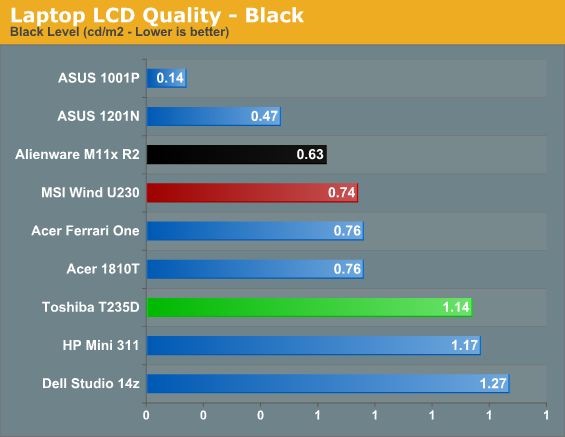
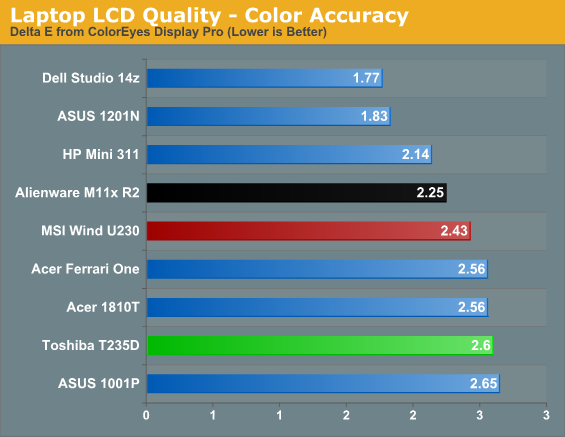
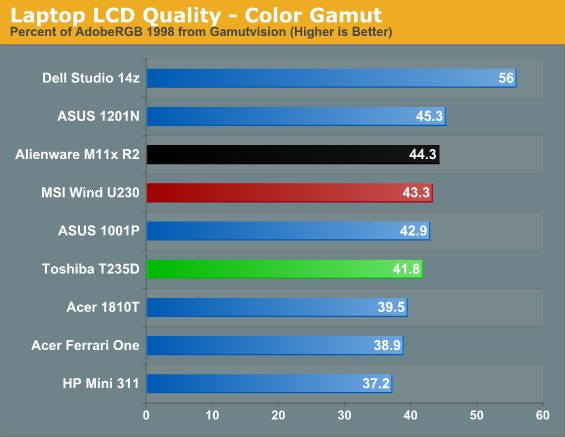
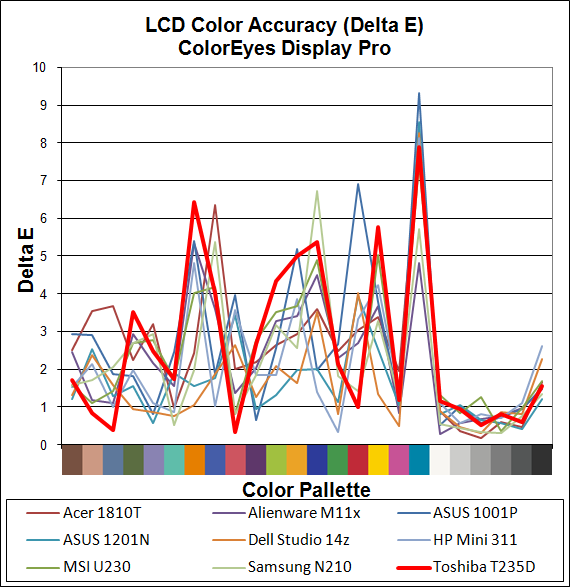
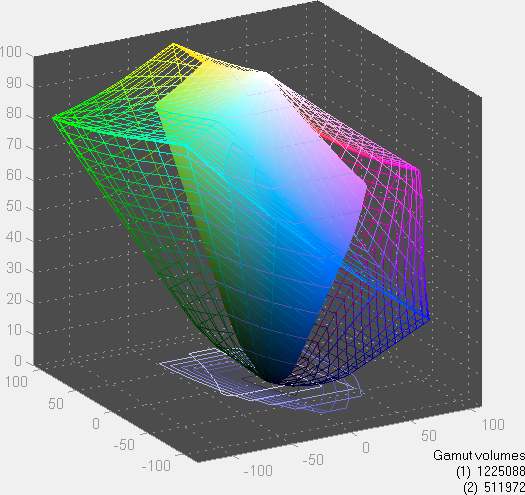
Color accuracy, quality, contrast, and viewing angles all fall in the typical category of "meh". The only area where the LCD rates above average is in maximum brightness, but that's accompanied by a very bright black point as well. Not surprisingly, when it comes to LCD quality you get what you pay for. No one is looking to put MacBook Pro type panels in entry level netbooks and laptops.
Temperatures and Noise
We received a request for details on the noise and temperatures for the T235D. Noise levels are very low; at idle the system drop below the 30dB noise floor of our test environment, and that's at a distance of just 12". We looped 3DMark06 at native resolution for 60 minutes to get a worst-case result for temperatures and noise as well. The maximum noise output reached 35.2dB at 12", which is still very quiet--though it would be audible in a quiet setting like a library. As for temperatures, we created the following table showing the temperature zones on the top and bottom.
| Toshiba T235D Temperatures | ||
| Idle (Celsius) | Load (Celsius) | |
| Left Keyboard Hand | 30-33 | 32-37 |
| Right Keyboard Hand | 27-29 | 27-29 |
| Left Palm Rest | 30-33 | 30-36 |
| Touchpad | 29-33 | 31-36 |
| Right Palm Rest | 26-28 | 27-30 |
| Left Bottom | 30-42 | 28-47 |
| Middle Bottom | 32-35 | 30-46 |
| Right Bottom | 27-30 | 26-31 |
Temperatures are relatively close to room temperature in most cases (testing in a 22C environment), but the left half of the system is clearly warmer than the right half. That's understandable as the left half is home to the chipset and processor, as well as the WiFi card. Interesting to note is that right around the WiFi chip is one of the hot spots of 40-42C at idle. On the right, the only real component is the hard drive, which doesn't contribute a lot to the heat. At load, the temperature range stretches some. Certain areas are actually cooler thanks to the added airflow from the fan, while in general the system as a whole gets a few degrees warmer. Overall, temperatures are similar to what we've experienced on CULV laptops, and we don't have any issues with using the system on our lap.















34 Comments
View All Comments
stmok - Tuesday, August 24, 2010 - link
From page 2: "Unfortunately, if you're looking for a more potent IGP from either company, you'll want to wait for Intel's Sandy Bridge and AMD's Bulldozer architectures."=> While the mainstream version of "Sandy Bridge" will have an IGP (coming in early 2011); AMD's Bulldozer won't.
The one's with IGP are AMD's "Ontario" processor (Bobcat cores), and "Llano" processor (K10.5 based, Athlon II-like configuration + Radeon HD 55xx/56xx-based IGP)...These will be the Fusion processors that AMD will bring to the table in late-2010 and early-2011.
Bulldozer-based Fusion processors are expected to come in 2012.
JarredWalton - Tuesday, August 24, 2010 - link
Corrected. I said Bobcat in the other places (AFAIK), but I did mistakenly put Bulldozer in there.Also worth note is that Bobcat isn't just mobile Bulldozer for a change... it's a real reworking for mobility. In fact, not only is it not like Bulldozer, but it's a pretty major change even from K10.5 and K10. More on this in the near future....
Roland00 - Tuesday, August 24, 2010 - link
There are currently some leaked slides saying NDA until tommorrow, furthermore AMD is one of the participants of Stanford Hot Chips Conference. In the program material for the conference there is this detail for Tuesday August 245:00 - 6:30
Session 7: New Processor Architectures (Session Chair: Bevan Baas, UC Davis)
...
# AMD "Bulldozer" Core - a new approach to multithreaded compute performance for maximum efficiency and throughput
Authors: Mike Butler
Affiliations: AMD
# AMD's "Bobcat" x86 Core - Small, Efficient and Strong
Authors: Brad Burgess
Affiliations: AMD
http://www.hotchips.org/printableprogram.php
JarredWalton - Tuesday, August 24, 2010 - link
You can get our HotChips write-up here, now:http://www.anandtech.com/show/3863/amd-discloses-b...
zshift - Tuesday, August 24, 2010 - link
"The Turion II K625 processor comes clocked at a relatively tame 1.5GHz.... The K625 bumps the clock up to 1.7GHz while the K325 drops to 1.3GHz, making the K625 a good middle-of-the-road choice."I believe the second mention of the K625 was supposed to be referring to a different model.
Roland00 - Tuesday, August 24, 2010 - link
K665, 1700 mhzK625 , 1500 mhz
matt b - Tuesday, August 24, 2010 - link
I've been asking for a Nile platform review and Anandtech delievered! I'm glad that your reviewed the k625 too - it seems like the best Nile option, though the K325 1.3 is not much different. It was a good, balanced review. I've seen this one at Office Depot - it's been at $500.00 more than once now. If only Office Depot carried any color other than red.Thanks!
maniac5999 - Tuesday, August 24, 2010 - link
The link from graphics to conclusion didn't appear for me, not sure if it was just a firefox hiccup or if it's missing.Anyway, good article. What is really interesting is the difference in graphics performance between the HD 3200 and HD 4225. Is there any underlying architectural difference, because with the same number of shaders I'd assume that the 3200 at 500mhz would beat the 4225 at 380mhz.
While the platform looks nice, i still think 12" is the magical size for an ultraportable. Oh, and if you sent back your U230 and want to get some numbers for it, please message me and I'll be glad to run numbers for you. (I think I run low 40s on average in SC2 with my 3200 turned up to 3300 speeds)
JarredWalton - Tuesday, August 24, 2010 - link
I missed the page title for the LCD, which messed up the links. That's corrected now.As for the HD 3200 and HD 4225, they're very similar but 4200 series uses UVD2 while 3200 is UVD1. 4000 series is also DX10.1 versus DX10 on the 3200. Per clock performance of the 4200 appears to be higher as well, but I don' t know exactly what changed in that area.
For U230 SC2 numbers, we'd need to send you our test file as well, if we're to keep things apples-to-apples. We did send that one back to MSI, sadly, but I'm not sure if there's much need to retest all the old laptops. We'll be dropping the older stuff from the charts as we move forward and focusing on the newer laptops. Given the pricing and availability, there's not much reason to buy a U230 over the T235D now. I suppose if you want 12", but in that case what you really want is a U230 update with Nile.
maniac5999 - Tuesday, August 24, 2010 - link
well, it'd probably be nice to have a better datapoint for the last generation AMD Ultrathin platform than that turd 'Ferrari One' It would also help us determine if the 4225 is really more powerful than the 3200 or if all those games are just handicapped by the slow Ferarri One processor.It's completely up to you, If you send the file I'll take out my extra 2gb of RAM and run the benchmark.