Low Power Server CPU Shoot-out
by Jason Clark & Ross Whitehead on July 17, 2007 12:15 AM EST- Posted in
- IT Computing
Benchmarking Low Voltage
In our last review we tested with Power Management features turned off, and also with them turned on. Since this article is focused on low power parts, and the industry is mostly focused on Performance/Watt, we decided we would only report results with all Power Management features enabled.
To configure our servers with all Power Management features on, we perform the following:
On Intel
In the BIOS ensure that Thermal Management is On/Enabled, C1 Enhanced Mode is On/Enabled, and EIST Support is On/Enabled.
On AMD
In the BIOS ensure that PowerNow is On/Enabled. Additionally, you must install the Processor Driver, from AMD, in your OS.
For both platforms you must also set the Power Options in Control Panel to "Server Balanced Processor Power and Performance".
We wanted to measure the impact that the Power Management features had on a system at idle. The following graph shows the results.
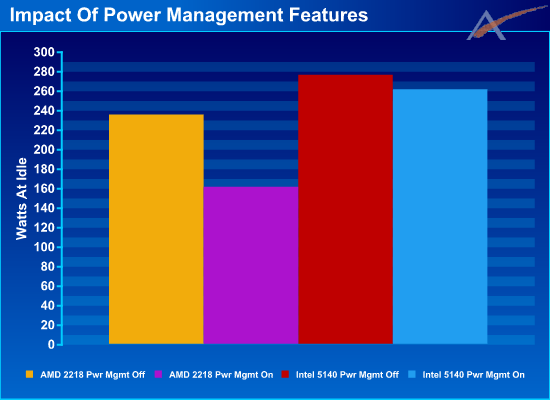
With all Power Management features turned on, the AMD system uses 31% less power at idle than with the Power Management Features turned off. The Intel system on the other hand only uses 5% less with all Power Management features turned on, and this is still 62% more power than the AMD system.
More on this later; first we want to explore the benefit on system power that the low power parts have. With all Power Management features turned on we recorded idle power usage for the same clocked parts for the regular and low power parts.
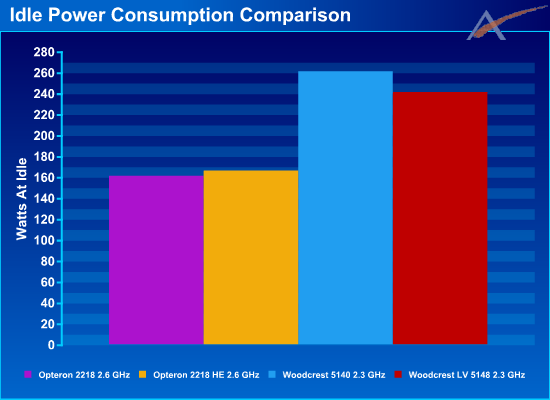
In the case of AMD, the low power parts actually consume 5 more watts, 2.5 watts/socket. We verified this a few times, and each time the results were consistent. We discussed this with AMD, and they were more concerned with the power consumption results under load, which we will get to in a few slides.
In the case of Intel, the low power parts use 20 watts less, 10 watts/socket. Again, this is at idle.
At the system level, the best savings at idle is only 8%. Is that consistent with what we will see under load? We will look at that shortly to find out.
During the testing, we often speculate about where all the power goes. We attempted to find out by measuring power consumption of the entire system at idle, then removing a component and re-measuring the power consumption. The difference in power can be attributed to the removed component. This is not a perfect way to determine component power requirements, but it does provide some general guidance as to where all of the power goes. The results are very interesting:
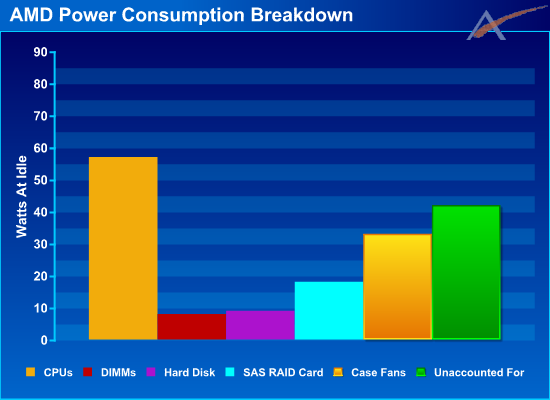
In the AMD system we see that the bulk of the power is consumed by the idle CPUs. Overlooking the "Unaccounted For", the next biggest consumer is the 5 case fans, followed by the SAS RAID Card. The "Unaccounted For" is everything which is not listed, including the inefficiency of the power supply and the motherboard and chipset.
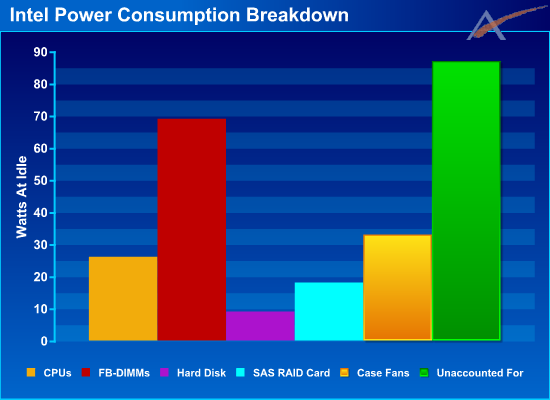
In the Intel system we see that the CPUs require significantly less power than the AMD CPUs, 54% less to be exact. On the other hand the FB-DIMMs require 862% more power than the AMD DIMMs. (Yikes!) Also, the "Unaccounted For" is twice as much on the Intel system as the AMD system. Keep in mind both of these systems have identical power supplies, so the efficiency is roughly the same.
Choosing the contenders
In previous articles, we've been asked to explain why we chose the parts we did for an article. For this article we used the highest clocked low power parts from both Intel and AMD, and equally clocked regular power parts for comparison. With equally clocked parts, it allows us to see that there is virtually no performance difference between low voltage parts and regular voltage parts. It also allows us to clearly determine the power savings of low power processors.
In our last review we tested with Power Management features turned off, and also with them turned on. Since this article is focused on low power parts, and the industry is mostly focused on Performance/Watt, we decided we would only report results with all Power Management features enabled.
To configure our servers with all Power Management features on, we perform the following:
On Intel
In the BIOS ensure that Thermal Management is On/Enabled, C1 Enhanced Mode is On/Enabled, and EIST Support is On/Enabled.
On AMD
In the BIOS ensure that PowerNow is On/Enabled. Additionally, you must install the Processor Driver, from AMD, in your OS.
For both platforms you must also set the Power Options in Control Panel to "Server Balanced Processor Power and Performance".
We wanted to measure the impact that the Power Management features had on a system at idle. The following graph shows the results.
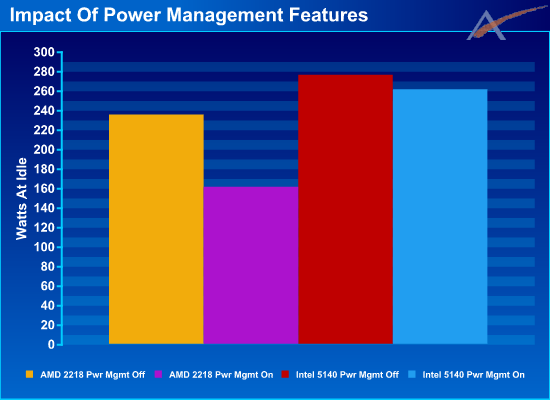
With all Power Management features turned on, the AMD system uses 31% less power at idle than with the Power Management Features turned off. The Intel system on the other hand only uses 5% less with all Power Management features turned on, and this is still 62% more power than the AMD system.
More on this later; first we want to explore the benefit on system power that the low power parts have. With all Power Management features turned on we recorded idle power usage for the same clocked parts for the regular and low power parts.
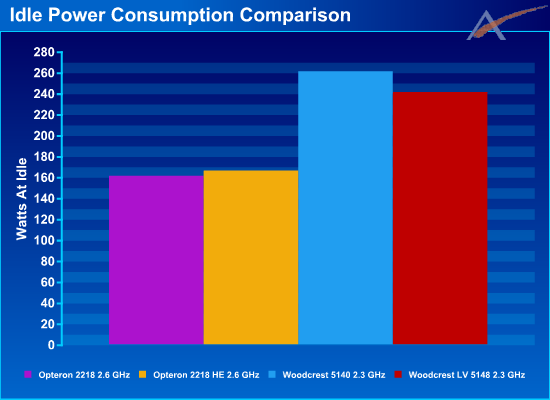
In the case of AMD, the low power parts actually consume 5 more watts, 2.5 watts/socket. We verified this a few times, and each time the results were consistent. We discussed this with AMD, and they were more concerned with the power consumption results under load, which we will get to in a few slides.
In the case of Intel, the low power parts use 20 watts less, 10 watts/socket. Again, this is at idle.
At the system level, the best savings at idle is only 8%. Is that consistent with what we will see under load? We will look at that shortly to find out.
During the testing, we often speculate about where all the power goes. We attempted to find out by measuring power consumption of the entire system at idle, then removing a component and re-measuring the power consumption. The difference in power can be attributed to the removed component. This is not a perfect way to determine component power requirements, but it does provide some general guidance as to where all of the power goes. The results are very interesting:
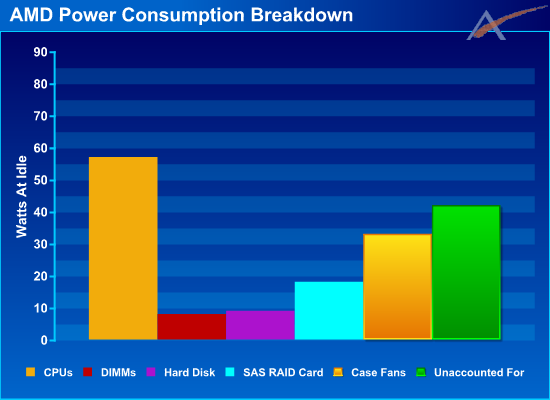
In the AMD system we see that the bulk of the power is consumed by the idle CPUs. Overlooking the "Unaccounted For", the next biggest consumer is the 5 case fans, followed by the SAS RAID Card. The "Unaccounted For" is everything which is not listed, including the inefficiency of the power supply and the motherboard and chipset.
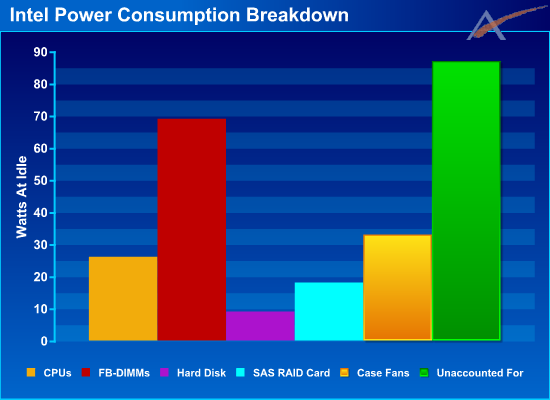
In the Intel system we see that the CPUs require significantly less power than the AMD CPUs, 54% less to be exact. On the other hand the FB-DIMMs require 862% more power than the AMD DIMMs. (Yikes!) Also, the "Unaccounted For" is twice as much on the Intel system as the AMD system. Keep in mind both of these systems have identical power supplies, so the efficiency is roughly the same.
Choosing the contenders
In previous articles, we've been asked to explain why we chose the parts we did for an article. For this article we used the highest clocked low power parts from both Intel and AMD, and equally clocked regular power parts for comparison. With equally clocked parts, it allows us to see that there is virtually no performance difference between low voltage parts and regular voltage parts. It also allows us to clearly determine the power savings of low power processors.










27 Comments
View All Comments
mikepers - Friday, July 20, 2007 - link
So, quick rough calculation. Assuming electricity costs 10 cents per KWH then I believe that with the AMD chip you're saving 80 watts x 24 hrs day x 365 / 1000 x .10 = about $70 per year. (at idle)One thing not addressed in this article: Assuming a large server farm, what are your infrastructure savings? How much do you save in cooling that infrastructure. How much do you save because you can buy less generating capacity for when you have power outages? Any thoughts?
Last comment, for all the info in the article the most significant statistic for a large server farm is performance per watt. How much work can the farm do given the resources it consumes. In that respect it looks like AMD wins but not by as much as the initial difference in power consumption would have you believe.
bruce24 - Tuesday, July 17, 2007 - link
You can buy 2GB and 4GB FB-DIMMS, yes they are a bit more expensive, but if you interested in power savings and an intel DP server, they are the way to do.I've love to see the numbers if you replaced the 8 1GB DIMMs with 4 2GB or even better 2 4GB DIMMs.
Justin Case - Tuesday, July 17, 2007 - link
Then why not compare them to 2GB and 4GB registered (non-FB) DDR2 modules? Micron has been making them since 2004 (well, they announced them, at least). There must be other companies making / selling them these days (I'm pretty sure Infineon and Samsung are).A quick search turned up Kingston's D51272F51 module (not sure who makes the chips). Not cheap, though (almost $900).
I think I even remember seeing some reference to an 8GB DDR2 DIMM, but it could have been just a kit (4+4).
IIRC, FB-DIMM power consumption is roughly 80% higher than regular registered DIMMs.
jpeyton - Tuesday, July 17, 2007 - link
2GB FB-DIMMs are feasible, since they are roughly 2X the price of 1GB modules. 4GB FB-DIMMs are roughly 11.5X more expensive than a 1GB module.
That might lower power consumption by a noticeable amount, but nothing significant enough to erase the huge gap between platforms.
Intel really needs to do more work on platform engineering; their gains in CPU efficiency are entirely erased (and then some) by some foolish choices (like going the FB-DIMM route).
It may not affect the little guys, but companies with server farms or HPC take platform efficiency very seriously (which is why companies like Cray and Sun are adamant about sticking with AMD).
TA152H - Tuesday, July 17, 2007 - link
"Intel really needs to do more work on platform engineering; their gains in CPU efficiency are entirely erased (and then some) by some foolish choices (like going the FB-DIMM route). "You're kidding, right? They made a conscious choice to use FB-DIMMS because of the benefits of it, and considered them more important than the negatives. It certainly isn't because they didn't have engineering resources for the platform, because that's exactly what they used to create the FB-DIMM platform. You might not agree with their choice of trade-offs, but using normal DDR2 or DDR3 would be comparitively easy considering they already have chipsets that support it.
I'm mixed on FB-DIMMS. There's a lot of bad, but there's a lot of good too. I'll agree with you in one way, they do need to provide people a choice. So, in that sense, I don't think they've done a great job on their platform. FB-DIMMs are certainly the best choice in some situations, and certainly not in others. People should decide based on their situation.
Alyx - Tuesday, July 17, 2007 - link
I believe intel processors still hold the edge on performance per watt. In these tests the AMD system had higher performance per watt because of the intel ram. I'd be interested in an intel system with standard ram to get a closer comparison of just the processors. Are intel processors with standard ram uncommon?It is illogical that a faster higher performing processor, that does more clock few clock than AMD, which also runs at lower watts would have less performance per watt than AMD.
Interesting read, I learned a bit from it. Cheers.
TA152H - Tuesday, July 17, 2007 - link
Intel servers currently support FB-DIMMs, so that is the platform that must be tested.Also keep in mind you can't measure processors alone for power, although most sites do this incorrectly. AMD processors simply do more, they have a memory controller. So, all things being equal, a processor with a memory controller will use more power, but at the same the chipset would use less. Of course, not everything is ever equal, but my point is, even seemingly simple comparisons like CPU to CPU aren't quite so simple.
I have read that Intel may be backing off of FB-DIMMS, but until they do, and these folks are testing servers, it's absolutely valid data because that's what you're getting if you buy an Intel based solution. A lot of people have problems with Intel choosing this type of memory, so they might back off of it, or at least offer both. FB-DIMMS obviously have advantages too, so giving people a choice might make a lot of sense.
BPB - Tuesday, July 17, 2007 - link
If energy savings is your aim, and your organization is a large one, then check out http://www.internetnews.com/storage/article.php/36...">this article from last month.http://www.internetnews.com/storage/article.php/36...">http://www.internetnews.com/storage/article.php/36...
brshoemak - Tuesday, July 17, 2007 - link
Normally I'm not an editor but:[under the Test Setup configurations]
i'm assuming it's two hard drives? or am I missing something because it's early
Jason Clark - Tuesday, July 17, 2007 - link
Fixed.