GEEKOM Mini IT13 Review: Core i9-13900H in a 4x4 Package
by Ganesh T S on October 16, 2023 8:00 AM ESTHTPC Credentials
The 2022 Q4 update to our system reviews brings an updated HTPC evaluation suite for systems. After doing away with the evaluation of display refresh rate stability and Netflix streaming evaluation, the local media playback configurations have also seen a revamp. This section details each of the workloads processed on the GEEKOM Mini IT13 as part of the HTPC suite.
YouTube Streaming Efficiency
YouTube continues to remain one of the top OTT platforms, primarily due to its free ad-supported tier. Our HTPC test suite update retains YouTube streaming efficiency evaluation as a metric of OTT support in different systems. Mystery Box's Peru 8K HDR 60FPS video is the chosen test sample. On PCs running Windows, it is recommended that HDR streaming videos be viewed using the Microsoft Edge browser after putting the desktop in HDR mode.
The GPU in GEEKOM Mini IT13 supports hardware decoding of VP9 Profile 2, and we see the stream encoded with that codec being played back. The streaming is perfect, thanks to the powerful GPU and hardware decoding support - the few dropped frames observed in the statistics below are due to mouse clicks involved in bringing up the overlay.
The streaming efficiency-related aspects such as GPU usage and at-wall power consumption are also graphed below.

The system is fairly energy efficient - matching that of the ASRock Industrial NUC BOX-1360P/D5 in that aspect. It is likely that driver improvements have been made since we tested the Arena Canyon NUC, and that results in the improved energy efficiency of the Mini IT13 / NUC BOX-1360P/D5 with similar iGPU configurations.
Hardware-Accelerated Encoding and Decoding
TThe transcoding benchmarks in the systems performance section presented results from evaluating the QuickSync encoder within Handbrake's framework. The capabilities of the decoder engine are brought out by DXVAChecker.

Video Decoding Hardware Acceleration in GEEKOM Mini IT13
The iGPU in the Core i9-13900H supports hardware decode for a variety of codecs including AVC, JPEG, HEVC (8b and 10b, 4:2:0 and 4:4:4), and VP9 (8b and 10b, 4:2:0 and 4:4:4). AV1 decode support is also present. This is currently the most comprehensive codec support seen in the PC space.
Local Media Playback
Evaluation of local media playback and video processing is done by playing back files encompassing a range of relevant codecs, containers, resolutions, and frame rates. A note of the efficiency is also made by tracking GPU usage and power consumption of the system at the wall. Users have their own preference for the playback software / decoder / renderer, and our aim is to have numbers representative of commonly encountered scenarios. Our Q4 2022 test suite update replaces MPC-HC (in LAV filters / madVR modes) with mpv. In addition to being cross-platform and open-source, the player allows easy control via the command-line to enable different shader-based post-processing algorithms. From a benchmarking perspective, the more attractive aspect is the real-time reporting of dropped frames in an easily parseable manner. The players / configurations considered in this subsection include:
- VLC 3.0.18
- Kodi 20.2
- mpv 0.35.1 (hwdec auto, vo=gpu-next)
- mpv 0.35.1 (hwdec auto, vo=gpu-next, profile=gpu-hq)
Fourteen test streams (each of 90s duration) were played back from the local disk with an interval of 30 seconds in-between. Various metrics including GPU usage, at-wall power consumption, and total energy consumption were recorded during the course of this playback.
All our playback tests were done with the desktop HDR setting turned on. It is possible for certain system configurations to automatically turn on/off the HDR capabilities prior to the playback of a HDR video, but, we didn't take advantage of that in our testing.

Playback was perfect for all codecs except AV1 (the CPU is not strong enough for software-only 8Kp60 decoding), and the power consumption numbers are excellent. The energy consumption numbers land the Mini IT13 in the middle of the pack, but there is not much separating the system from the most efficient ones in the above graph.
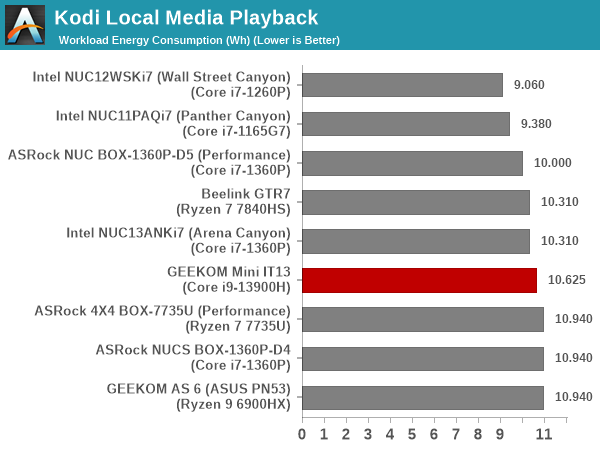
The scenario seen with VLC is replicated in Kodi also - no proper AV1 playback, but energy numbers good enough to put the Mini IT13 in the middle of the pack.
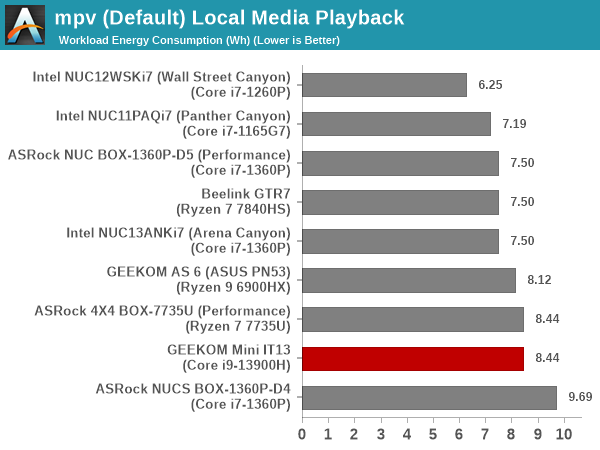
mpv playback with the gpu-next video output driver is reasonably energy efficient. We also have hardware accelerated decode for AV1. However, the playback for that clip still has issues, with more than half of the frames getting dropped in the video output (the decoder itself doesn't drop any frames).

Putting additional stress on the GPU shaders for video post processing does result in increased energy consumption, but there are no dropped frames. The relative positions in the energy consumption graph remain the same. The 8Kp60 AV1 decode video output issue remains the same irrespective of the used profile.


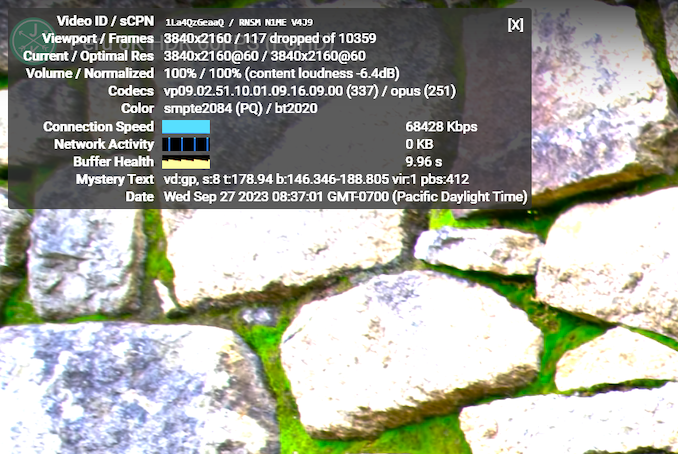
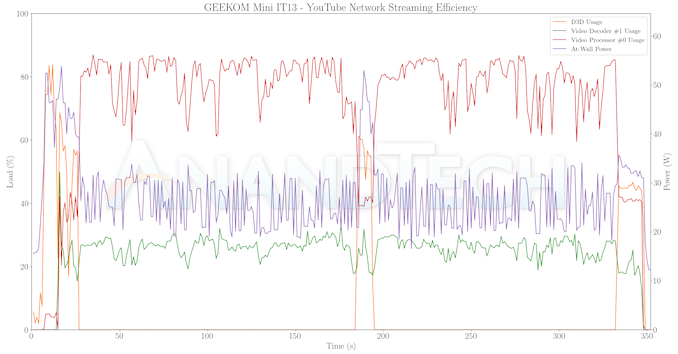

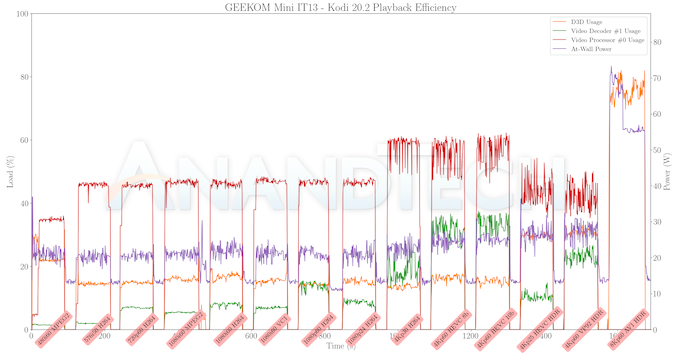
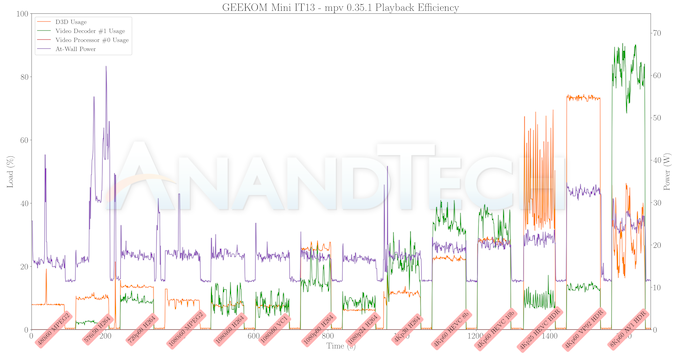
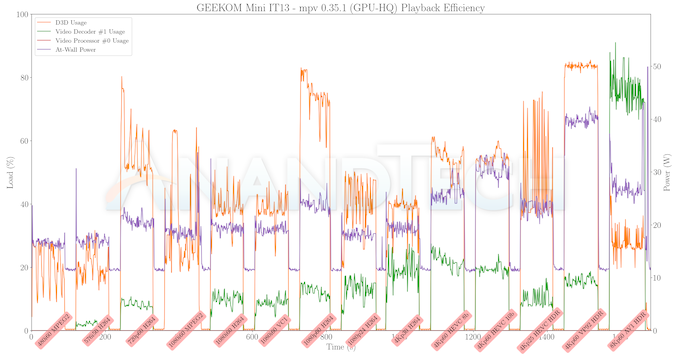








9 Comments
View All Comments
meacupla - Monday, October 16, 2023 - link
DDR4 in a i9-13900H is certainly a... choice.Does it at least support overclocked XMP profiles? Like 1.35V DDR4-3200 CAS16, or 1.35V DDR4-4000 CAS19.
The 2.5in drive bay is an crazy choice, considering it thermally throttles.
2242 SATA SSD? Really? It doesn't even have a second 2280 NVMe slot?
I guess on the plus side, someone will tinker and figure out how to slap on a cooler that can handle the i9.
eriri-el - Monday, October 16, 2023 - link
xmp is not designed to load by default. in that case there is no way xmp is supported at all.just watch the video too see how barebones that bios is.
meacupla - Monday, October 16, 2023 - link
oh man, that mini-PC is pure sadness. Can't even run fast DDR4 SODIMM, on top of being hamstrung by poor cooling.MishaalKhalid - Wednesday, October 25, 2023 - link
Featuring Core i9-13900H, this 4x4 package delivers outstanding performance. Ideal for <a href="https://edubirdie.ae/">essay writers in Dubai</a>, it ensures swift, efficient work in a compact design.Samus - Tuesday, October 17, 2023 - link
It's a good value all things considered but I can't help but think what a waste of silicon this is.PeachNCream - Tuesday, October 17, 2023 - link
So basically it should be using a far more power efficient CPU or a more substantial cooling solution or both. And it's limited to 16GB of DDR4. That's like Acer levels of corner cutting.ganeshts - Tuesday, October 17, 2023 - link
The CPU is good, just that it needs to be configured for a package power of at least 40W.As for memory support, I am sure nothing prevents installation of 2x 32GB DDR4-3200 SODIMMs. It is just that the pre-configured system available from GEEKOM comes with 2x 16GB DDR4-3200 SODIMMs.
eastcoast_pete - Wednesday, October 18, 2023 - link
Agree. This unit would benefit greatly from better airflow, similar to what the Beelink GTR/GTR Pro now has. As it is, not really that convincing, and there are better mini PCs for the money.desierto - Monday, October 23, 2023 - link
pues lo compre hace unos días, di premiera día tengo problema con la problema que cada 15-30 minutos la pantalla del monitor se pone negra por un segundo, y este me molesta y me preocupa, que no puedo resolverlo, he probado todos los consejos de internet y no me ayudo nada. El Atención de clientes de GEEKOM es una mierda en todo sentido. La verdad que me arrepiento mucho en conseguirlo. Mejor pagaría un poco mas y compraría de una marca seria y profesional como seria Lenovo, Asus o Dell.