Intel NUC13 Extreme Raptor Canyon Review: Sizzling SFF Performance Powerhouse
by Ganesh T S on December 14, 2022 8:00 AM EST- Posted in
- Systems
- Intel
- NUC
- Raptor Lake
- Raptor Canyon
- NUC13
- NUC Extreme
Setup Notes and Platform Analysis
The review sample of the NUC13RNGi9 came packaged in a fancy plastic crate, signifying its premium nature. Since the review configuration was ready for benchmarking, the package contents only included the main unit, power cord, Windows 11 installation DVD, and a USB key containing the drivers for the system. The retail packaging is bound to be quite different, as these pre-production samples are packaged to make unboxing videos attractive.
The NUC13RNGi9 sports the Intel VisualBIOS with a modern interface. It has plenty of enthusiast options to fine tune the performance. The video below presents the entire gamut of available options.
Intel is confident enough about the thermal solution to market the Raptor Canyon NUC with 'factory overclocking'. I use the term loosely here to denote that the 125W TDP processor is configured in the BIOS to operate with a PL1 of 150W. As we shall see further down in this review, the system has no trouble maintaining performance with that sustained package power.
The full specifications of the review sample are provided in the table below.
| Intel NUC13RNGi9 (Raptor Canyon) Specifications (as tested) |
|
| Processor | Intel Core i9-13900K Raptor Lake (8P + 16E)/32T, 3.3 - 5.8 GHz Intel 7, 36MB L2, 125W (PL1 = 150W, PL2 = 250W) |
| Memory | Kingston Fury Impact KF548S38-16 DDR5-4800 SODIMM 38-38-38-70 @ 4800 MHz 2x16 GB |
| Graphics | ASUS TUF-RTX3080TI-12G-GAMING NVIDIA GeForce RTX 3080 Ti (Ampere GA102 ; 12GB GDDR6X ; PCIe 4.0 x16) Intel UHD Graphics 770 (32EU @ 300 - 1650 MHz) |
| Disk Drive(s) | Kingston Fury Renegade SSFYRS1000G (1000 GB; M.2 2280 PCIe 4.0 x4 NVMe;) (176L Micron 3D TLC; Phison PS5018-E18 Controller) |
| Networking | 1x 10 GbE RJ-45 (Marvell AQtion AQC113C) 1x 2.5 GbE RJ-45 (Intel I226-V) Killer Wi-Fi 6E AX1690i (2x2 802.11ax ~ 3 Gbps) |
| Audio | Digital Audio with Bitstreaming Support over HDMI, DisplayPort, and Thunderbolt Ports Front panel audio combo jack via USB codec Rear Mic / Speaker / Line-In 3.5mm jacks via Realtek ALC1220 |
| Video | 2x DP 2.0 (1.4 certified) (via Thunderbolt 4 Type-C, iGPU) 1x HDMI 2.1 (up to 4Kp60) (rear, iGPU) 3x DP 1.4a (rear, dGPU) 2x HDMI 2.1 (rear, dGPU) (up to 48 Gbps bandwidth) |
| Miscellaneous I/O Ports | 2x USB4 / Thunderbolt 4 (Type-C) (Rear) 6x USB 3.2 Gen 2 Type-A (Rear) 1x USB 3.2 Gen 2 Type-C (Front) 2x USB 3.2 Gen 1 Type-A (Front) |
| Operating System | Windows 11 Enterprise (22000.1165) |
| Pricing | (Street Pricing on Dec 13th, 2022) USD 1814 (barebones) USD 3138 (as configured, no OS) |
| Full Specifications | Intel NUC13RNGi9 Specifications |
The block diagram below gives some insights into the design of the system in relation to the I/O capabilities.
The block diagram above shows the key difference in the baseboard design. In addition to the regular x16 PCIe lanes for the discrete GPU, the Compute Element and the baseboard also include an additional x4 PCIe link off the Z690 chipset. This provides the headers for front panel USB ports and SATA support. It must also be noted that the Type-C port in the front panel is serviced directly from the Compute Element, even though it is sourced off the Z690 chipset. It is actually a USB 3.2 Gen 2x2 20 Gbps port (and not Gen 2, as specified in the block diagram above). Other aspects are similar to the Dragon Canyon NUC - the Thunderbolt ports are from the controllers hooked up to the Z690 chipset, rather than being directly from the CPU (like in the Beast Canyon NUC).
In today's review, we compare the Raptor Canyon NUC against the previously reviewed Extreme NUCs. Some of the systems were reconfigured to accommodate a discrete GPU where the original review was done without one. We processed all the systems with our updated test suite. The table below provides a comparative look at the different system configurations.
| Comparative PC Configurations | ||
| Aspect | Intel NUC13RNGi9 (Raptor Canyon) | |
| CPU | Intel Core i9-13900K Raptor Lake (8P + 16E)/32T, 3.3 - 5.8 GHz Intel 7, 36MB L2, 125W (PL1 = 150W, PL2 = 250W) |
Intel Core i9-13900K Raptor Lake (8P + 16E)/32T, 3.3 - 5.8 GHz Intel 7, 36MB L2, 125W (PL1 = 150W, PL2 = 250W) |
| GPU | ASUS TUF-RTX3080TI-12G-GAMING NVIDIA GeForce RTX 3080 Ti (Ampere GA102 ; 12GB GDDR6X ; PCIe 4.0 x16) Intel UHD Graphics 770 (32EU @ 300 - 1650 MHz) |
ASUS TUF-RTX3080TI-12G-GAMING NVIDIA GeForce RTX 3080 Ti (Ampere GA102 ; 12GB GDDR6X ; PCIe 4.0 x16) Intel UHD Graphics 770 (32EU @ 300 - 1650 MHz) |
| RAM | Kingston Fury Impact KF548S38-16 DDR5-4800 SODIMM 38-38-38-70 @ 4800 MHz 2x16 GB |
Kingston Fury Impact KF548S38-16 DDR5-4800 SODIMM 38-38-38-70 @ 4800 MHz 2x16 GB |
| Storage | Kingston Fury Renegade SSFYRS1000G (1000 GB; M.2 2280 PCIe 4.0 x4 NVMe;) (176L Micron 3D TLC; Phison PS5018-E18 Controller) |
Kingston Fury Renegade SSFYRS1000G (1000 GB; M.2 2280 PCIe 4.0 x4 NVMe;) (176L Micron 3D TLC; Phison PS5018-E18 Controller) |
| Wi-Fi | 1x 10 GbE RJ-45 (Marvell AQtion AQC113C) 1x 2.5 GbE RJ-45 (Intel I226-V) Killer Wi-Fi 6E AX1690i (2x2 802.11ax ~ 3 Gbps) |
1x 10 GbE RJ-45 (Marvell AQtion AQC113C) 1x 2.5 GbE RJ-45 (Intel I226-V) Killer Wi-Fi 6E AX1690i (2x2 802.11ax ~ 3 Gbps) |
| Price (in USD, when built) | (Street Pricing on Dec 13th, 2022) USD 1814 (barebones) USD 3138 (as configured, no OS) |
(Street Pricing on Dec 13th, 2022) USD 1814 (barebones) USD 3138 (as configured, no OS) |
TThe next few sections will deal with comparative benchmarks for the above systems.



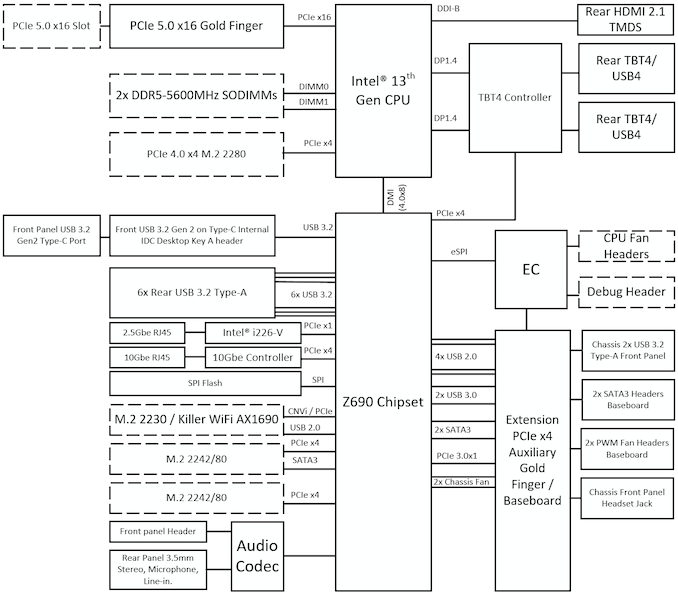








27 Comments
View All Comments
meacupla - Wednesday, December 14, 2022 - link
I think this is one of the most disappointing NUC extremes released to date.It's too large, and it's too boring looking. It's dimensions, and external looks makes it too similar to cheapo mATX business PCs from the likes of Dell, HP, and Lenovo.
Fractal Design's Ridge is a full 1L smaller, at 12.6L, it looks nice, and it can also fit a similarly large triple slot 335mm length GPU. And it's not like the Ridge does anything special, or use custom parts. It's just a bog standard mITX+SFX using a riser card.
Intel, please do better next time... Why even use a custom mobo, if you end up using a compact mATX case?
rob89353 - Wednesday, December 14, 2022 - link
Oh no, 8% larger than the Ridge, what a disappointment. ??The fact that it's the same size as a boring business PC but has a 13900 and 3080TI is what makes it impressive. It's like you packed a Corvette's V8 into a Chevy Spark.
lunchb0x91 - Wednesday, December 14, 2022 - link
Except it's not even impressive. The Dan case C4-SFX is slightly smaller than this, supports standardized components, and can fit a 3090 in it.PEJUman - Monday, January 2, 2023 - link
I do like the intel MOBO with dual TB4 with full bandwidth, 10 GBe, 2.5 GBe and 3x M.2 PCI-E 4x.Additionally, the OTS option for CPU cooler that fits inside DAN case would struggle at the 150W sustained.
I'd like INTEL approach here on the motherboard form factor rethinking, but they need some industry support for the case & power supplies
meacupla - Wednesday, December 14, 2022 - link
Yeah, it's massively disappointing, when you can pack a 13900 and 3080Ti into a smaller case.Do you know how much 1L is in mini PC terms? You can get a mini PC equipped with a Ryzen 5700G or 6800H in that size.
Samus - Thursday, December 15, 2022 - link
The FT03-Mini can pack a 13900 and 3080Ti into a case of nearly identical volume and it's a 10 year old design that uses a standard SFX PSU, has an optical drive slot, multiple 2.5" and 3.5" drive bays, and provisions for liquid cooling radiator mounting (which is basically required since there isn't room to fit a fist inside the case)Unfortunately due to its design, a GPU with a blower is required and those are virtually non-existent anymore.
TheinsanegamerN - Wednesday, December 14, 2022 - link
But there are smaller cases that can do the same thing without the proprietary slots and boards.If you're gonna go proprietary not being able to beat the standard cases in size is a pretty big disappointment.
powerarmour - Wednesday, December 14, 2022 - link
So, 'Next Unit of Computing' has now become 'Thin Tower Desktop', if you lay this thing on it's side you can put a CRT on top just like old times...That's enough Intel, just stop with the NUC branding now, it's just dumb.
GoogleQuizz1 - Friday, December 30, 2022 - link
The information given in your blog is very useful, thank you sirMike Lee - Wednesday, December 14, 2022 - link
The one difference between this NUC and the Fractal Design Ridge (and the new Silverstone MILO 12) is the size of the CPU cooler. The largest CPU air cooler that you can fit in the Ridge is the Noctua NH-L12S, which is a single fan 120 mm cooler. It's obvious to me that the NUC engineering team was playing Tetris when they designed the cooling solution for this NUC. I think they were benchmarking the Noctua cooler to try and come up with something more performant and to also keep the size as small as possible.What I hope to see is that intel further supports this design so that in the future we can reuse the power supply and case when we upgrade the compute elements to the latest generation of intel processors.