ASRock Industrial NUC BOX-1260P and 4X4 BOX-5800U Review: Alder Lake-P and Cezanne UCFF Faceoff
by Ganesh T S on August 5, 2022 8:15 AM EST- Posted in
- Systems
- AMD
- Intel
- UCFF
- Mini-PC
- ASRock Industrial
- Cezanne
- Alder Lake-P
Miscellaneous Aspects and Concluding Remarks
Networking and storage are aspects that may be of vital importance in specific PC use-cases. On the wired front, ASRock Industrial has equipped both systems with dual LAN ports, expanding the market appeal and application scenarios. While both LAN ports are 2.5G in the NUC BOX-1260P, the 4X4 BOX-5800U has a gigabit LAN port and a 2.5G port. With vPro and DASH support, the second LAN port can be configured even for out-of-band management if necessary. On the wireless front, both systems are on the leading edge, with WLAN cards supporting Wi-Fi 6E and enabling communication via the unhindered 6 GHz band (assuming the availability of a Wi-Fi 6E router). One of the interesting shifts from the 4X4 BOX-4000 series is the change in the WLAN card make - from Intel's AX200 to the Mediatek MT7922 (co-branded with AMD as RZ616). Being a new WLAN card, we made it a point to utilize the system with only Wi-Fi communication for networking duties for a couple of days. The Mediatek chipset worked without hitches in my evaluation setup, though there are some threads online regarding driver issues related to the system waking up from sleep.
On the storage side, ASRock Industrial supports the installation of a 2.5" drive as well as a M.2 2260 / 2280 SSD. However, installation of a 2.5" drive may negatively impact airflow and cooling for the installed M.2 SSD - so, the company advises against using the 2.5" drive capability despite its availability. We configured the systems with Gen 3 / Gen 4 SSDs that are tuned towards low power (the Patriot P300 is a DRAM-less SSD, while the ADATA XPG Gammix S50 Lite trades peak performance for power efficiency despite being a PCIe Gen 4 x4 drive. From a benchmarking perspective, we provide results from the WPCstorage test of SPECworkstation 3.1. This benchmark replays access traces from various programs used in different verticals and compares the score against the one obtained with a 2017 SanDisk 512GB SATA SSD in the SPECworkstation 3.1 reference system.
| SPECworkstation 3.1.0 - WPCstorage SPEC Ratio Scores | |||
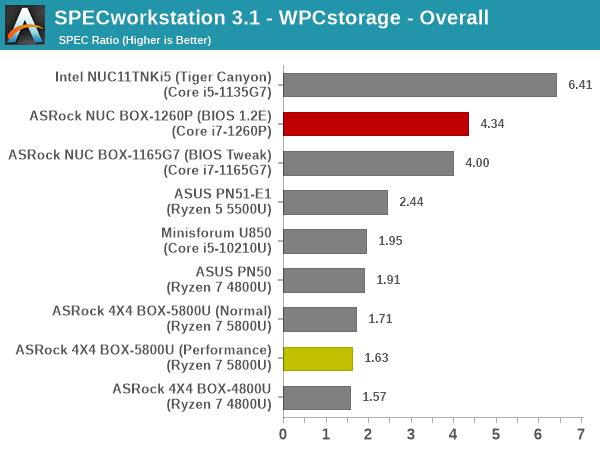
The graphs above present results for different verticals, as grouped by SPECworkstation 3.1. The storage workload consists of 60 subtests. Access traces from CFD solvers and programs such as Catia, Creo, and Soidworks come under 'Product Development'. Storage access traces from the NAMD and LAMMPS molecular dynamics simulator are under the 'Life Sciences' category. 'General Operations' includes access traces from 7-Zip and Mozilla programs. The 'Energy' category replays traces from the energy-02 SPECviewperf workload. The 'Media and Entertainment' vertical includes Handbrake, Maya, and 3dsmax. Given that the comparison is between a wide range of SSDs in the systems - including both Gen 3 and Gen 4 NVMe, as well as SATA in the reference system, the relative numbers for most workloads are not surprising. The Samsung SSD 980 PRO in the Tiger Canyon NUC is ahead by a significant margin, followed by the ADATA XPG S50 Lite Gen 4 NVMe SSD (same one used in both the NUC BOX-1260P and BOX-1165G7). The DRAM-less Gen 3 Patriot P300 comes towards the end of the pack.
Closing Thoughts
At the end of our review process for the ASRock Industrial NUC BOX-1260P and the 4X4 BOX-5800U, we have insights into the key knobs that control system performance. These include, but are not restricted to, the PL1 and PL2 values and burst durations, the C-state settings, and 'render standby' settings. We also found that altering these settings always involve trade-offs in system performance, idling power numbers, and energy consumption for a given workload. It is also possible that settings helpful for a certain class of workloads might be detrimental to another set. In this context, we find that vendors need to carefully figure out the trade-offs and arrive at a set of settings that prove effective for the system's target market. ASRock Industrial's settings in the NUC BOX-1260P seemed to be tweaked for industrial and IoT applications, resulting in some strange performance regressions against previous generation NUCs and other UCFF systems. Overall, even with the current performance, we believe that ASRock Industrial and / or end-users have plenty of scope for optimizing the BIOS configuration further - particularly in the context of Thread Director not working as expected in our multi-tasking test.
In contrast, the Cezanne system - the 4X4 BOX-5800U - completed our standard evaluation process quite smoothly. We would have liked the Performance mode to be default, but with the added ability to fine-tune the fan curves - that is something for ASRock Industrial to attempt in the future. The performance numbers overall were close to what AMD promised when launching the processor family last year - a perceptible increase in performance over Renoir within the same power envelop.
Our thermal stress tests showed that both processors can get really hot when subject to extreme loading - the throttling and temperature profiles make it appear that ASRock Industrial and/or the processors themselves are stretching the limits of what can be comfortably handled by the cooling solution, given the form-factor limitations. It might be time for a slightly larger chassis that can incorporate a better cooling solution for the 4x4 boards. That could also provide scope for additional I/O options.
The evaluation process of the two systems also gave us the opportunity to closely compare the performance of Alder Lake-P and Cezanne. Due to the variation in configured power limits for both processors, it is not possible to do a scientific apples-to-apples comparison for each benchmark. However, keeping in mind that both processor operate within the same form factor and overall thermal budget in the two systems, some inferences can be made. The single-threaded performance lead enjoyed by Intel's processors has been cut down significantly. In fact, the Cezanne-based APU handily bests what Tiger Lake-U can offer at similar power levels in single-threaded workloads. Alder Lake does have a slight edge, but the SYSmark energy consumption numbers showed that the Ryzen 7 5800U beats the Core i7-1260P easily in the performance per joule metric. It remains to be seen if Intel's own Alder Lake NUC (Wall Street Canyon) can wrest back the lead in this metric (we have seen that ASRock Industrial has plenty of work to do with BIOS optimization).
Given that AMD has pretty much caught up with Intel in terms of performance while delivering additional energy efficiency, is it finally time to make a blanket recommendation for the Cezanne-based 4X4 BOX-5800U over the new and shiny Alder Lake-based NUC BOX-1260P? It is highly likely that Cezanne would be the more efficient choice for most workloads considered standalone. However, typical PC usage is a mix of workloads with different user interactions - and that is where AMD's driver stability comes into the picture. Within the 3D performance constraints imposed by the integrated nature of the GPUs, Intel actually has the performance edge and arguably more stable drivers. The other aspect that AMD still needs to address is the I/O. The 4X4 BOX-580U comes with 3x 10Gbps and 2x 480 Mbps USB ports for peripherals. In contrast, the NUC BOX-1260P in the same form-factor delivers 4x 10Gbps and 1x 32Gbps (40Gbps if video bandwidth is also considered) ports for external I/O. The internal storage lanes are Gen 4 (compared to Gen 3 for the AMD system), and more PCIe lanes are available for on-board peripherals. The Ryzen platforms in the SFF / UCFF space are in dire need of USB4 ports with PCIe tunneling (say, using ASMedia's ASM4242) to compete against the native Thunderbolt 4 ports available in Alder Lake systems.
On the pricing front, the NUC BOX-1260P can be purchased for US $650 (barebones), while the 4X4 BOX-4800U is only slightly cheaper at US $630 (barebones). The $20 premium is worth it, given the availability of a Thunderbolt 4 port and aditional high-speed I/O. The AMD-based 4X4 BOX-5800U can be a good fit when the workloads are primarily CPU-centric and energy efficiency is of vital importance - not things we would have even dreamed of concluding a few years back.











34 Comments
View All Comments
yannigr2 - Friday, August 5, 2022 - link
Nice review thanks.Considering Intel's optimizations for 3D benchmarks, 1-2 games are a necessity for closer to real life results.
Dante Verizon - Friday, August 5, 2022 - link
Yes, some games and real world benchmarks...PeachNCream - Saturday, August 6, 2022 - link
Probably costs too much in terms of time and money to use real world applications. :(xol - Friday, August 5, 2022 - link
the color legend on the web/javascript seems to be messed up/makes no sense..
also I think to call the Xe gpu in the intel box as "new" is not quite right - it's not the new architecture (ie Arc) or even close, just shares the branding - it's clearly from the same series that gave us tehe HD 400 way back, and the HD 770 (such as found in the i5-12500) - the difference is that this box has 3x the EU (@96) compared to the i5-12500 (32 EU)... hence the good performance.
xol - Friday, August 5, 2022 - link
postscript I'm just gonna say that using the old HD graphics architecture is no bad thing .. at least the drivers will work ! (jokes on Arc for now_abufrejoval - Friday, August 5, 2022 - link
Whatever the issues with ARC drivers might be, the iGPU drivers for Linux work quite well also with the newer Xe based variants. The worst I had to do was to force the i915 drivers to accept the unknown Xe PCI device ID via a boot parameter for the kernel.No issues on Windows 10/11 either, while there could be trouble with AMD GPUs on Windows server editions because AMD likes to save money on driver signatures there. I used to run Windows server on earlier APUs (Richmond/Kaveri) and had to fiddle hard to get them working anyway.
deil - Sunday, August 28, 2022 - link
+1 Xe seems to work nice, EXCEPT os 21.10->22.04 upgrade. I had only one of 11400h, and it failed hard on gpu driver to the point where after bios integrated screen was completely unresponsive. (external worked fine though) Purge -> reboot -> new installation, fixed it. I always run proposed, but still that was unusual. I never had screen just nope and completely middle finger me. Otherwise, it's fine, but I personally feel like it's never under 50'c and It's annoying to use for longer, if there is any load. Might be acer fault, but I feel like all of intels are toasters now.abufrejoval - Friday, August 5, 2022 - link
I'm afraid there is no Thunderbolt in the Intel variant either..., I checked all references I could find.And that's really too bad, because for this to work as a µ-server I'd use the TB connector to attach 10GBase-T Ethernet based on AQC107 e.g. as sold by Sabrent. The main advantage is really solid Linux support since years, much better than for the various 2.5 variants from RealTek and Intel.
The AQC113 chip is out there (hopefully fully AQC107 driver compatible), please ASRock add it to the base board on both devices and I shall buy one of each at least!
2.5Gbit/s is a long overdue improvement over Gbit, but no longer adequate either. And while it will a few Watts when used at max speed (I think about 3 with Green Ethernet), these boxes aren't running on batteries.
abufrejoval - Friday, August 5, 2022 - link
Ok, now finshed reading the review ;-)I guess the 2nd set of PCIe x4 would become allocated to Thunderbolt on the Intel variant, if that's really working. AFAIK at least some re-timer chips or similar are both required and in short supply, which is why I'd want working proof.
AFAIK the AQC113 can do 10GBase-T out of PCIe 4.0 x1 or PCIe 3.0 x2 (or even PCIe 2.0 x4, like the AQC107). So just by dropping the 2nd Gbit, they'd gain all the resources required on Cezanne.
Yes, a couple of millimeters in height and a Noctua cooler would make all the difference in conjunction with open power and fan settings in the BIOS.
Since these mainboard are so similar, perhaps somebody (even ASRock) could come up with an alternate chassis?
I have zero software issues with various kinds of Linux on my 5800U based notebook, while I'm pretty sure all that P/E drama isn't yet sorted out in enterprise Linux. I'm pretty sure that E/P won't reduce the energy footprint on such a NUC in my operations, nor provide better performance under load.
But with systems so closely matched, at least now I could find out.
ganeshts - Friday, August 5, 2022 - link
Yes, the Type-C port close to the Type-A one is indeed Thunderbolt 4. I tested out by connecting the Plugable Thunderbolt 4 Hub to it, and then connecting a Thunderbolt 3-only SSD to one of the downstream ports. I made sure that the TB3 SSD delivered PCIe performance with a quick CrystalDiskMark workload.ASRock also mentions it in their block diagram..