Entry Level Buyer’s Guide, July 2005
by Jarred Walton on July 20, 2005 12:05 AM EST- Posted in
- Guides
AMD Recommendations
We have our base recommendation as well as an upgraded recommendation for the AMD side of the equation. The two systems are similar in many areas, but the choice of motherboard, CPU, and graphics card sets them apart. 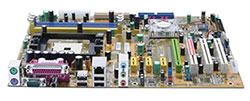 |
 |
| Click images to enlarge. | |
Budget Socket 754 Motherboard: Foxconn nForce4 NF4K8AB-RS
Price: $78 shipped
Budget Socket 754 CPU: AMD Sempron 2800+ 1.6 GHz 256KB L2 (Retail)
Price: $83 shipped (Retail)
Total: $161
While our basic CPU recommendation remains the same as our last Budget Guide, you'll notice that we've switched motherboards. The main advantage of the Foxconn board is that we get a PCI Express slot, making it a more future-proof solution. Foxconn boards in the past have generally been conservative in approach, but early reports are that this particular board includes overclocking features that should allow you to reach at least a 250 MHz CPU bus if you're interested. (Our own tests with a similar Foxconn board for 939 maxed out at 235 MHz, though, so take those claims with a grain of salt.) The 8X multiplier of the 2800+ is the true limiting factor, giving you a range of 1.8 to 2.4 GHz for a 225 to 300 MHz bus - we figure that the Foxconn board will limit you to 2.0 GHz at best, though we have few doubts that the 90nm Sempron chips can easily run at that speed and more.
If you want better overclocking support, the EPoX EP-8NPAJ or ASUS K8N4-E Deluxe is probably a better choice. Our top pick for socket 754 overclocking continues to be the DFI LANPARTY UT nF3 250Gb, but you'd have to return to an AGP graphics card with the DFI board and we're hesitant to recommend that. The EPoX board only costs another $11, so it's a worthwhile upgrade for the enthusiasts, but the ASUS and DFI boards are quite a bit more expensive. If you're looking at spending that much money on a motherboard, you should probably upgrade to socket 939.
Those interested in cutting costs more can knock off another $11 by dropping to the Sempron 2600+. That has half the cache of the 2800+, but runs at the same clock speed. That should cut performance by about 5 to 7% for a 13% price reduction, but when you look at the total cost of the system, you're really only reducing the price by 2%. Going the other way and upgrading to a Sempron 3000+ or 3100+ is also an option, though the price of the 3100+ is near enough to the Athlon 64 3000+ we list below that we would recommend switching to that platform rather than purchasing a faster Sempron chip.
 |
 |
| Click images to enlarge. | |
Upgraded Socket 939 Motherboard: MSI nForce4 K8N Neo4-F
Price: $85 shipped
Upgraded Socket 939 CPU: AMD Athlon 64 3000+ 1.8 GHz 512KB L2 (Retail Venice core)
Price: $146 shipped (Retail)
Total: $231
For our upgraded AMD setup, we've selected the MSI K8N Neo4-F motherboard with an Athlon 64 3000+. We chose the retail version of the 3000+, though if you're willing to find a suitable HSF, you can get the OEM model for $119 right now. We prefer to avoid the hassle of finding a separate HSF and get the longer warranty, as the total difference in cost after shipping is only about $10. If you want a good overclocking setup, we can vouch for the capabilities of the Neo4-F and the CPU, and when paired with a quality HSF, it's not unusual to hit 2.6 GHz with the Venice cores. We've run some overclocked tests with this CPU and motherboard at 2.2 and 2.4 GHz over a two-week period and didn't experience any difficulties, but your mileage may vary with overclocking.
An alternative to either of these configurations that we've mentioned in the past is the MSI RS480M2-IL 939 board. That includes integrated graphics that are roughly equal to the Radeon X300SE HyperMemory in performance - in other words, the best of the IGP world, but still lacking in 3D performance. While the cost of the board is about the same as that of the Neo4-F, you no longer have to purchase a graphics card. That makes it a wash with the budget setup, but you get a faster CPU. Overclocking is not available on the RS480M2, however, so avoid it if you're interested in tweaking your system for higher performance levels.










57 Comments
View All Comments
RussellCollins - Wednesday, August 31, 2005 - link
So let's just start with some basics. I have relied upon the reviews here for the last 6 or 7 years when it came to building computers. I have built several of my own based upon a mix of recommendations from this site and personal research. My background is in mechanical engineering and I am currently working as a software test engineer. I say that to suggest that even those who know better can pay for their mistakes they shouldn't have made...I built a system for my parents (*gasp, that's already asking for trouble) based almost exclusively off this entry-level model (AMD flavor). It worked perfectly for about a week and then the system simply refused to turn on. I tried checking as many things as I could to narrow down the problem based on the limited equipment I had on hand. I thought at first that a bad power-supply might have fried some of the silicon so I had them get a new mobo after all the components plugged into it (save for the CPU) were tested on other machines and appeared to be fine.
Needless to say, I'm STILL ironing out the kinks in my spare time because it refuses to breath again. The fans all turn on but nobody's home (won't even post to BIOS). I'll be installing a new CoolerMaster PSU and probably new CPU this week just to finally resolve the issue.
Final words: go with your instinct for self-preservation and get a trustworthy power supply. It isn't worth the risk and headache. This was a good review overall but I wish now that I had gone with my first hunch to swap out power supplies before the first boot.
DarkForceRising - Sunday, August 28, 2005 - link
Does the Foxconn AMD Mobo. have integrated graphics?Gioron - Sunday, July 24, 2005 - link
Ok, I hate to harp on it, but I'm going to anyways. The included power supply in the case is a bad idea. Although I can't be sure this is the exact power supply, I went and found a review of a 350W codegen from annother cheap case. Here's the picture of the spec sheet: http://www.mikhailtech.com/articles/psu/codegen350...">http://www.mikhailtech.com/articles/psu/codegen350...Things of note:
How the hell does that add up to 350W? I only get about 330W just by adding everything together. It sure as heck can't output all of that at once, and usually its a good idea to ignore the piddly little negatives and the VSB buss, which would drop it down to a heck of a lot lower than 300W. Honestly, I'd be suprised if this can handle 200W well. The only real hope is that they've improved their 350W power supplies in the couple years since the review, but I would doubt it.
And then there's the quote from the article: "Worst case scenario - pardon the pun - is that you'll have to purchase a new power supply down the road (and/or deal with RMA issues)."
No, thats _NOT_ the worst case scenario, although its a likely scenario. I had to completely replace every component in my parent's computer when their power supply died. I tested everything seperately and every single component in the system was toast. And the real worst case scenario involves an electical fire burning your house down (yah yah, not terribly likely, but a lot more likely with that power supply than with a quality one). Power supply death isn't something you want to deal with.
As far as dell systems go, it was interesting to note that 2 of them on the site ended up dying when we had a planned power outage, even though the computers were switched off at the time. The sun boxes we also use came through fine.
Side note: I was viewing the comments, then had to reload the dang thing because of an error. Then <poof>, the new comment system was in. Somewhat confusing to get used to, not sure I like the change yet, but just barely using it. Might be a good idea to add post numbers to things like this, just since everyone is so used to saying "#12, you're an idiot", etc. And add a preview button while you're at it.
Pythias - Monday, September 5, 2005 - link
Is this budget system going to pull 330 watts at peak?spartacvs - Monday, July 25, 2005 - link
I totally agree with you. It's funny because the computer case is propably the least important part of a computer. But the power supply is probably the most important. lolI don't think the problem is comming from Jarred. IMO, he do a hell of a good job in his systems guides. No, imo, the problem might coming from the price limit. Maybe 500$ is too low, maybe go with 550-600$. Sure you can buy a system for that price but is it really viable? Will you end up with a much better system that will last longer (eg. the messages about the monitor) for 50-100$ more?
JarredWalton - Tuesday, August 2, 2005 - link
Thanks, spartacvs...The budget price is killer. I deal with people asking about $500 PCs all the time, and I shudder at the compromises that often need to be made. You're right about the PSU, Gioron: the WORST that can happen is really bad. Very unlikely IMO, but I have had a cheap PSU fry everything in a system (other than the graphics, sound, HDD, and CD-ROM). That was an old socket 370 board, and the Celeron, motherboard, and RAM all got toasted along with the PSU.
For what it's worth, I really do encourage people to upgrade the PSU. Still, I *think* these chepaer cases will do okay with budget components. Don't upgrade the graphics or CPU and stick with a single HDD and you should do okay. I think I may actually go out and purchase one of these cases for an article. A sort of PSU expose to see if I can get better OC results and stability with a good PSU rather than the crappy "350W" included. Heheheh.... stay tuned! :D
spartacvs - Thursday, July 21, 2005 - link
And you can still buy a video board later. Also, a monitor last longer (like most of the peripherals).Zebo - Thursday, July 21, 2005 - link
True I hear ya. But the low end LCD's dont usually have DVI... All I'm saying is if I had $500 for a system I'd rather have integrated graphics and a 17" LCD than a 6200 TC with a 17" cheap CRT. As ones budget gets higher more and better options open up.. maybe I'm just low-balling to much.:)OldPueblo - Thursday, July 21, 2005 - link
The 6200TC allows you to play BF2, D3, HL2, and whatever else for an amazingly low price. The card is a gift in my eyes. I have friends that just absolutely cannot afford anything else, and to them its a godsend.JarredWalton - Thursday, July 21, 2005 - link
44 - Calin, I'm not a big fan of mail-in rebates, so you're looking at $280 for the cheapest 19" LCD that has DVI input. If you don't mind MIRs, you can get an Aopen F90JS for $242 from Newegg - $70 MIR. I still say the Acer AL1914SMD at $307 is a great LCD, though. Expensive for a "budget" system, but a good display can last through 3 computer upgrades or more.43 - Zebo, I'd like to recommend an LCD with integrated graphics, but the lack of DVI output from the IGP motherboards makes the add-in card almost a requirement in my book. (That's another one of the problems I have with the "free LCD upgrades" you get from OEMs; LCDs without DVI are simply not the same.) It's still an option, though, and I think the recommendations in this Guide give people enough information to put together such a setup if they want.