The Biostar A10N-8800E Motherboard Review: Carrizo in 2019?!
by Dr. Ian Cutress & Gavin Bonshor on August 14, 2019 8:00 AM EST- Posted in
- Motherboards
- CPUs
- AMD
- Biostar
- Mini ITX
- HTPC
- Carrizo
- A10N-8800E
- FX-8800P
- Athlon 200GE
Biostar A10N-8800E Conclusion
It's clear that the Biostar A10N-8800E and the engine running under the cooler isn't going to be powering any extreme gaming systems anytime soon, as for some titles it will quickly be CPU limited, but what the A10N-8800E represents is a completely different market altogether. The applications of the Biostar A10N-8800E mini-ITX SoC motherboard and the AMD FX-8800P quad-core mobile processor stretches across a wide spectrum of low powered scenarios.
As the AMD FX-8800P is classified officially as an APU and coming from the Carizzo FM2+ range of SKUs, it means that its strong suit is packing four compute cores and eight Radeon R7 graphics cores into a neat 15 W package. This translates to a 2.1 GHz base clock which turbos up to a maximum of 3.4 GHz. Not only does this mean power consumption at idle is kept relatively low compared with a traditional quad-core desktop CPU, but with the mini-ITX form factor being so small, it allows users to use this SoC based pairing as the foundation of a low powered small form factor desktop system. This would be suitable for an office setting, perhaps a small microserver, and also with integrated Radeon 7 graphics, a pretty competent HTPC. For users looking to use this as a microserver, it should be noted that neither part supports ECC memory.
The Biostar A10N-8800E ($88) in terms of performance when pitted against another AMD-based option featuring a B320 motherboard ($57) and the low-cost AMD Athlon 200GE ($55) which is a dual-core Zen based APU with three integrated Vega cores, things become interesting. For compute heavy tasks and despite having half the number of cores as the AMD Athlon 200GE, the AMD FX-8800P is pipped out consistently due to the efficiency of the Zen architecture and the higher power window. Given that the Biostar A10N-8800E with the FX-8800P comes in at around 80% the price of the cheapest 200GE test system, the performance is somewhat questionable for the price difference, with the main redeeming feature that it looks good for users looking for a small form factor system with low power draw.
Power consumption in idle states hovers at around 20 W, and at full load with a Prime95 blend test, both systems managed near identical power draw of around 53 to 54 W. Booting into Windows was also similar with the only glaring differences in our system testing coming in our DPC latency testing; the ASRock B450 Gaming-ITX/ac managed 146 ms, while the Biostar A10N-8800E came up short with a result of 228 ms. This was expected to be the case though.
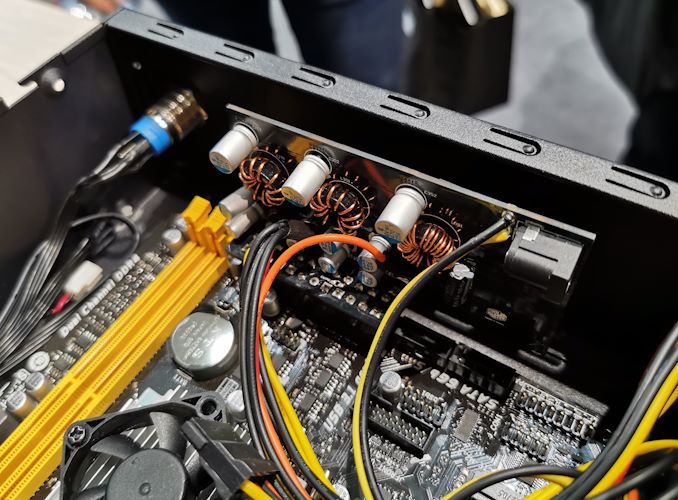
The Biostar A10N-8800E powered by a picoPSU at Computex 2019
Touching a little more on the power aspect, while at Computex 2019 at the Biostar booth, we spotted the A10-8800E being run in a system powered by a picoPSU. This is a form of power for low powered small form factor systems which in terms of size, allows users to pack in a power source which in turn can pack a small form factor system into a truly small form factor case. Taking away an ATX sized, or even an SFF ATX power supply can greatly reduce the overall desktop footprint, and there are cases designed specifically for use with picoPSU. With a picoPSU, devices such as discrete graphics cards aren't suitable, but for an SoC mini-ITX combination such as the Biostar A10N-8800E and AMD FX-8800P, it makes a picoPSU perfect for the job.
With pricing which stretches from $80+ to the sub $100 range, the Biostar A10N-8800E does offer exceptional value for money for users looking to benefit from a low powered option with the only additional parts needed for operation coming by the way of DDR4-2133 memory, a storage drive, a power source, and a chassis. There are two SATA ports and a single M.2 slot which is capable of running NVMe based SSDs through the PCIe 3.0 x4 interface. Users looking to run a beefier graphics card can do so due to a full-length PCIe 3.0 slot, which is useful if users don't have a display device with HDMI, or D-Sub; perhaps a cheaper discrete graphics card with DisplayPort might make things easier for users, but HDMI itself is widely used by most 1080p monitors with the exception of some 144 Hz and beyond variants.
The biggest issue is with the availability of the A10-8800E in retail channels as major retailers such as Amazon and Newegg aren't currently stocking this particular mini-ITX SoC based offering. It seems to vary in price too from more obscure retailers with pricing ranging from $85 to $115 depending on which users prefer. In terms of value, the Biostar A10-8800E can be used in multiple situations, with my personal favourite as an HTPC. The AMD FX-8800P is more than capable of playing movies through the HDMI at full-resolution and it also has support for DirectX 12, and it even supports FreeSync. However, if any compute tasks are needed, we would recommend users spend the extra $15 for an Athlon 200GE and cheap A320 motherboard.
Despite the issue in availability, the Biostar A10N-8800E does everything that would be expected of a board running a 15 W TDP processor and visually, it reminds me of a bumblebee gracefully buzzing away, but without much noise from the integrated cooler which keeps things nice and cool.


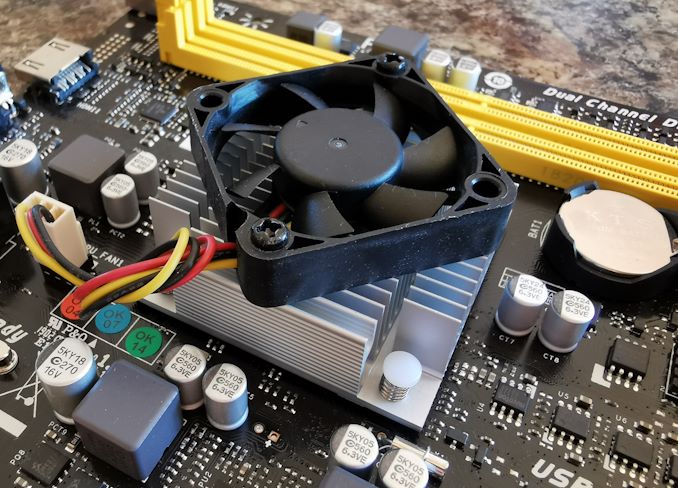








73 Comments
View All Comments
krumme - Wednesday, August 14, 2019 - link
Wsa vs wsaFight!
Smell This - Monday, August 19, 2019 - link
Wafer Supply Agreements ?I'm thinking AT missed the boat on this one. Show us a 'head-to-head' with the 'old' AMD Carrizo against the Gemini/Apollo 'Mistakes by The' Lakes ...
cen - Wednesday, August 14, 2019 - link
Not sure who this is for?DanNeely - Wednesday, August 14, 2019 - link
Entry level DIY NAS would be one possibility; 4x sata would be much better fit for the use case though.My current NAS is build around a 2015 equivalent of this board 4 sata ports (3 used, 2 for storage one for the OS).
cen - Wednesday, August 14, 2019 - link
CPU is fine for a NAS, everything else is not really suitable. I guess it's cheap tho.MDD1963 - Friday, August 30, 2019 - link
Yes, who needs more than 2 SATA ports anyway! :)Flunk - Wednesday, August 14, 2019 - link
Atom-based alternatives are cheaper and pull less power.emn13 - Thursday, August 15, 2019 - link
raspberry pi 4 is even cheaper, smaller, and around as fast as an atom; around half as fast as this, and it uses *much* less power (7.6W under load!) . It's a considerable step up from from the pi 3; and it comes with usb3, so it's quite decent for a NAS too, and even for reasonable webbrowsing and 4k 60Hz video decoding. Frankly, it's I'm not sure why you've ever bother with an atom or something like this given the price and power difference if you're looking for a media center or NAS. And the whole thing is just 35$! And another advantage is the community; since there's relatively little pi hardware variation in the core bits, you can be sure your linux distro is being used by lots and lots of hardware nerds and likely very well supported for a long, long time. Seriously, it's just no competition.However, if you want to run any x86 games or legacy office apps rather than say, google docs, then the atom or this thing makes more sense. But as a tiny home server / media center? The Pi is better in almost all ways: much cheaper, much less power hungry, much more likely to be long-term better supported, and almost as fast.
LoneWolf15 - Monday, August 26, 2019 - link
A Pi is far more limiting on I/O throughput even with USB3.Don't get me wrong, a Pi4 is great for HTPC use, or other embedded computing, but it just doesn't have what I'd want for storage options for a NAS or microserver.
I'd be much more likely to look at something like this:
https://www.asrock.com/mb/Intel/J5005-ITX/index.as...
I had the Braswell one for a bit; while I'm not normally an Asrock fan, the product was quite reasonable, or would have been if Intel hadn't gimped the video a bit and not publicly disclosed it (fixed in Apollo Lake and Gemini Lake CPUs).
mr_tawan - Thursday, September 12, 2019 - link
I don't have a PI4. Had use PI2 before I moved to a Zyxel NAS (with Arch Linux). I'm looking for replacing the Zyxel with probably my current PC (Core i5 4460).Anyway, during my PI2 day, I found it has some stability issue (it crashes every now and then) and the transfer rate is not that impressed (single digit on SMB if I'm not mistaken).
So how does the PI4 performs in those area then?