The ASUS Prime X299-Deluxe Motherboard Review: Onboard OLED and WiGig
by Joe Shields on February 16, 2018 1:00 PM EST- Posted in
- Motherboards
- Asus
- X299
- Basin Falls
- Skylake-X
- Kaby Lake-X
ASUS Prime X299-Deluxe Visual Inspection
The ASUS Prime X299-Deluxe doesn't jump out with fancy styling and a glut of RGB LEDs - the design is meant to be professional and muted. A bit. The black PCB has a couple of white line patterns around the socket matching the cut and direction of the chipset and VRM heatsinks, while the chipset heatsink design extends itself between the top full-length PCIe slot and the socket to house an OLED display. The chipset heatsink is extended at the bottom as well, as it sticks out between the last two full-length slots - this is intended to cool a M.2 module below it.
Even through there isn't a glut of RGB LEDs, there still is a few: tastefully implemented and hidden behind the back panel IO shroud under a mirror-like surface. The other integrated strip is located on chipset heatsink in the same manner under another reflective surface. Once the RGB LEDs are on, the surface becomes transparent with the RGB LED color visible. If needed, additional RGB LED support can be found using the addressable header on the bottom of the board, or a second header at the top of the board next to the CPU fan headers. These headers support 5050 RGB Multi-color LED strips (12V/G/R/B) with a maximum power rating of 2A (12V), no longer than 2m, allowing for a sizeable custom lightshow inside a case. The bottom of the board also has power/reset buttons, a debug LED, clear CMOS and the MemOK! button for easy access as well as the usual USB suspects.
There are a total of seven fan headers on the board, with support for two high-power water cooling pumps. The first two CPU fan headers are located at the top of the board above the left set of memory slots. A chassis fan header is on the right side above the SATA ports, and the first water pump specific header (in white) sits below the SATA ports. Just below the chipset heatsink is another fan header, while the left side of the board (below the left DRAM slots) give the AIO pump header and second chassis fan header. All onboard headers are able to use both PWM and DC controlled fans. If seven integrated headers are not enough, the board includes a fan controller in the box with a custom connection to the motherboard.
The Prime X299-Deluxe uses the same power delivery we found on the ROG Strix X299-XE Gaming motherboard we reviewed earlier. Power delivery is driven by ASUS' 8-phase Digi+ VRM controller (Infineon IR35201) in 8+0 mode, with each phase using fully integrated 60A Infineon IR3555M MOSFETs. The secondary rails (VCCSA and VCCIO) use two Texas Instruments CSD97374Q4M NexFETs with integrated drivers. Feeding the CPU is a required 8-pin EPS 12V connector and an optional 4-pin EPS 12V.
The eight DRAM slots alternate in a grey and black color scheme matching the black board. The slots use a single sided locking mechanism and do not contain slot reinforcement, as seen with some other high-end motherboards. Memory compatibility is up to DDR4-4133 for both quad channel (Skylake-X) and dual-channel (Kaby Lake-X) processors, with support up to 128GB and 64GB respectively. Other items of note on the top half are the basic debug LEDs for Boot, VGA, DRAM, and CPU for troubleshooting during POST.
The other notable thing is the OLED screen located just below the socket. This screen, upon boot, cycles through POST codes, eventually displaying the CPU temperature. The OLED is customizable using the LiveDash software to show other temperatures, fan speeds, and voltages. The full display is 128x32 pixels, and the software at this point should allow a custom monochrome image or gif to be displayed.
The right-hand side of the board has most of the attached storage, with the U.2 port at the bottom and seven total SATA ports with two fan headers and a USB 3.0 header. Next to this is a front panel USB 3.1 header and the vertical M.2 slot. Next to it is the 24-pin ATX connector and a closer shot of the debug LEDs.
In a slightly out of the normal situation, there are a total of seven SATA ports found on the Prime X299-Deluxe. Six of them are situated in a top/bottom configuration, with the seventh port coming out of the board, behind the U.2 port, and oriented vertically.
For storage, it pays to be aware that switching and sharing of the PCIe lanes occurs when using 28-lane and 16-lane CPUs. For example, the last full-length PCIe slot shares bandwidth with SATA ports 5/6 with 28/16 lane CPUs. The second (vertical) M.2 socket shares bandwidth the U.2 port. If an M.2 device is installed in this second port, the U.2 port is disabled unless otherwise set in the BIOS.
The bottom portion of the board has several buttons and additional connectivity. From left to right:
- Front Panel Audio
- Power/Reset Buttons
- Debug LED
- Clear CMOS/MemOK! Buttons
- EZ XMP Switch
- RGB Header
- Front Panel USB 3.0 5 Gbps Header
- Front Panel USB 2.0 Header
- External Fan Header
- Thunderbolt 3 Header
- Front Panel Headers
There are a total of six PCIe slots: four full-length slots, and two x1 slots. All the full-length slots are CPU connected, and the reinforced slots are intended for GPUs. The other black full-length slot supports a maximum bandwidth of x4. Both of the x1 slots are connected through the chipset. The PCIe x1 slots actually share PCIe bandwidth - the top x1 slot is shared with the 802.11ad WiGig add-in card, while the bottom x1 slot is shared with SATA6/7 ports.
Below is a simplified list of how the PCIe slots will work with each family of CPUs (talking PCIe lanes) when multiple cards are used (the "@" symbol is used to show slot preference for the configuration). PCIe slot numbers are referred to by top-down. In other words, PCIe 1 is the first slot, PCIe 2 below it, and so on:
It should be noted that when using 28-lane processors (7800X, 7820X), three-way SLI or Crossfire configurations are not supported due to the way the PCIe lanes are arranged.
| ASUS Prime X299-Deluxe CPU PCIe Layout | |||||
| 44-Lane 1/2-Way |
44-Lane 3-Way |
28-Lane 1/2-Way |
16-Lane 1-Way |
16-Lane 2-Way |
|
| PCIe 1 | @x16 | @x16 | @x16 | @x16 | @x8 |
| PCIe 4 | @x16 | @x16 | @x8 | - | @x8 |
| PCIe 6 | - | @x8 | - | - | - |
| SLI | Yes | Yes | Yes | - | Yes |
| Crossfire | Yes | Yes | Yes | - | Yes |
Like the SATA ports, some of the PCIe lanes share bandwidth without parts as well. For example, the PCIe 3.0 x4 slot (PCIe 2) shares bandwidth with the USB 3.1 front panel connector when using 16-lane CPUs.
The back panel IO consists of:
- 1 x Intel I219-V Ethernet Port
- 1 x Intel I211-AT Ethernet Port
- 3 x USB 3.1 (10 Gbps) Type-A
- 1 x USB 3.1 (10 Gbps) Type-C
- 4 x USB 3.1 (5 Gbps) Ports
- 4 x USB 2.0 Ports
- 1 x Optical S/PDIF out
- 5 x Audio jacks (Realtek ALC1220A)
- 1 x USB BIOS Flashback button
- 1 x ASUS Wi-Fi GO! Module (802.11ac and 802.11ad)
12 USB ports of any kind is a lot to have on the back panel with several more available through onboard headers.
In the Box
The sample sent by ASUS was for the initial launch and arrived with a lot of the accessories missing, hence we do not have a picture, but do have a list of what it includes.
- User Manual / Support DVD
- 6 x SATA cables
- 1 x M.2 Screw Package
- 1 x ASUS WiGig 802.11ad moving antenna
- 1 x ASUS 2T2R dual-band Wi-Fi moving antennas
- 1 x Fan Extension Card (3 x 4-pin fan out)
- 1 x Fan Extension Card screw pack
- 1 x Fan Extension Card cable
- 1 x Thunderbolt EX 3 card
- 1 x mini-DisplayPort cable
- 1 x Thunderbolt EX 3 GPIO cable
- 1 x 3-way SLI bridge
- 1 x SL HB Bridge (2-Way)
- 1 x Q-Connector
- 1 x Extension cable for addressable LED
- 3 x Thermistor cables












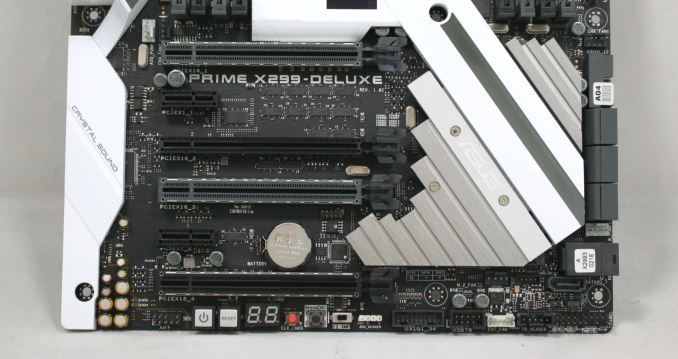















11 Comments
View All Comments
PeachNCream - Friday, February 16, 2018 - link
I think it's pretty safe to say that motherboards are too expensive and the things offered in exchange for the price like a tiny status screen and RGB LED strips on heatsinks don't really justify the cost.Destoya - Friday, February 16, 2018 - link
The HEDT platform motherboards have always suffered from being overpriced, but I do agree that the feature creep is not keeping up with the MSRP increases. Just a generation ago the X99 Deluxe had a MSRP of $400 with the X99-A at $275, both usually selling for around $20-30 less than that even close to release time. The addition of thunderbolt, U.2, and USB 3.1 on this board are notable but not really worth $100+, especially considering other features such as the overall number of Sata/USB ports has actually decreased over the past 3.5 years.Maleorderbride - Saturday, February 17, 2018 - link
I generally agree (as an owner of an X99 Deluxe II), but at least one can sell all of the doodads, bells, and whistles on eBay leaving you with just a solid board.Selling the TB3 card and a bunch of completely unnecessary cables left me with ~$90. Not ideal, but clearly someone wants a "CPU Installer Tool" and the rest of the crap.
Araemo - Tuesday, February 20, 2018 - link
Do those add-ins even work?I bought the ThunerboltEX3 for a board it didn't come bundled with (but listed compatibility with it as a selling point), and it took me a few hours of trying different bios settings and driver version combinations to get it to even install properly within Windows, and still came up against a wall where it broke hibernate and hybrid sleep support in Windows.
For something I bought as a 'future proofing' add-on to my build, I was very unhappy with it, and after trying to correct it with ASUS support for over a month, I gave up and returned it to Amazon while I still could.
CheapSushi - Friday, February 16, 2018 - link
The PCBs are better in general with higher quality VRMs, MOSFETs, SMDs, Caps, etc. I see zero issue to complain about this when there's so many other options already. Don't buy it if you don't want it. Were you even in the market for the highest end enthusiast boards? Probably not anyway.sonicmerlin - Saturday, February 17, 2018 - link
Wow it has WiGig. What would that even be used for? Can you test the performance?3DoubleD - Saturday, February 17, 2018 - link
I found it strange that it was in the title, but they hardly mentioned it in the review.69369369 - Sunday, February 18, 2018 - link
Streaming 4K porn.pyrrh0 - Thursday, February 22, 2018 - link
WiGig (802.11ad) wireless access points already exist in the consumer space; Netgear's Nighthawk X10 is one. Dell and other PC manufacturers have wireless docks using the same technology. Multi-Gbps actual throughput, but limited to about 30 ft line-of-sight.notR1CH - Monday, February 19, 2018 - link
I really wish 10 GbE would become more standard on high end boards.