The MSI GT83VR Titan Review: 1080 Times 3
by Brett Howse on April 13, 2017 8:00 AM ESTWireless
MSI, like many of the gaming focused companies, leverages Killer wireless components, with the Killer Wireless AC 1535 NIC, and it is coupled with the Killer E2500 Gigabit ethernet as well, which unlocks the Killer Doubleshot Pro capability where you can use one NIC for some tasks and the other NIC for others. For the average user, it feels like there are not a lot of situations where this would make much of a difference, but it is one of the features available.
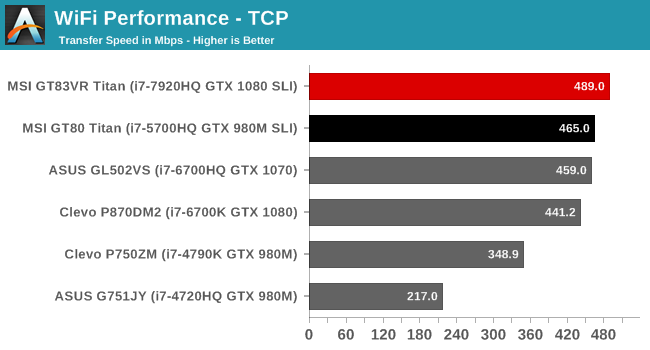
The Killer solution is one of the few MU-MIMO wireless NICs around, and the 2x2 802.11ac performance is very solid. MSI has does some great work with their antennae as well, since this outperforms other laptops equipped with the same card. There were no connection issues in use either, so Killer has certainly done well on updating their drivers, since that wasn’t always the case.
Audio
MSI’s built-in speakers are typical laptop speakers, despite the extra space available with a chassis this large. They don’t get particularly loud, with a SPL level of only about 81 dB(A) playing Beck’s Loser at maximum volume, and the meter one inch over the keyboard. There is very little range, much like most notebooks. The sound was clear, but there was very little punch.
For headphones, MSI uses ESS’s SABRE HiFi Audio DAC, which is rated at a signal to noise ratio of up to 127 dB(A) and THD+N of -120 dB. It also supports headphones from 16 ohm to 600 ohm impedance, so it should work with pretty much anything. It’s still a 3.5mm jack, but the sound quality out of the headphone jack, when paired with good headphones, was excellent. When gaming you would likely want some closed back headphones, but for music my favorite open back model sounded great.
Thermals
There’s no doubt that the GT83VR Titan has a substantial challenge to remove the heat from not one, but two, GTX 1080 graphics cards. These are going to have a slightly lower TDP than the desktop versions, but not much, and a desktop card’s TDP is 180 Watts. NVIDIA doesn’t release TDP for their mobile cards, but two of these cards is a significant amount of heat to deal with. Add in another 45 Watts for the CPU, and it is not a surprise that a single 300 Watt AC adapter can’t keep up.
MSI has a couple of fan modes, but for testing it was left on the default setting. Rise of the Tomb Raider was set to Ultra settings and played for about 90 minutes, to see how the system would cope over a long session.
As you can see, the GT83VR Titan didn’t seem to have any issues keeping the GPUs cool, and the GPU was able to maintain 1794 MHz boost for the entire session. This is actually a higher boost than the desktop card is even rated at, and well over the 1733 MHz boost officially listed. Remember this is at stock, with the fans on auto. It’s interesting to note that even though Rise of the Tomb Raider is running at its maximum settings, it’s not maxing out the GPU utilization, which is another indication that a higher resolution display would help.
As for temperatures, we can thank FLIR for sending us the FLIR One thermal camera, so we can take a look at the entire system. Temperatures of the chassis and keyboard are very low, but seeing the heat coming out of the vents is impressive. The cooling system does an excellent job moving the heat out, without putting it into the chassis itself.
Overall, the system is quiet too, at least at idle. The idle sound level, measured with a SPL meter one inch over the keyboard, was just 37.5 dB(A), and after the 90 minutes of gaming, the sound level does move up to a much louder 57.7 dB(A) as the fans ramp up to keep everything in order. That’s a lot louder than the original GT80 Titan with SLI GTX 980M, which only hit a maximum of 53 dB(A) under load. That extra noise is 100% attributable to the much higher TDP in the GTX 1080 though. Both systems have the ability to use maximum fans at the press of a hardware button, and both the GT80 Titan and GT83VR Titan hit 63 dB(A) when at maximum speed, so the underlying cooling system is likely very similar between them, and it’s only the extra load that drives up the noise. 57 dB is quite a bit of noise, meaning headphones are necessitated when gaming, as is often the case with these kinds of laptops. MSI can handle the heat, but the system is working harder to keep the temperatures in check.
Software
MSI ships a lot of software with their gaming laptops, but the good news is that it’s mostly custom utilities which are quite useful. There’s not a lot of trial software like on some other systems.
MSI Dragon Center
Likely the one app that you would utilize the most is their Dragon Center portal. This app provides links to the rest of their utilities, as well as a system monitor, system tuner, and mobile utility. It can give you a quick glance at system temperatures, utilization, and the ability to change the performance plan and fan speed. The mobile app page is particularly interesting, with the ability to use one of MSI’s mobile apps to change settings on the system. It may sound a bit silly, but if you are full-screen in a game, think of it as a second screen for adjustments.
Nahimic 2
MSI has been a partner with Nahimic for audio for a couple of years now. The Nahimic 2 portal lets you pick audio settings based on different profiles. Nahimic has added support for custom equalizer modes as well, so even if you aren’t a fan of the pre-defined settings, you can always adjust it to how you prefer.
MSI True Color
One of the pieces of software that is greatly appreciated is the True Color application. MSI lets you pick different color modes depending on what you are doing, and include adjustments as well. It’s great to see a sRGB color mode here.
Killer Network Manager
Killer has updated their networking application to make it a lot more user friendly, and appealing to look at. MSI ships this new version, where some other companies are still shipping the old Windows 8 designed one. It looks a lot better, and works well.
X-Split
MSI also includes some game broadcasting software, which is X-Split. It’s a popular product in this market, so it’s nice to see it included.
SteelSeries Engine III
The mechanical keyboard is a SteelSeries, and they include software so you can customize the lighting on each key, as well as set macros.
SCM
MSI’s final utility is called SCM, and gives quick access to the ability to disable the Wi-FI and Bluetooth, or to turn off the display. This one is a bit redundant, since all of these tasks, except perhaps turning off the display, are all very easy to do in Windows anyway, but it’s here if you need it.


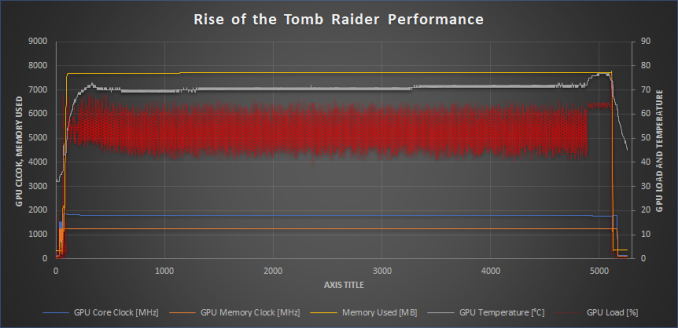
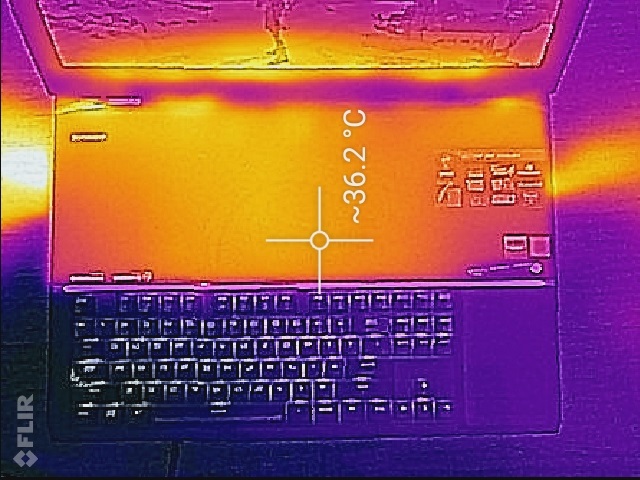
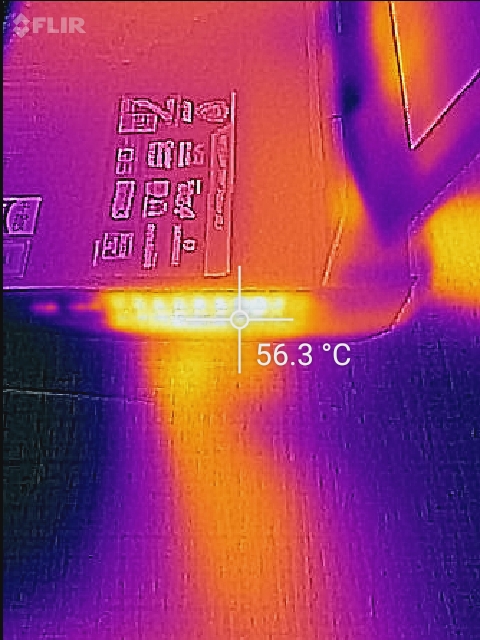


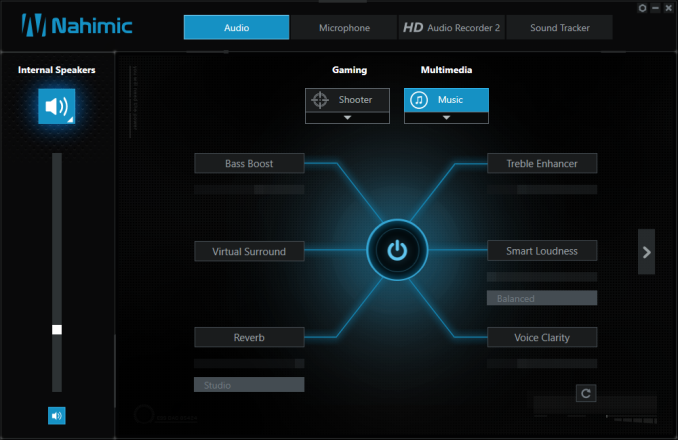


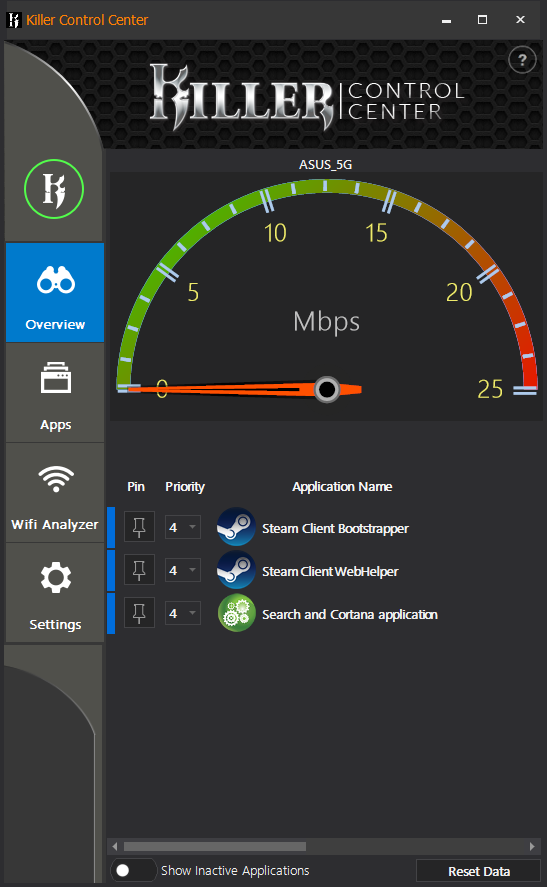
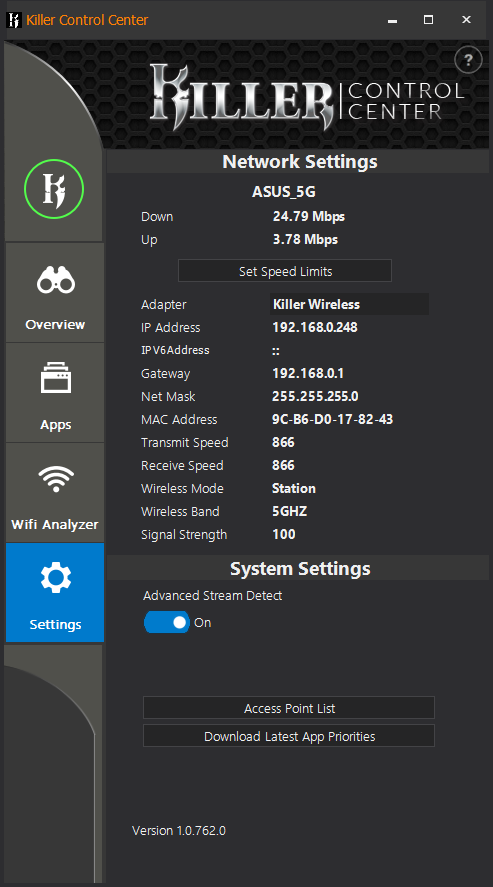
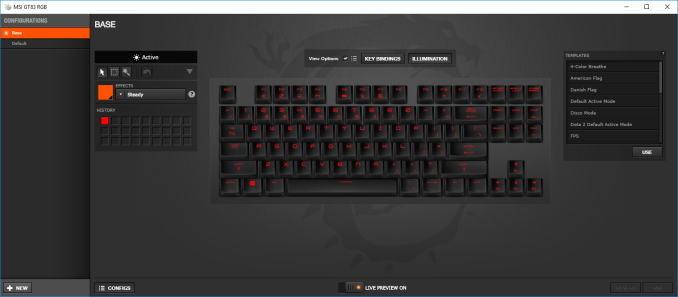
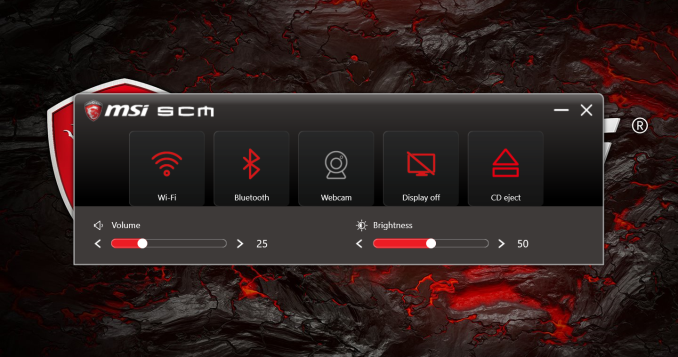








57 Comments
View All Comments
SaolDan - Thursday, April 13, 2017 - link
what a Beast!ImSpartacus - Friday, April 14, 2017 - link
With a 60Hz non-VRR 1080p display?What a waste. A single 1080 and a desktop cpu is a better match if you're gimped by that display.
Morawka - Friday, April 14, 2017 - link
i agree, the display choice seems like the Achilles heel of the whole setup.. The one single laptop that is capable of pushing 4K, gets a 1080p screen.. Meanwhile, the 4K thin and light laptops come with a 1050m, or even the Razer Blade with a 1070unityole - Saturday, April 15, 2017 - link
p870km1 has 4k display and two 1080, Asus GX800 has 4k display with two 1080.. so there are other laptops out there able to push for 4k.milkod2001 - Thursday, April 13, 2017 - link
Fat, ugly and stupid specs( 1080 sli for 1080p, the biggest overkill ever).I wonder if some marketing lady almost in pension age is making the final specs for those builds...ddriver - Thursday, April 13, 2017 - link
Fat is understandable, but does it have to look like a PC from the 80s? sli could be good for future games, who knows what inefficient AAA mess is gonna pop out.WorldWithoutMadness - Thursday, April 13, 2017 - link
Don't forget the display is only 60HzImSpartacus - Friday, April 14, 2017 - link
No kidding. What a joke.supdawgwtfd - Friday, April 14, 2017 - link
VR!HollyDOL - Thursday, April 13, 2017 - link
Tbh the "Titan" naming makes sound almost intentionally misleading.