The Tesoro Excalibur SE Spectrum Review: A Mechanical Keyboard with Gateron Optical Switches
by E. Fylladitakis on March 20, 2017 9:00 AM ESTThe Tesoro Excalibur SE Spectrum Optical Keyboard
Aesthetically, the Excalibur SE Spectrum is a very simple-looking keyboard. With its plastic body and subtle design it can be easily mistaken for a cheap, typical office keyboard. Its appearance bears more resemblance to the membrane-based Zalman K650WP that we reviewed a few months ago rather than most high-end mechanical keyboards. A closer inspection reveals a well-made plastic body with smooth, comfortable rounded edges covering a white steel plate beneath the keycaps.
We received the US layout version of the Tesoro Excalibur SE Spectrum. It is a standard 104-key keyboard that does not fully adhere to the ANSI layout, as the bottom row is different to the standard. The bottom row of the keyboard has a 6.0× Spacebar, two 1.5× ALT, two 1.5× CTRL and three 1.0 × WIN/Fn bottom row keys. The standard ANSI layout has a 6.25× Spacebar and seven 1.25× bottom row keys. Tesoro’s approach is supposed to be the “gaming” mechanical keyboard design that favors the “useful” CTRL and ALT keys, while it minimizes the size of the unwanted (and dangerous for the serious gamers) WIN and Menu keys.
The keycaps are made from ABS plastic with large, futuristic characters. Both of the primary and the secondary character is printed at the top of each keycap, allowing both of the characters to be visible once the LED lighting is on. The characters printed at the bottom of the keycaps are indicators of the advanced functions that are accessible by holding the FN key pressed.
There are no extra keys on the Excalibur SE Spectrum. All the advanced functions are available via keystroke combinations, which are accessible by holding the Fn key and then pressing another key. When the Fn key is being held actuated, the F1 to F4 keys offer access to pre-programmed keystroke macros, the F5 to F8 keys adjust the response rate of the keyboard, the F9 to F11 keys offer basic volume controls, and F12 locks the entire keyboard. Some other interesting FN combinations are present:
- FN+End locks the FN key,
- FN+WIN locks the WIN key itself,
- FN+Insert and FN+Delete control the key rollover rate,
- FN+W transfers the WASD keys to the arrow keys and vice versa,
- FN+Home starts the macro recording,
- FN+Pg Up, FN+Pg Down and FN+Arrow keys control the lighting,
- FN+Menu changes the backlighting color (when applicable),
- FN+PS/SL/PB switch between three different profiles and
- FN+ESC resets the keyboard’s current profile.
There is also a function to reset the entire keyboard and erase all of its user’s programming.
Aside from the phrase “Break the Rules” etched above its arrow keys and the backlit company logo, there are no other extra features or anything special to comment on about the Excalibur SE Spectrum. It has no USB pass-through ports, no extra keys or buttons, or any other features that stand out. It also has no wrist rest, which will be an issue for professionals with a keyboard this tall.
On paper, the Excalibur SE Spectrum features RGB backlighting, but lighting options and effects are very limited. There are actually only seven colors that the user can choose from (blue, red, green, purple, teal, yellow and cold white) and a limited number of pre-programmed effects. Some of the effects are programmable, such as the “message” lighting that lights up a user-defined number of keys in sequence. All programming is performed by keystroke combinations, there is no software package accompanying the Excalibur SE Spectrum.
Beneath the keycaps we found the new optical switches that Tesoro is using. These switches were developed in partnership with Gateron, a known manufacturer of mechanical keyboard switches. We will delve more into the design of these switches in the following pages. The top of their body is clear for a better, more even lighting distribution. Costar-type stabilizers can be found beneath the larger keys.
The removal of the plastic frame allows a clear view of the white steel support frame that provides support to the many keys and protection for the PCB. The main PCB is black and is well manufactured, without any imperfections that we could notice.
Tesoro has sprayed the main PCB with a thick varnish, making it essentially waterproof. In theory, the Excalibur SE Spectrum can withstand very serious drink spills. Sticky liquids like Cola variations however can still get inside the mechanical switches and make them sticky, even inoperative if they interfere with the infrared sensors. This same varnish prevented us from identifying the keyboard’s integrated circuits, as removing it damaged the lettering on the ICs as well. The keyboard’s microcontroller is not of great importance here because the Excalibur SE Spectrum has very limited advanced functions and no software support at all, therefore even a very low cost microcontroller can easily cope with its requirements.




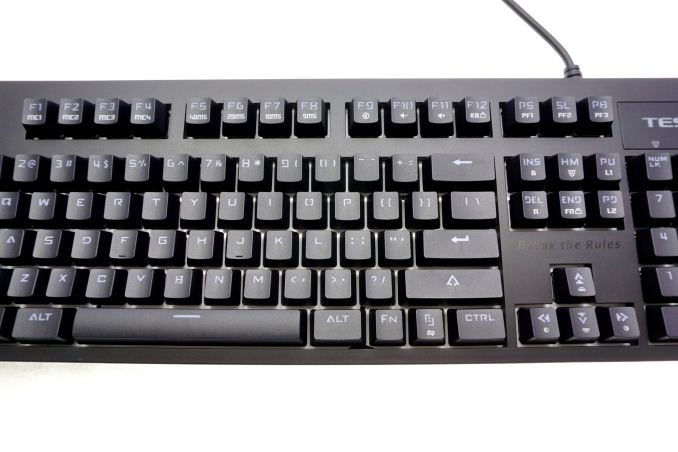






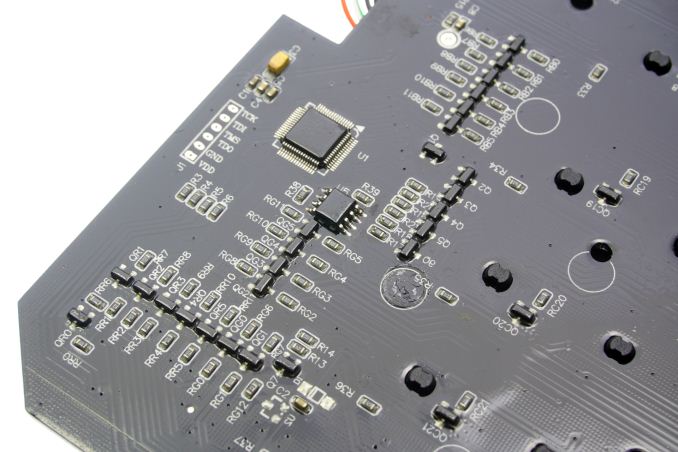








21 Comments
View All Comments
MobiusPizza - Monday, March 20, 2017 - link
Currently, the only advantage over mechanical contacts apart from shorter travel. What they should aim for is programmable characteristics such as what travel distance activates the switch, as the sensor is capable of measuring the analogue movement.WorldWithoutMadness - Monday, March 20, 2017 - link
This one won't chatter like the traditional one.Kutark - Thursday, April 6, 2017 - link
So is it significantly quieter than a mechanical? I have a friend who continues to buy these horrifically bad Chiclet type keyboards because they have a very low actuation distance and are relatively quiet. He bitches constantly about how loud my keyboard is, so I can't even get him to try one out because of that.This sounds like it might be a good alternative option?
Old_Fogie_Late_Bloomer - Monday, March 20, 2017 - link
The advantage is that you don't need to wait for the switches to settle before decoding a keystroke, which in theory should lower latency. I dunno if that will really benefit anyone but competitive Korean StarCraft players, but that's the point of them.I use a Code Green primarily for my personal computing, where as long as I don't get strokes registering twice I'm happy and don't care about the slightly longer latency. But I'd definitely be interested in a red-equivalent optical switch for gaming (I have a Gateron Brown board for this but haven't had a lot of time to play lately).
Personally, I don't know why anyone markets blue switches to gamers, but obviously people are buying them. I find the mechanics of MX Greens to be an impediment for twitchy play, myself.
KAlmquist - Monday, March 20, 2017 - link
Why is it necessary to “wait for the switches to settle before decoding a keystroke?” When a mechanical switch closes, the contacts can bounce, causing the switch to open and close several times. So, the first time a switch closes, the keyboard reports the closing of the switch as a keystroke. The keyboard logic then has to identify the subsequent openings and closings as caused by contact bounce, which it does based on time. So the debouncing logic in the keyboard shouldn't introduce latency unless you manage to type quickly enough to confuse the debouncing logic. In particular, if you press a key and then release it really fast, the switch open caused by releasing the key could be confused with a contact bounce, causing the keyboard circuitry to delay reporting the key release until a timeout causes it to realize that it's not observing a contact bounce after all. But that's a delay in reporting a key release, not a key press, and I doubt that it happens in practice.sor - Tuesday, March 21, 2017 - link
A required delay in a key release is also a delay in the next key press. Probably not really any issue in practice, however, unless you like to type the same character at a rate of 100/second or more.sor - Tuesday, March 21, 2017 - link
For both keyboards it's required that the key travel backward 2mm to register a release, that's probably the limiting factor and introduces more than enough time to register debounce.SodaAnt - Monday, March 20, 2017 - link
How is the PWM on the RGB LEDs? I've seen a few keyboards where you get the rainbow effect if you move your vision on the keyboard too quickly, and the colors all end up splitting because the refresh rate is so low.pjcamp - Monday, March 20, 2017 - link
"The concept of making it plug & play, allowing the user to program lighting modes and macros without relying on software, is interesting..."I need to correct your typo here. It is not an interesting feature, it is REQUIRED in order to fully function with operating systems other than Windows. The folks down at Anandtech should recognize the existence of people who use Linux and Macs. When I bought my last keyboard, I spent a long time pouring over technical docs specifically to find one that was independent of Windows.
twtech - Monday, March 20, 2017 - link
And yet still, there is no MS Natural type split keyboard equivalent with mechanical keys. Considering the MS Natural shape & style remains the keyboard style of choice for many programmers and others that type all day, it seems like this should have been an obvious market to target.There are a few ergonomic mechanical keyboards, but most of them have nonstandard key layouts. There's the Matias Ergo Pro, which has a mostly-standard layout - and is what I'm using now - but it has some quirks with stuck keys, etc., comes in two separate halves connected by a wire, and is very thick (when tented it sits up over 2" off the desk in the center).
With all these generic mechanical keyboards coming out that are mostly all the same, you'd think someone would want to capitalize on the not-so-niche market of people who type all day and are willing to shell out the $150+ that many of these mechanical keyboards cost, but who also must have a split-style keyboard.