Logic Supply ML100G-50 Fanless Skylake vPro Industrial NUC Review
by Ganesh T S on February 27, 2017 8:00 AM ESTNetworking and Storage Performance
Networking and storage are two major aspects which influence our experience with any computing system. This section presents results from our evaluation of these aspects in the Logic Supply ML100G-50. On the storage side, one option would be repetition of our strenuous SSD review tests on the drive(s) in the PC. Fortunately, to avoid that overkill, PCMark 8 has a storage bench where certain common workloads such as loading games and document processing are replayed on the target drive. Results are presented in two forms, one being a benchmark number and the other, a bandwidth figure. We ran the PCMark 8 storage bench on selected PCs and the results are presented below.
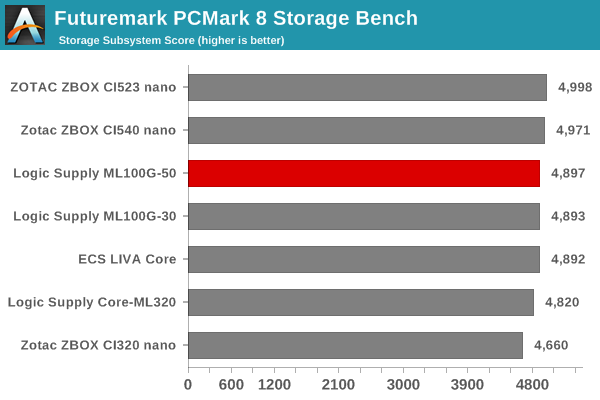
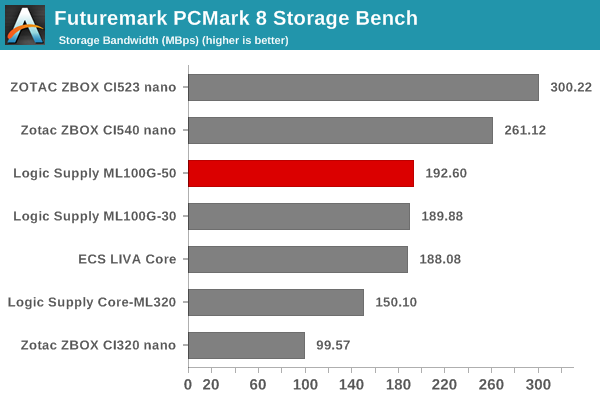
The Transcend MTS600 SATA SSD used in the Logic Supply ML100G-50 is not a high-end one in terms of performance. It does use Micron's 20nm MLC flash (which should be good in terms of endurance), but the Silicon Motion SM2246EN controller and the capacity point (128GB) makes it come below the higher capacity SATA SSDs used in the Zotac ZBOX series reviews.
On the networking side, we restricted ourselves to the evaluation of the WLAN component. Our standard test router is the Netgear R7000 Nighthawk configured with both 2.4 GHz and 5 GHz networks. The router is placed approximately 20 ft. away, separated by a drywall (as in a typical US building). A wired client is connected to the R7000 and serves as one endpoint for iperf evaluation. The PC under test is made to connect to either the 5 GHz (preferred) or 2.4 GHz SSID and iperf tests are conducted for both TCP and UDP transfers. It is ensured that the PC under test is the only wireless client for the Netgear R7000. We evaluate total throughput for up to 32 simultaneous TCP connections using iperf and present the highest number in the graph below.
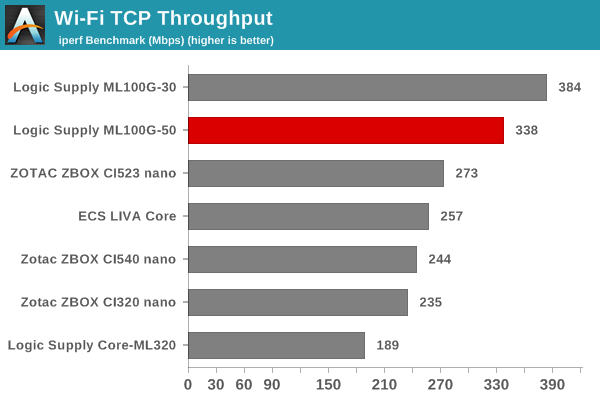
In the UDP case, we try to transfer data at the highest rate possible for which we get less than 1% packet loss.
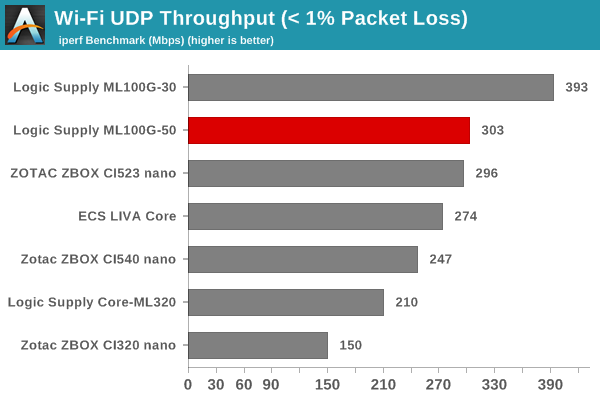
The 2x2 802.11ac solution used in the ML100G-50 is the same as the one used in the ML100G-30. The benchmark numbers are expected to be the same, but, we did see some slight differences that can be attributed to antenna orientation and other environmental factors. In any case, the 2x2 solution delivers a big jump in performance over the 1x1 solution used in other fanless PCs.










37 Comments
View All Comments
zepi - Monday, February 27, 2017 - link
Out of curiosity, what kind of ambient temperatures do you have in your test-bench?There is quite a difference between 18C and 28C room temperature in this kind of test.
bill.rookard - Monday, February 27, 2017 - link
Ideally you would think they would set ambient temp (via heat or a/c as needed) to a flat 21C/70F or so which is what most people would have as an average 'comfortable' temp. 28C might be a bit high (82F) while the 18C (64F) is a bit chilly.Although, considering these are 'industrial' type systems, you might actually subject them to a much wider dual temp test (15C/60F and 32C/90F) which you might find in a warehouse or factory floor.
zepi - Monday, February 27, 2017 - link
This is what I'm referring to. If someone deploys this at factory floor, temperature variations might be completely out of your standard AC'ed office block.Knowing ambiet temp would definitely help people estimating the dT figures that it can handle.
ganeshts - Monday, February 27, 2017 - link
The ambient temperature for all our thermal testing is between 70 and 74F.For one of our previous industrial PC reviews, I did the stress testing at multiple temperature points - http://www.anandtech.com/show/6494/aleutia-relia-i... , but the overall feedback in terms of balance between time spent on a review and actionable results was that room temperature testing is more than enough.
If the customer is ordering, say, 20K or 30K worth of these PCs, I am sure Logic Supply would be more than happy to deliver those graphs for the particular workloads to be used at different temperature points [ just my opinion :) ]
Samus - Tuesday, February 28, 2017 - link
The issue I think he is raising is the typical ambient temperature of a ventilated kiosk or summertime warehouse is probably 90F. Who knows how high it is when not ventilated. For a review of an industrial PC, it would probably be appropriate to increase your ambient temp to real-world scenarios.SkipPerk - Wednesday, April 19, 2017 - link
Our facilities routinely top 105 in August. I had to use a laptop cooler to keep my Asus ultrabook from slowing down excessively. I updated both required PC's to large CPU coolers (Noctua NH-12) and filled every fan slot (plus we ALWAYS use dust filters or else the motherboards get so dusty that when it gets humid they short out on wet dust).Temperature is a valid question. I have seen boxes in digital signage that get insanely hot (think 130 degrees F). You not only need fans, but you want to ventilate the box the computer is in. An old server Delta fan for an intake and an outtake will drop an enclosure down to five or ten degrees above ambient.
Outside temps matter considerably in the summer. As does humidity.
Meteor2 - Monday, February 27, 2017 - link
I think most people go for 19 C these days if using heating. Uses 20% less energy than 21 C.eldakka - Monday, February 27, 2017 - link
At least for this product being tested, the specifications from their website are:Operating Temperature Range 0°C ~ 50°C
Therefore, in theory at least, any ambient temperature likely to be found inside a livable room should be satisfactory for this device.
Can't speak for the other devices like the ECS or Zotac machines tho.
Ro_Ja - Monday, February 27, 2017 - link
It looks like a big heat sink itself.tipoo - Monday, February 27, 2017 - link
It is. It's fanless, uses the whole case as a heatsink.