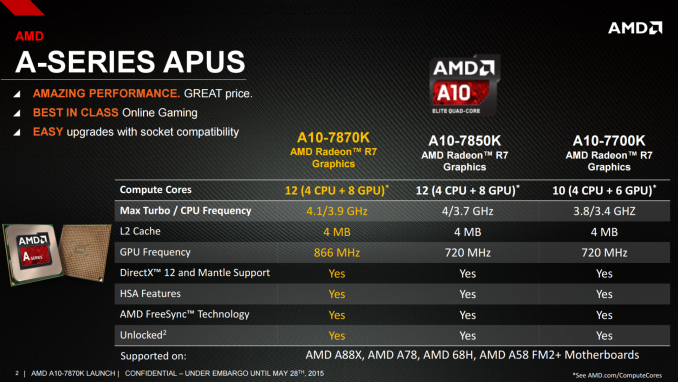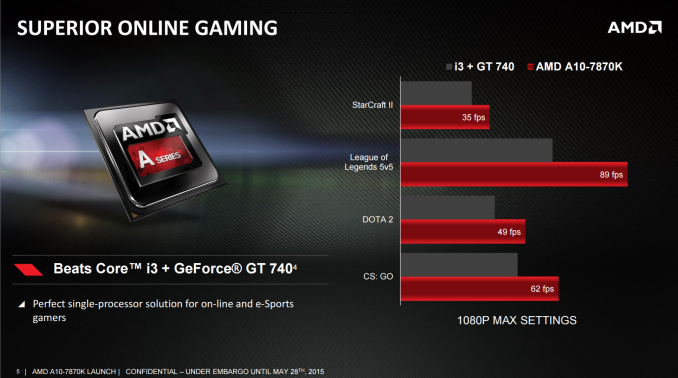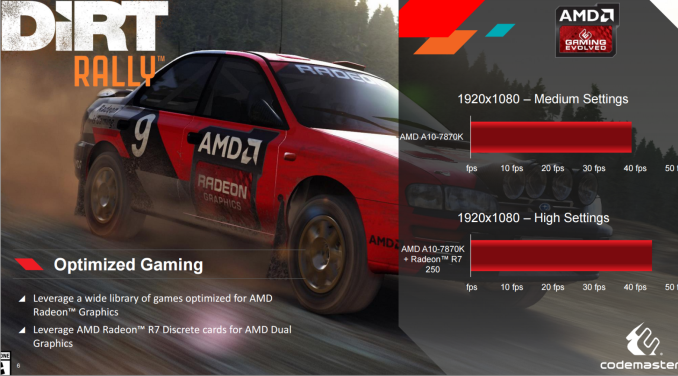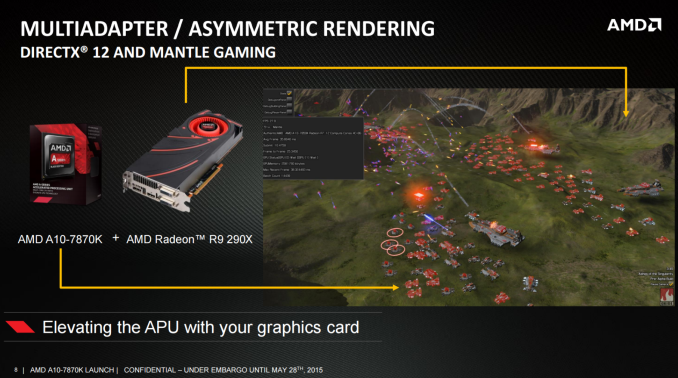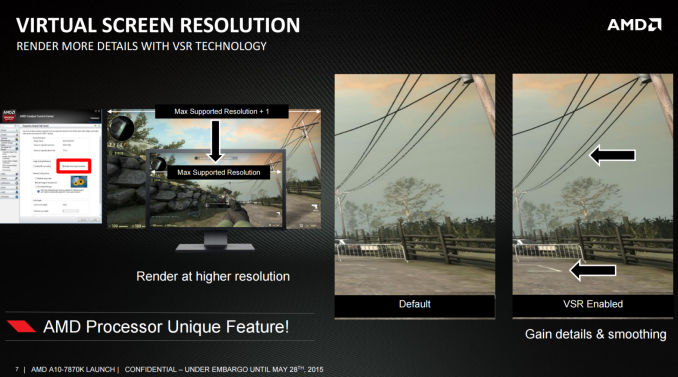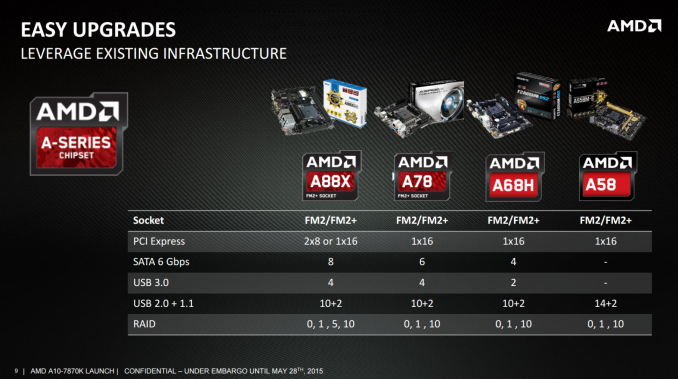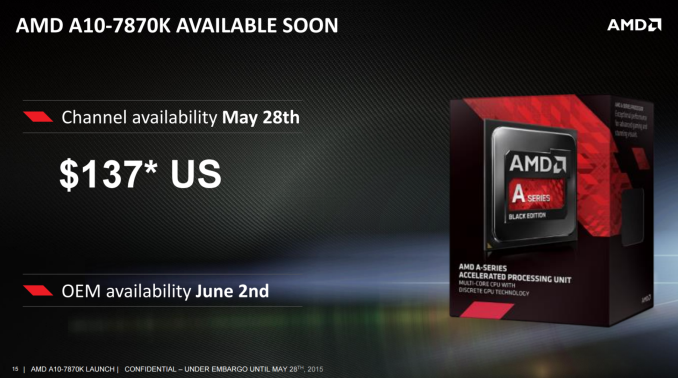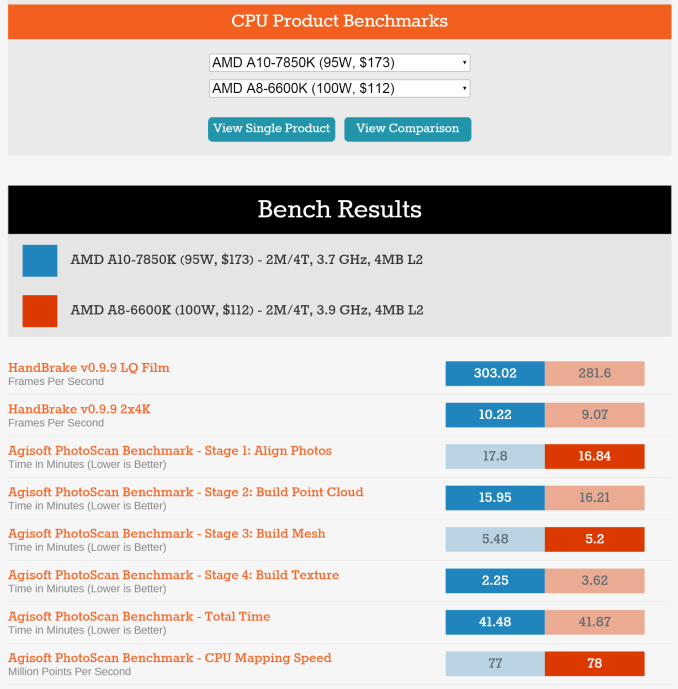Original Link: https://www.anandtech.com/show/9307/the-kaveri-refresh-godavari-review-testing-amds-a10-7870k
The Kaveri Refresh 'Godavari' Review: Testing AMD's A10-7870K
by Ian Cutress on June 1, 2015 11:59 AM EST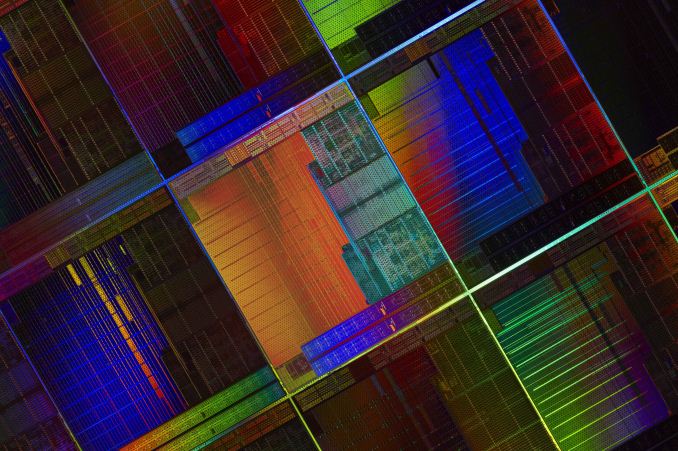
Astute readers will recognize that we recently posted two reviews covering more of the stack of AMD processors with the codename 'Kaveri' which covered the A6-7400K, A8-7650K and the A10-7700K in our recent coverage. Today we review the newest element that sits on top of all others, the A10-7870K Kaveri Refresh APU.
What's in a name?
Rumors regarding an update to AMDs APU line have been permeating through the technology media for some weeks. Some seemed true, others obviously false and almost all posted without verification (which is the point where we at AT would post). However all of them revolved around the notion that AMD needed to update Kaveri, and perhaps pointing fingers at the new Excavator cores in the laptop focused Carrizo would be part of the line.
The A10-7870K is not a permutation of Carrizo. It relies on the same Steamroller cores as Kaveri, hence the title 'Kaveri Refresh', and has the same underlying architecture as Kaveri.
Ultimately the A10-7870K is the same core and same architecture underneath, but with a few added benefits detailed below. When it comes to naming, a number of sites and publications within the media have called the new line ‘Godavari’, and where the name Godavari comes in to all this is down to AMD's internal codenames rather than anything put forward by marketing. We were told that any slides published with that name are usually aimed for internal AMD or B2B use, but that also the ‘Kaveri Refresh’ indication was again, an internal codename. One could argue the merits in using either codename, and I’m sure the ‘Godavari’ moniker will run riot, although I think Kaveri Refresh more accurately describes the new APU launch and subsequent models to follow.
AMD is launching one consumer APU to begin with, with more (both consumer and commercial) to follow in the coming weeks and months. The purpose of the A10-7870K is to show that AMD is working at improving the silicon process and is able to achieve more with the same. The home hitting statistic from the new APU is a jump in clock speeds compared to the previous king of APUs, the A10-7850K.
| AMD Kaveri Lineup | ||||||||
| A10- 7870K |
A10- 7850K |
A10- 7800 |
A10- 7700K |
A8- 7650K |
A8- 7600 |
X4 860K |
A6- 7400K |
|
| Price | $137 | $134 | $131 | $120 | $104 | $89 | $85 | $64 |
| Modules | 2 | 2 | 2 | 2 | 2 | 2 | 2 | 1 |
| Threads | 4 | 4 | 4 | 4 | 4 | 4 | 4 | 2 |
| Core Freq. (GHz) | 3.9-4.1 | 3.7-4.0 | 3.5-3.9 | 3.4-3.8 | 3.3-3.8 | 3.1-3.8 | 3.7-4.0 | 3.5-3.9 |
| Compute Units | 4+8 | 4+8 | 4+8 | 4+6 | 4+6 | 4+6 | 4+0 | 2+4 |
| Streaming Processors |
512 | 512 | 512 | 384 | 384 | 384 | N/A | 256 |
| IGP Freq. (MHz) | 866 | 720 | 720 | 720 | 720 | 720 | N/A | 756 |
| TDP | 95W | 95W | 65W | 95W | 95W | 65W | 95W | 65W |
| DRAM Frequency |
2133 | 2133 | 2133 | 2133 | 2133 | 2133 | 1866 | 1866 |
| L2 Cache | 2x2MB | 2x2MB | 2x2MB | 2x2MB | 2x2MB | 2x2MB | 2x2MB | 1MB |
The bottom line is a bump in base frequency to 3.9GHz and turbo frequency to 4.1GHz giving more grunt in common tasks. The bigger jump, and arguable the more important, is the integrated graphics. We move from 720 MHz to 866 MHz, a boost of 20% on the 512SP core. With AMDs heterogeneous system architecture approach on the APU line, this is arguably the best place to put any potential increases due to process improvements and better binning. When speaking to AMD, it transpires that this boost on the Kaveri design is due to three things: an improved process, binning, and a marginal voltage increase (which is doubly effective due to the binning). The stock voltage of the processor goes up 0.050 volts compared to the 7850K, although AMD still reports a 95W TDP. Usually stock voltages are listed as a range depending on the quality of the die, but on average that window is slightly higher this time around. But as the TDP is similar, this ultimately should not matter that much. We have our power testing later in this review.
Going back to the A10-7850K, at launch it was listed as $172, designed to compete with Intel but provide better integrated graphics (or APU + dGPU combo) for the similar budget. The price of the 7850K has come down since then, and currently resides at $135. As a result, the release price of the A10-7870K is suited to this new scale, and we should see it on the shelves for $143. If we compare that directly to an Intel part, we come up against the i3-4360 or i5-4570:
| CPU/APU Comparion | ||||
| AMD Kaveri | Amazon Price on 5/27 |
Intel Haswell | ||
| $236 |
i5-4690K (4C/4T, 88W) |
3.5-3.9 GHz HD 4600 |
||
| $214 | i5-4590 (4C/4T, 84W) |
3.3-3.7 GHz HD 4600 |
||
| $189 | i5-4460 (4C/4T, 84W) |
3.2-3.4 GHz HD 4600 |
||
| 3.9-4.1 GHz 512 SPs |
A10-7870K (2C/4T, 95W) |
$137 / $138 | i3-4330 (2C/4T, 54W) |
3.5 GHz HD 4600 |
| 3.7-4.0 GHz 512 SPs |
A10-7850K (2M/4T, 95W) |
$134 | ||
| 3.5-3.9 GHz 512 SPs |
A10-7800 (2M/4T, 65W) |
$131 | ||
| 3.4-3.8 GHz 384 SPs |
A10-7700K (2M/4T, 95W) |
$120 | i3-4130 (2C/4T, 54W) |
3.4 GHz HD 4400 |
| 3.3-3.8 GHz 384 SPs |
A8-7650K (2M/4T, 95W) |
$104 | ||
| $94 | Pentium G3430 (2C/2T, 53W) |
3.3 GHz HD (Haswell) |
||
| 3.1-3.8 GHz 384 SPs |
A8-7600 (2M/4T, 65W) |
$89 | ||
| 3.7-4.0 GHz No IGP |
X4 860K (2M/4T, 95W) |
$85 | ||
| $70 | Pentium G3258 (2C/2T, 53W) |
3.2 GHz HD (Haswell) |
||
| 3.5-3.9 GHz 256 SPs |
A6-7400K (1M/2T, 65W) |
$64 | ||
| $44 | Celeron G1840 (2C/2T, 53W) |
2.8 GHz HD (Haswell) |
||
Our previous benchmark numbers show that in pure CPU workloads, AMDs architecture has a tough time in single threaded loads that do not rely on memory. Multithreaded loads also seem to take advantage of the hyperthreads of Intel better than the core design of the Bulldozer base architecture, although some benchmarks and workloads (particularly those that can be accelerated with the internal graphics) favor AMD. Where AMD pulls ahead is typically on the graphics side with the integrated solution of 512 SPs getting better frame rates in both regular and high end titles against a 24/20 execution unit Intel variant. Based on paper alone, the 20% boost in frequency to the 7870K would further cement that lead. However 20% clock speed does not guarantee 20% more performance, especially as top titles are becoming more multithreaded and/or memory bandwidth intensive.
Perhaps because of this, it is worth noting that AMD’s sampling strategy for the A10-7870K was oriented more towards the gaming press than the technology press this time around, and as a result many of the tech websites had to find other sampling sources. AMD’s slides on the Kaveri Refresh launch were, as expected, oriented towards some of the more e-Sports titles currently harvesting millions of players worldwide:
AMD’s strategy at this point is simply that discrete cards go after AAA titles while the APU line grapples with games appealing to a more mass market, or mass audience. The key line in the promotional material we received was all about how an inexpensive system can tackle the common adversarial titles of the generation.
Not to focus all on the eSports titles, we did get a small glimpse into dual graphics compatibility:
AMD reported a 25% increase in frame rates even when moving from medium to high quality with DIRT Rally when enabling an R7 250 card into the mix for dual graphics. We’ve tested dual graphics in this review as well, with titles like GRID Autosport, to find the parallels and verification for this. Because it’s a question that comes up with almost every APU review, we asked for clarification on dual graphics compatibility with the A10 line of APUs. The results are:
Suggested: A10 APU + R7 250 DDR3
Also works: A10 APU + R7 250 GDDR3 / R7 240 DDR3 / R7 240 GDDR3
AMD suggests DDR3 cards over GDDR3 cards purely to keep memory types similar, although at some point it would be interesting to see the comparison between the different types. For our testing we are using the R7 240 DDR3 model from ASUS, a small $70 discrete card.
Another element AMD is promoting with the Kaveri Refresh line is an upcoming feature in DirectX 12: Multiadapter Rendering / Asymmetric Rendering. DirectX 11 only allows single threaded operation by default with alternate frame rendering, by comparison. The principle behind asymmetric rendering means that each graphics adapter in the system can be identified by its speed and capabilities and assigned an appropriate identifier. Then, at the engine level of the game (making this feature title dependent, not driver dependent) batches of work can be dispatched according to priority, complexity and required efficiency to each of the rendering capable devices in the system. The results are collated into the graphics output.
The example we were given (which I have seen in the flesh) is with the Oxide Games/Stardock upcoming title Ashes of the Singularity. I spoke extensively to Dan Baker of Oxide Games and he states that the concept is relatively simple making it easier for programmers to dive in, and implementing it into their engine for the game took some time but they found a substantial benefit. Ashes of the Singularity is designed to be a more classical type of RTS based in the future, with plenty of units on hand as well as scenery and effects needing to be rendered. In the screenshot above, the red and blue colored items represent the different items that are rendered and the color shows which graphics in the system supplied the processing power. In this case the APU took care of the red units, while the discrete GPU did the scenery and a good portion of the effects. In the demo I was at, enabling the APU in this circumstance gave a 10% performance increase in a heavy 30 FPS scene to 33 FPS. It doesn’t sound like much, but any opportunity to use more of the system that the user has paid for is always a bonus. I asked regarding multiple discrete cards, such as dual R9 290Xs, and he said it wasn’t a problem by the way they had built their engine.
While we do not have access to DX12 and Asymmetric Rendering capable titles as of yet, we are hoping to work closely with developers like Oxide in order to test the main public releases under the new feature sets. Stay tuned.
A new feature coming to the APU line, present on the high end graphics cards, is Virtual Screen Resolution.
Similar to DSR, Virtual Screen Resolution is a driver level feature that allows the APU to render at a resolution higher than the monitor is capable and then scale the resulting image down to the actual screen resolution. Benefits include better aliasing, allowing both in-rendering algorithms and post-processing to essentially work on a larger image, as shown above. Obviously this comes at a price, namely performance. On the APU side it might be argued that VSR is not a great technology as typically people will game at lower resolutions anyway, or at 1080p with low/medium details while being limited around the 30 FPS barrier. The main plus point would be for devices that are resolution limited, say 720p, allowing them to render 1080p offscreen and then scale back in.
Back to the A10-7870K specifically, AMD is stating that due to the Kaveri Refresh nature of the SKU, it will be suited to all FM2+ capable sockets and motherboards that conform to AMD’s specifications.
That last bit is particularly important, based on information I received from one of the motherboard manufacturers that specifically released new motherboards for Kaveri Refresh. The motherboard manufacturer stated that they released new motherboards because the power draw for the graphics portion of the APU is now more substantial than before, and they wanted to implement an element of security into their products. Needless to say, it allows OEMs and system builders to provide a ‘more up-to-date’ motherboard when providing systems around the A10-7870K, but AMD were quick to respond by saying words to the effect of ‘any motherboard on the A88X/A78/A68H/A58 chipsets that use an FM2/FM2+ to our specifications will work with the Kaveri Refresh line’. So there you go.
Other Kaveri Refresh Models and OEM Availability
As I mentioned at the top of the page, there are a number of supposed ‘leaks’ floating around the internet recently, with a larger-than-normal proportion of them being obvious fakes in recent months (perhaps there’s a sale on faked slides or something) and others being convincingly near the real thing without being confirmed by AMD. As a result, without direct confirmation from AMD, it’s hard to say what is real or not. Some websites will be stating that one or two or more APUs were released at the same time as the A10-7870K, but we’re only going to report here what we have been told directly by AMD in this instance.
At present, only the A10-7870K was officially launched on May 28th, and will retail in the channel for $137. OEM availability for the A10-7870K will be on June 2nd. Over the next few quarters, several more members will be added to the Kaveri Refresh family for both consumer and commercial, with a different naming scheme coming to the commercial side to account for generational updates to AMD’s customers. The details of those models have not been officially released to the public, and personally I have only heard broad speculation or seen unconfirmed slide mockups.
This Review
As with our other APU coverage in recent weeks, we are taking the A10-7870K for a spin in both regular, office, professional and gaming tests as well as some basic overclocking. Unfortunately due to the timing we failed to finish the last one or two tests before travelling to Computex, but these results will be added to our database later in the month when we return. There’s still over 100+ new data points for the A10-7870K to cover, and as usual the more modern tests results will be compared to here in the review but all the data points, including legacy and long-term benchmarks such as Cinebench 10 and POV-Ray, are in our benchmark database Bench. Head over there for specific benchmark comparisons or select two processors for a direct A vs B shootout for common benchmark data.
Test Setup
| Test Setup | |
| Processor | AMD A10-7870K 2 Modules, 4 Threads 3.9 GHz Base, 4.1 GHz Turbo 95W, Initial List Price $137 |
| Motherboard | MSI A88X-G45 Gaming |
| DRAM | G.Skill RipjawsZ 4x4GB DDR3-2133 9-11-10 |
| Low End GPU | Integrated ASUS R7 240 2GB DDR3 Dual Graphics with R7 240 |
| Mid Range GPU | MSI R9 285 Gaming 2GB MSI GTX 770 Lightning 2GB |
| High End GPU | MSI R9 290X Gaming LE 4GB ASUS GTX 980 Strix 4GB |
| Power Supply | OCZ 1250W Gold |
| Storage Drive | Crucial MX200 1TB |
| Operating System | Windows 7.1 64-bit, Build 7601 |
| CPU Cooler | Cooler Master Nepton 140XL CLC |
Many thanks to...
We must thank the following companies for kindly providing hardware for our test bed:
Thank you to AMD for providing us with the R9 290X 4GB GPUs.
Thank you to ASUS for providing us with GTX 980 Strix GPUs and the R7 240 DDR3 GPU.
Thank you to ASRock and ASUS for providing us with some IO testing kit.
Thank you to Cooler Master for providing us with Nepton 140XL CLCs.
Thank you to Corsair for providing us with an AX1200i PSU.
Thank you to Crucial for providing us with MX200 SSDs.
Thank you to G.Skill and Corsair for providing us with memory.
Thank you to MSI for providing us with the GTX 770 Lightning GPUs.
Thank you to OCZ for providing us with PSUs.
Thank you to Rosewill for providing us with PSUs and RK-9100 keyboards.
Those that have read my last couple of reviews would have noticed that we recently incorporated a pair of AMD R9 290X graphics cards into our CPU testing. These were kindly provided by the AMD UK/EU office in order to give us a comparison point for high-end AMD discrete performance. They supplied two of the MSI R9 290X 4GB Gaming LE models, which is one of the more cost effective R9 290X models allowing a full 2816 SPs per card. We are using these cards in our game testing and both of them in Crossfire when it comes to Shadows of Mordor in 4K.
Load Delta Power Consumption
Power consumption was tested on the system while in a single NVIDIA GTX 770 configuration with a wall meter connected to the OCZ 1250W power supply. This power supply is Gold rated, and as I am in the UK on a 230-240 V supply, leads to ~75% efficiency > 50W, and 90%+ efficiency at 250W, suitable for both idle and multi-GPU loading. This method of power reading allows us to compare the power management of the UEFI and the board to supply components with power under load, and includes typical PSU losses due to efficiency.
We are reporting the power consumption difference when idle and during an initial OCCT load. This is slightly skewed by the adjustment up the efficiency chain of our power supply, showing lower power CPUs consuming a little more, but despite this the qualitative comparison is a still a good place to start.
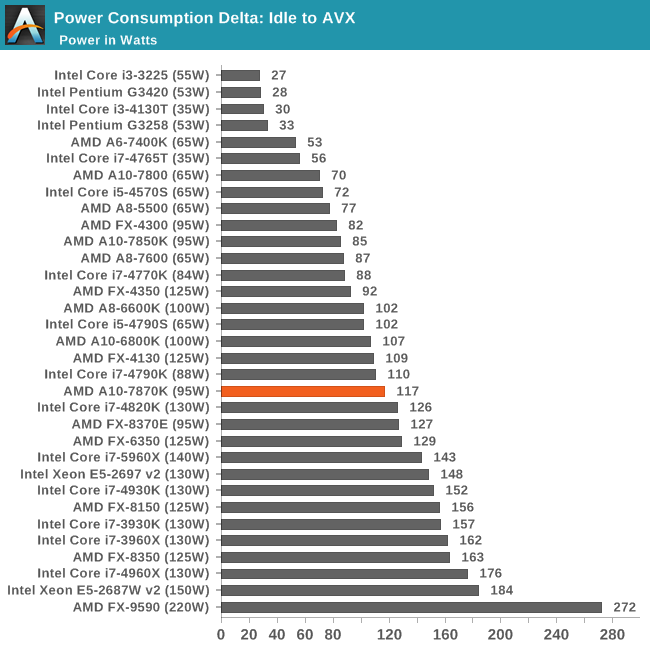
At 117W in our test, it seems a little over the 95W TDP listed, especially when the 7850K achieved 85W and under its 95W TDP. There will be variation within a SKU based on the binning quality, as I doubt the average 0.050 volts added to this SKU as I was told by AMD accounts for this much. Perhaps we ended up with a good 7850K sample but a mediocre 7870K sample. Alas with 100 CPUs we might get a better histogram of performance here, but we rarely get more than a single unit.
Office Performance
The dynamics of CPU Turbo modes, both Intel and AMD, can cause concern during environments with a variable threaded workload. There is also an added issue of the motherboard remaining consistent, depending on how the motherboard manufacturer wants to add in their own boosting technologies over the ones that Intel would prefer they used. In order to remain consistent, we implement an OS-level unique high performance mode on all the CPUs we test which should override any motherboard manufacturer performance mode.
All of our benchmark results can also be found in our benchmark engine, Bench.
Dolphin Benchmark: link
Many emulators are often bound by single thread CPU performance, and general reports tended to suggest that Haswell provided a significant boost to emulator performance. This benchmark runs a Wii program that raytraces a complex 3D scene inside the Dolphin Wii emulator. Performance on this benchmark is a good proxy of the speed of Dolphin CPU emulation, which is an intensive single core task using most aspects of a CPU. Results are given in minutes, where the Wii itself scores 17.53 minutes.
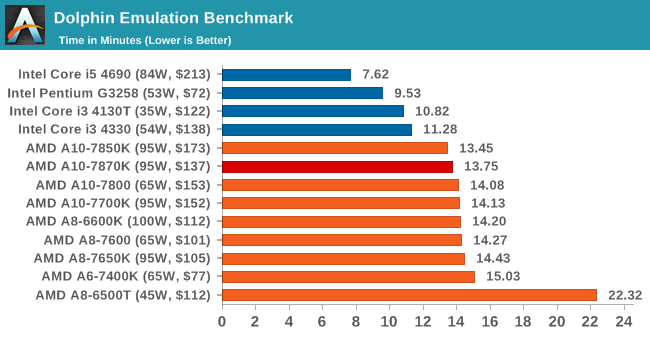
WinRAR 5.0.1: link
Our WinRAR test from 2013 is updated to the latest version of WinRAR at the start of 2014. We compress a set of 2867 files across 320 folders totaling 1.52 GB in size – 95% of these files are small typical website files, and the rest (90% of the size) are small 30 second 720p videos.
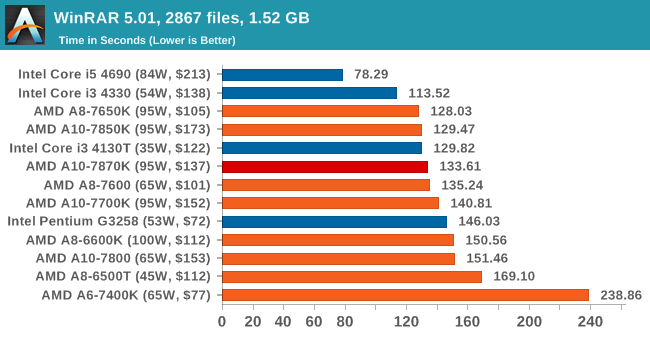
3D Particle Movement
3DPM is a self-penned benchmark, taking basic 3D movement algorithms used in Brownian Motion simulations and testing them for speed. High floating point performance, MHz and IPC wins in the single thread version, whereas the multithread version has to handle the threads and loves more cores.
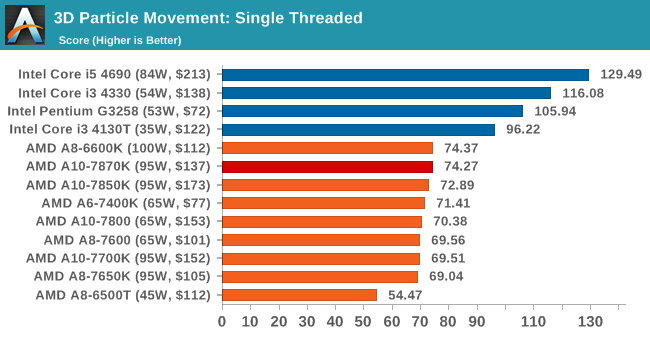
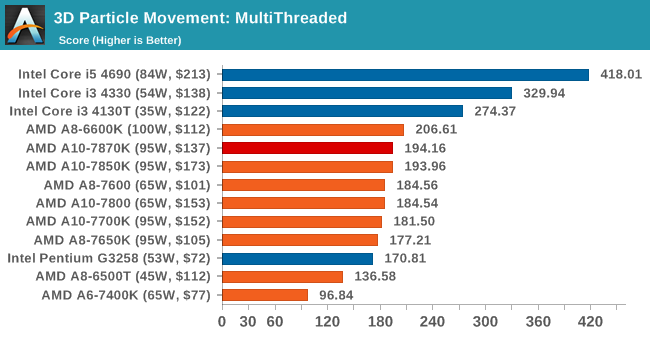
FastStone Image Viewer 4.9
FastStone is the program I use to perform quick or bulk actions on images, such as resizing, adjusting for color and cropping. In our test we take a series of 170 images in various sizes and formats and convert them all into 640x480 .gif files, maintaining the aspect ratio. FastStone does not use multithreading for this test, and results are given in seconds.
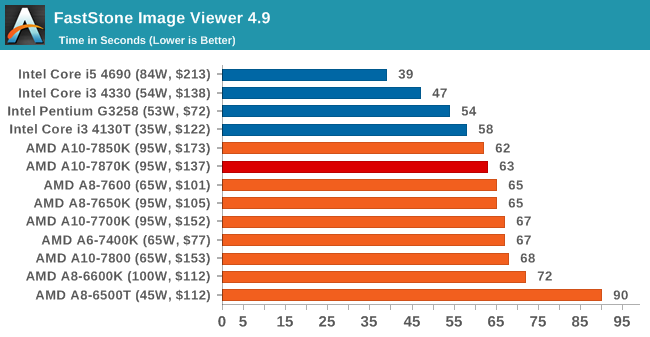
Web Benchmarks
On the lower end processors, general usability is a big factor of experience, especially as we move into the HTML5 era of web browsing. For our web benchmarks, we take four well known tests with Chrome 35 as a consistent browser.
Sunspider 1.0.2
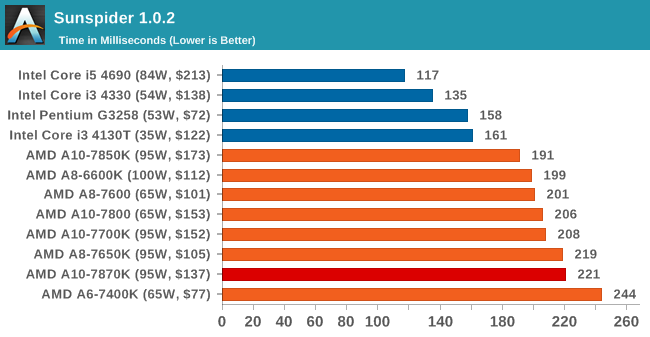
Mozilla Kraken 1.1

WebXPRT
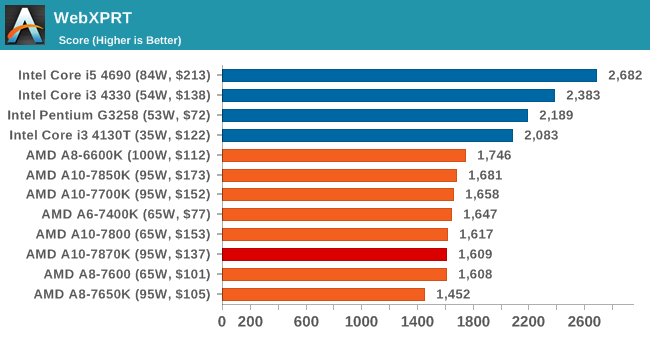
Google Octane v2
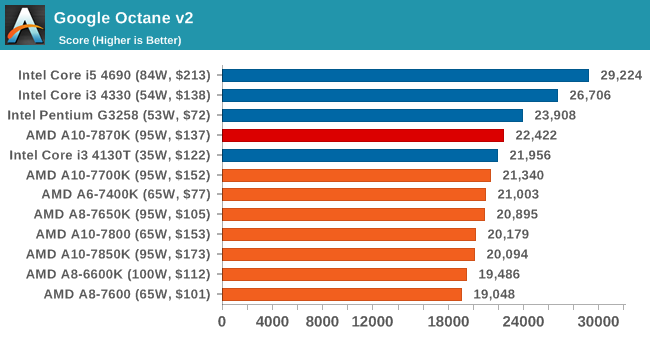
Professional Performance: Windows
Agisoft Photoscan – 2D to 3D Image Manipulation: link
Agisoft Photoscan creates 3D models from 2D images, a process which is very computationally expensive. The algorithm is split into four distinct phases, and different phases of the model reconstruction require either fast memory, fast IPC, more cores, or even OpenCL compute devices to hand. Agisoft supplied us with a special version of the software to script the process, where we take 50 images of a stately home and convert it into a medium quality model. This benchmark typically takes around 15-20 minutes on a high end PC on the CPU alone, with GPUs reducing the time.
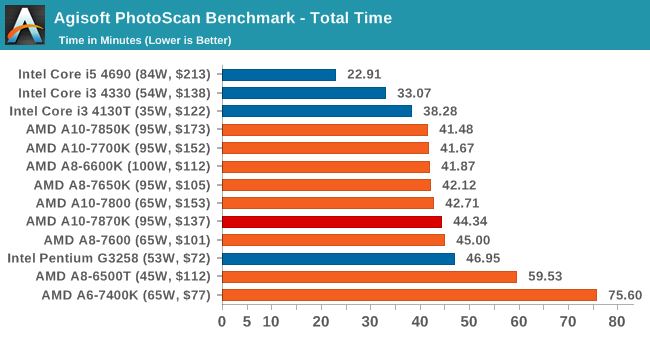
Cinebench R15
Cinebench is a benchmark based around Cinema 4D, and is fairly well known among enthusiasts for stressing the CPU for a provided workload. Results are given as a score, where higher is better.
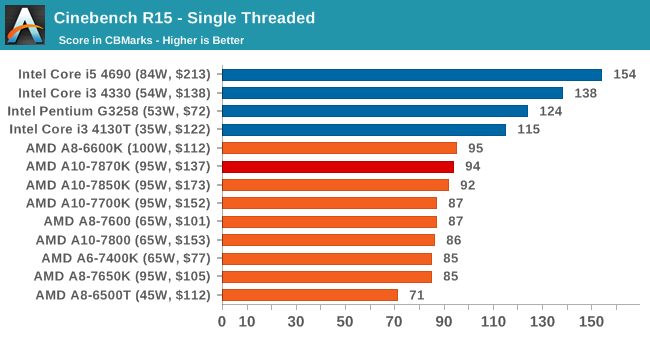
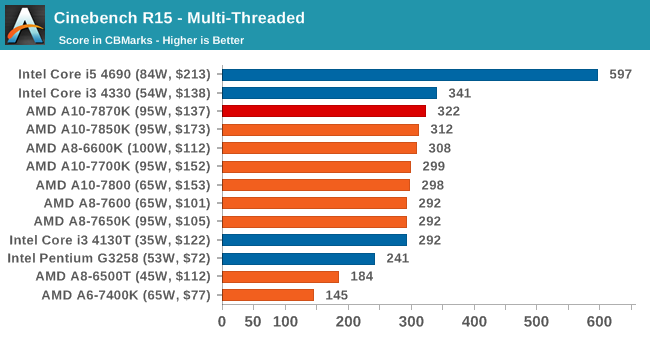
HandBrake v0.9.9: link
For HandBrake, we take two videos (a 2h20 640x266 DVD rip and a 10min double UHD 3840x4320 animation short) and convert them to x264 format in an MP4 container. Results are given in terms of the frames per second processed, and HandBrake uses as many threads as possible.
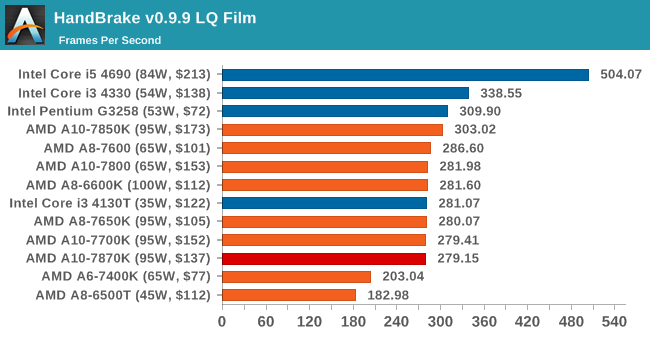
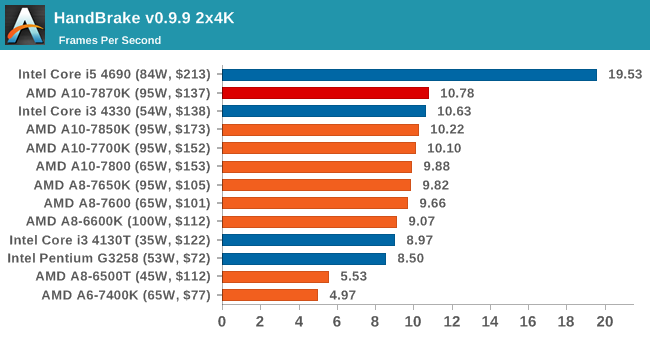
Hybrid x265
Hybrid is a new benchmark, where we take a 4K 1500 frame video and convert it into an x265 format without audio. Results are given in frames per second.
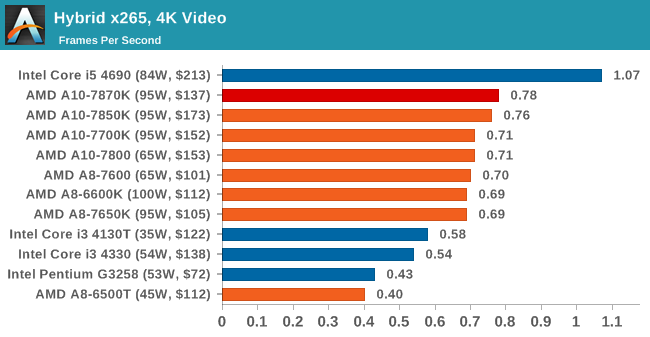
Professional Performance: Linux
Built around several freely available benchmarks for Linux, Linux-Bench is a project spearheaded by Patrick at ServeTheHome to streamline about a dozen of these tests in a single neat package run via a set of three commands using an Ubuntu 11.04 LiveCD. These tests include fluid dynamics used by NASA, ray-tracing, OpenSSL, molecular modeling, and a scalable data structure server for web deployments. We run Linux-Bench and have chosen to report a select few of the tests that rely on CPU and DRAM speed.
C-Ray: link
C-Ray is a simple ray-tracing program that focuses almost exclusively on processor performance rather than DRAM access. The test in Linux-Bench renders a heavy complex scene offering a large scalable scenario.
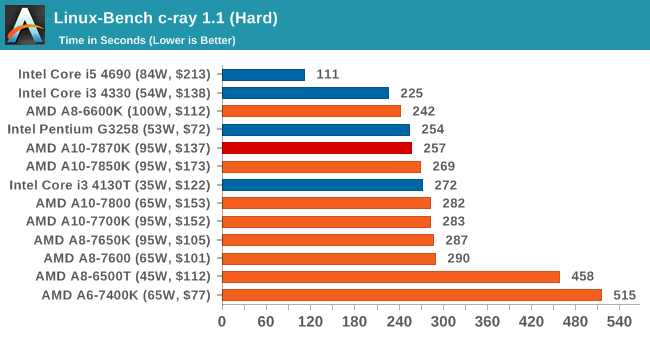
NAMD, Scalable Molecular Dynamics: link
Developed by the Theoretical and Computational Biophysics Group at the University of Illinois at Urbana-Champaign, NAMD is a set of parallel molecular dynamics codes for extreme parallelization up to and beyond 200,000 cores. The reference paper detailing NAMD has over 4000 citations, and our testing runs a small simulation where the calculation steps per unit time is the output vector.
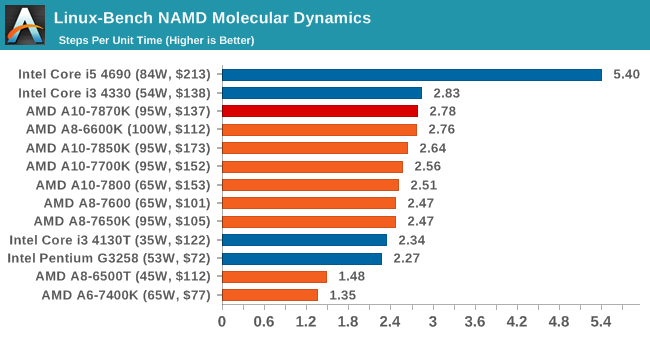
NPB, Fluid Dynamics: link
Aside from LINPACK, there are many other ways to benchmark supercomputers in terms of how effective they are for various types of mathematical processes. The NAS Parallel Benchmarks (NPB) are a set of small programs originally designed for NASA to test their supercomputers in terms of fluid dynamics simulations, useful for airflow reactions and design.
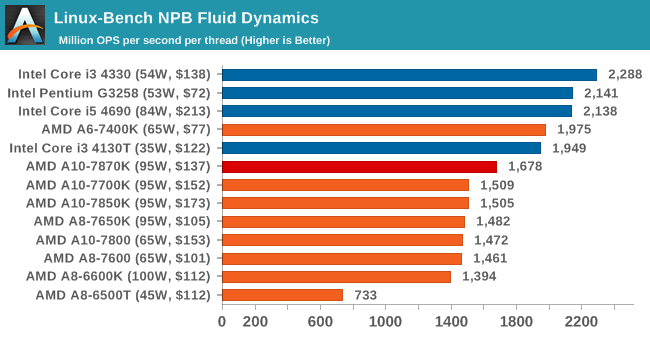
Redis: link
Many of the online applications rely on key-value caches and data structure servers to operate. Redis is an open-source, scalable web technology with a strong developer base, but also relies heavily on memory bandwidth as well as CPU performance.
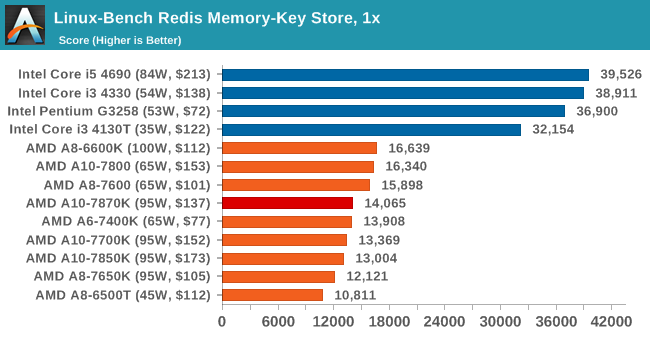
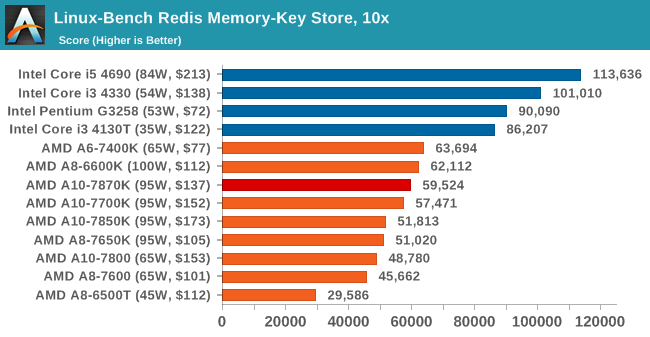
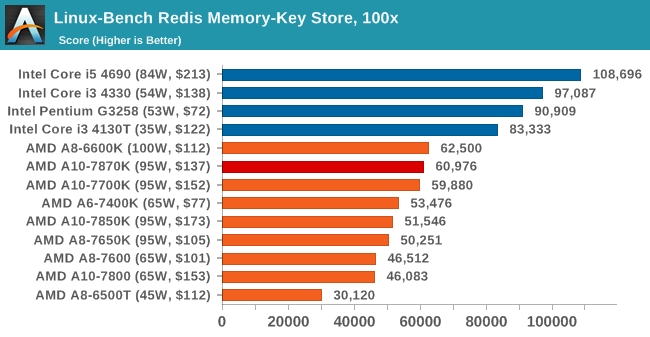
Gaming Benchmarks: Low End
Alien: Isolation
If first person survival mixed with horror is your sort of thing, then Alien: Isolation, based off of the Alien franchise, should be an interesting title. Developed by The Creative Assembly and released in October 2014, Alien: Isolation has won numerous awards from Game Of The Year to several top 10s/25s and Best Horror titles, ratcheting up over a million sales by February 2015. Alien: Isolation uses a custom built engine which includes dynamic sound effects and should be fully multi-core enabled.
For low end graphics, we test at 720p with Ultra settings, whereas for mid and high range graphics we bump this up to 1080p, taking the average frame rate as our marker with a scripted version of the built-in benchmark.
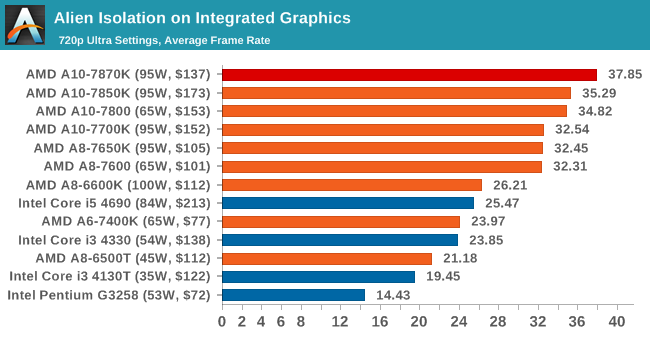
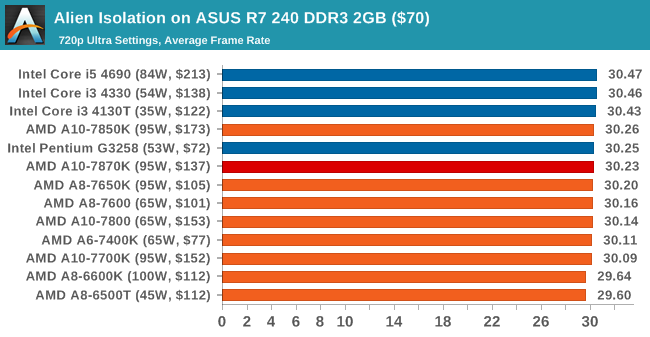
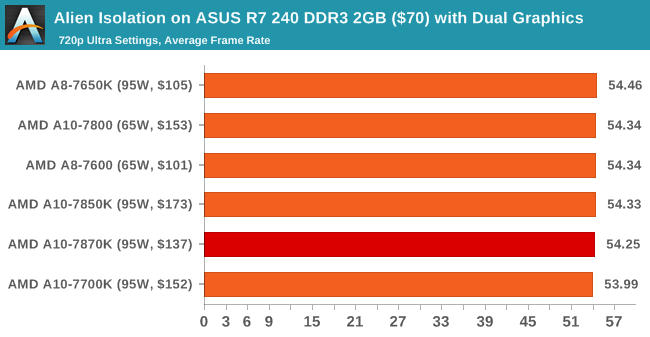
Total War: Attila
The Total War franchise moves on to Attila, another The Creative Assembly development, and is a stand-alone strategy title set in 395AD where the main story line lets the gamer take control of the leader of the Huns in order to conquer parts of the world. Graphically the game can render hundreds/thousands of units on screen at once, all with their individual actions and can put some of the big cards to task.
For low end graphics, we test at 720p with performance settings, recording the average frame rate. With mid and high range graphics, we test at 1080p with the quality setting. In both circumstances, unlimited video memory is enabled and the in-game scripted benchmark is used.
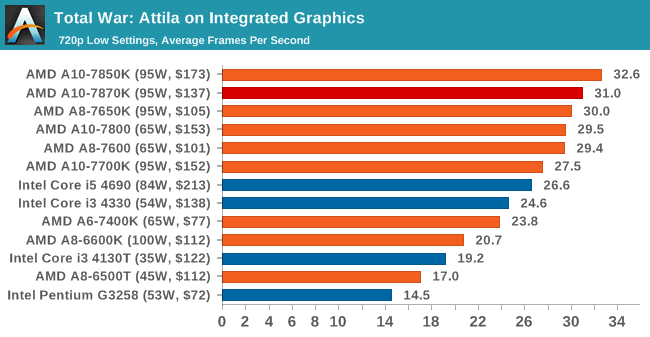
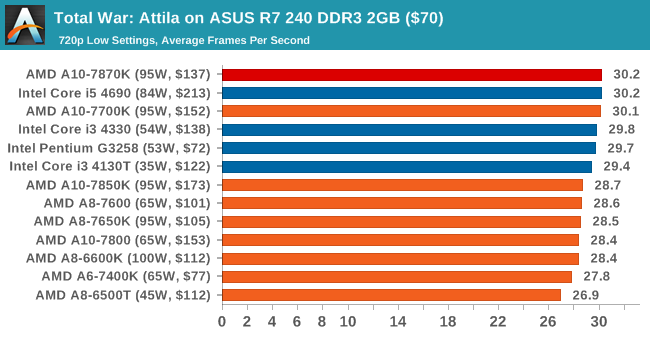
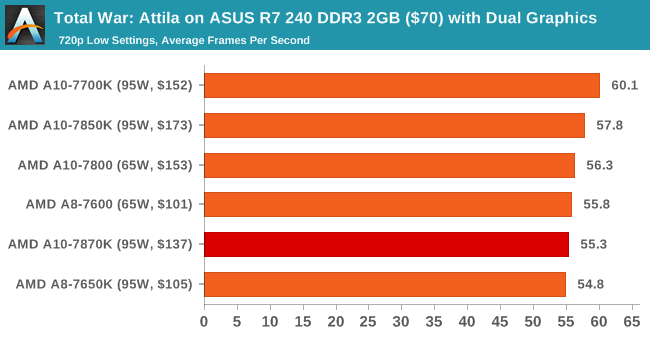
Grand Theft Auto V
The highly anticipated iteration of the Grand Theft Auto franchise finally hit the shelves on April 14th 2015, with both AMD and NVIDIA in tow to help optimize the title. GTA doesn’t provide graphical presets, but opens up the options to users and extends the boundaries by pushing even the hardest systems to the limit using Rockstar’s Advanced Game Engine. Whether the user is flying high in the mountains with long draw distances or dealing with assorted trash in the city, when cranked up to maximum it creates stunning visuals but hard work for both the CPU and the GPU.
For our test we have scripted a version of the in-game benchmark, relying only on the final part which combines a flight scene along with an in-city drive-by followed by a tanker explosion. For low end systems we test at 720p on the lowest settings, whereas mid and high end graphics play at 1080p with very high settings across the board. We record both the average frame rate and the percentage of frames under 60 FPS (16.6ms).
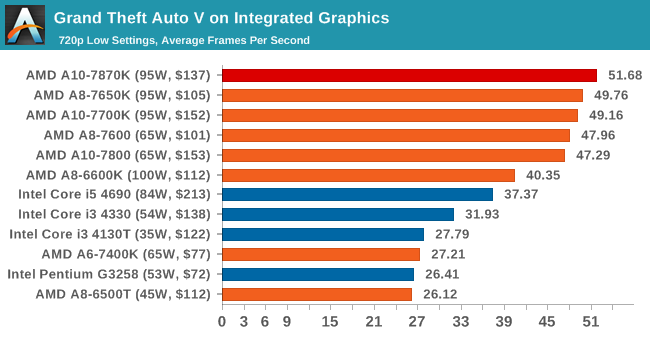
![Grand Theft Auto V on Integrated Graphics [Under 60 FPS]](https://images.anandtech.com/graphs/graph9307/74850.png)
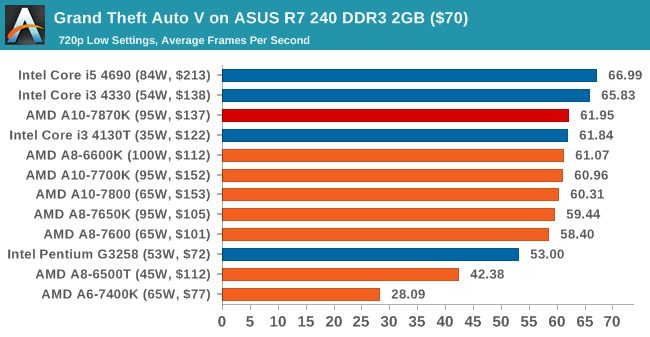
![Grand Theft Auto V on ASUS R7 240 DDR3 2GB ($70) [Under 60 FPS]](https://images.anandtech.com/graphs/graph9307/74858.png)
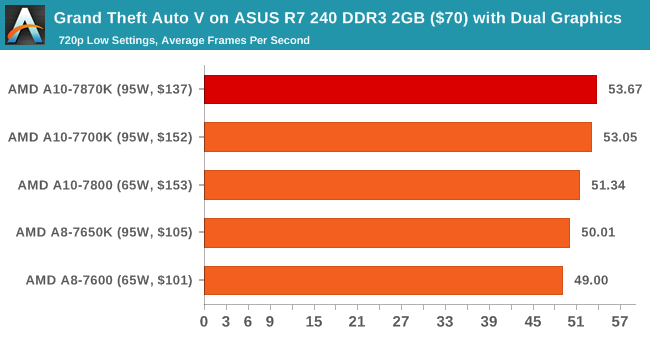
![Grand Theft Auto V on ASUS R7 240 DDR3 2GB ($70) with Dual Graphics [Under 60 FPS]](https://images.anandtech.com/graphs/graph9307/74866.png)
GRID: Autosport
No graphics tests are complete without some input from Codemasters and the EGO engine, which means for this round of testing we point towards GRID: Autosport, the next iteration in the GRID and racing genre. As with our previous racing testing, each update to the engine aims to add in effects, reflections, detail and realism, with Codemasters making ‘authenticity’ a main focal point for this version.
GRID’s benchmark mode is very flexible, and as a result we created a test race using a shortened version of the Red Bull Ring with twelve cars doing two laps. The car is focus starts last and is quite fast, but usually finishes second or third. For low end graphics we test at 1080p medium settings, whereas mid and high end graphics get the full 1080p maximum. Both the average and minimum frame rates are recorded.
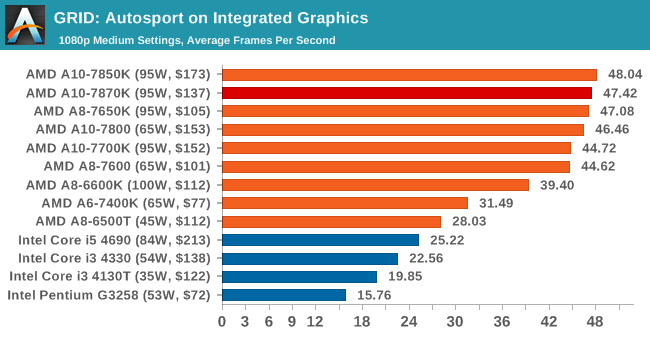
![GRID: Autosport on Integrated Graphics [Minimum FPS]](https://images.anandtech.com/graphs/graph9307/74852.png)
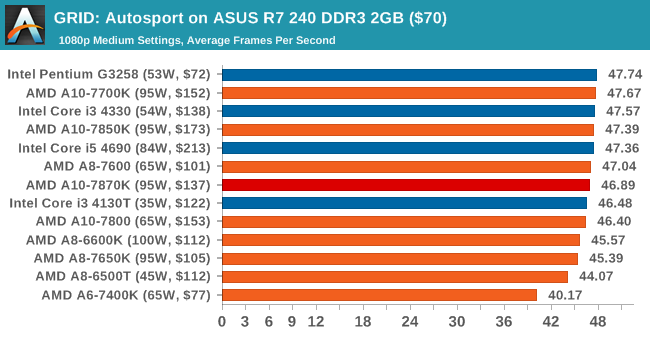
![GRID: Autosport on ASUS R7 240 DDR3 2GB ($70) [Minimum FPS]](https://images.anandtech.com/graphs/graph9307/74860.png)
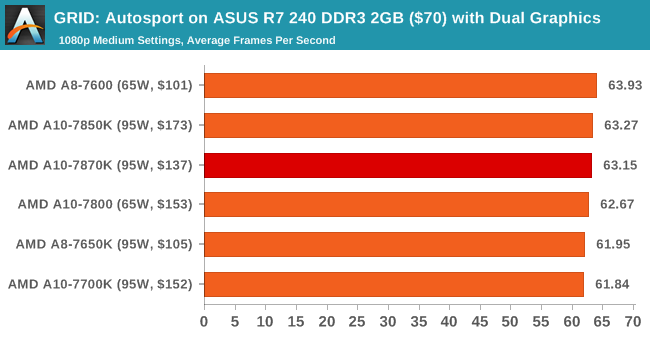
![GRID: Autosport on ASUS R7 240 DDR3 2GB ($70) with Dual Graphics [Minimum FPS]](https://images.anandtech.com/graphs/graph9307/74868.png)
Middle-Earth: Shadows of Mordor
The final title in our testing is another battle of system performance with the open world action-adventure title, Shadows of Mordor. Produced by Monolith using the LithTech Jupiter EX engine and numerous detail add-ons, SoM goes for detail and complexity to a large extent, despite having to be cut down from the original plans. The main story itself was written by the same writer as Red Dead Redemption, and it received Zero Punctuation’s Game of The Year in 2014.
For testing purposes, SoM gives a dynamic screen resolution setting, allowing us to render at high resolutions that are then scaled down to the monitor. As a result, we get several tests using the in-game benchmark. For low end graphics we examine at 720p with low settings, whereas mid and high end graphics get 1080p Ultra. The top graphics test is also redone at 3840x2160, also with Ultra settings, and we also test two cards at 4K where possible.
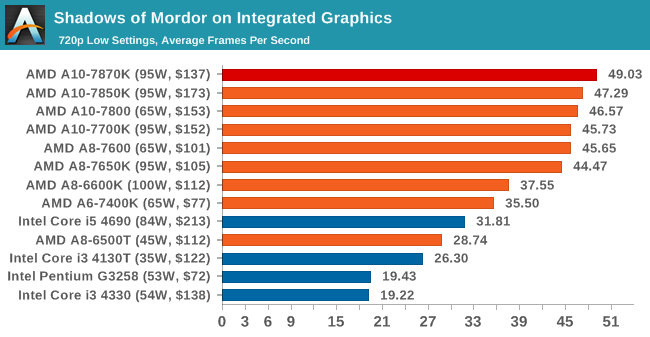
![Shadows of Mordor on Integrated Graphics [Minimum FPS]](https://images.anandtech.com/graphs/graph9307/74854.png)
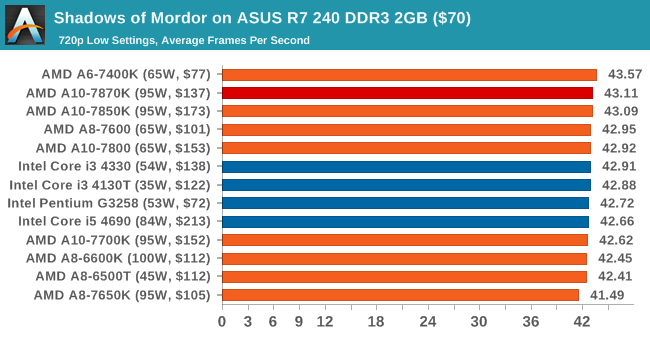
![Shadows of Mordor on ASUS R7 240 DDR3 2GB ($70) [Minimum FPS]](https://images.anandtech.com/graphs/graph9307/74862.png)
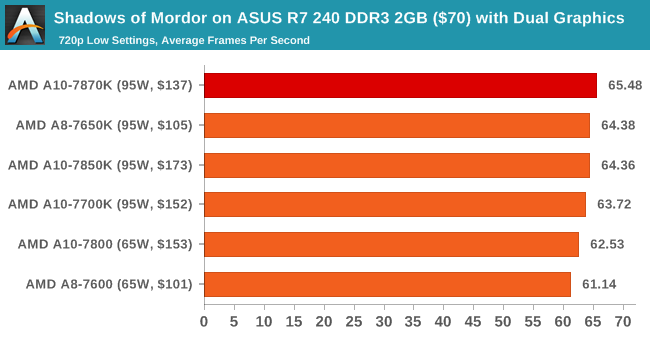
![Shadows of Mordor on ASUS R7 240 DDR3 2GB ($70) with Dual Graphics [Minimum FPS]](https://images.anandtech.com/graphs/graph9307/74870.png)
Conclusions on Low-End Graphics
While the extra 20% IGP frequency doesn’t translate into massive improvements in frame rates, almost every game saw a small bump in the performance, which is sometimes all you need to get a good 30/60 FPS average. Our dual graphics testing was influenced even less by the IGP frequency increase, but the A10-7870K does take the title of the fastest integrated graphics on the market with the benefit of being socketed.
Gaming Benchmarks: Mid-Range
Alien: Isolation
If first person survival mixed with horror is your sort of thing, then Alien: Isolation, based off of the Alien franchise, should be an interesting title. Developed by The Creative Assembly and released in October 2014, Alien: Isolation has won numerous awards from Game Of The Year to several top 10s/25s and Best Horror titles, ratcheting up over a million sales by February 2015. Alien: Isolation uses a custom built engine which includes dynamic sound effects and should be fully multi-core enabled.
For low end graphics, we test at 720p with Ultra settings, whereas for mid and high range graphics we bump this up to 1080p, taking the average frame rate as our marker with a scripted version of the built-in benchmark.
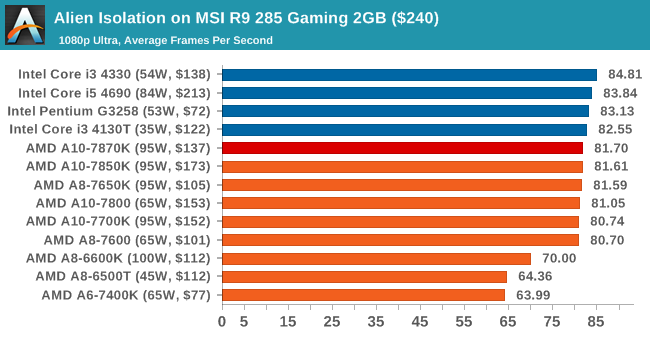
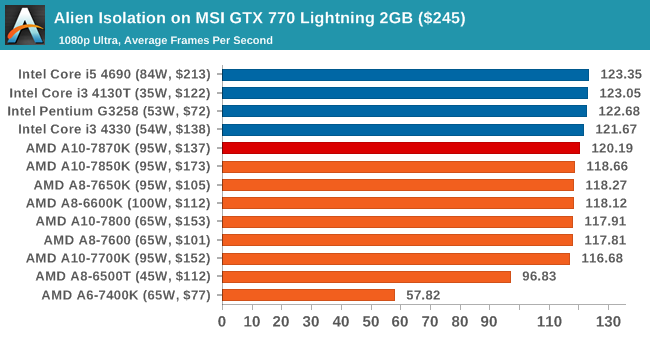
Total War: Attila
The Total War franchise moves on to Attila, another The Creative Assembly development, and is a stand-alone strategy title set in 395AD where the main story line lets the gamer take control of the leader of the Huns in order to conquer parts of the world. Graphically the game can render hundreds/thousands of units on screen at once, all with their individual actions and can put some of the big cards to task.
For low end graphics, we test at 720p with performance settings, recording the average frame rate. With mid and high range graphics, we test at 1080p with the quality setting. In both circumstances, unlimited video memory is enabled and the in-game scripted benchmark is used.
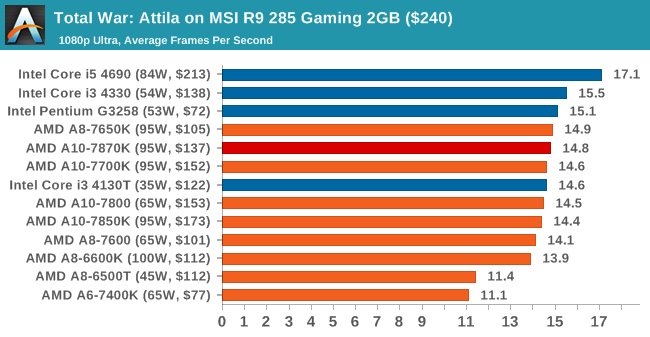
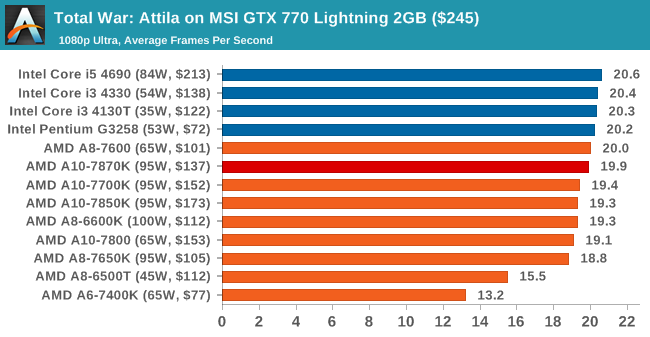
Grand Theft Auto V
The highly anticipated iteration of the Grand Theft Auto franchise finally hit the shelves on April 14th 2015, with both AMD and NVIDIA in tow to help optimize the title. GTA doesn’t provide graphical presets, but opens up the options to users and extends the boundaries by pushing even the hardest systems to the limit using Rockstar’s Advanced Game Engine. Whether the user is flying high in the mountains with long draw distances or dealing with assorted trash in the city, when cranked up to maximum it creates stunning visuals but hard work for both the CPU and the GPU.
For our test we have scripted a version of the in-game benchmark, relying only on the final part which combines a flight scene along with an in-city drive-by followed by a tanker explosion. For low end systems we test at 720p on the lowest settings, whereas mid and high end graphics play at 1080p with very high settings across the board. We record both the average frame rate and the percentage of frames under 60 FPS (16.6ms).
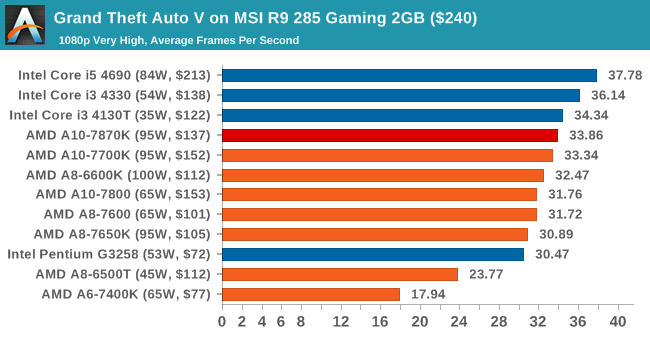
![Grand Theft Auto V on MSI R9 285 Gaming 2GB ($240) [Under 60 FPS]](https://images.anandtech.com/graphs/graph9307/74874.png)
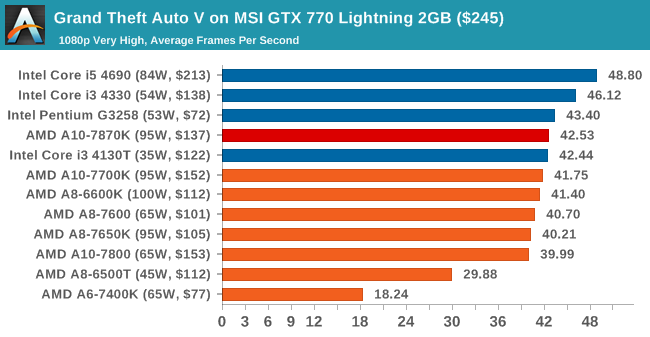
![Grand Theft Auto V on MSI GTX 770 Lightning 2GB ($245) [Under 60 FPS]](https://images.anandtech.com/graphs/graph9307/74884.png)
GRID: Autosport
No graphics tests are complete without some input from Codemasters and the EGO engine, which means for this round of testing we point towards GRID: Autosport, the next iteration in the GRID and racing genre. As with our previous racing testing, each update to the engine aims to add in effects, reflections, detail and realism, with Codemasters making ‘authenticity’ a main focal point for this version.
GRID’s benchmark mode is very flexible, and as a result we created a test race using a shortened version of the Red Bull Ring with twelve cars doing two laps. The car is focus starts last and is quite fast, but usually finishes second or third. For low end graphics we test at 1080p medium settings, whereas mid and high end graphics get the full 1080p maximum. Both the average and minimum frame rates are recorded.
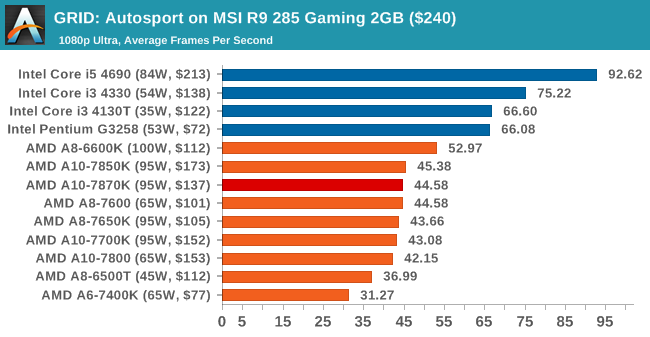
![GRID: Autosport on MSI R9 285 Gaming 2GB ($240) [Minimum FPS]](https://images.anandtech.com/graphs/graph9307/74876.png)
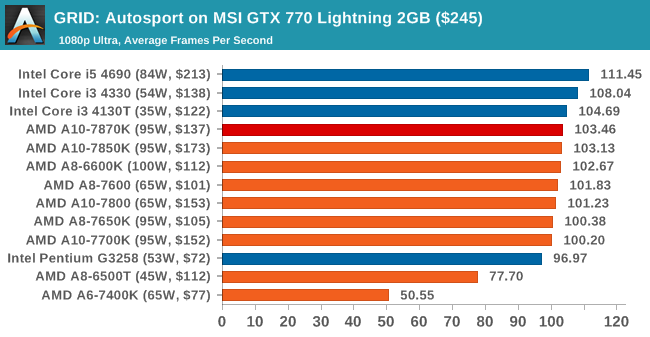
![GRID: Autosport on MSI GTX 770 Lightning 2GB ($245) [Minimum FPS]](https://images.anandtech.com/graphs/graph9307/74886.png)
Middle-Earth: Shadows of Mordor
The final title in our testing is another battle of system performance with the open world action-adventure title, Shadows of Mordor. Produced by Monolith using the LithTech Jupiter EX engine and numerous detail add-ons, SoM goes for detail and complexity to a large extent, despite having to be cut down from the original plans. The main story itself was written by the same writer as Red Dead Redemption, and it received Zero Punctuation’s Game of The Year in 2014.
For testing purposes, SoM gives a dynamic screen resolution setting, allowing us to render at high resolutions that are then scaled down to the monitor. As a result, we get several tests using the in-game benchmark. For low end graphics we examine at 720p with low settings, whereas mid and high end graphics get 1080p Ultra. The top graphics test is also redone at 3840x2160, also with Ultra settings, and we also test two cards at 4K where possible.
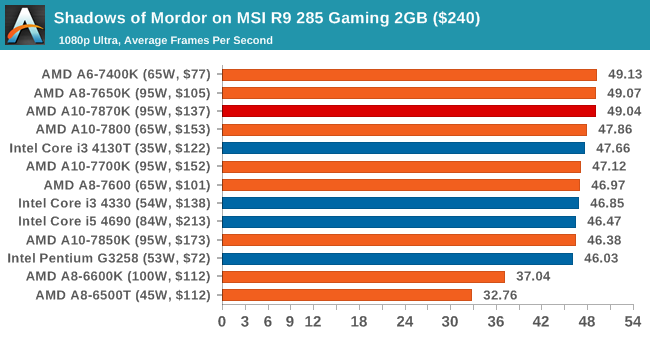
![Shadows of Mordor on MSI R9 285 Gaming 2GB ($240) [Minimum FPS]](https://images.anandtech.com/graphs/graph9307/74878.png)
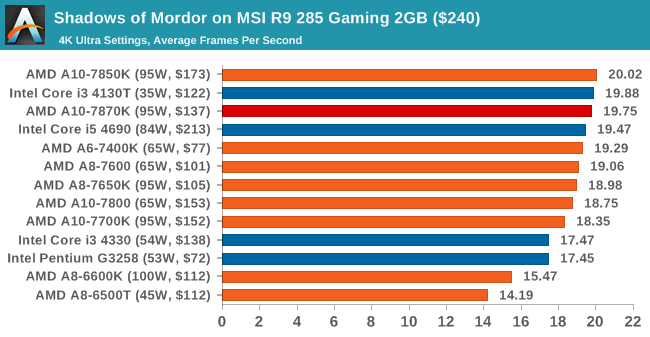
![Shadows of Mordor on MSI GTX 770 Lightning 2GB ($245) [Minimum FPS]](https://images.anandtech.com/graphs/graph9307/74890.png)
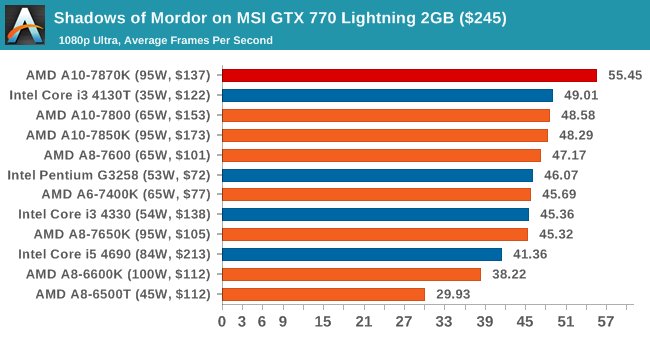
![Shadows of Mordor on MSI GTX 770 Lightning 2GB ($245) [Minimum FPS]](https://images.anandtech.com/graphs/graph9307/74888.png)
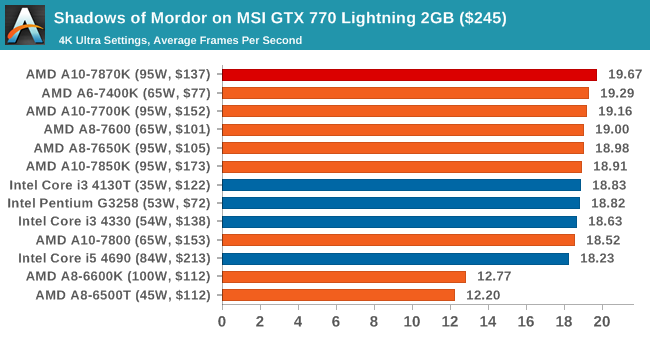
![Shadows of Mordor on MSI GTX 770 Lightning 2GB ($245) [Minimum FPS]](https://images.anandtech.com/graphs/graph9307/74890.png)
Conclusions on Mid-Range Graphics
The extra CPU frequency of the A10-7870K, and most likely the rise in base frequency from 3.7 GHz on the 7850K to 3.9 GHz, helps the 7870K be the best performing AMD APU we have tested, even if in most cases we are looking at single digit increases in frame rates. That being said, Alien Isolation pushed above 120 FPS, which is an achievement for 120 FPS panels, but if we factor in something like Freesync, the frame rates where all these cards are playing will help with action responsiveness of the user to the in-game motion.
Gaming Benchmarks: High End
Alien: Isolation
If first person survival mixed with horror is your sort of thing, then Alien: Isolation, based off of the Alien franchise, should be an interesting title. Developed by The Creative Assembly and released in October 2014, Alien: Isolation has won numerous awards from Game Of The Year to several top 10s/25s and Best Horror titles, ratcheting up over a million sales by February 2015. Alien: Isolation uses a custom built engine which includes dynamic sound effects and should be fully multi-core enabled.
For low end graphics, we test at 720p with Ultra settings, whereas for mid and high range graphics we bump this up to 1080p, taking the average frame rate as our marker with a scripted version of the built-in benchmark.
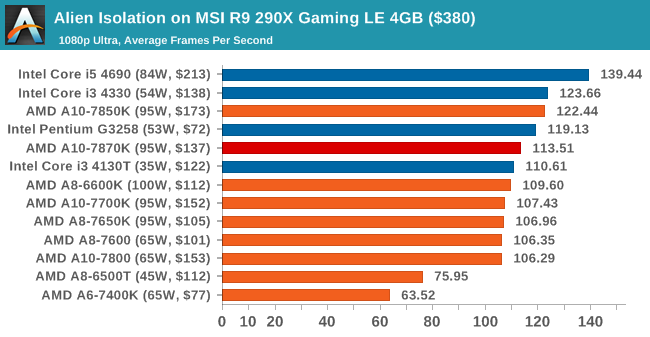
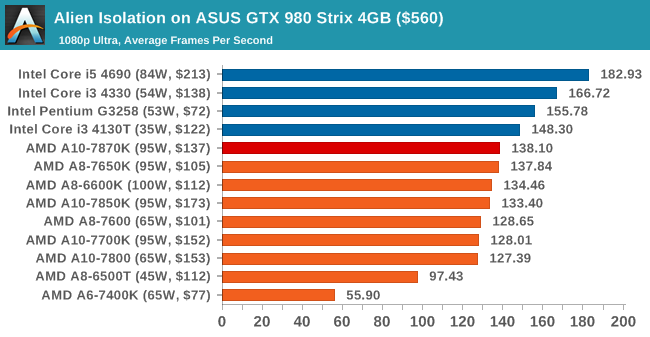
Total War: Attila
The Total War franchise moves on to Attila, another The Creative Assembly development, and is a stand-alone strategy title set in 395AD where the main story line lets the gamer take control of the leader of the Huns in order to conquer parts of the world. Graphically the game can render hundreds/thousands of units on screen at once, all with their individual actions and can put some of the big cards to task.
For low end graphics, we test at 720p with performance settings, recording the average frame rate. With mid and high range graphics, we test at 1080p with the quality setting. In both circumstances, unlimited video memory is enabled and the in-game scripted benchmark is used.
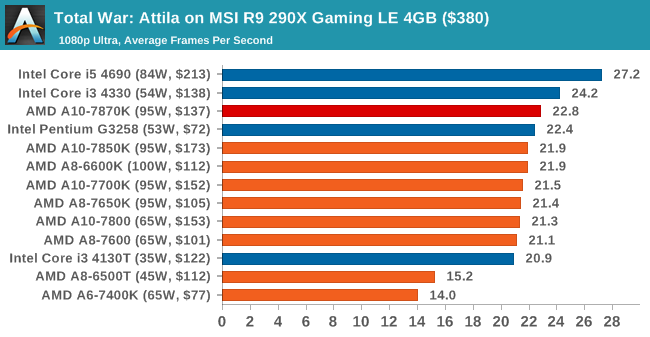
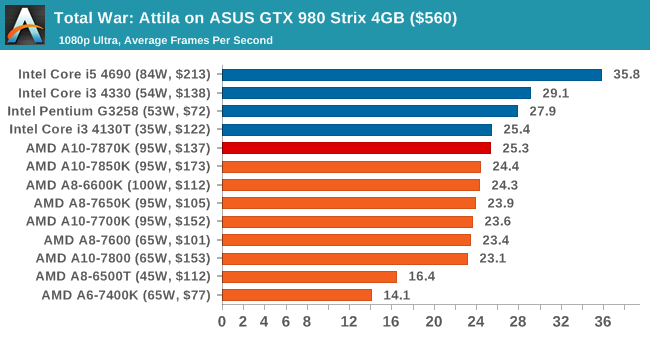
Grand Theft Auto V
The highly anticipated iteration of the Grand Theft Auto franchise finally hit the shelves on April 14th 2015, with both AMD and NVIDIA in tow to help optimize the title. GTA doesn’t provide graphical presets, but opens up the options to users and extends the boundaries by pushing even the hardest systems to the limit using Rockstar’s Advanced Game Engine. Whether the user is flying high in the mountains with long draw distances or dealing with assorted trash in the city, when cranked up to maximum it creates stunning visuals but hard work for both the CPU and the GPU.
For our test we have scripted a version of the in-game benchmark, relying only on the final part which combines a flight scene along with an in-city drive-by followed by a tanker explosion. For low end systems we test at 720p on the lowest settings, whereas mid and high end graphics play at 1080p with very high settings across the board. We record both the average frame rate and the percentage of frames under 60 FPS (16.6ms).
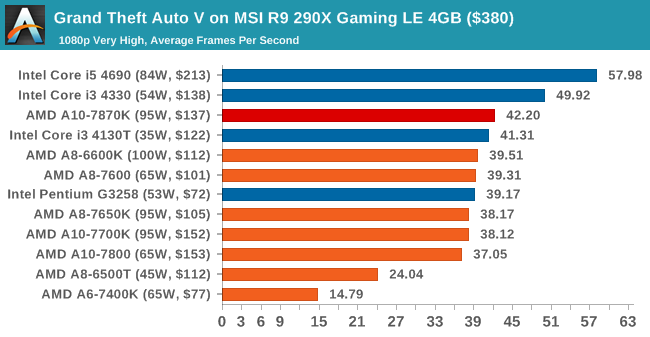
![Grand Theft Auto V on MSI R9 290X Gaming LE 4GB ($380) [Under 60 FPS]](https://images.anandtech.com/graphs/graph9307/74894.png)
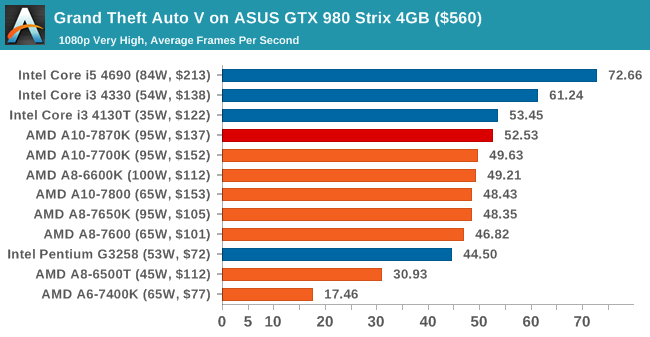
![Grand Theft Auto V on ASUS GTX 980 Strix 4GB ($560) [Under 60 FPS]](https://images.anandtech.com/graphs/graph9307/74906.png)
GRID: Autosport
No graphics tests are complete without some input from Codemasters and the EGO engine, which means for this round of testing we point towards GRID: Autosport, the next iteration in the GRID and racing genre. As with our previous racing testing, each update to the engine aims to add in effects, reflections, detail and realism, with Codemasters making ‘authenticity’ a main focal point for this version.
GRID’s benchmark mode is very flexible, and as a result we created a test race using a shortened version of the Red Bull Ring with twelve cars doing two laps. The car is focus starts last and is quite fast, but usually finishes second or third. For low end graphics we test at 1080p medium settings, whereas mid and high end graphics get the full 1080p maximum. Both the average and minimum frame rates are recorded.
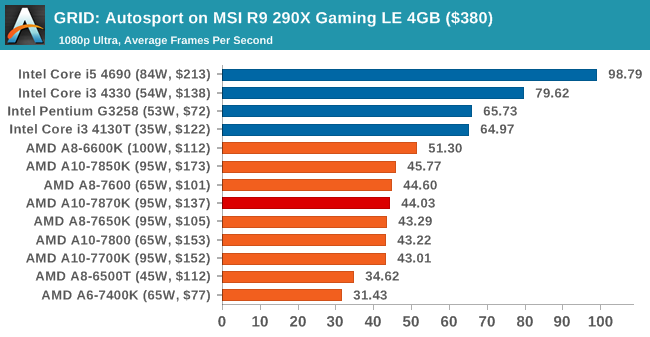
![GRID: Autosport on MSI R9 290X Gaming LE 4GB ($380) [Minimum FPS]](https://images.anandtech.com/graphs/graph9307/74896.png)
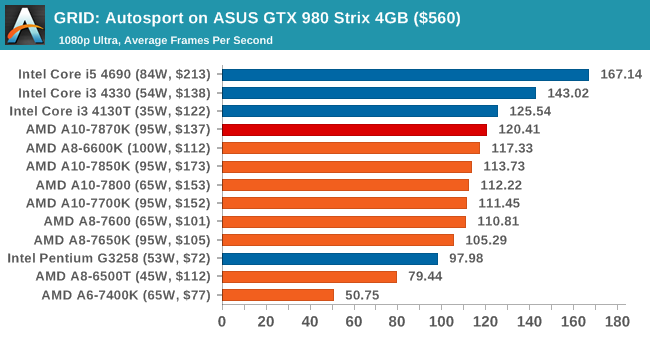
![GRID: Autosport on ASUS GTX 980 Strix 4GB ($560) [Minimum FPS]](https://images.anandtech.com/graphs/graph9307/74908.png)
Middle-Earth: Shadows of Mordor
The final title in our testing is another battle of system performance with the open world action-adventure title, Shadows of Mordor. Produced by Monolith using the LithTech Jupiter EX engine and numerous detail add-ons, SoM goes for detail and complexity to a large extent, despite having to be cut down from the original plans. The main story itself was written by the same writer as Red Dead Redemption, and it received Zero Punctuation’s Game of The Year in 2014.
For testing purposes, SoM gives a dynamic screen resolution setting, allowing us to render at high resolutions that are then scaled down to the monitor. As a result, we get several tests using the in-game benchmark. For low end graphics we examine at 720p with low settings, whereas mid and high end graphics get 1080p Ultra. The top graphics test is also redone at 3840x2160, also with Ultra settings, and we also test two cards at 4K where possible.
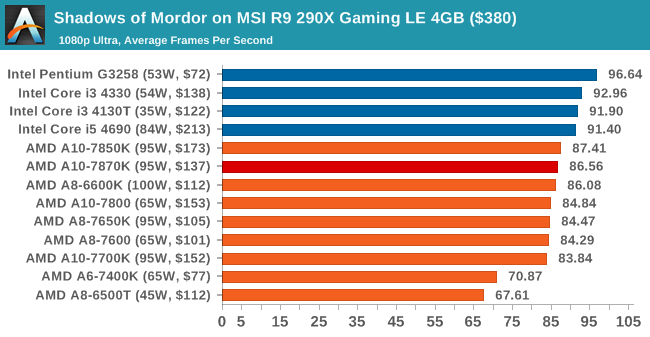
![Shadows of Mordor on MSI R9 290X Gaming LE 4GB ($380) [Minimum FPS]](https://images.anandtech.com/graphs/graph9307/74898.png)
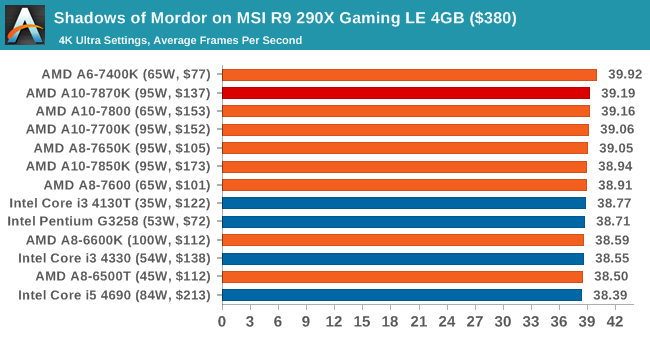
![Shadows of Mordor on MSI R9 290X Gaming LE 4GB ($380) [Minimum FPS]](https://images.anandtech.com/graphs/graph9307/74900.png)
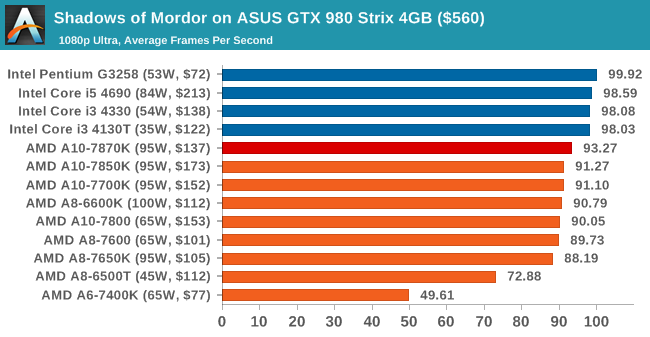
![Shadows of Mordor on ASUS GTX 980 Strix 4GB ($560) [Minimum FPS]](https://images.anandtech.com/graphs/graph9307/74910.png)
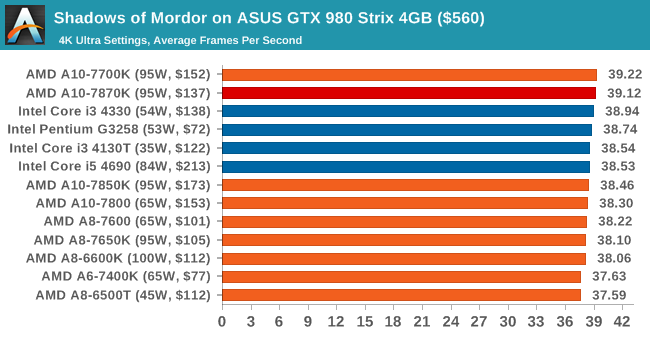
![Shadows of Mordor on ASUS GTX 980 Strix 4GB ($560) [Minimum FPS]](https://images.anandtech.com/graphs/graph9307/74912.png)
Shadows of Mordor, Dual-GPU
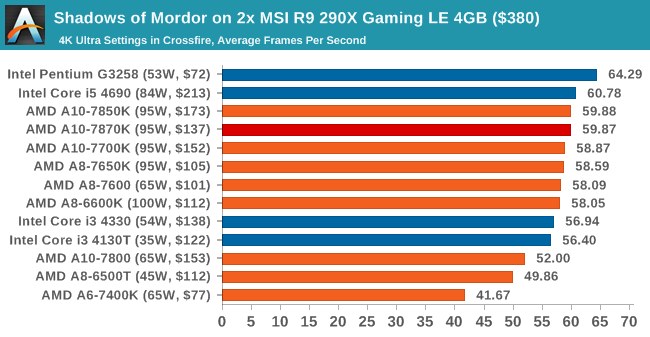
![Shadows of Mordor on 2x MSI R9 290X Gaming LE 4GB ($380) [Minimum FPS]](https://images.anandtech.com/graphs/graph9307/74902.png)
Conclusions on High-End Graphics
Moving to faster GPUs and higher resolutions pushes the burden away from the processor and more onto the graphics cards, so as a result some of the titles here, on some GPU combinations, see little gain moving up through the processor stack. That being said, some titles (like Alien Isolation, GRID and Mordor on a GTX 980) love the horse power under the hood and AMD can have a hard time keeping up here against the blue team. I wouldn’t be surprised if AMD is hoping that DirectX 12 levels the playing field in this regard.
AMD A10-7870K Conclusion
AMD knows, and most of the press knows, that the release of a Kaveri Refresh line of APUs is not going to set the world alight in a miasma of queues outside brick and mortar stores or bundles of pre-orders. In the PC industry at least, that rarely happens outside of graphics cards anyway, but for AMD the Kaveri Refresh APU launched today (and those following) plays an important role in their iterative stance.
At the top of the review we described that this APU is formed from a combination of better silicon management, some mild optimization, better binning and a very slight increase in stock voltage (50 millivolts) and gives a frequency bump in both the CPU and a massive 20% on the integrated graphics. If that level of gain was leveraged mid-cycle by a discrete graphics manufacturer, it would be making some waves in technology forums at least. But like a discrete GPU, 20% better frequency doesn’t mean 20% better performance, and the gain is very title dependent.
AMD’s target for the Kaveri Refresh is decidedly mass market. With the popularity of eSports growing, particularly with graphically simple games such as Counter Strike, League of Legends, DOTA2 and others being on the tips of the tongue of many young gamers, the A10-7870K launch was focused away from the more classic technology media. It was directed towards the Twitch streaming and the competitive gaming demographic that care more about cost, responsiveness and optimizing performance rather than a gamut of office and professional based testing. As these users are typically teenagers/20s with low-to-mid range budgets to build or buy pre-built gaming machines, AMD’s own testing focused on performance comparisons at that price range, showcasing that a comparative Intel machine was either more expensive, gave worse gameplay, or both.
Our testing verified those claims, and puts the A10-7870K at the top of the integrated gaming stack that can fit into custom PC builds. While we didn’t get a 20% boost in performance, almost all of our graphics tests saw a gain over the previous head of the Kaveri list, the A10-7850K, and a good sizeable boost when it comes to minimum frame rates:
![GRID: Autosport on Integrated Graphics [Minimum FPS]](https://images.anandtech.com/graphs/graph9307/74852.png)
Despite AMD’s focus for the unit, for the sake of system builders or cheaper office system developers, we did run our usual gamut of office and professional level tests. Typically in this case we compare direct to an Intel CPU of similar price. AMD’s Heterogeneous System Architecture push, and OpenCL 1.0 near-full compatibility (save GPU context switching) allows a boost in the software that has specifically been engineered down this route – AMD likes to promote LibreOffice, PCMark 8 and BasemarkCL for this. In the pure CPU route, AMD’s mid-range 3.7 GHz processors typically do better here due to the weaker GPU making the processor less expensive and more price/performance competitive, and as a result the A10-7870K doesn’t compare favorably if you have a pure CPU workload and rely on throughput. That being said, relying on throughput and worrying about price is a double-edged sword to begin with. The best foot forward for AMD in this context is the OpenCL capabilities and compatible software, and then it happens to do the regular stuff as well.
At $137 though, the A10-7870K becomes a more interesting prospect than when the A10-7850K was launched around $170, especially in that eSports gaming space. Over the past year or so, PC component manufacturers have all asked me to explain how I view the ecosystem as of late, especially when it comes to gaming. My answer is relatively simple – there are two markets: one for the under 25s and one for the over 25s. In the first market, you have gamers still in school and on low budgets, but they tend to make the most noise online and love looking at flashy halo type things. The latter are the ones that have had jobs for a few years, perhaps a promotion or two and a bonus, and as a result they might splash out a bit on a good gaming system once every few years. This group is more peak performance concerned than price/performance concerned. As a result of these two groups of potential, you have to market accordingly.
AMD’s line has been encouraging the regular tech websites to test these titles, but the multiplayer nature of them makes it difficult to regulate testing without a timedemo mode or something akin to BF2’s recording mode. One of the best ways to approach this is to predict the next eSports titles and ensure there is a way to test both fairly and accurately by working with the developer – ultimately that is something difficult for the media to do. To anyone creating an indie, casual or multiplayer with AI title, I would heartily suggest a benchmark mode, as this is where the strengths of AMD’s APU line (both in terms of performance and marketing from AMD’s point of view) sit.
A lot of readers will consider that the Kaveri Refresh outlay, one SKU now and some more down the road, is a holdover towards Zen and the next architecture update from AMD coming in 2016. Part of this is true, I would agree – seeing clock speed increases (even if they are 20%) can only go so far. Two things currently grip the processor audience: performance and efficiency. The hope, as always, is that the major x86 players can deliver over the old with the new. We will wait and see.