
Original Link: https://www.anandtech.com/show/4257/puget-systems-obsidian-solid-as-a-rock
Puget Systems Obsidian: Solid as a Rock
by Dustin Sklavos on April 7, 2011 6:15 PM EST- Posted in
- Systems
- Intel
- Puget Systems
Introducing the Puget Systems Obsidian
Today's review unit marks our third from Puget Systems. Thus far they've all been remarkable builds and this one proves to be no exception. Designed expressly for users (including businesses) who need the most reliable machine they can get, Puget has shipped us their Obsidian tower. On paper this machine is reasonable if unexceptional, but the choices behind its design are anything but ordinary.

If you read our review of the Puget Systems Deluge Mini gaming machine, some of this configuration is going to seem a bit like deja vu. We mentioned in that review that Puget qualifies and chooses components through fairly rigorous testing and data collection, and we've been able to actually look at some of their data thanks to their CEO, Jon Bach. The seemingly unremarkable Obsidian line is most emblematic of that philosophy. Geared specifically towards enterprise and government use, the Obsidian is designed and backed expressly for maximum reliability.
| Puget Systems Obsidian Specifications | |
| Chassis | Antec Mini P180 |
| Processor | Intel Core i5-2500K (4x3.3GHz, 32nm, 6MB L3, 95W) |
| Motherboard | ASUS P8H67-M EVO (Rev. 3.0) Motherboard with H67 chipset |
| Memory | 2x4GB Kingston DDR3-1333 @ 1333MHz (expandable to 16GB) |
| Graphics | Intel HD Graphics 3000 |
| Hard Drive(s) | Western Digital Caviar Black 1TB SATA 6Gbps HDD |
| Optical Drive(s) | ASUS DVD+/-RW Drive |
| Networking | Realtek PCIe Gigabit Ethernet |
| Audio |
Realtek ALC892 HD Audio Speaker, mic, line-in, and surround jacks for 7.1 sound Optical out |
| Front Side |
2x USB 2.0 eSATA Headphone and mic jacks Optical drive |
| Top | - |
| Back Side |
PS/2 6x USB 2.0 2x eSATA 6-pin FireWire DisplayPort HDMI VGA DVI-I Optical out 2x USB 3.0 Ethernet Speaker, mic, line-in, and surround jacks for 7.1 sound |
| Operating System | Windows 7 Professional 64-bit SP1 |
| Dimensions | 8.3" x 17.2" x 17.1" (WxDxH) |
| Weight | 20.9 lbs (case only) |
| Extras |
Antec TP-650 650W Power Supply Scythe Katana 3 Air Cooler |
| Warranty |
1-year limited parts warranty and lifetime labor and phone support 2-year and 3-year warranties available |
| Pricing |
Obsidian starts at $1,149 Review system configured at $1,307 |
On paper, the Obsidian is going to seem pretty unexciting. The included Intel Core i5-2500K has four physical cores specced to run at 3.3GHz, up to 3.7GHz in turbo, along with 6MB of L3 cache, but the real reason Puget opted for it in this build was due largely to Intel's freakishly bizarre market segmentation on their Sandy Bridge desktop processors. Intel opted to castrate the Sandy Bridge integrated graphics on every desktop chip except the ones no one would care about them on: the unlocked K-series processors. Given the decision to rely on integrated graphics for this build (especially because the ASUS P8H67-M EVO motherboard has every type of modern display connection available), it's easy to understand why the i5-2500K was chosen.
The rest of the parts are going to appear just as unexceptional, but when you check out the configurator on their site, you'll notice there are even less options for parts in the Obsidian than there are for any of their other machines, and this is by design. The Obsidian is very specifically meant for enterprise-class work with an extremely low noise level and power draw. As a result the industry standard 1TB Western Digital Caviar Black is a given, and as with the Deluge Mini only Intel SSDs are offered.
Again, pay attention to the details. Thanks to the ASUS P8H67-M EVO the Obsidian has every type of modern connection you could conceivably ask for--though it's fair to suggest that in enterprise situations serial or parallel connectivity may yet be required, as some larger businesses have a tendency to keep old hardware on hand without moving forward with the times. The Antec Mini P180 coupled with the Scythe Katana 3 air-cooler ensures the system runs cool and quiet.
Application and Futuremark Performance
Given the stock Intel Core i5-2500K, reliance on Intel's integrated graphics, and standard Western Digital Caviar Black as both storage and data drive, it's not unreasonable to expect the Obsidian isn't going to set the world on fire with its performance numbers, especially not on charts comparing it to gaming desktops costing twice as much. Still, the i5-2500K is no slouch.
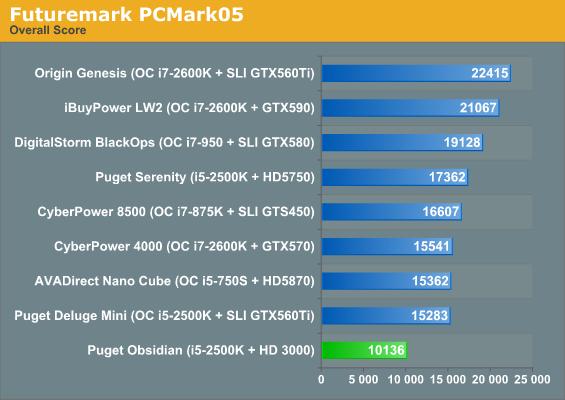
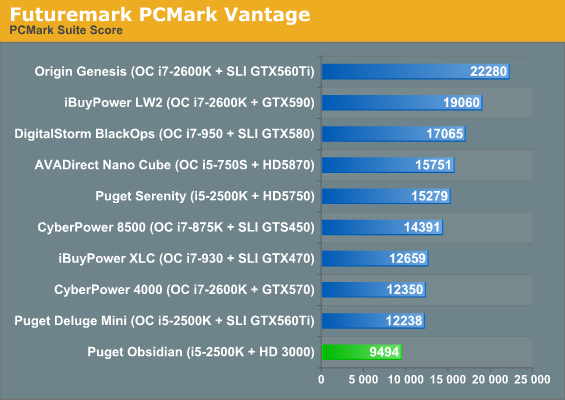
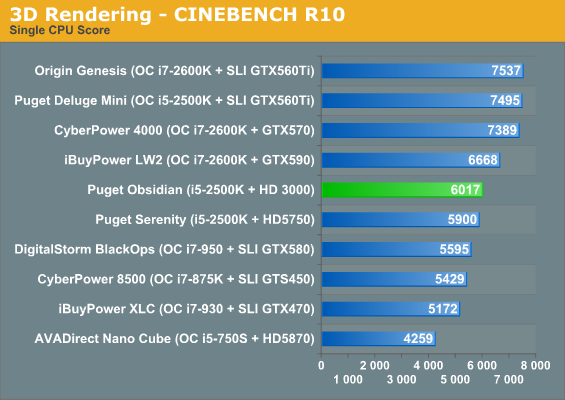
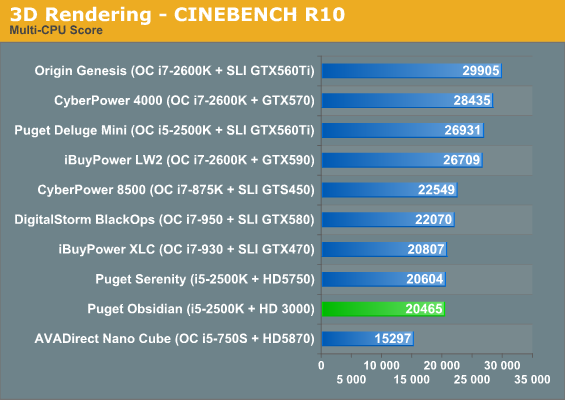
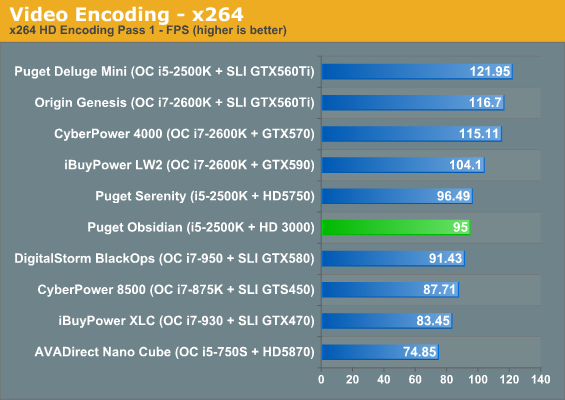
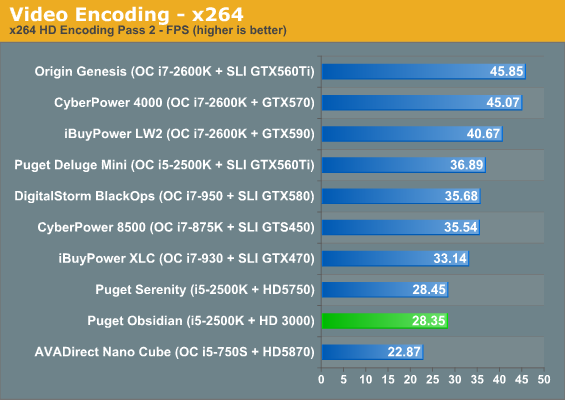
In any situation where the application can take advantage of Hyper-Threading, the i5-2500K has a tough time keeping pace. Overclocked Nehalem-class processors have a hard time keeping pace with it in less heavily threaded loads, but once Hyper-Threading kicks in they're able to gain traction. Meanwhile, PCMark continues to skew heavily towards systems with SSDs.
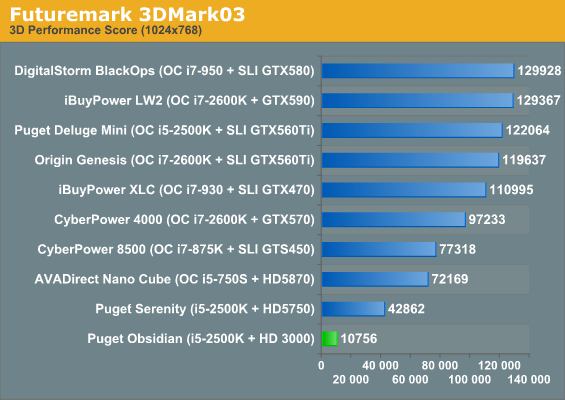
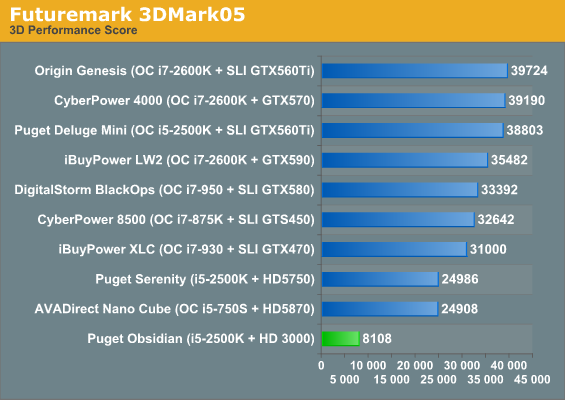
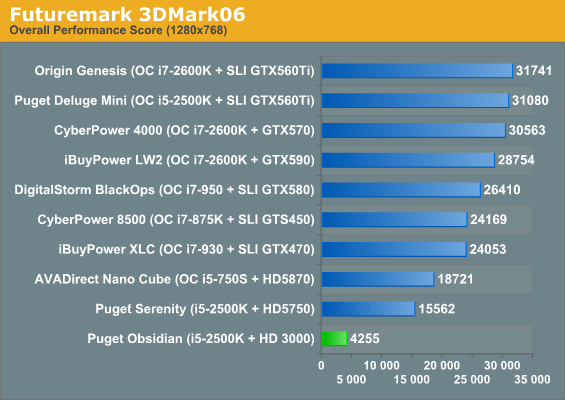
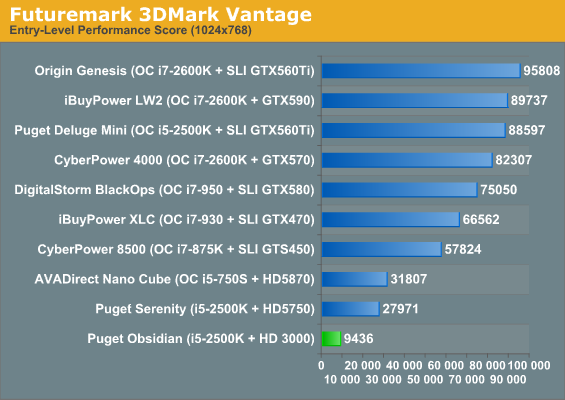
Given that the next slowest GPU on our charts is the capable AMD Radeon HD 5750, it's no surprise Intel's integrated graphics keep the Obsidian at the bottom of the pack. Anand's already gone into better detail about the HD 3000's performance than I ever could in his review of Sandy Bridge; it's not really worth running the Obsidian through our battery of gaming tests just to confirm that, no, the HD 3000 does not produce anything even remotely resembling playable performance in Metro 2033 at 1080p. I know some of you are crushed to learn that.
Build, Noise, Heat, and Power Consumption
It's at this juncture that I really want to get into the meat and potatoes of how Puget Systems goes about selecting parts to offer in their Obsidian tower, because this is where they really shine. The build itself is solid, well made, and at least appears to use excellent hardware, but there's much more going on than is immediately obvious.
One of the keys with the Obsidian (and to a lesser extent the rest of Puget Systems' machines) is constant review and revision of the hardware available. The staff of Puget Systems meets weekly to go over existing support tickets and checks on every system that needs some form of repair or hardware replacement, looking for trends or bad batches of parts. Second is a tendency towards simplicity; you can't augment the Obsidian as much as you can other builds, and that's built on the basic principle that the less there is in the system, the less that can go wrong. Third, they have a tendency to lag the technology in this line behind some of the other ones to give extra lead time in case bad batches of parts do creep through and to ensure Obsidian systems are based on mature hardware. Finally, the Obsidian line has a unique service point that the other machines Puget Systems offers don't: they keep what you could basically call a hot spare on hand of every Obsidian they sell. If something goes wrong with one in the field, they have a backup immediately ready to replace it.

The funny thing is that I've really only scratched the surface of the kinds of reliability testing and checks and balances Puget Systems has for the Obsidian (much less their others). I've had the opportunity to actually take a look at some of their raw data, where they burn in hardware, do thermal imaging to check for hot spots, and keep track of failure rates. The end result of all of this testing is that their CEO Jon Bach claims (and I wouldn't be surprised if this were true) they've only ever had to actually advance replace two Obsidian towers in the three years the line has been available. Granted, there aren't nearly as many Obsidian systems in the wild as their are Dell Optiplex or HP Compaq business PCs, but large OEMs seem to focus at least as much on on-site repair and extended warranties as they do on overall reliability.
What we're left with on the Obsidian line is systems that are configured fairly modestly but are maximally reliable. As a result of these modest builds (overclocking isn't offered on this line for what should be obvious reasons) and smart component choices, it won't surprise you to see thermals are incredibly good.
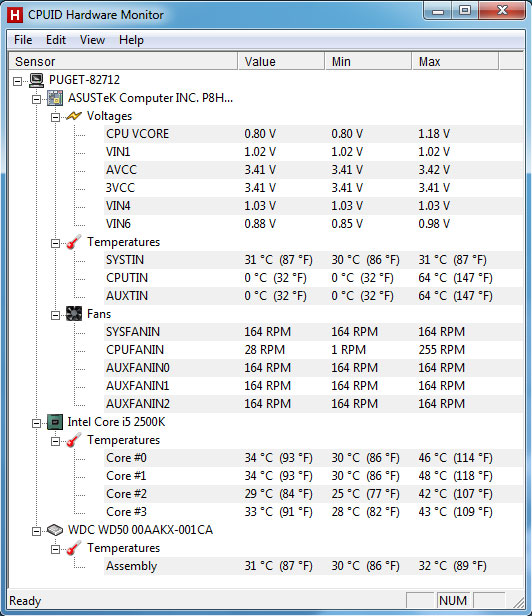
Under heavy load the i5-2500K doesn't even hit 50C. To be fair, the processor is about the only part in the case short of the motherboard chipset generating heat, and Puget Systems has equipped it with the silent but effective Scythe Katana 3.
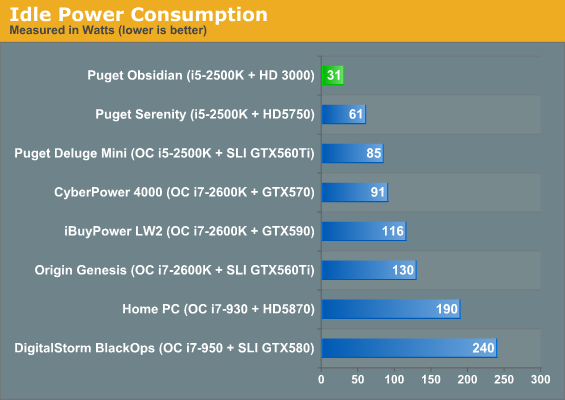
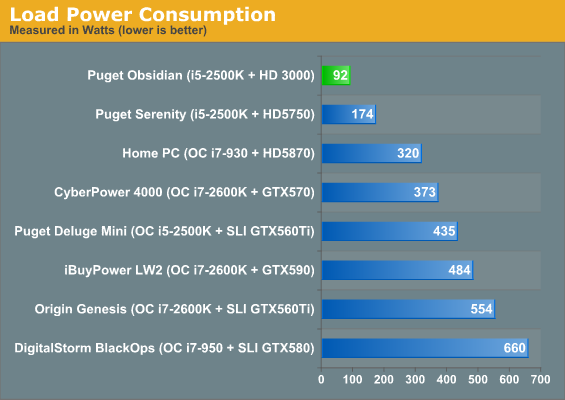
And under load, the Obsidian doesn't even pull 100 watts. At this point it's fair to suggest the Antec TruePower 650-watt power supply that ships standard with the Obsidian is complete overkill, but that power supply is actually the least expensive and least powerful one they offer in any build. Simplicity wins out here: system power draw at idle and load is impressively low. Puget's attention to detail is worth noting here, too: in our idle power their towers occupy the entire top of the chart. Even their overclocked SLI rig, the Deluge Mini, idles lower than CyberPower's Gamer Xtreme 4000...with a single card.
Conclusion: Reliability Above All Else
Taken at face value, the Puget Systems Obsidian is a reasonably solid enterprise-class tower. The very basic configuration keeps costs, power consumption, heat, and noise incredibly low. This is due at least in part to the choice of the Antec Mini P180, which is actually a recent development: older Obsidian machines were built in the Silverstone TJ08. That wasn't exactly a problematic chassis to begin with as Silverstone's cases tend to be fairly well built, smartly engineered, and reasonably priced. The move to the Mini P180 just makes the Obsidian that much quieter, and at least anecdotal experience with Antec suggests replacement parts are extremely easy to come by.
The devil with the Obsidian is, of course, in the details. All told, our review configuration runs about $800 if you buy the parts from NewEgg. Tack a Windows 7 Professional 64-bit license on and you're looking at about $940. That means Puget is making roughly $400 off of systems configured like our review unit. Admittedly that feels a little dicey and is liable to give one pause, but it's important to keep in mind the kind of research and careful engineering that goes into this line specifically, along with the extra service of having an advance spare on hand at all times. This system is intended for business/enterprise customers and there's always a premium to be paid for that.
We do have a few concerns with the targeted business/enterprise customers, however. First, we wonder how many businesses actually want to use this size of desktop tower. Yes, the Antec Mini P180 is a great chassis, but it's also far larger than what most businesses need. If your company wants to add a discrete GPU, that's an option, but there are definitely companies that would rather have PCs that are less than half the size of the Obisidian (and still quiet under most workloads). The second issue is the default warranty. You can tell us that your parts are highly reliable and there's a hot-spare on hand for advance replacement, but given the $400 markup we'd suggest that a 3-year parts warranty should come standard. That's what Dell and HP do for their business PCs, and if you want a piece of that pie you need to compete on all fronts.
Add in the 3-year warranty and our Obsidian review system will set you (or your business) back over $1600. Dell's OptiPlex 990 with similar options will cost around $1100 (using the current and frequently available "instant savings"). The HP Compaq 8200 Elite is priced similar to Dell at $1050. Puget Systems may use a higher quality case with cooling that will run quiet even under heavy loads, and their component choices may be more reliable, but you're paying a substantial premium.
Ultimately, taken at face value the information we've seen from Puget Systems indicates their Obsidian is a highly reliable build that would be ideal for mission critical situations. Yes, you can easily use their research to build your own system using the same parts for a lot less money, but then you're stuck with internal support should a problem arise. It's not the fastest computer on the block and certainly it's unfair to place it in a performance race against the hardcore gaming machines we've compared it to. Puget also provides more customization options that larger OEMs should you have special needs--and that's one area where the P180 chassis is a real benefit. The care that has gone into its design along with the virtually silent operation and excellent service make the Puget Systems Obsidian easy to recommend for business users, provided they can stomach the price.













