
Original Link: https://www.anandtech.com/show/3857/dell-studio-14-defining-solid
Dell Studio 14: Defining Solid
by Dustin Sklavos on August 19, 2010 2:49 AM EST
Dell Studio 14: Entering the Welterweight Ring
When confronted with a machine like the Dell Studio 14 we received for review, it's difficult to find the right approach to take. Flexible mainstream units like this one seem surprisingly rarefied in our field; usually there's something in particular with a build that stands out. There's the video card, or the form factor, or the battery life...something segments it into a particular market. In that light, the Studio 14 could certainly seem unexciting. But there's something to be said for a solid, well-rounded build, and as you'll see, the Studio 14 is exactly that.
| Dell Studio 14 Specifications | |
| Processor |
Intel Core i5-430M (2x2.26GHz, 32nm, 3MB L3, Turbo to 2.53GHz, 35W) |
| Chipset | Intel HM55 |
| Memory | 2x2GB DDR3-1333 (Max 2x4GB) |
| Graphics |
ATI Mobility Radeon HD 5470 1GB GDDR3 (80 Stream Processors, 675MHz/1.6GHz Core/RAM clocks) |
| Display | 14" LED Glossy 16:9 720p (1366x768) |
| Hard Drive(s) | Seagate Momentus 7200.4 500GB 7200RPM |
| Optical Drive | Slot-loading DVD+/-RW Combo Drive |
| Networking |
Gigabit Ethernet Dell 1501 Wireless (b/g/n) |
| Audio |
HD Audio 2 stereo speakers with 2 headphone jacks and a mic jack |
| Battery | 6-Cell, 11.1V, 56Wh battery |
| Front Side | N/A |
| Left Side |
Kensington Ethernet Exhaust vents 1x USB 2.0 1x Combo USB 2.0/eSATA VGA HDMI ExpressCard/34 Slot SD/MMC Reader |
| Right Side |
2x Headphones, Mic 1x USB 2.0 Slot-loading Optical Drive Power button |
| Back Side | N/A |
| Operating System | Windows 7 Home Premium 64-bit |
| Dimensions | 13.25" x 9.48" x 0.98"-1.52” (WxDxH) |
| Weight | 5.25 lbs (with 6-cell battery) |
| Extras |
Webcam Flash reader (MMC/MS/MS Pro/SD) |
| Warranty | 1-year basic warranty |
| Pricing |
Starting at $599.99 ~$900 as configured from Dell |
Interestingly, the Intel Core i5-430M in our review unit is no longer available for custom configuration off of Dell's site, but the processors as a whole are bumped up in spec and refreshed. Ours is a dual-core running at a nominal 2.26GHz, able to turbo up to 2.53GHz as thermals permit and performance requires. Dell pairs it up with 4GB of DDR3-1333 in a pair of SO-DIMMs, all connected through Intel's HM55 mobile chipset.
The rest of the build for the most part covers all the bases. Our review unit came with a 500GB 7200-RPM Seagate Momentus 7200.4 hard drive and a frankly swanky slot-loading DVD writer. Networking duties are handled through Dell's capable if unexceptional 1501 wireless-n half-card and Broadcom's NetLink Gigabit Ethernet. Port options are well-rounded: two USB 2.0 ports and a combo eSATA port bring the USB up to a low-but-par-for-the-course three USB ports, and the VGA and HDMI ports provide the necessary monitor connectivity. People who need to expand are thankfully accounted for with an ExpressCard/34 port. And finally, battery life should be respectable given the healthy 56Wh battery that sits flush with the unit.
Where things get a little foggy is the ATI Mobility Radeon HD 5470 on graphics duty. We aren't the biggest fans around here of ATI's 5-series entry-level chip (or NVIDIA's entry-level chips for that matter), owing in no small part to the fact that it isn't really a step forward from the last generation. Like the 4330/4550/4570 of old, the 5470 is still stuck sporting an anemic 80 stream processors on a 64-bit memory bus. The only advances brought to the table by the move to the 5-series are Eyefinity—which isn't relevant here because the unit doesn't have a DisplayPort—and DirectX 11 support, which the chip is just too slow to make use of. The 5470 is outfitted as well as you could hope for, with a 675MHz core clock and GDDR3, but 1GB of video memory is wasteful on a GPU this weak.
The 5470 is also not the default GPU; it's a punishingly expensive $160 upgrade. A step below it at a still irritating $85 is the Mobility Radeon HD 540v with a more reasonable 512MB of video memory, which is basically just a rebadged Mobility Radeon HD 4570. The $75 premium to add 512MB of additional video memory you'll never use along with DirectX 11 support the chip is too slow to take advantage of is frankly a lousy deal. The 5470's only tangible advantage is being built off of a 40nm process that will further reduce power consumption.
Jarred and I have discussed a general displeasure with just how anemic entry-level graphics solutions from both vendors are right now, so all we can really fault Dell for is the pricing on these upgrades. As discrete options the 540v and 5470 are certainly improvements over the Intel integrated HD graphics, but as you'll see when we get to the benchmarks, they still aren't capable of making games terribly playable at even the notebook's low native resolution.
The Studio 14 Examined
Given that I had been using a Studio 17 personally for nearly a month (a review is forthcoming), it was amusing to see the Studio 14 as being nearly identical physically, just somewhat smaller, like they basically sawed off the side of the notebook that had the 10-key. It's tough to dispute the design, but the ugly gray box Dells are definitely long gone.
The first and possibly the most notable part of the design is the lid. Dell has made the lids of their notebooks customizable for a while now, and saw fit to send us a review unit with a red lid that has a black silhouette of a bull on it. The designs and colors they make available are going to be purely matters of taste; many of them are interesting and attractive, but the pricing is steep: if you want a different color than basic glossy black, you're looking at tacking another $40 on to the build. If you want a pattern like the one we have here, it's a very steep $85. For some it may be worth it, but the most disappointing thing may be that even after that price tag you still can't actually submit your own design or image to be printed on the lid.
When you swivel the lid open, you'll see a fairly tasteful mix of glossy and matte plastics. The screen bezel is glossy black with a subtle Dell logo under it and the webcam centered discretely at the top. You'll also find the Kensington lock on the left side of the hinge, and the softly glowing white LED power button on the right. The accent is a tasteful one.
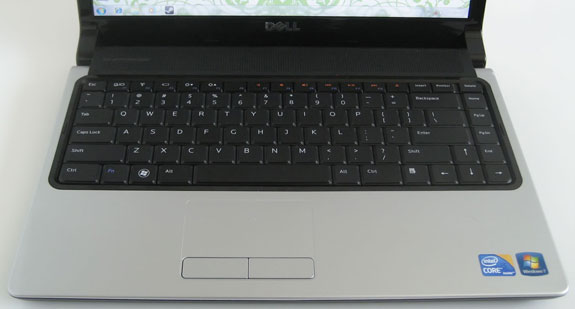
At the top of the body proper is the matte speaker bar with an “SRS Premium Sound” logo. Sound quality of the Studio 14 is certainly a step up from what we're used to from notebooks. The keyboard is also matte and surprisingly not a chiclet style or any variant thereof as we're used to seeing from pretty much every other manufacturer these days. There's some flex to the keyboard, and Dell has set the function keys to be media and control buttons first, requiring you to hold Fn to get access to the actual function keys. This is something that can be toggled in the BIOS if it's not to your liking [Jarred: Raises hand].
The rest of the inside is a simple glossy silver plastic, with the touchpad integrated into the fascia and two perfectly matching mouse buttons beneath it. It isn't overly glossy like some manufacturers use (Toshiba), and the color can effectively hide fingerprints. Integrating the touchpad seems to always look cheap, but at least it lacks the glossy finish of the surrounding palm rests. Still, the texture may be uncomfortable for some users; your mileage may vary.
While the port arrangement around the sides is plenty logical, the utter and complete lack of indicator lights in the entirety of the build is not. The only indicators are a battery light above the AC adaptor jack and the backlighting of the power button. We can understand wanting to clean up and simplify the notebook's layout—there's certainly something to be said for simplicity—but the lack of something as basic as a hard disk activity light might be disconcerting for some, and the system tray app Dell uses to indicate whether Caps Lock and Num Lock are enabled can actually be obtrusive. This isn't a deal-breaker necessarily, but it's going to be a matter of taste and liable to irk some users.
General Performance of the Studio 14
The Studio 14 we have on hand has a fairly low-to-middle-of-the-road configuration, but upgrade pricing on Dell's site for most components (excepting graphics) is reasonable at least. Here's a refresher of how our unit was configured:
| Dell Studio 14 Test System | |
| Processor |
Intel Core i5 430M (2x2.26GHz, 32nm, 3MB L3, Turbo to 2.53GHz, 35W) |
| Chipset | Intel HM55 |
| Memory | 2x2GB DDR3-1333 (Max 2x4GB) |
| Graphics |
ATI Mobility Radeon HD 5470 1GB GDDR3 (80 Stream Processors, 675MHz/1.6GHz Core/RAM clocks) |
| Display | 14" LED Glossy 16:9 720p (1366x768) |
| Hard Drive(s) | Seagate Momentus 7200.4 500GB 7200RPM |
| Optical Drive | Slot-loading DVD+/-RW Combo Drive |
| Battery | 6-Cell, 11.1V, 56Wh battery |
| Operating System | Windows 7 Home Premium 64-bit |
| Dimensions | 13.25" x 9.48" x 0.98"-1.52” (WxDxH) |
| Weight | 5.25 lbs (with 6-cell battery) |
| Pricing |
Starting at $599.99 ~$900 as configured from Dell |
Once again we employ Futuremark's PCMark05 and PCMark Vantage to get a feel for the basic performance of the Studio 14's Core i5-430M processor, with some of the tests also stressing the storage and graphics subsystems.
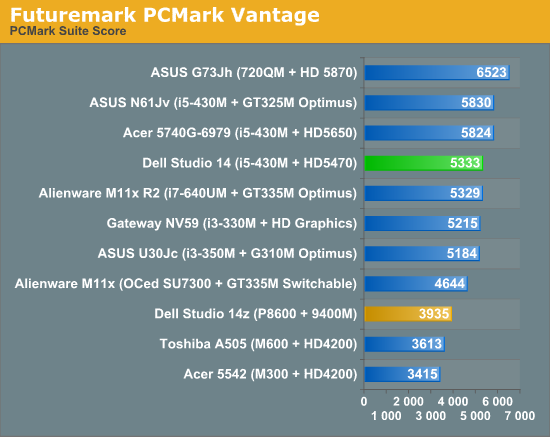
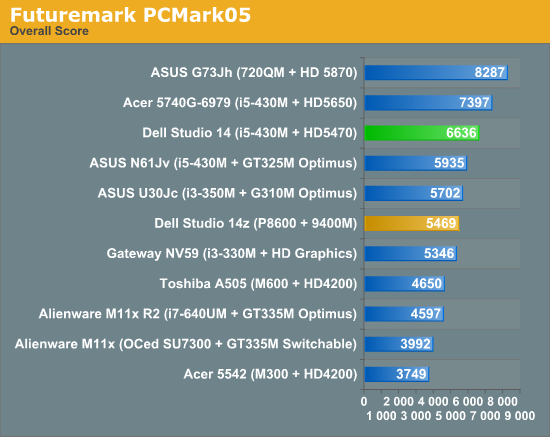
The i5-430M in our review unit slots in exactly where it should be. Intel's per-clock performance in this line continues to be impressive and a healthy jump from the previous generation, outclassing competition from AMD.
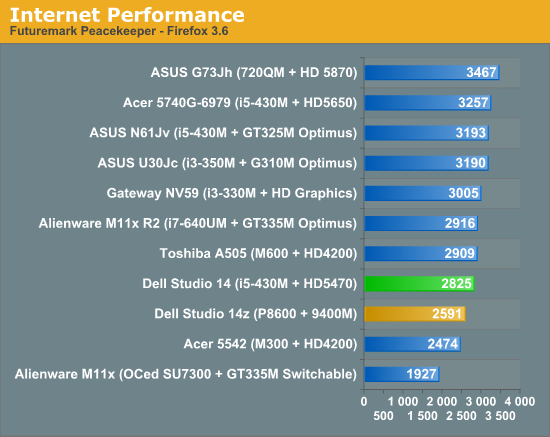
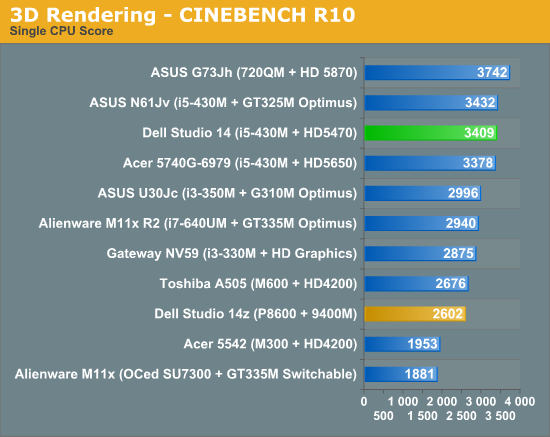
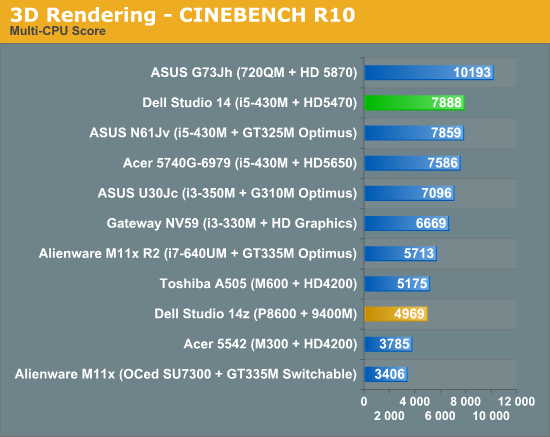
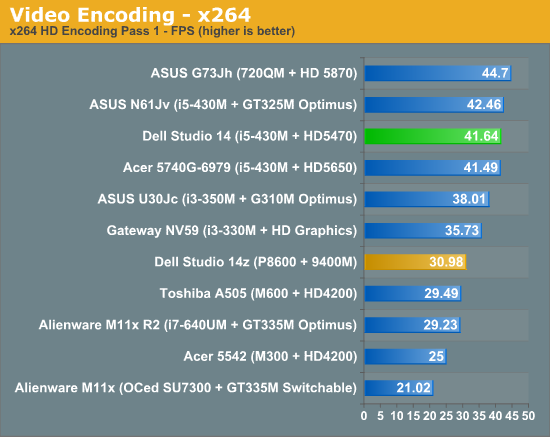
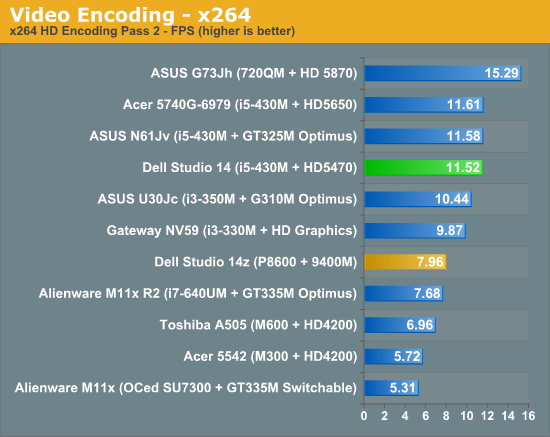
Once again, no surprises here. The i5-430M performs exactly as you'd expect and falls neatly in line. At least we can say that as far as basic performance is concerned, the Studio 14 is where it should be and will certainly be more than adequate for most users.
Synthetic Graphics Performance with 3DMark
When we get into our battery of 3DMark tests is where we're going to start seeing how the ATI Mobility Radeon HD 5470 stacks up against its predecessors along with the other entry-level chips on the market, as well as Intel's own HD integrated graphics. The 5470 Dell outfitted our Studio 14 with is a best-case scenario for the chip, running its 80 stream processors at a 675MHz clock speed and its GDDR3 at an effective 1.6GHz. That speed on the memory is going to be important, too, because the 5470 remains crippled with a 64-bit bus.
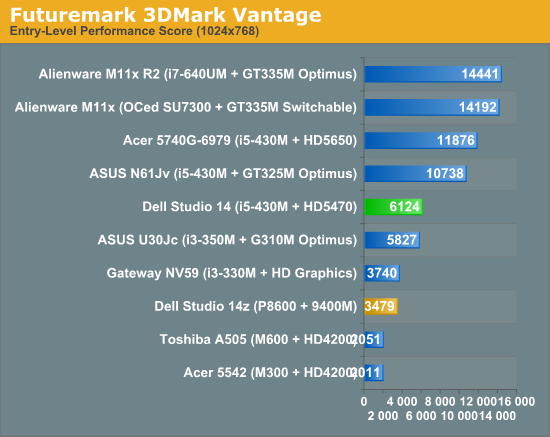
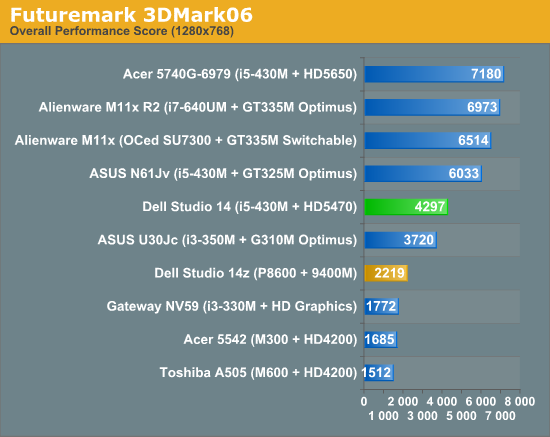
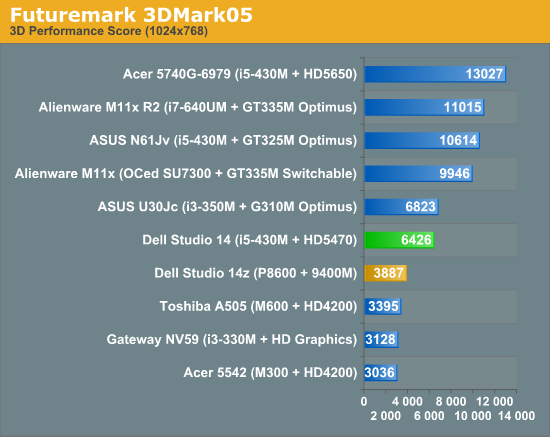
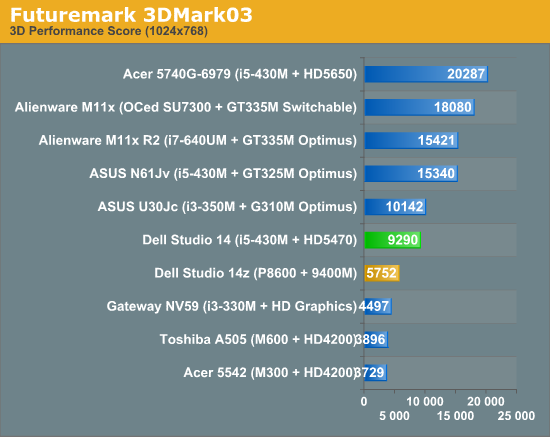
The Mobility Radeon HD 5470 produces a modest improvement over the older 4330, and basically keeps pace with the GeForce 210M and 310M. It has a clear advantage over the integrated graphics parts from both AMD and Intel, but that advantage only seems large in the scale we're operating at here: the 5470 is still worlds away from the next performance class, and as we'll see it's adequate at best for gaming.
Studio 14: Gaming in Practice
We've recently revised our gaming benchmark suite to make things more consistent and hopefully clean up the data we present to you. We're also adding StarCraft II to the suite and it's hard not to make a convincing case for it: the game is immensely popular, but also stresses a system fairly evenly, capable of being limited at both the CPU and GPU levels. If it has one fatal flaw, it's poor threading: StarCraft II doesn't take advantage of more than two cores, potentially leading to severe CPU-limited situations on quad-core processors that operate at slower clocks. We'll be looking at this more in an upcoming article, but here are some preliminary SC2 results (subject to change if we modify our test sequence). Because of the change in benchmarks, we won't have quite as few systems listed for comparison, but we will be adding more laptops to the mix over the coming weeks and months.
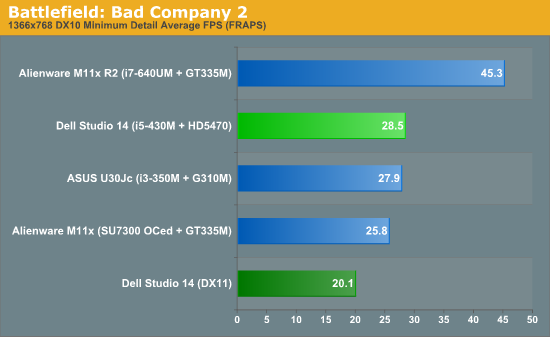
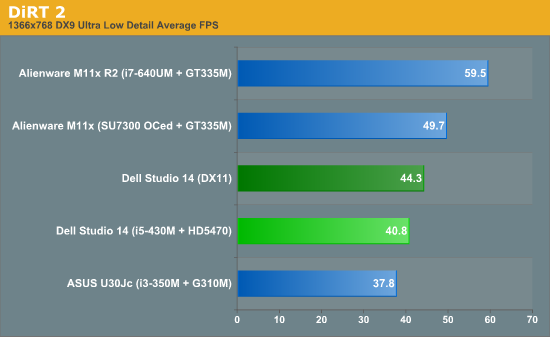
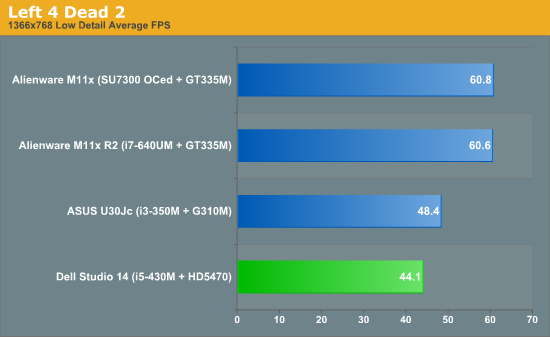
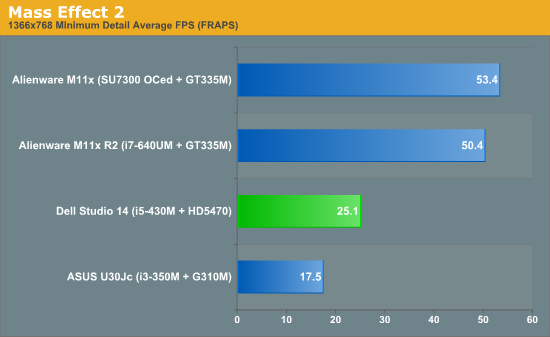
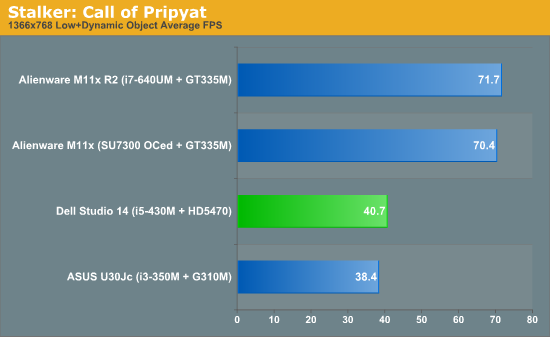
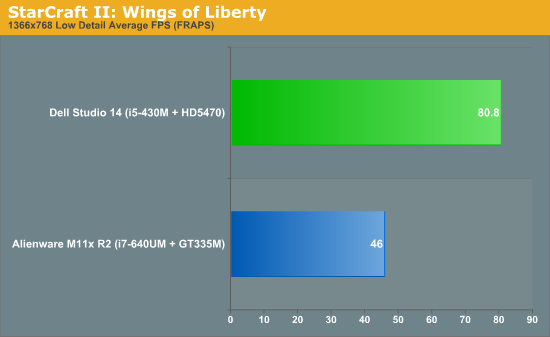
And here's where the HD 5470 gets dicey. You would think by 2010 that a dedicated graphics part should be able to handle any modern game at 720p (technically 1366x768 or 768p), at least at the lowest settings. After all, the Xbox 360 is nearly five years old, and 720p is the target for that console. But the Mobility Radeon HD 5470 can't: Mass Effect 2 and Battlefield: Bad Company 2 are basically unplayable. You can probably make a case excusing Bad Company 2 (or drop it to DX9 mode to get frame rates up another 20%), but Mass Effect 2 uses an extremely common engine—Unreal Engine 3—and a fairly well-optimized implementation at that. If you bump the resolution down, you can get these games playable, but we're of the opinion that you shouldn't have to. If you're a glutton for punishment on the other hand…
Midrange Gaming? Not Hardly…
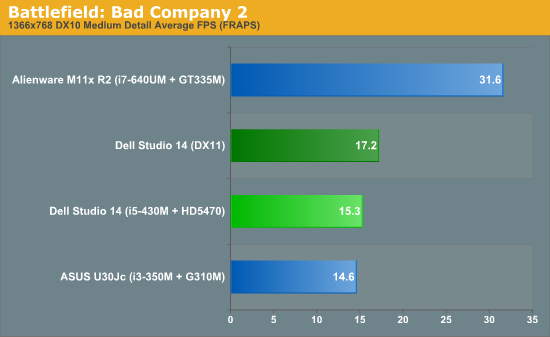
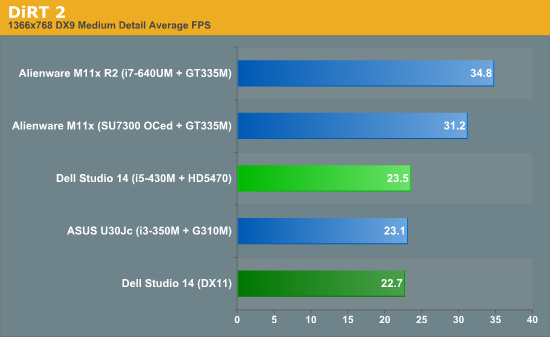
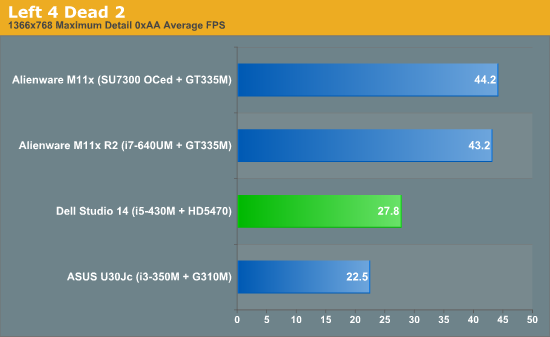
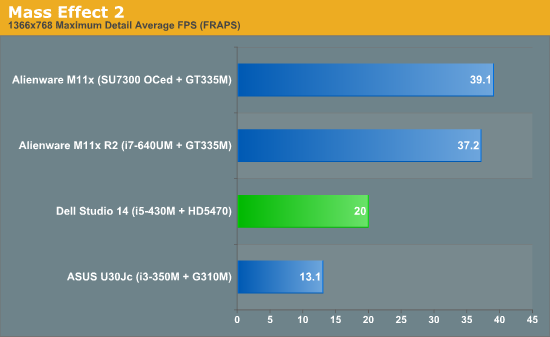
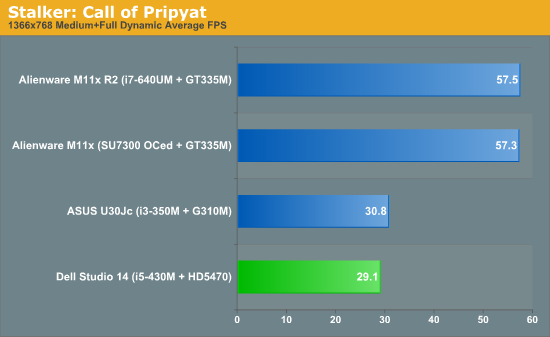
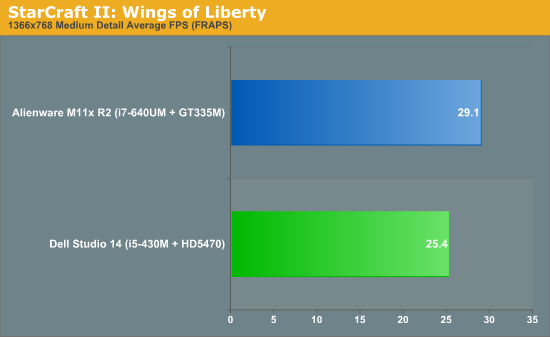
Bumping up to our new "Medium" test settings on the same set of games is pain inducing. Literally, the slideshow that was BFBC2 nearly caused me to toss my cookies. Obviously, these settings are not playable, though the 5470 does manage to put paid to NVIDIA's similarly anemic 310M. Less taxing titles might break the 30 FPS mark, but you'll definitely encounter games where even minimum detail is out of reach at the native resolution. The M11x from Dell's Alienware brand manages significantly better gaming performance, although there are instances where games may be CPU limited (i.e. StarCraft II)—we'll be looking at another laptop with a faster CPU and the same GPU soon to see if that's the case.
Paying an extra $160 just to get to this point is extremely difficult to justify; if you mean to do light gaming on the go and are willing to turn down settings, we're comfortable recommending going for the Mobility Radeon HD 540v instead. The 540v should perform very close to the 5470 while reducing the overall system price. If you'd rather get something that can actually handle gaming at medium detail, you might want to check out the ASUS K42JV and N82JV (a review of the latter will be posted in the next couple of weeks).
Studio 14 Battery Life
So far, our review unit has shown us solid performance in applications and about the best performance we could ask for in gaming (given the lousy options presented), but an increasingly important metric these days is battery life. We expect good things out of the Studio 14: the high capacity 6-cell, 56Wh battery should be able to get us at least four hours of useful life out of the notebook.
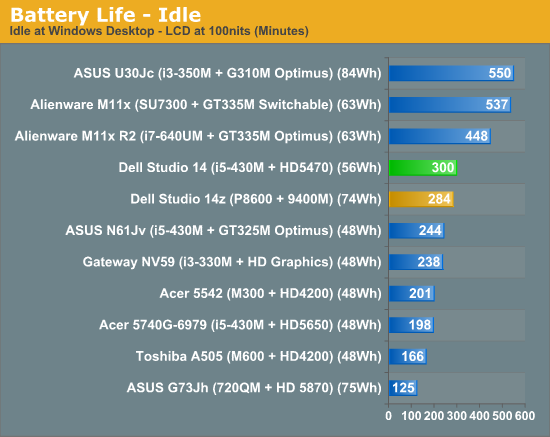
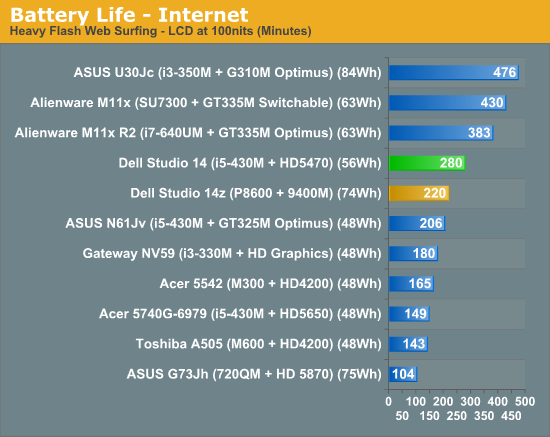
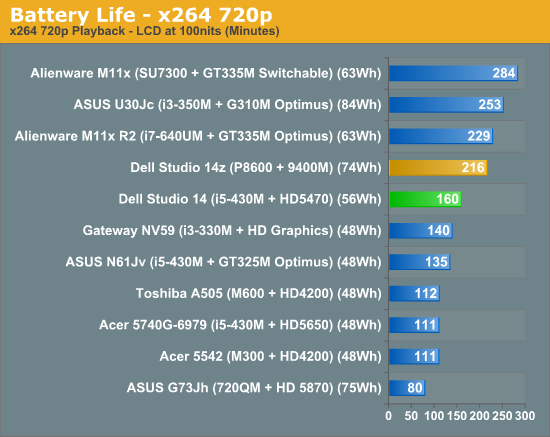
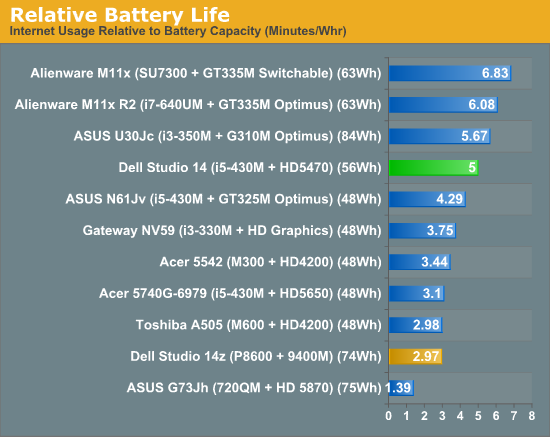
Getting close to three hours of movie playback time is pretty reasonable; in fact it starts scraping under machines with integrated graphics and bigger batteries. Under internet usage it gets even better, with the Studio 14 pulling nearly five hours of useful life at a comfortable brightness. Dell's done their homework here: the battery life on our Studio 14 is miles ahead of their last generation. The exception to that statement is x264 playback, where the old 9400M IGP of the 14z surpasses the new 14, though it had a larger battery. Note that on a per Wh metric, the 14z scored 2.92 compared to 2.86 on the 14, so it's pretty close even in that case. The dedicated graphics may be extremely low-powered but the chip still draws more power than the integrated graphics would have, and there's no indication that the Studio 14 is switching between the two.
Given the excellent running time from the stock 6-cell battery, we feel comfortable recommending users who need more than five hours of life opting for the 9-cell. Dell's site suggests that extended battery can last for up to eight hours and thirty-five minutes (how delightfully specific), and it's reasonable to assume they aren't far off the mark.
The Studio 14 LCD: It's Bright at Least
Of course, if there's one part of mainstream notebooks that threatens to remain utterly unexciting, it's the screens. While the 14” TN panel used in our review unit sports better-than-average viewing angles, it's still a glossy TN panel.
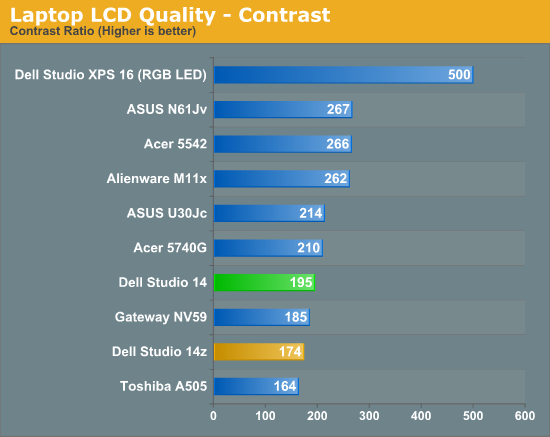
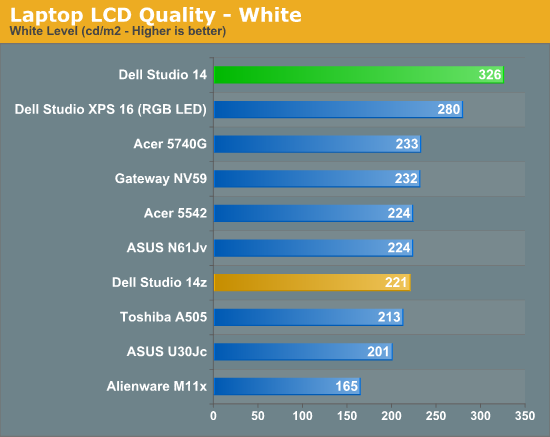
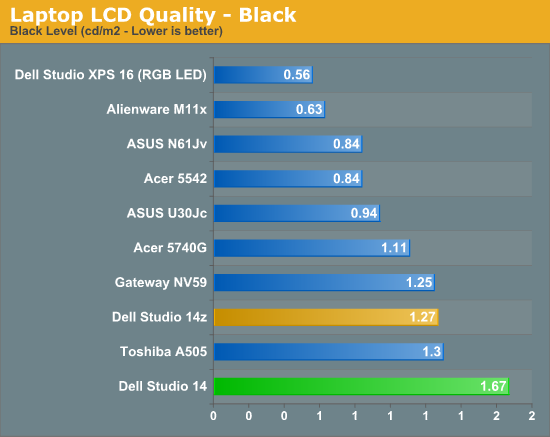
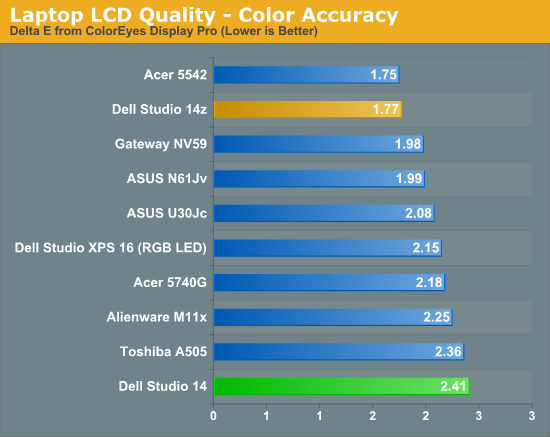
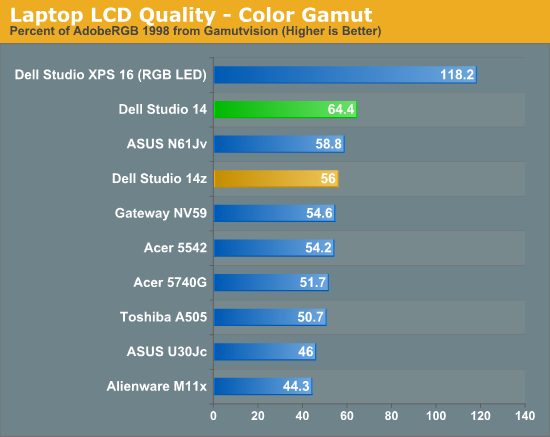
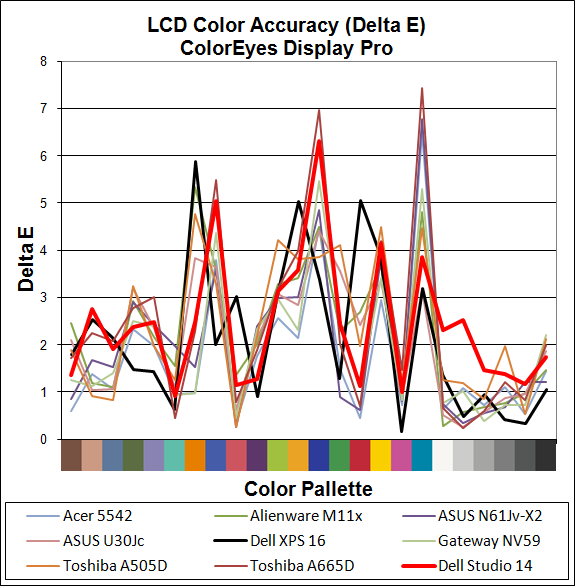
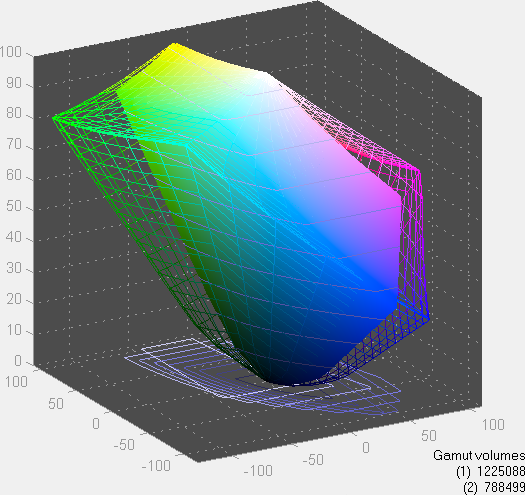
One thing the display does have going for it is raw brightness. With a maximum output of ~325 nits, this is one of the brightest mobile displays we've seen. That's the good news; the bad news is that contrast ratios still suck, with black levels coming in at a grayish 1.7 nits. So once again we have a bright display with a contrast ratio well shy of the desired 500:1 (or higher) mark set by the likes of Apple's MacBook Pro line and other higher quality laptops.
Dell Studio 14: A Solid If Unexciting Contender
When beginning this review, it felt difficult to find the right tack—the right way to present Dell's Studio 14. Is it remarkable in that nothing in particular is that remarkable about it? That isn't necessarily a bad thing: there's something to be said for a good, balanced design, and we think the Studio 14 has exactly that going for it.
In terms of aesthetics and non-gaming performance, the Studio 14 fills a role and is a testament to the merits of just doing something well. The processor falls right in line with where you would expect it to be and the system feels snappy with the 7200RPM hard disk and 4GB of DDR3. Keyboard flex is a minor issue and the touchpad isn't the greatest, but neither of these are really deal breakers either. The design is nice and understated, looking neither too cheap nor too gaudy. Frankly it's a welcome change of pace in a market where manufacturers like ASUS are still trying to find their feet with mainstream designs, Toshiba can't figure out how to produce an elegant-looking notebook, and Acer builds are powerful for the money but utterly unimpressive externally and saddled with dismal keyboards. There is merit to just looking tasteful, and for some users this is going to be important.
What's more, the Studio 14 positively excels in battery life. It offers the kind of running time that we really want to see become the standard instead of the exception. Dell doesn't price the notebook out of competition, and that competition isn't packing high capacity batteries by default in this price range. Maybe the best part is just how efficiently the Studio 14 uses that high capacity battery, too.
If the unit falters anywhere, it's with the ATI Mobility Radeon HD 5470, and that's a more complicated situation. Dell can be faulted for pricing the upgrade far too high ($160 for this? Seriously?), but ATI and NVIDIA should both be taken to task for continuing to foist underpowered crap on this market segment. AMD's Fusion APU looks like it might help mitigate this situation somewhat, but it ain't here yet, and it can't be paired with a powerful Intel CPU. ATI and NVIDIA are both playing the rebranding game (ATI with the Mobility 540v and NVIDIA with the G 210M/310M), something we've called out before and will continue to call out until the consumer-unfriendly practice stops.
But with the 5400 series it's almost worse: every other GPU in the Evergreen line received a jump in shader power compared to the previous generation, but the Cedar core the desktop and mobile 5400s are based on is still stuck with a miserable 80 stream processors. Worse still, our own testing confirmed the 5000 series stream processors are generally slightly slower clock-for-clock than their predecessors.
That rant is essentially neither here nor there, though: Dell can really only equip their notebooks with what's available, and odds are good that jumping to a 5650 would've put too sizable a dent in that impressive battery life and perhaps generated too much heat for the chassis to handle. The rest of the Studio 14 is exceptionally well-rounded: quiet, powerful, flexible, portable. There's very little to find fault with in Dell's design, and we happily recommend it without reservation.













