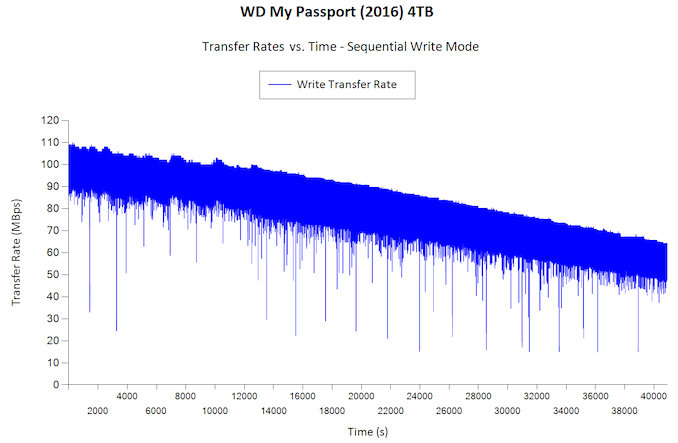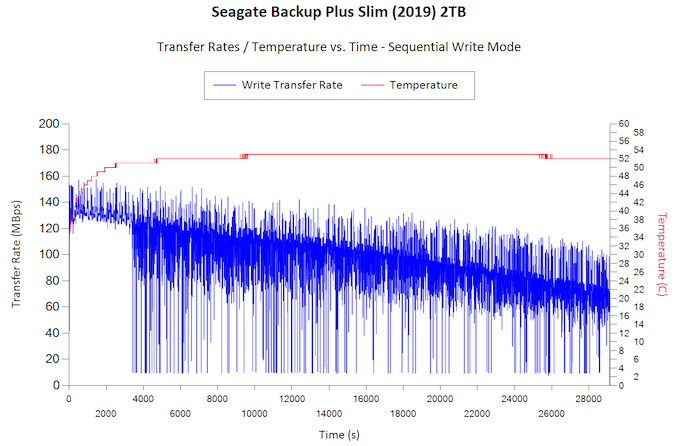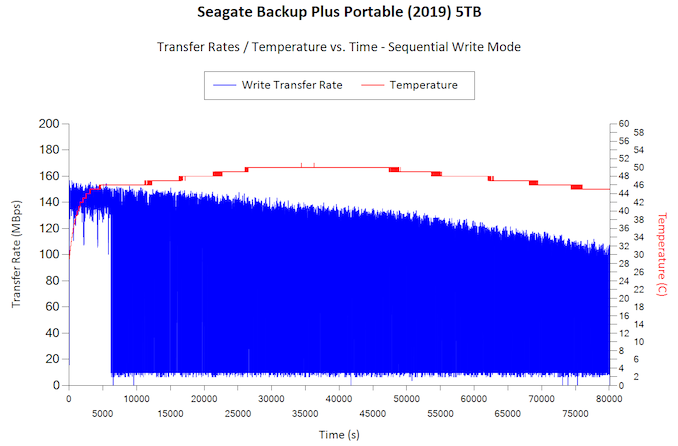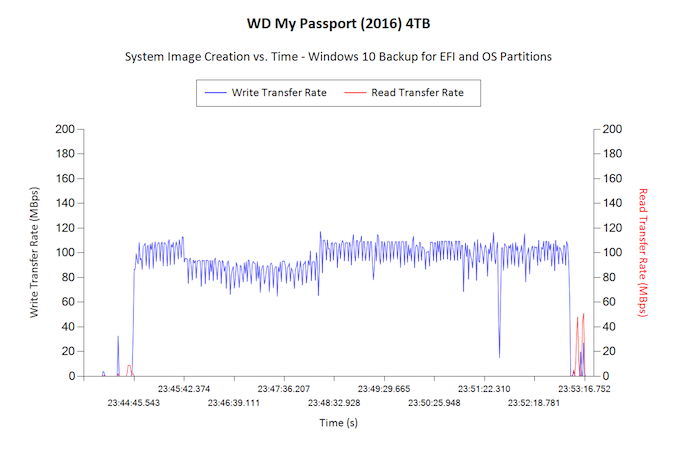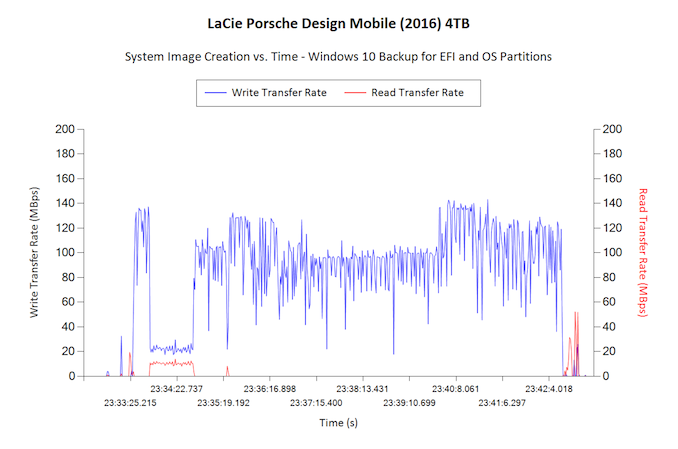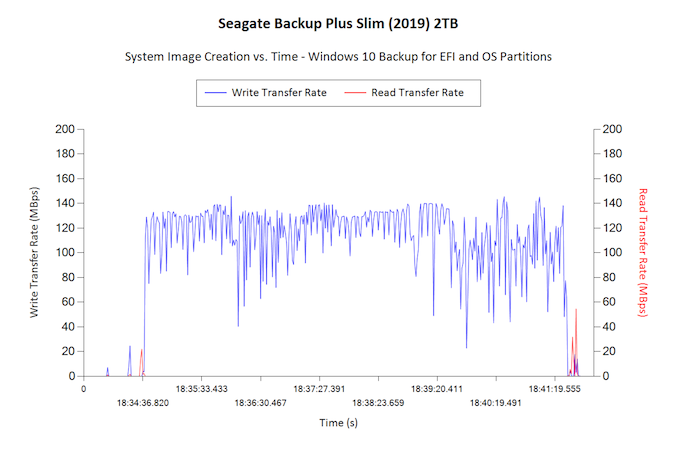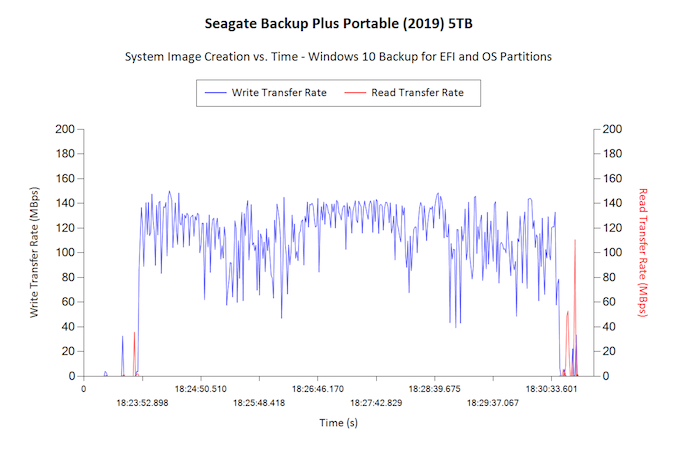Original Link: https://www.anandtech.com/show/14539/seagate-backup-plus-portable-5tb-backup-plus-slim-2tb-review-portable-smr
Seagate Backup Plus Portable 5TB & Backup Plus Slim 2TB Review: SMR for the Consumer Market
by Ganesh T S on June 18, 2019 8:00 AM EST
Hard drives continue to remain the storage media of choice for cost-conscious consumers with bulk storage requirements. HDD vendors have typically used their 2.5" drives for bus-powered high-capacity models. This market segment has been stuck at the 4TB mainstream capacity point for a few years now, with the z-height of the models coming in at well over 15mm. Earlier this year, Seagate announced an update to their massive 5TB Backup Plus Portable, while also introducing a new svelte 2TB Backup Plus Slim external hard drive. Both of them adopt SMR platters (similar to the Backup Plus models being sold since late 2016), and given the performance impact of SMR, today we'll be taking a detailed look at how SMR in bus-powered hard drives behaves for consumer workloads.
Introduction and Product Impressions
The number of vendors delivering portable, bus-powered hard drives is limited: only Seagate, Western Digital, and Toshiba serve this market. Of these, only Seagate has a 5TB model in the market currently. While Western Digital and Toshiba use conventional magnetic recording (CMR) for their 2.5" hard drives, Seagate makes use of shingled magnetic recording (SMR). This enables higher data storage density in their platters, which, in turn enables them to deliver the highest capacity 2.5" hard drives. The high density platters also allows them to deliver slim hard drives (at industry-leading capacity points taking thickness into consideration). Today, we are taking a look at the high-capacity Seagate Backup Plus Portable 5TB drive and the ultra-thin Seagate Backup Plus Slim 2TB dual-platter drive.
Mass-market bus-powered hard drives typically employ a USB 3.0 micro-B interface port (contrast this with the LaCie Porsche Design Mobile Drive that comes with a Type-C port). The Seagate Backup Plus models we are looking at today belong to that category. Seagate's portable drives have come with different value additions over the last several years. A few years back, the drives came with free cloud storage (OneDrive) for a limited time. Recently, we have seen them bundle a two-month subscription to Adobe's Creative Cloud package with select models. The Seagate Backup Plus models also come with value additions: In addition to the aforementioned Creative Cloud, Seagate also offers the Mylio Create cloud-based photo organization feature.
Package-wise, the two drives are remarkably similar. They come with a 18 inch. USB 3.0 Type-A male to Micro-B male cable. The cable color depends on the color of the drive itself. Other than that, we have a quick-start guide and a bunch of papers describing the value additions.
The drives come pre-formatted in exFAT, guaranteeing compatibility with both Macs and Windows-based systems. A setup executable is also available to help users get step-by-step guidance for product registration, warranty activation, and redemption of the value additions.
Moving on to the technical details, we get a quick understanding of the internals using CrystalDiskInfo.
| Comparative HDD-Based Direct-Attached Storage Device Configurations | ||
| Aspect | ||
| Bridge Configuration | SATA III to USB 3.0 Micro-B | SATA III to USB 3.0 Micro-B |
| Power | Bus-Powered | Bus-Powered |
| Internal Drive | ST5000LM000-2AN170 5TB 5400 RPM 2.5" SATA Hard Drive Seagate Barracuda Compute |
ST2000LM007-1R8174 2TB 5400 RPM 2.5" SATA Hard Drive Seagate Mobile HDD |
| Physical Dimensions | 115.3 mm x 20.9 mm x 80 mm | 114.8 mm x 11.7 mm x 78 mm |
| Weight | 265 grams | 126 grams |
| Cable | USB 3.0 Micro-B to Type-A | USB 3.0 Micro-B to Type-A |
| Evaluated Capacity | 5TB | 2TB |
| Price | $95 | $70 |
| Review Link | Seagate Backup Plus Portable 5TB Review | Seagate Backup Plus Slim 2TB Review |
The key things to note here include the thickness of the Backup Plus Slim and with its weight. With a z-height of 11.7mm, it is comfortably the thinnest external hard-drive we have reviewed. At 126g, it comes in at barely half the weight of the other models in the above table.
In the rest of this review, we first take a look at our standard direct-attached storage benchmarks. Following this, we have some performance measurements from a typical external HDD real-world use-case. Finally, we talk about power consumption and provide some concluding remarks.
Direct-Attached Storage Benchmarks
Our evaluation routine for hard-drive based direct-attached storage devices borrows heavily from the testing methodology for flash-based direct-attached storage devices. The testbed hardware (the Thunderbolt 3 / USB 3.1 Gen 2 Type-C port enabled by the Alpine Ridge host controller in the Hades Canyon NUC) is reused. CrystalDiskMark is used for a quick performance overview. Real-world performance testing is done with our custom test suite involving robocopy bencharks and PCMark 8's storage bench.
CrystalDiskMark uses four different access traces for reads and writes over a configurable region size. Two of the traces are sequential accesses, while two are 4K random accesses. Internally, CrystalDiskMark uses the Microsoft DiskSpd storage testing tool. The 'Seq Q32T1' sequential traces use 128K block size with a queue depth of 32 from a single thread, while the '4K Q32T1' ones do random 4K accesses with the same queue and thread configurations. The plain 'Seq' traces use a 1MiB block size. The plain '4K' ones are similar to the '4K Q32T1' except that only a single queue and single thread are used.
Comparing the '4K Q32T1' and '4K' numbers can quickly tell us whether the storage device supports NCQ (native command queuing) / UASP (USB-attached SCSI protocol). If the numbers for the two access traces are in the same ballpark, NCQ / UASP is not supported. This assumes that the host port / drivers on the PC support UASP. We can see that the Seagate Backup Plus external storage drives do support NCQ and UASP. Performance numbers are typical of what one might expect from a 5400 RPM hard drive, with peak performance close to 150 MBps for the 5TB Backup Plus Portable and around 135 MBps for the 2TB Backup Plus Slim.
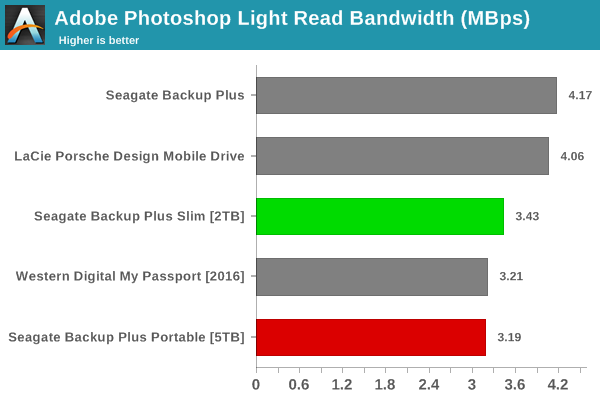
The lack of performance consistency is more pronounced in these benchmarks. In fact, the two drives being reviewed today appear in the bottom half of the graphs more often than not. The reason for this requires deeper investigation into SMR characteristics, and this is presented in the next section.
Investigating SMR for Consumer Workloads
The nature of the platters in a hard drive (CMR or SMR), unless explicitly mentioned, is not immediately evident from the specifications or even artificial benchmark tests that use a small work set. Even replaying real-world work traces often only provides slight hints about the presence of SMR. Our first tryst with SMR in the lab was the 8TB Seagate Archive HDD, followed by the retail-focused Seagate Innov8. While the Archive HDD (one of the first SMR drives from Seagate that went into mass production) had dismal performance consistency, the Innov8 carried substantially improved firmware that enabled much better overall performance numbers. With the passage of time, Seagate has improved the firmware to such an extent that the tests detailed in the link above can no longer reliably detect the presence of SMR in a drive.
Detecting SMR - The Sequential Writes Test
One of the tests we have recently started doing on flash-based storage devices is performance consistency under extremely stressful sequential write workloads. The fio workload used for this purpose was adapted for running on the external hard drives. This 128K sequential write workload was set to span the entire capacity of the drive. First off, we take a look at the processing of this workload on a CMR drive - the WD My Passport 4TB.
We see the bandwidth numbers between 90 MBps and 110 MBps as we start off at the outer edge of the platters. We see a gradual steady drop down to 50-70 MBps as we move towards the center. This drop (based on the sector location in the drive's platters) is a well-known phenomenon due to the presence of a larger number of sectors on a per-revolution basis as we move further away from the center of the platter.
The Seagate Backup Plus Slim, on the other hand, starts off between 125 and 135 MBps and ends up between 60 and 80 MBps. Worryingly, we have drops down to 10 MBps frequently. It can be seen that the firmware tries to avoid these slow write scenarios as much as possible (almost a hour of sustained sequential writes), but, the amount of traditional PMR space in the platters eventually runs out and the drive is forced to record to the shingled space. This results in the drop of the instantaneous write rates to 10 MBps periodically.
The same behavior is seen in the Seagate Backup Plus Portable 5TB drive also.
The 5TB drive is actually able to avoid writing to the SMR space for more than 90 minutes before yielding to the inevitable.
Backing up System Images - A Real World Test
Sustained sequential writes for a hour or more are not realistic workloads for a majority of the retail consumers. However, it must be noted that the drop in transfer rates may start to happen after all the non-shingled areas are already filled with data. Thus, once the SMR drive is, say 20 - 25% full, it is likely that users will see considerably worse performance compared to a fresh drive. To test this, we brought back the LaCie Porsche Design Mobile 4TB (also a SMR drive) and filled it to around 14% of the capacity with system images of different PCs created using the System Image Backup native utility in Windows. The same data was also used to put the other hard drives in the 'used' state.
A system image of the testbed was then taken on the extrnal drive, while the read and write transfer rates to the drive were monitored.
The WD My Passport 4TB shows the system image write out being consistently between 70 MBps and 110 MBps. In contrast, the Porsche Design Mobile drive (of the same capacity) had frequent dips to around 20 MBps. The peaks were higher at 130 MBps. Despite the higher peaks, the LaCie Porsche Design Mobile took more time compared to the WD My Passport for recording the system image.
Graphs for the same scenario involving the Backup Plus Slim and Backup Plus portable show that the SMR issue is still exposed. However, the valleys are spread much farther apart compared to the LaCie Porsche Design Mobile from a couple of years back.
SMR drives do show higher peak performance numbers compared to CMR drives with the same capacity. However, the lack of performance consistency means that a CMR drive is a more predicable medium for typical consumer workloads in the long run.
Miscellaneous Aspects and Concluding Remarks
Performance numbers are not the only metric of interest for the target market. Value additions and other factors play a role too. We have already discussed about the value additions in the first page of this review. In this final section, we first take a look at the thermal performance and power consumption numbers.
Thermals and Power Consumption
The thermal design of the enclosures for HDD-based DAS devices is important because hard drives can't withstand as high a temperature range as flash-based devices. Higher temperatures tend to lower the reliability of the drives. In order to identify the effectiveness with which the enclosure can take away heat from the internal drive, we instrumented our robocopy DAS benchmark suite to record various parameters while the robocopy process took place in the background. Internal temperatures can only be gathered for enclosures that support S.M.A.R.T passthrough. Readers can click on the graphs below to view the full-sized version. The Backup Plus drives have similar thermal profiles - at the end of our sustained writes test (robocopy benchmark), the drive temperatures were only 48C and 49C respectively. The enclosures are made of plastic and do not get unduly hot.
| Power Consumption - CrystalDiskMark | ||
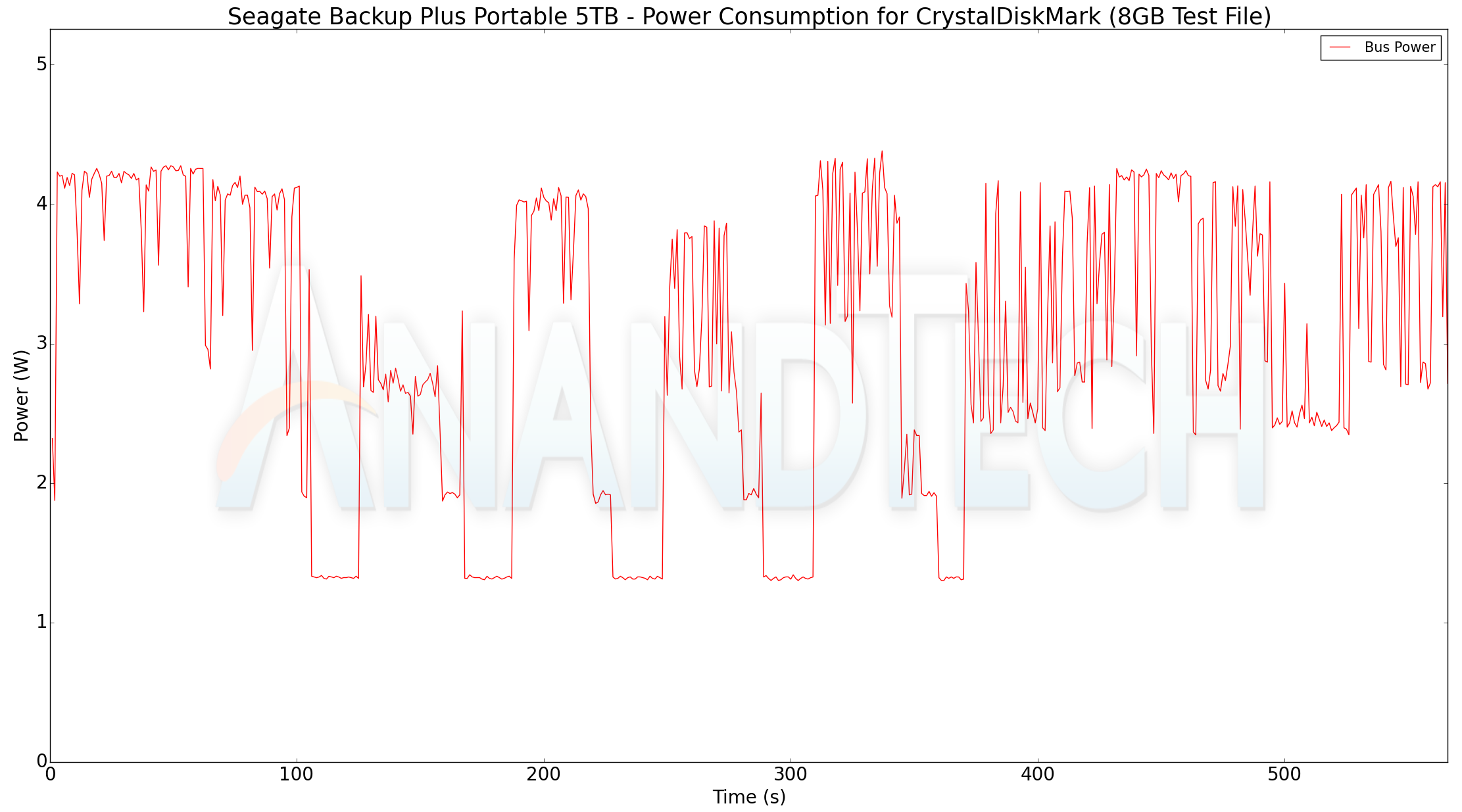 |
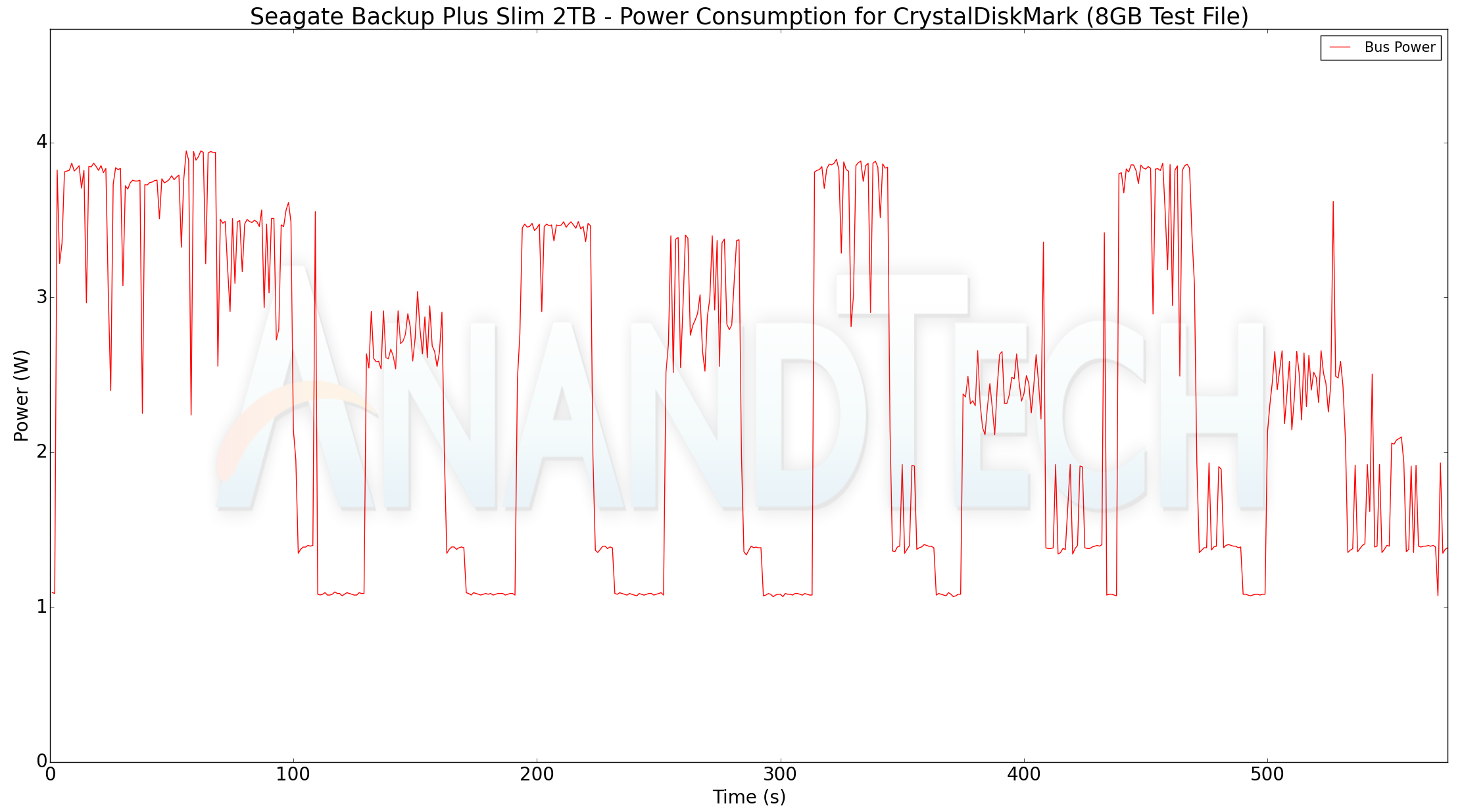 |
|
Peak power consumption for the 5TB drive was around 4.2W, while the 2TB drive came in at 3.9W. Corresponding idle numbers are 1.4W and 1.1W.
Final Words
The performance profile of the Seagate Backup Plus Portable and Slim drives are as advertised. Which may not seem like high praise, but it's actually a feather in Seagate's cap: the company has been able to tune the firmware of the drives to largely hide the detrimental effects of SMR. It's not perfect, and prolonged use shows more performance degradation compared to traditional CMR drives. But the vast majority of the users are unlikely to notice anything causing significant issues.
On the pricing front, the 5TB drive is available for $95 - $130 (depending on the color), while the 2TB Slim is $55 - $80 (again, color-dependent). The 4TB WD My Passport comes between $100 and $115. On a per-TB basis, the 5TB Backup Plus Portable is quite cost-effective.
We would have liked both Seagate Backup Plus drive models to move to a Type-C interface or bundle a Type-C adapter, but those are minor quibbles in the whole scheme of things. The drives offer a unique value proposition in the bus-powered external hard drives market, particularly when the value additions are taken into account. As portable backup drives and for usage in write-once / read-many scenarios, the Seagate Backup Plus Portable and Slim drives are perfect fits. As long as the users are aware of the potential pitfalls / effects of SMR for their use-cases in the long run, the drives are definitely worth consideration.