Top Tier CPU Air Coolers Q3 2015: 9-Way Roundup Review
by E. Fylladitakis on July 6, 2015 8:00 AM ESTThe Be Quiet! Dark Rock Pro 3
Be Quiet! is a German manufacturer of cooling, case and power PC-related products and one of the few European companies that has managed to push their way into the North American markets. We have checked a few of their power supplies in recent months and most recently saw their new cases and fans at Computex. For this review the company supplied us with the best and largest cooler they currently offer, the Dark Rock Pro 3.
The Dark Rock Pro 3 is supplied into a bizarrely shaped, deep cardboard box, well protected within thick layers of polyethylene foam and cardboard walls. A very basic black and white leaflet with installation instructions and the absolute necessary parts for the mounting of the cooler are supplied, nothing more, with the sole exception of two wire clips for those that want to install a third fan on the cooler.
Much as its name suggests, the Dark Rock Pro 3 is a very large, dark cooler. It is a symmetric dual tower design, meaning that the seven 6 mm heatpipes run through the base and to a separate cooling tower on either side. A metallic black top cover extends across the entire cooling body, covering both towers and the middle cooling fan but leaving the front fan exposed. With the exception of the black top cover, everything else is nickel-plated.
The front of each tower forms a jagged saw tooth design facing the fan that inclines inwards toward the center of the tower, while the rear forms a geometric pattern fashioned from half-octagons. The jagged front is supposed to reduce harsh airflow state transitions and aerodynamic noise, but the rear is most likely shaped for aesthetic purposes only.
The company is using their own SilentWings series fans on the Dark Rock Pro 3. The dimensions of each fan differs, with a 135 mm fan installed between the towers and an 120 mm fan at the front of the cooler. Still, both fans share the same features, such as the decoupling frames, wavy blades and six pole engines with fluid dynamic bearings. They are very high quality and expensive models, yet they are optimized for low noise operation, not high static pressure, which we will see the results of in the testing.
Be Quiet! paid a lot of attention to the base of the Dark Rock Pro 3. It is a very solid construct, forming a small heatsink, possibly to aid the overall performance of the cooler a little bit. The base has been polished to a perfect mirror finish, with no imperfections to be found.


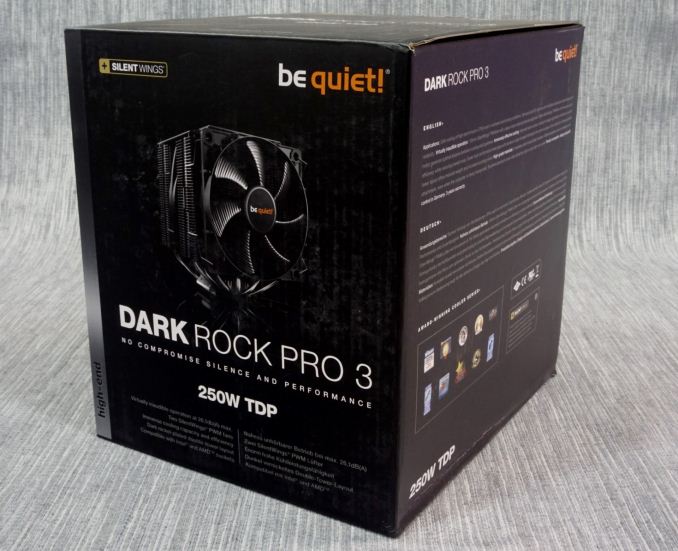


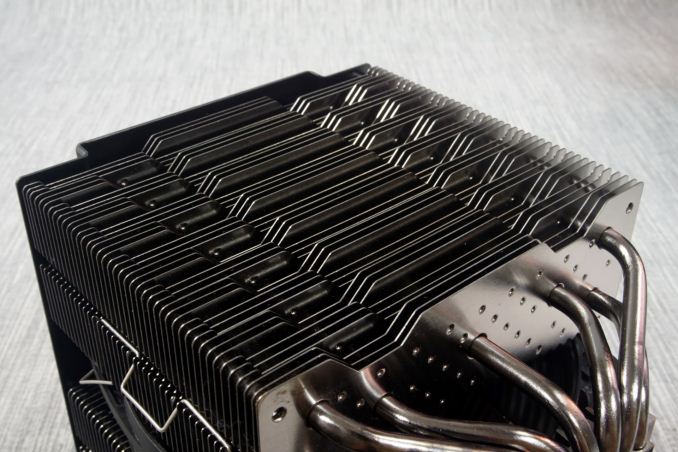









135 Comments
View All Comments
'nar - Tuesday, July 7, 2015 - link
I know right? I was so looking forward to a W/C vs A/C comparison after an intro like that.Margalus - Monday, July 6, 2015 - link
why didn't you test these all with the same fan? Then we could see how the cooler performed independent of the included fans? Like the Thermalright, it comes with no fan, apparently you got a super quiet slow fan and put on there, but that isn't fair to Thermalright saying they are hotter, when it could be because it doesn't have the amount of air moving over the fins as others.Beany2013 - Wednesday, July 8, 2015 - link
Thermalright provided the fan, so they can't grumble at the results.trandoanhung1991 - Monday, July 6, 2015 - link
When you talk about ultimate cooling, you should've at least tested the True Spirit 140 Power Edition with a TY-143 fan, or the Silver Arrow SB-E Extreme. Those are the most interesting products from Thermalright, not the Macho Zero.Maybe as an addendum at some point? I'm very interested to see how the Silver Arrow and the 140 PE fare against the D15.
Impulses - Tuesday, July 7, 2015 - link
Apparently the Macho is what TR themselves chose to send AT, if the intro is accurate... Big /facepalm on their part. They probably have some of the best value coolers in the TRUE Spirits (I have the original Cogage version myself), and the Silver Arrow might've ranked up there with the Noctua and Phantek. The article did make me pretty curious about the latter tho, call me vain but the color choices are cool.Calculatron - Monday, July 6, 2015 - link
Thanks for doing a heatsink round-up. They are refreshing to see these days.It is a shame that Thermalright did not send in its top-tier performer. Then again, the Macho Zero is nothing to sneeze at. ~40C over ambient for a 340 watt load is still a good result. (Perhaps, instead, they could have thrown the TY143 performance fan instead? Har!)
siberus - Tuesday, July 7, 2015 - link
I actually wish they would have sent 2 of the current fans so we could see if push/pull could push it up a performance bracket.rrohbeck - Tuesday, July 7, 2015 - link
I'd like to see the measurements all with the same fan(s) - whatever is considered "the best" fan. That would give an indication of how much you could get out of the cooler with aftermarket fans.'nar - Tuesday, July 7, 2015 - link
I wish there was more review cross-over with water coolers, these two camps seem to be at odds with each other. They never seem to be compared effectively to each other, so it is difficult for consumers to determine the "best" cooler for themselves. With Noctua getting up to $93, there are water coolers out there for less. I bought my Noctua NH-D14 for $75 and thought that was high for a HSF.I strictly used air coolers until I got an AMD APU, among them are several Noctua models. It was apparent to me that this CPU, after a bit of easy O/C, got hot much too fast for an air cooler to absorb. It would crash after just 4 seconds of starting Tomb Raider and the cooling fins were still ambient temperature. I tried three coolers including the Noctua NH-D14. Fan speed did not matter as the rapid increase in temperature exceeded the heatsinks' ability to draw the heat off the CPU itself. I would guess that it take anywhere from 30 seconds to a minute for the heat to actually get to the fins, so if your heat sink cannot "sink" the heat all by itself, no fan, for a full minute, then it has inadequate heat transfer and no fan will fix that.
I installed a Corsair H100i and that works very well. I had previously thought that any cooler with less surface area would have less cooling performance, but I have found that if you cannot transfer the heat to the fins, they make no difference. I think a Corsair H60 would have been fine now. I heard that water coolers were "better" and more efficient, but nobody ever explains WHY.
From this experience at least, it appears that water coolers have better heat transfer performance. Fan speeds and fins are secondary to that, as they do not matter until the heat gets to them. If they get hot, then low speed fans can easily remove that heat as higher temperature differentials generally allow for greater heat transfer. If you run high-power and high-heat for a long time, then higher fan speeds help.
How quickly can your test bench ramp up in power? Was that tested? Was that considered? CPU's can hit maximum power in nanoseconds, and crash in milliseconds. Only the base of the HSF would see anything from that event. I think this test is more academic, and not very relevant in the real-world with actual CPU's. It only tests for maximum heat generation over time, like when running benchmarks, not the dynamic nature in which CPU's operate for most useful loads. But then, that's just my perspective.
Pissedoffyouth - Tuesday, July 7, 2015 - link
I agree with you. I think the heat transfer through heatpipes takes quite some time to get to the fins