Samsung SM951-NVMe (256GB) PCIe SSD Review
by Kristian Vättö on June 25, 2015 9:40 AM EST
PCIe and especially NVMe SSDs are without a doubt the hot topic in the SSD industry at the moment. There are still only a handful of drives on the retail market, but as we saw at Computex a few weeks ago, everyone is working closely on their PCIe designs and we should see more entries to the market later this year with a big wave of PCIe SSDs arriving in the first half of 2016.
Samsung has always been an early adopter in the SSD space. The company was the first one on the market with a PCIe 2.0 x4 M.2 SSD the (XP941) back in late 2013, and before that it was the first one to adopt TLC NAND in 2012. Earlier this year Samsung's second generation client PCIe drive, the SM951, made an appearance in a Lenovo laptop, but to everyone's surprise the drive wasn't NVMe compatible like Samsung had announced earlier. After discussing with Samsung, the company said they it has an NVMe client drive in development, but it declined to provide any reasoning as to why the SM951 still used the AHCI driver stack.
To our surprise, Ganesh found an NVMe-enabled Samsung M.2 SSD inside Intel's Broadwell-U NUC a while back. This was rather confusing at first because Samsung had specifically told us that the SM951 doesn't support NVMe, but after a closer look and a series of emails with Samsung the drive turned out to be an NVMe version of the SM951, or SM951-NVMe as Samsung calls it.
Distinguishing the AHCI and NVMe version from each other isn't very simple as the difference lies in a single character in the model number. The AHCI version carries the code MZ-HPVxxx0 (where xxx is the capacity in gigabytes), whereas the NVMe version is called MZ-VPVxxx0. Since both versions of the SM951 are technically OEM-only, the close naming isn't really an issue, but if you are shopping for the SM951 I recommend that you take a close look at the part number before pulling the trigger to ensure that you get the version you are looking for.
SM951-NVMe on the left, SM951-AHCI on the right
On the hardware side the AHCI and NVMe versions of the SM951 are a match. Both utilize Samsung's S4LN058A01-8030 controller dubbed as UBX, which is a PCIe 3.0 x4 controller that apparently supports both AHCI and NVMe driver stacks. That isn't surprising, though, because nearly all client-grade NVMe controllers I know are capable of supporting both -- it's just a matter of developing two separate firmware builds. The firmware development is likely the reason why the SM951-AHCI was the first one to market because Samsung already had the basic AHCI firmware from its XP941 and SATA drives, whereas the SM951-NVMe needed more development from scratch given how different and more efficient the NVMe command set is.
| Samsung SM951 NVMe Specifications | ||||
| Capacity | 128GB | 256GB | 512GB | |
| Form Factor | M.2 2280 | |||
| Controller | Samsung S4LN058A01 (PCIe 3.0 x4 NVMe) | |||
| NAND | Samsung 16nm 64Gbit MLC | |||
| Sequential Read | 2,000MB/s | 2,150MB/s | 2,150MB/s | |
| Sequential Write | 650MB/s | 1,260MB/s | 1,550MB/s | |
| 4KB Random Read | 300K IOPS | 300K IOPS | 300K IOPS | |
| 4KB Random Write | 83K IOPS | 100K IOPS | 100K IOPS | |
| Encryption | N/A | |||
Similar to the AHCI version, the SM951-NVMe only comes in capacities of up to 512GB. The reason lies in NAND because the SM951 utilizes 64Gbit dies, and with only four NAND package placements on the M.2 2280 PCB the maximum capacity with 16 dies per package works out to be 512GB (8GB x 16 x 4). It seems that Samsung doesn't have a high volume 128Gbit MLC die at this point, although we will likely see one with third generation V-NAND later this year. The first generation V-NAND die is 128Gbit, but since it only has 24 layers it's not cost efficient for a client drive, especially not for an OEM-specific one given how cost sensitive PC OEMs are.
TechInsights found out that the NAND in the SM951 (both AHCI and NVMe) is actually 16nm. While I was aware of the change in generation character of the part number, I believed that it would just be a second generation of Samsung's 19nm die because to me it didn't make any sense that Samsung would build a 16nm 64Gbit die. I'm working on an article comparing all the modern 15-16nm NAND processes, so stay tuned for more in-depth analysis of Samsung's 16nm node.
Boot Support
One of the major questions with every PCIe SSD is whether it is bootable. Back when the XP941 became available the situation was rather messy because motherboard OEMs had not prepared for PCIe SSDs yet, which require BIOS/UEFI support from their side in order to show up in the boot menu. Fortunately, most OEMs fixed this for 9-series motherboards and now most models have a BIOS update available with proper support for PCIe and NVMe SSDs.
In short, the SM951 NVMe is bootable in my ASUS Z97 Deluxe with the latest 2401 BIOS. I don't have any other 9-series motherboards at hand, but I suspect that any motherboard with advertised NVMe support and appropriate BIOS will boot from the SM951 NVMe.
For tower Mac Pro users the story isn't as pleasant, though. I put the SM951 NVMe inside my 2009 Mac Pro, but OS X wouldn't even recognize the drive. Despite the fact that the custom Apple SSD inside the MacBook is NVMe based, I suspect that the current version of OS X doesn't carry a general NVMe driver, and even if it did the Mac Pro and its chipset might simply be too old to support NVMe, which honestly isn't surprising for a +5-year-old system. In any case, Mac Pro users can still buy and boot from the AHCI version of SM951, but I wouldn't hold my breath for any NVMe support in the future.
Availability
The SM951-NVMe is an OEM part, meaning that availability is very restricted. The drive is listed by a handful of online retailers, but none of them seem to have it in stock yet. RamCity is expecting stock in mid-July, but told us that even that is uncertain because its distributors are still saying that the NVMe version is in sampling stage with no schedule for high volume availability. We got our 256GB sample directly from Samsung, hence the early access, as it seems that there is no way to buy the SM951-NVMe at this point. I will provide an update when I hear more about the availability.
| AnandTech 2015 SSD Test System | |
| CPU | Intel Core i7-4770K running at 3.5GHz (Turbo & EIST enabled, C-states disabled) |
| Motherboard | ASUS Z97 Deluxe (BIOS 2205) |
| Chipset | Intel Z97 |
| Chipset Drivers | Intel 10.0.24+ Intel RST 13.2.4.1000 |
| Memory | Corsair Vengeance DDR3-1866 2x8GB (9-10-9-27 2T) |
| Graphics | Intel HD Graphics 4600 |
| Graphics Drivers | 15.33.8.64.3345 |
| Desktop Resolution | 1920 x 1080 |
| OS | Windows 8.1 x64 |
- Thanks to Intel for the Core i7-4770K CPU
- Thanks to ASUS for the Z97 Deluxe motherboard
- Thanks to Corsair for the Vengeance 16GB DDR3-1866 DRAM kit, RM750 power supply, Hydro H60 CPU cooler and Carbide 330R case



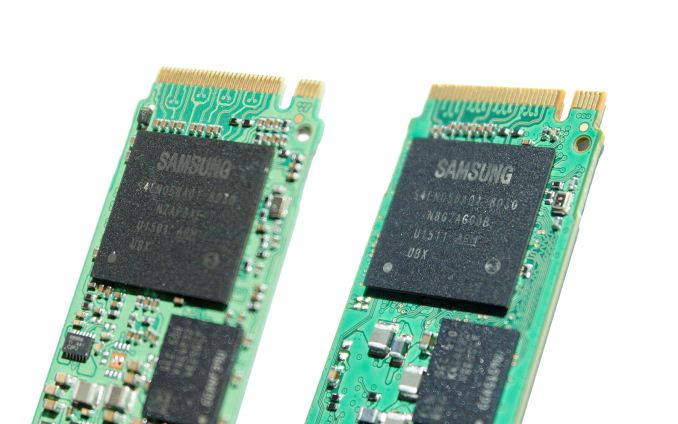
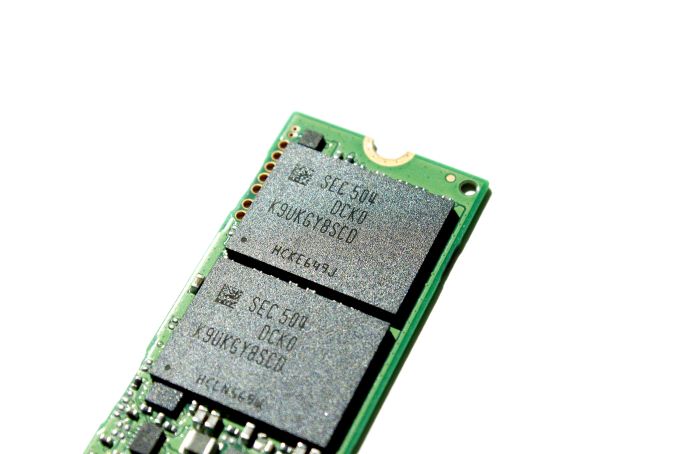
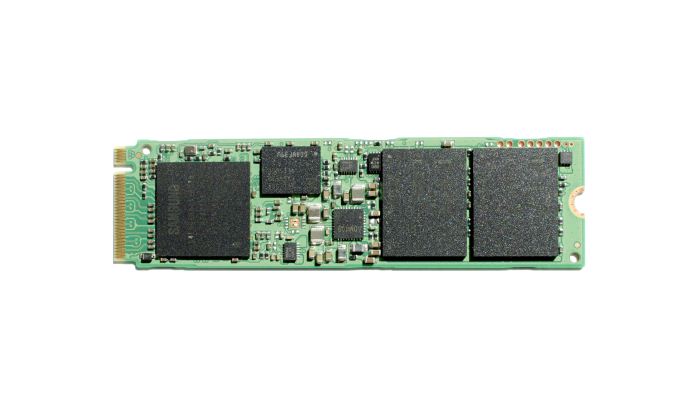








74 Comments
View All Comments
Laststop311 - Friday, June 26, 2015 - link
the pci-e ssd's also improve the 4k qd1/2 as well not by huge amounts but it is faster in that as well.cenpjas - Monday, June 29, 2015 - link
Ignoring OS for the moment, I am not so sure about "for the end consumer I'm not sure it matters as much over a SATA SSD. After all, the typical average user probably values the 4k @QD1/2 above all else, so perhaps these PCI-E SSDs will remain a niche product, unless the price reaches near parity with SATA SSDs, which won't happen for at least a few years."Currently most people build there own computers are for gaming or specialist use and it is a large market. The advantages of M.2 drives is not just the 4 fold increase in read or 3 fold increase in write speeds over SATA SSD (based on a SM951 VS 850 Evo) but an improved latency over these 'legacy' SSD's. So if your going to throw down £600 for a graphics card would you think twice about a 'mear' £100 more for a 512Gb SM951 VS 500Gb 850 Evo?
For me M.2 is here and now, and SATA SSD's are secondary storage drives. As I build my self very small computers, I like the storage taking up no space in the case. (although I suspect a few small heat sinks in the short term on the drives will need to be the case in a restricted air flow environment). As far as I can tell the SM951-NVMe just makes me more certain that I want it as my primary drive.
As for Win10.0.0 I notice from the Open Beta's that out the box boot support is very good and I can not imagine there being no out the box support for all M.2 type devices, after all, these are OEM for the most part.
epobirs - Thursday, July 2, 2015 - link
You've got to be kidding. An order of magnitude performance increase will become a serious market driver once mainstream availability is there. It's one of those things that has to be experienced to be appreciated. There was a time when SSDs in general seemed like an exotic upgrade for the hot rodders who spent absurd amounts on their systems. Now, I wouldn't consider building a new system without one unless price was the sole priority.There is no reason for the price gap to last beyond this year. Once the chip sets are in production with shippable firmware you're looking at mostly the same same silicon for nearly the entire product. Since prices are very much lower than when SSDs hit the market, PC OEMs aren't faced with the same marketing problems as before. (Though what would remove the final barrier would be for Microsoft to offer functionality comparable to the Apple Fusion Drive in Windows 10.) The cost of having a conventional SATA hard drive for bulk storage alongside a 256-ish GB PCIe SSD for OS and apps is far lower than when the same companies were faced with decisions on how to offer SATA SSDs.
IMHO, the mainstream market will never experience SATA SSD but instead will go direct to PCIe SSDs because that will be the first version the PC OEMs push for mainstream consumers.
dgingeri - Thursday, June 25, 2015 - link
I'd still prefer my 512GB 850 Pro over this.vnangia - Thursday, June 25, 2015 - link
Curious why? Is it just cost-related?I actually recently bought an XP941 to use as a boot drive and have been damn impressed; I needed all the SATA ports for a ZFS array. Even in AHCI mode, it clocked in 850 read/700 write typical, with a peak of 1100/850.
Notmyusualid - Sunday, June 28, 2015 - link
Sounds butt hurt to me...Impulses - Thursday, June 25, 2015 - link
I think I'd like a 256GB SM951 + 1TB 850 EVO setup... Probably going for the latter first tho, my 2x 128GB 830 are definitely getting a little long in the tooth and ditching the games/media drive would be sweet.scan80269 - Thursday, June 25, 2015 - link
Hi Kristian, the Z97 motherboard you used to test SM951 supports only up to PCIe gen2. The SM951 (both AHCI & NVMe versions) support up to PCIe x4 gen3. The sequential read & write figures are lower with the SM951 running at PCIe gen2 compared to gen3. To run SM951 at PCIe gen3 speed you will need an upcoming Intel Skylake platform, with something like Z170 chipset. Even Intel's Broadwell CPUs (like in that NUC) support up to PCIe gen2 only.wyysoft - Thursday, June 25, 2015 - link
Why can’t Z97 support PCIe Gen3? No Z170 chipset is needed to get PCIe Gen3 results.Kristian Vättö - Thursday, June 25, 2015 - link
The SSD is connected directly to the CPU's PCIe lanes and Intel's CPUs have supported PCIe Gen 3 since Ivy Bridge. Skylake and 100-series chipsets will only affect the PCIe lanes coming from the PCH.