Lenovo Yoga 3 Pro Review: Refreshed With Faster Core M
by Brett Howse on March 13, 2015 8:00 AM EST
It would be fair to say that Lenovo was a pioneer in the convertible Ultrabook lineup with the original Yoga. Last year, they updated the Yoga lineup with the introduction of the Yoga 2 Pro. This new model came with a Haswell-U series CPU, along with a 3200x1800 resolution display, all in the Yoga form factor with a 360° hinge. The display was a highlight for the model year, with the Yoga 2 Pro having one of the highest pixels per inch of any laptop available last year. In October 2014, Lenovo took the wraps off of their latest incarnation of the flagship convertible Ultrabook with the launch of the Yoga 3 Pro.
The Yoga 3 Pro was not just a refresh of the internals of the Yoga 2 Pro, but an altogether new creation. The new model is 17% thinner than the outgoing model, and 15% lighter. Rather than power the Yoga 3 Pro with the traditional Ultrabook Intel Core U series processor, Lenovo decided to go for the Broadwell-Y based Core M processor for the Yoga 3 Pro. This has its pros and cons, as we will get to later in the review, but the Broadwell-Y processor has a couple of changes over the Broadwell-U which was launched later. The Thermal Design Power (TDP) of Core M is a mere 4.5 watts, down from the 15 watt TDP of the U series processors which powered last year’s Yoga 2 Pro, and perhaps more importantly, the physical size of the chip, and the Z-height, are both smaller, enabling thinner and lighter devices.
When Lenovo first launched the Yoga 3 Pro, it was offered with the Core M-5Y70 processor. Lenovo has provided us with their refreshed model, which dumps the original Core M for the Core M-5Y71 which was recently released by Intel. This new processor bumps up the performance, and gains an additional 100 MHz base clock, and 300 MHz boost, with the 5Y71 now boosting to 2.9 GHz. It is a decent increase, and it is done in the same 4.5 watt window.
So Lenovo has taken a bit of a departure here with the Yoga 3 Pro. The rest of the Yoga lineup consists of Broadwell-U processors, and will therefore be more powerful. But not everyone needs or uses all of the power that they have, so in the quest to design a thinner and lighter device which is going to be more portable, the Core M is really the only solution for today’s computing landscape. What we need to know is what kind of performance you can expect in a premium Ultrabook such as this.
Below is a table of the specifications of the Yoga 3 Pro to summarize all of the components and compare it to last year's Yoga 2 Pro.
| Yoga 3 Pro Specifications | |||||
| Yoga 2 Pro | Yoga 3 Pro | ||||
| Processor | Intel Core i3-4010U (2C/4T, 1.7GHz, 3MB L3, 15W) Intel Core i5-4200U (2C/4T, 1.6-2.6GHz, 3MB L3, 15W) Intel Core i7-4500U (2C/4T, 1.8-3.0GHz, 4MB L3, 15W) |
Intel Core M-5Y71 (2C/4T, 1.2-2.9GHz 4MB L3 14nm 4.5W) |
|||
| Memory | 4-8GB DDR3L-1600 | 8GB DDR3L-1600 | |||
| Graphics | Intel HD 4400 (20 EUs at 200-1100 MHz) |
Intel HD 5300 (24 EUs at 300-900MHz) |
|||
| Display | 13.3" Glossy IPS 16:9 QHD+ (3200x1800) (Samsung SDC424A Touchscreen) |
13.3" Glossy IPS 16:9 QHD+ (3200x1800) LCD (Samsung SDC434A Panel with Corning Gorilla Glass and Touchscreen) |
|||
| Hard Drive(s) | 128GB/256GB/512GB SSD (Samsung mSATA) |
256GB/512GB SSD (Samsung PM851 M.2 2280) |
|||
| Networking | 802.11n WiFi (Intel Wireless-N 7260) (2x2 300Mbps capable 2.4GHz only) Bluetooth 4.0 (Intel) |
Broadcom 802.11ac plus Bluetooth 4.0 (2x2:2 802.11ac 867Mbps capable) |
|||
| Audio | Realtek HD Stereo Speakers Headset jack |
JBL Stereo Speakers professionally tuned with Waves MaxxAudio 1.5w x 2 Headset jack |
|||
| Battery | 4 cell 55Wh 65W Max AC Adapter |
4 cell 44Wh 40W Max AC Adapter |
|||
| Right Side | Power Button Battery status indicator Novo button (Used to enter Recovery or BIOS) 1 x USB 2.0 (Sleep Charging) Headset Jack Volume Screen Rotation Lock |
Power Button 1 x USB 3.0 with Always-On Charging Novo (Recovery) Button Auto Rotate Control Volume Control Headset Jack |
|||
| Left Side | Flash Reader (SD/MMC) 1 x USB 3.0 1 x Micro-HDMI AC Power Connection |
DC In with USB 2.0 Port 1 x USB 3.0 Port Micro-HDMI Port SD Card Reader |
|||
| Back Side | Exhaust vent | Watchband Hinge with 360° Rotation Air Vents Integral to Hinge |
|||
| Dimensions | 12.99" x 8.66" x 0.61" (WxDxH) (330 mm x 220 mm x 15.5 mm) |
13" x 9" x 0.5" (WxDxH) (330.2mm x 228.6mm x 12.8mm) |
|||
| Weight | 3.06 lbs (1.39 kg) | 2.6 lbs (1.18kg) | |||
| Extras | 720p HD Webcam Backlit Keyboard |
||||
| Colors | Silver Grey Clementine Orange |
Light Silver Clementine Orange Golden |
|||
| Pricing | $879 (256GB) $1049 (512GB) |
$1148 (256GB) $1379 (512GB) |
|||
There are a couple of things worth mentioning from the specifications. Whereas last year’s model had several SKUs with different processor, memory, and SSD options, the Yoga 3 Pro has simplified the lineup, and provided likely the best combination for price and performance. The Yoga 3 Pro now comes with 8GB of DDR3 standard, and a 256GB SSD or 512GB SSD. The only other difference in the models now is the color, with Lenovo offering Light Silver, Clementine Orange, and Golden as the options.
For those looking for a convertible laptop, there are basically two camps. Devices which have the internals in the keyboard like a traditional laptop will be better balanced when using it as a laptop. The other device is a tablet with an attachable keyboard, such as the Surface 3 Pro. There are pros and cons to each approach, and each device can be better at one scenario than another. If you are after a device which can be used as a laptop more than a tablet, then Lenovo’s Yoga range certainly has a lot of appeal. It keeps the traditional form factor of a laptop, and through a well-designed hinge allows for a lot more versatility than a traditional clamshell notebook computer. It all starts with design.


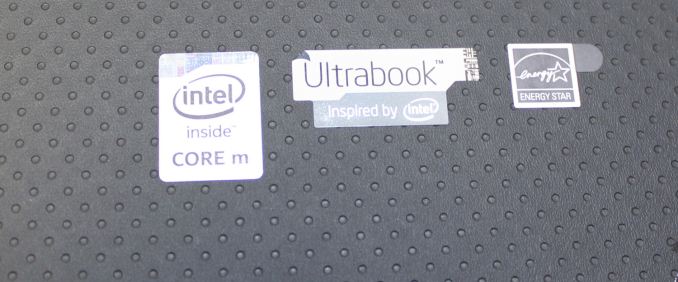








113 Comments
View All Comments
sonicmerlin - Friday, March 13, 2015 - link
The Apple A8X and Tegra K1 have faster GPUs than the Core M. You're paying a huge Intel premium for the faster CPUs.ASEdouardD - Friday, March 13, 2015 - link
I just saw and realized that. Pretty crazy when you think about it. The iPad is more powerful than the new Macbook.arsjum - Friday, March 13, 2015 - link
You mean GPU-wise? Then, yes. The dual-core CPU in Core M is 2 to 3 times more powerful than A8X's three cores.ppi - Friday, March 13, 2015 - link
For typical workload of tablets and ultrabooks (web, mail, light-to-mid office), CPU is more important than GPU.Frenetic Pony - Friday, March 13, 2015 - link
Yah, I'd wait for Skylake Core M to buy any device with it. Skylake apparently improves IPC, battery life, and comes with a completely overhauled GPU architecture. Right now Core M seems a bit underpowered for the devices carrying it.ppi - Friday, March 13, 2015 - link
Short bursts of activity are actually what you do with computer most of the time. Open document -> burst of activity. Open website -> burst. Swap application -> burst. Then reading, scrolling, editing is basically idle time for CPU waiting for user input.I am convinced 90%+ people in my company would be better served by Core-M system, rather than Broadwell-U, simply because they will hardly ever utilise the sustained Broadwell-U performance, but improved portability will make their life easier while travelling.
Sure, there are types of tasks that need sustained performance, but then ultrabook is probably not a good answer either.
Frankly, I was curious about feasibility of Core M until Apple introduced MacBook. As much as I dislike Apple, they never choose anything but top notch components. Core M however requires good passive cooling through chasis.
Nevertheless, I was also disappointed with battery performance vs all but Yoga 2. I wonder why, could it be display?
tim851 - Friday, March 13, 2015 - link
> I am convinced 90%+ people in my company would be better served by Core-M system, rather> than Broadwell-U
Probably. The performance deficit of Core M gets exaggerated IMO. And that despite the well-established fact that the majority of use cases haven't needed a performance boost since forever.
Web, office, music, video. Even most photoshopping or coding tasks can easily be done on a Core M. The 13" or less sized displays of ultrabooks will be more of a usability problem than CPU speed.
> Nevertheless, I was also disappointed with battery performance vs all but Yoga 2. I wonder why,
> could it be display?
Considering the FHD XPS13 got 5.5 hours more battery life than the UHD model, I'd say: definitely.
mkozakewich - Saturday, March 14, 2015 - link
The promise years ago was that we'd be able to attach some kind of cooling solution for turbo performance. It seems that world has come, but... without the cooling solutions? I've tossed my Stream 7 into a freezer for a few minutes to restore performance while playing a game. I've also got some aluminum foil under the cover to transfer the heat through that air gap.In short, someone needs to release some kind of Peltier mat that you can lay these kinds of devices on. Imagine a stand with an angled cool surface.
Thorburn - Friday, March 13, 2015 - link
The N2840 isn't an Atom, its a Bay Trail based Celeron.Thorburn - Friday, March 13, 2015 - link
Also its TDP is 7.5W, it has an SDP of 4.5W.