Lenovo Yoga 3 Pro Review: Refreshed With Faster Core M
by Brett Howse on March 13, 2015 8:00 AM EST
It would be fair to say that Lenovo was a pioneer in the convertible Ultrabook lineup with the original Yoga. Last year, they updated the Yoga lineup with the introduction of the Yoga 2 Pro. This new model came with a Haswell-U series CPU, along with a 3200x1800 resolution display, all in the Yoga form factor with a 360° hinge. The display was a highlight for the model year, with the Yoga 2 Pro having one of the highest pixels per inch of any laptop available last year. In October 2014, Lenovo took the wraps off of their latest incarnation of the flagship convertible Ultrabook with the launch of the Yoga 3 Pro.
The Yoga 3 Pro was not just a refresh of the internals of the Yoga 2 Pro, but an altogether new creation. The new model is 17% thinner than the outgoing model, and 15% lighter. Rather than power the Yoga 3 Pro with the traditional Ultrabook Intel Core U series processor, Lenovo decided to go for the Broadwell-Y based Core M processor for the Yoga 3 Pro. This has its pros and cons, as we will get to later in the review, but the Broadwell-Y processor has a couple of changes over the Broadwell-U which was launched later. The Thermal Design Power (TDP) of Core M is a mere 4.5 watts, down from the 15 watt TDP of the U series processors which powered last year’s Yoga 2 Pro, and perhaps more importantly, the physical size of the chip, and the Z-height, are both smaller, enabling thinner and lighter devices.
When Lenovo first launched the Yoga 3 Pro, it was offered with the Core M-5Y70 processor. Lenovo has provided us with their refreshed model, which dumps the original Core M for the Core M-5Y71 which was recently released by Intel. This new processor bumps up the performance, and gains an additional 100 MHz base clock, and 300 MHz boost, with the 5Y71 now boosting to 2.9 GHz. It is a decent increase, and it is done in the same 4.5 watt window.
So Lenovo has taken a bit of a departure here with the Yoga 3 Pro. The rest of the Yoga lineup consists of Broadwell-U processors, and will therefore be more powerful. But not everyone needs or uses all of the power that they have, so in the quest to design a thinner and lighter device which is going to be more portable, the Core M is really the only solution for today’s computing landscape. What we need to know is what kind of performance you can expect in a premium Ultrabook such as this.
Below is a table of the specifications of the Yoga 3 Pro to summarize all of the components and compare it to last year's Yoga 2 Pro.
| Yoga 3 Pro Specifications | |||||
| Yoga 2 Pro | Yoga 3 Pro | ||||
| Processor | Intel Core i3-4010U (2C/4T, 1.7GHz, 3MB L3, 15W) Intel Core i5-4200U (2C/4T, 1.6-2.6GHz, 3MB L3, 15W) Intel Core i7-4500U (2C/4T, 1.8-3.0GHz, 4MB L3, 15W) |
Intel Core M-5Y71 (2C/4T, 1.2-2.9GHz 4MB L3 14nm 4.5W) |
|||
| Memory | 4-8GB DDR3L-1600 | 8GB DDR3L-1600 | |||
| Graphics | Intel HD 4400 (20 EUs at 200-1100 MHz) |
Intel HD 5300 (24 EUs at 300-900MHz) |
|||
| Display | 13.3" Glossy IPS 16:9 QHD+ (3200x1800) (Samsung SDC424A Touchscreen) |
13.3" Glossy IPS 16:9 QHD+ (3200x1800) LCD (Samsung SDC434A Panel with Corning Gorilla Glass and Touchscreen) |
|||
| Hard Drive(s) | 128GB/256GB/512GB SSD (Samsung mSATA) |
256GB/512GB SSD (Samsung PM851 M.2 2280) |
|||
| Networking | 802.11n WiFi (Intel Wireless-N 7260) (2x2 300Mbps capable 2.4GHz only) Bluetooth 4.0 (Intel) |
Broadcom 802.11ac plus Bluetooth 4.0 (2x2:2 802.11ac 867Mbps capable) |
|||
| Audio | Realtek HD Stereo Speakers Headset jack |
JBL Stereo Speakers professionally tuned with Waves MaxxAudio 1.5w x 2 Headset jack |
|||
| Battery | 4 cell 55Wh 65W Max AC Adapter |
4 cell 44Wh 40W Max AC Adapter |
|||
| Right Side | Power Button Battery status indicator Novo button (Used to enter Recovery or BIOS) 1 x USB 2.0 (Sleep Charging) Headset Jack Volume Screen Rotation Lock |
Power Button 1 x USB 3.0 with Always-On Charging Novo (Recovery) Button Auto Rotate Control Volume Control Headset Jack |
|||
| Left Side | Flash Reader (SD/MMC) 1 x USB 3.0 1 x Micro-HDMI AC Power Connection |
DC In with USB 2.0 Port 1 x USB 3.0 Port Micro-HDMI Port SD Card Reader |
|||
| Back Side | Exhaust vent | Watchband Hinge with 360° Rotation Air Vents Integral to Hinge |
|||
| Dimensions | 12.99" x 8.66" x 0.61" (WxDxH) (330 mm x 220 mm x 15.5 mm) |
13" x 9" x 0.5" (WxDxH) (330.2mm x 228.6mm x 12.8mm) |
|||
| Weight | 3.06 lbs (1.39 kg) | 2.6 lbs (1.18kg) | |||
| Extras | 720p HD Webcam Backlit Keyboard |
||||
| Colors | Silver Grey Clementine Orange |
Light Silver Clementine Orange Golden |
|||
| Pricing | $879 (256GB) $1049 (512GB) |
$1148 (256GB) $1379 (512GB) |
|||
There are a couple of things worth mentioning from the specifications. Whereas last year’s model had several SKUs with different processor, memory, and SSD options, the Yoga 3 Pro has simplified the lineup, and provided likely the best combination for price and performance. The Yoga 3 Pro now comes with 8GB of DDR3 standard, and a 256GB SSD or 512GB SSD. The only other difference in the models now is the color, with Lenovo offering Light Silver, Clementine Orange, and Golden as the options.
For those looking for a convertible laptop, there are basically two camps. Devices which have the internals in the keyboard like a traditional laptop will be better balanced when using it as a laptop. The other device is a tablet with an attachable keyboard, such as the Surface 3 Pro. There are pros and cons to each approach, and each device can be better at one scenario than another. If you are after a device which can be used as a laptop more than a tablet, then Lenovo’s Yoga range certainly has a lot of appeal. It keeps the traditional form factor of a laptop, and through a well-designed hinge allows for a lot more versatility than a traditional clamshell notebook computer. It all starts with design.


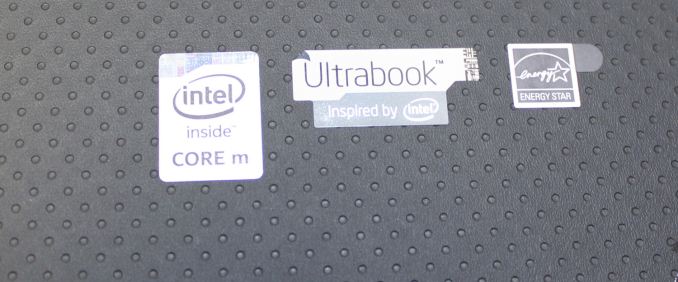








113 Comments
View All Comments
kyuu - Saturday, March 14, 2015 - link
I will say this for Lenovo though: I much prefer soft-touch materials and colors like they have on the Yoga 3 Pro to cold, slick, plain-silver aluminum.Antronman - Saturday, March 14, 2015 - link
Considering that your average HP has a life expectancy about the same as your warranty, I wouldn't be buying one.But yes, the XPS 13 is the machine to buy right now.
Sushisamurai - Sunday, March 15, 2015 - link
Agreed, that was a good additionnonoverclock - Saturday, March 14, 2015 - link
I like the inclusion of "Brett's Core i7-860" results. It helps those of us with older systems compare with what we've actually got. Would like to see more of this.gamoniac - Saturday, March 14, 2015 - link
The yoga 2 pro in the link seems to be a refurbished item. Brand new one is around $1040, it seems.SanX - Sunday, March 15, 2015 - link
I decided to keep Yoga 3 Pro with its 5Y70 processor after this test which compares linear algebra matrix equations Y = AX performance. Here what Yoga shows compared to my overclocked to 4.5GHz 4770k:matrix size --> 1000 2000 3000 4000
----------------------------------------------
5Y70 2.6 GHz 0.27 2.90 8.80 20.7
4770k 4.5 GHz 0.12 1.81 6.70 16.2
(time in seconds, lower is better, dense matrix). Almost the same performance despite of thermal throttling. Wow!
Mumrik - Sunday, March 15, 2015 - link
Did they announce any exciting new spy- or adware for this refresh?Shadowmaster625 - Monday, March 16, 2015 - link
It is deplorable that they are charging $200 more for less performance when the only thing you're really getting is a skimpier battery. The thing should cost less, not more. DOTA 2 isnt even playable on a $1200 machine? That is unbelievable.sre123 - Tuesday, August 30, 2016 - link
can lenovo yoga 3 pro's prosessor intel core m be replaced by intel i5 or i7....