The OCZ Vector 180 (240GB, 480GB & 960GB) SSD Review
by Kristian Vättö on March 24, 2015 2:00 PM EST- Posted in
- Storage
- SSDs
- OCZ
- Barefoot 3
- Vector 180
SSD Guru: The New OCZ Toolbox
During the past couple of years we've seen a big push for better toolbox-like software for SSDs from nearly every major vendor. The reason lies in the ability to differentiate because SATA 6Gbps has already been saturated for so long and being substantially different in the performance department has become practically impossible (although that will soon change with PCIe and NVMe). As a result, the SSD manufacturers have had to seek for other opportunities that can increase the value for the customer and software has lately become one of the key aspects in doing so. (It is worth noting that the motherboard industry went through the same process, whereby most motherboards in a price bracket had a flat feature set and software became a differentiating factor. -Ian)
The old OCZ Toolbox
OCZ has had a toolbox for as long as I can remember, but to be honest it looked more like an engineering tool rather than something that was aimed for the end-user. It did have the critical functionality (firmware update, secure erase, SMART data), but given what the competitors have put out to the market it was certainly lacking in both features and usability.
I guess my original Vector is in need of a firmware update
Today, along with the Vector 180 release OCZ is launching its fully redesigned toolbox called the SSD Guru. The overall design of the SSD Guru is much more user friendly and, as we've seen in other toolboxes, the welcoming screen already includes all the essential information about the drive so the user doesn't have to dig through the different tabs to find the important data.
The SSD Guru is available as both Windows and Linux installers as well as a separate bootable tool for Mac users. All Barefoot 3 based drives are supported along with the RevoDrive 350, but the older Indilinx and SandForce based drives are not (although you can still use the old toolbox if you wish).
The 'Tuner' tab includes two separate functions: SSD and OS Tuner. The SSD Tuner allows the user to issue a TRIM command to the drive to erase unused blocks to improve performance (although this should be unnecessary if you are running an OS with TRIM support) and it also includes a tool for increasing the over-provisioning for further performance gains.
The OS Tuner includes a few basic OS features that can be disabled for higher performance and/or capacity. By default the SSD Guru does nothing, but there are three preset options (reliability, performance and capacity) that you can choose from to optimize the OS. Different settings will be disabled based on what you choose (e.g. capacity option only disabled hibernation, whereas reliability disabled all four listed in the image above), although you can also customize the settings and disable what you see fit.
The maintenance tab has the common firmware update and secure erase functions that were also present in the old OCZ toolbox. The SSD Guru will also show a notification on the desktop if there's a newer firmware available.
The SSD Guru also supports logging, which can be a useful feature if you ever have issues with the drive and need to contact OCZ's support.
One feature OCZ emphasized is the ability to save a 'support package' that can then be sent to OCZ support if the drive isn't operating properly. The file includes a brief overview of the system with the necessary information that may be needed by the support staff for troubleshooting.
The one last cool feature of the SSD Guru is its SMART data monitor. Instead of just listing all the values like toolboxes usually do, OCZ has included three key icons that help the user to understand the purpose of each SMART value. While enthusiasts will understand the data without the keys, I still think it's a nice addition and something that at least slightly differentiates the SSD Guru from what is already out on the market.
The version that is being released today has all the core features that you would expect from a toolbox, but none of them are truly unique. Obviously, being a 1.0 release, OCZ only decided to include the most critical features to build the foundation for SSD Guru and the company already has a list of features that are under consideration for future updates (e.g. benchmarking tool). That said, I think the SSD Guru was a necessary move from OCZ in order to be considered a tier one OEM because it's an area where the company has certainly been lacking compared to the competition. I can't say the SSD Guru is special, but in the end the purpose of a toolbox is to provide easy access to the most needed SSD tools and the SSD Guru certainly does that.


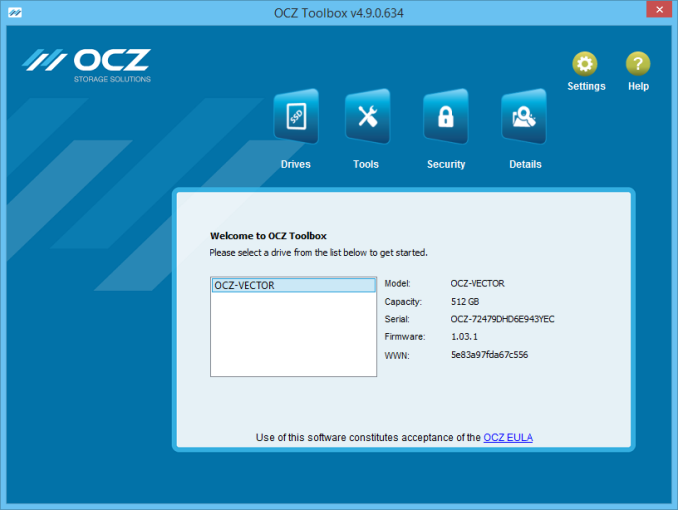

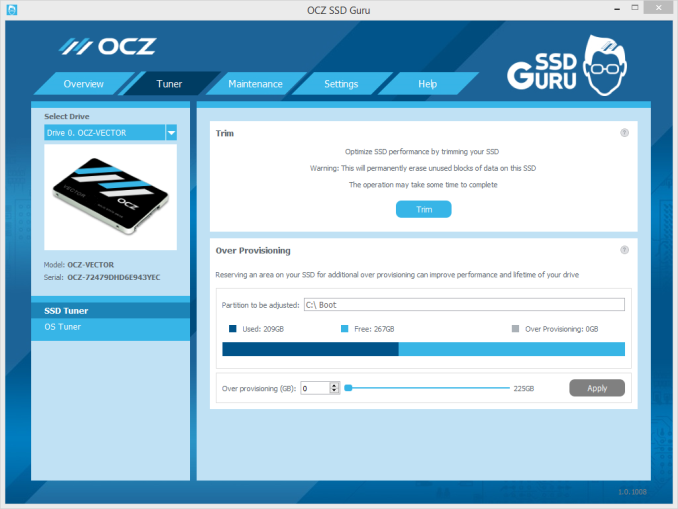
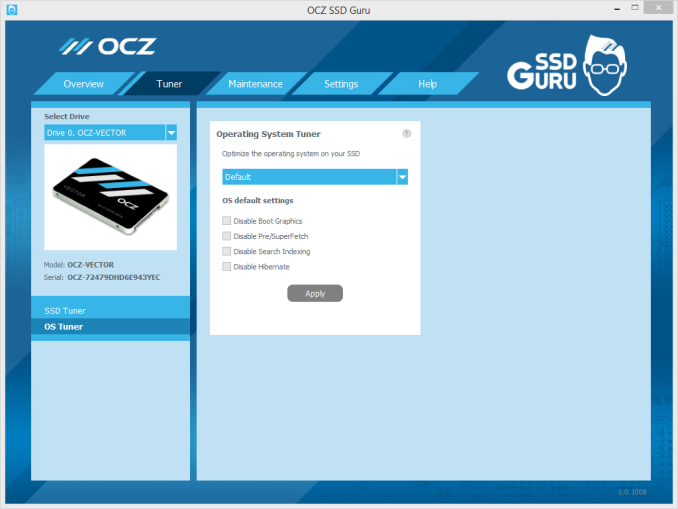
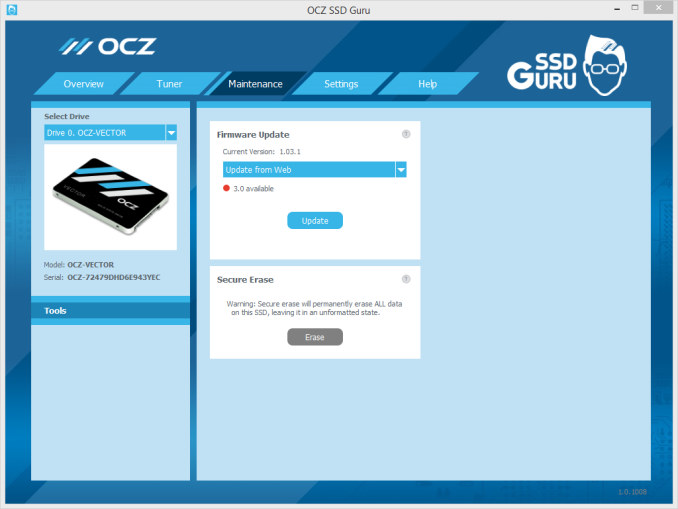

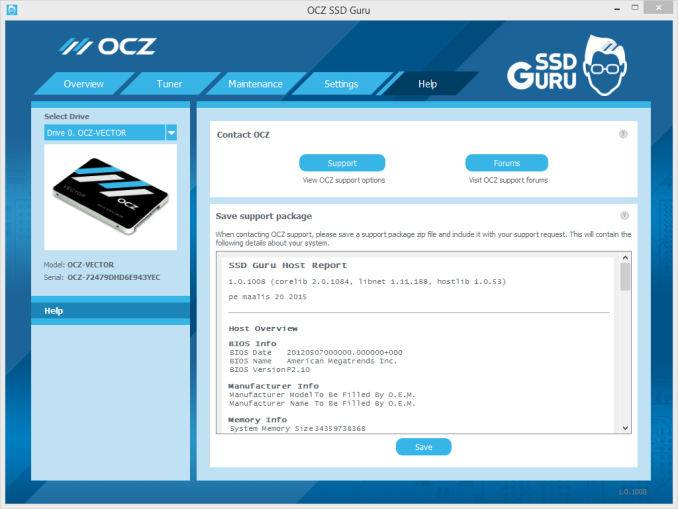









89 Comments
View All Comments
LB-ID - Thursday, March 26, 2015 - link
Looks like an overpriced product that doesn't stack up against competition in the same price range. Given OCZ's extensive track record of failures and attempts to use their user base as unpaid beta testers I can understand their desire to include a feature to give more peace of mind, but in reality it's just not that useful and certainly insufficient to overcome years of accumulated ill will.serndipity - Thursday, March 26, 2015 - link
The specifications say it all.On a $, performance, reliability, endurance, warranty basis, the OCZ 180 falls significantly short of even the consumer grade competition (e.g. Crucial or Samsung).
Unfortunately, the OCZ story when from deceiving investors, to customers, ending in bankruptcy.
Sadly, the same management etc., remains in place
Be smart and avoid OCZ
ocztosh - Monday, March 30, 2015 - link
Hi LB-ID, thank you for your feedback. We have shipped countless Barefoot 3 based drives across multiple series products and never once had to rev silicon. We have made updates to firmware to continually improve our products. The addition of the PFM+ feature was a decision to support customers that are really on the edge of enthusiast and workstation. This is a required feature for many enterprise drives and we felt there was a value to including this feature into our Vector 180 Series. We agree that not every customer necessarily needs this feature, and for those customers across the client spectrum we have other BF3 based drives that do not include the additional circuitry, but for those customers that really would like that extra layer of protection we were able to integrate this feature without a price premium over our previous Vector 150 Series. We have already received a very positive response from some users but will continue to offer a range of drives to meet the needs of different user applications.voicequal - Friday, March 27, 2015 - link
Wow, great review and a ton of new tests and data. The bathtub curve on the mixed sequential read/write performance will be very interesting to compare to forthcoming NVMe drives. I was surprised by how much the IOPS were reduced by commingling of sequential reads/writes. Seems to be room for improvement in this area.Ethos Evoss - Saturday, March 28, 2015 - link
The worst company of SSD's some OCZ or OWC or PVC .. jeez trash.. it's been sold to toshiba anyway ..ocztosh - Monday, March 30, 2015 - link
Hello Ethos Evoss. We are sorry that you feel this way and/or if you had a negative experience in the past. We are indeed now part of Toshiba and OCZ Storage Solutions is a very different organization as a subsidiary of Toshiba. Toshiba has provided the ability to vastly enhance resources for product development as well as given us complete access to their premium NAND. We certainly will continue to strive to meet the high expectations of you, our valued customers. Thank you again for your input.daerron - Tuesday, May 26, 2015 - link
Nice in depth analysis Anandtech! Read the article as I'm receiving a new Vector 180 240GB drive this week as my original Vector bricked itself earlier this month after around 2 years of service. I have to say that I'm really impressed with OCZ's customer service as I couriered the drive last week and will be receiving a brand new and latest SSD in return this week. Fortunately I had my data backed up as it really just died without any warning. Based on the analysis I was also thinking this would be a killer laptop drive, till I saw the lack of slumber support which is a bit of a disappointment and opportunity missed. Still the PFM+ and low power usage is also most welcome in my workstation PC. We have regular power cuts in my country so its great to have that extra peace of mind.bogdan_kr - Thursday, December 17, 2015 - link
Hello guys. I would like to ask how exactly this Storage Bench - Light is designed. The description says it is designed to be an accurate illustration of basic usage with Total IO Operations 832,339, Total GB Read 17.97 and Total GB Written 23.25.With its 23 GB of writes it should account for roughly two or three days of average usage (i.e. 7-11GB per day).
How long (typically) does it take to finish this bench?
Is it designed to last for few hours (which would account for a typical daily use) or is it designed to finish as fast as possible, in few minutes perhaps?
bogdan_kr - Saturday, January 23, 2016 - link
I am aware that most likely it is a rhetorical question but can anyone from AnandTech answer it, please? I just wanted to be sure about that benchmark.