The OCZ Vector 180 (240GB, 480GB & 960GB) SSD Review
by Kristian Vättö on March 24, 2015 2:00 PM EST- Posted in
- Storage
- SSDs
- OCZ
- Barefoot 3
- Vector 180
SSD Guru: The New OCZ Toolbox
During the past couple of years we've seen a big push for better toolbox-like software for SSDs from nearly every major vendor. The reason lies in the ability to differentiate because SATA 6Gbps has already been saturated for so long and being substantially different in the performance department has become practically impossible (although that will soon change with PCIe and NVMe). As a result, the SSD manufacturers have had to seek for other opportunities that can increase the value for the customer and software has lately become one of the key aspects in doing so. (It is worth noting that the motherboard industry went through the same process, whereby most motherboards in a price bracket had a flat feature set and software became a differentiating factor. -Ian)
The old OCZ Toolbox
OCZ has had a toolbox for as long as I can remember, but to be honest it looked more like an engineering tool rather than something that was aimed for the end-user. It did have the critical functionality (firmware update, secure erase, SMART data), but given what the competitors have put out to the market it was certainly lacking in both features and usability.
I guess my original Vector is in need of a firmware update
Today, along with the Vector 180 release OCZ is launching its fully redesigned toolbox called the SSD Guru. The overall design of the SSD Guru is much more user friendly and, as we've seen in other toolboxes, the welcoming screen already includes all the essential information about the drive so the user doesn't have to dig through the different tabs to find the important data.
The SSD Guru is available as both Windows and Linux installers as well as a separate bootable tool for Mac users. All Barefoot 3 based drives are supported along with the RevoDrive 350, but the older Indilinx and SandForce based drives are not (although you can still use the old toolbox if you wish).
The 'Tuner' tab includes two separate functions: SSD and OS Tuner. The SSD Tuner allows the user to issue a TRIM command to the drive to erase unused blocks to improve performance (although this should be unnecessary if you are running an OS with TRIM support) and it also includes a tool for increasing the over-provisioning for further performance gains.
The OS Tuner includes a few basic OS features that can be disabled for higher performance and/or capacity. By default the SSD Guru does nothing, but there are three preset options (reliability, performance and capacity) that you can choose from to optimize the OS. Different settings will be disabled based on what you choose (e.g. capacity option only disabled hibernation, whereas reliability disabled all four listed in the image above), although you can also customize the settings and disable what you see fit.
The maintenance tab has the common firmware update and secure erase functions that were also present in the old OCZ toolbox. The SSD Guru will also show a notification on the desktop if there's a newer firmware available.
The SSD Guru also supports logging, which can be a useful feature if you ever have issues with the drive and need to contact OCZ's support.
One feature OCZ emphasized is the ability to save a 'support package' that can then be sent to OCZ support if the drive isn't operating properly. The file includes a brief overview of the system with the necessary information that may be needed by the support staff for troubleshooting.
The one last cool feature of the SSD Guru is its SMART data monitor. Instead of just listing all the values like toolboxes usually do, OCZ has included three key icons that help the user to understand the purpose of each SMART value. While enthusiasts will understand the data without the keys, I still think it's a nice addition and something that at least slightly differentiates the SSD Guru from what is already out on the market.
The version that is being released today has all the core features that you would expect from a toolbox, but none of them are truly unique. Obviously, being a 1.0 release, OCZ only decided to include the most critical features to build the foundation for SSD Guru and the company already has a list of features that are under consideration for future updates (e.g. benchmarking tool). That said, I think the SSD Guru was a necessary move from OCZ in order to be considered a tier one OEM because it's an area where the company has certainly been lacking compared to the competition. I can't say the SSD Guru is special, but in the end the purpose of a toolbox is to provide easy access to the most needed SSD tools and the SSD Guru certainly does that.


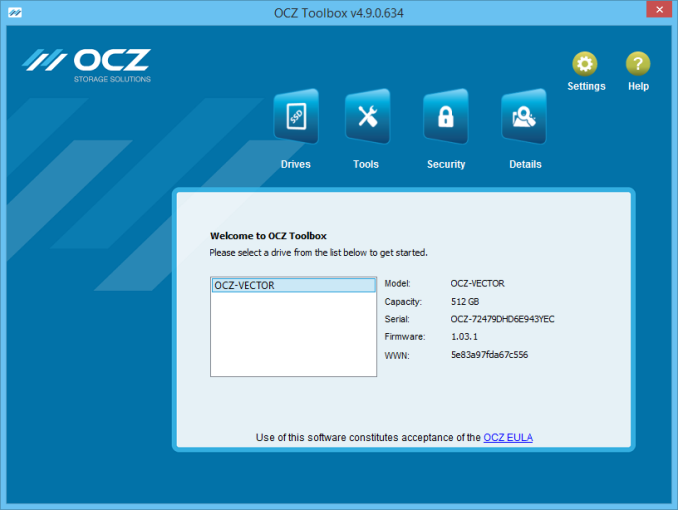

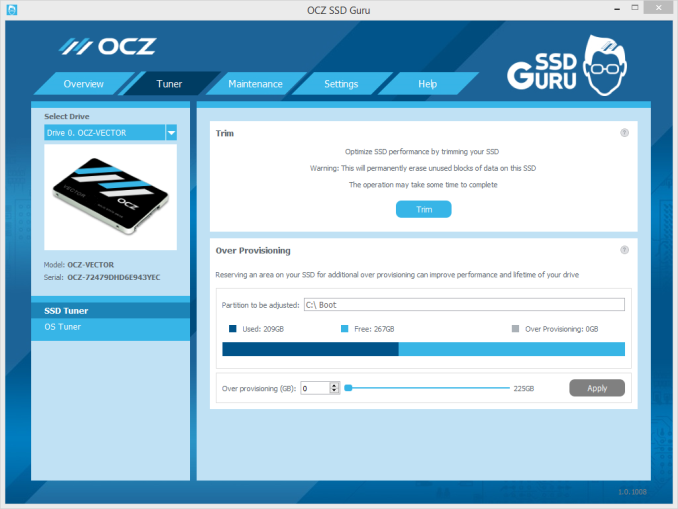
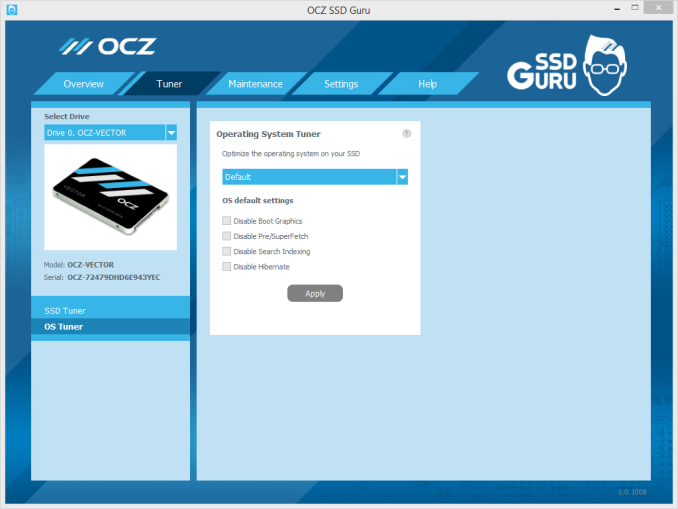
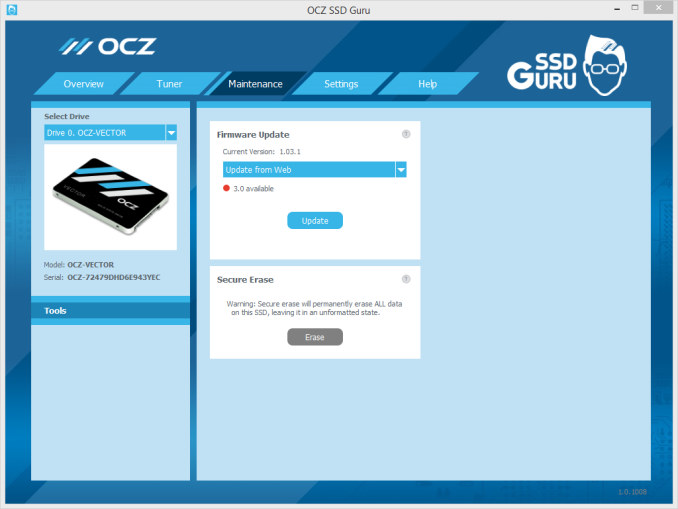

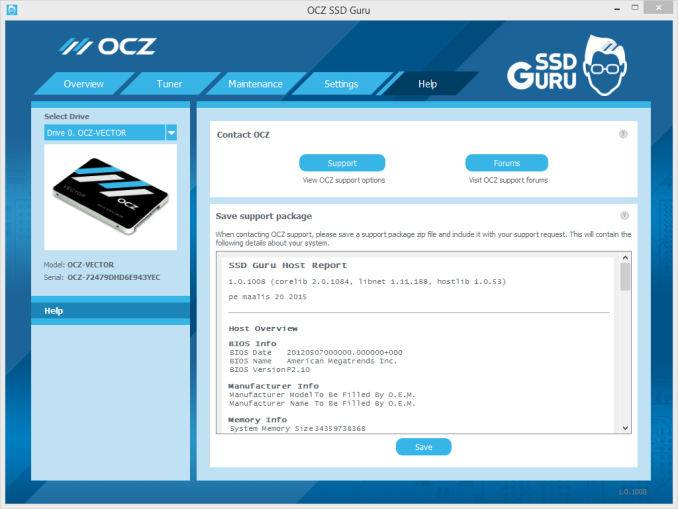









89 Comments
View All Comments
nils_ - Wednesday, March 25, 2015 - link
It's an interesting concept (especially when the Datacenter uses a DC Distribution instead of AC), but I don't know if I would be comfortable with batteries in everything. A capacitor holds less of a charge but doesn't deteriorate over time and the only component that really needs to stay on is the drive (or RAID controller if you're into that).nils_ - Wednesday, March 25, 2015 - link
"I don't think it has been significant enough to warrant physical power loss protection for all client SSDs."If a drive reports a flush as complete, the operating system must be confident that the data is already written to the underlying device. Any drive that doesn't deliver this is quite simply defective by design. Back in the day this was already a problem with some IDE and SATA drives, they reported a write operation as complete once the data hit the drive cache. Just because something is rated as consumer grade does not mean that they should ship defective devices.
Even worse is that instead of losing the last few writes you'll potentially lose all the data stored on the drive.
If I don't care whether the data makes it to the drive I can solve that in software.
shodanshok - Wednesday, March 25, 2015 - link
If a drive receive an ATA FLUSH command, it _will_ write to stable storage (HDD platters or NAND chips) before returning. For unimportant writes (the ones not marked with FUA or encapsulated into an ATA FLUSH) the drive is allowed to store data into cache and return _before_ the data hit the actual permanent storage.SSDs adds another problem: by the very nature of MCL and TLC cells, data at rest (already comitted to stable storage) are at danger by the partial page write effect. So, PMF+ and Crucial's consumer drive Power Loss Protection are _required_ for reliable use of the drive. Drives that don't use at least partial power loss protection should use a write-through (read-only cache) approach at least for the NAND mapping table or very frequent flushes of the mapping table (eg: Sandisk)
mapesdhs - Wednesday, March 25, 2015 - link
How do the 850 EVO & Pro deal with this scenario atm?
Ian.
Oxford Guy - Wednesday, March 25, 2015 - link
"That said, while drive bricking due to mapping table corruption has always been a concern, I don't think it has been significant enough to warrant physical power loss protection for all client SSDs."I see you never owned 240 GB Vertex 2 drives with 25nm NAND.
prasun - Wednesday, March 25, 2015 - link
"PFM+ will protect data that has already been written to the NAND"They should be able to do this by scanning NAND. The capacitor probably makes life easier, but with better firmware design this should not be necessary.
With the capacitor, the steady state performance should be consistent, as they won't need to flush mapping table to NAND regularly.
Since this is also not the case, this points to bad firmware design
marraco - Wednesday, March 25, 2015 - link
I have a bricked Vertex 2 resting a meter away. It was so expensive that I cannot resign to trow it at the waste.I will never buy another OCZ product, ever.
OCZ refused to release the software needed to unbrick it. Is just a software problem. OCZ got my money, but refuses to make it work.
Do NOT EVER buy anything from OCZ.
ocztosh - Wednesday, March 25, 2015 - link
Hello Marraco, thank you for your feedback and sorry to hear that you had an issue with the Vertex 2. That particular drive was Sandforce based and there was no software to unbrick it unfortunately, nor did the previous organization have the source code for firmware. This was actually one of the reasons that drove the company to push to develop in-house controllers and firmware, so we could control these elements which ultimately impacts product design and support.Please do contact our support team and reference this thread. Even though this is a legacy product we would be more than happy to help and provide support. Thank you again for your comments and we look forward to supporting you.
mapesdhs - Wednesday, March 25, 2015 - link
Indeed, the Vertex4 and Vector series are massively more reliable, but the OCZ hatersignore them entirely, focusing on the old Vertex2 series, etc. OCZ could have handled
some of the support issues back then better, but the later products were more reliable
anyway so it was much less of an issue. With the newer warranty structure, Toshiba
ownership & NAND, etc., it's a very different company.
Irony is, I have over two dozen Vertex2E units and they're all working fine (most are
120s, with a sprinkling of 60s and 240s). One of them is an early 3.5" V2E 120GB,
used in an SGI Fuel for several years, never a problem (recently replaced with a
2.5" V2E 240GB).
Btw ocztosh, I've been talking to some OCZ people recently about why certain models
force a 3gbit SAS controller to negotiate only a 1.5gbit link when connected to a SATA3
SSD. This occurs with the Vertex3/4, Vector, etc., whereas connecting the SATA2 V2E
correctly results in a 3Gbit link. Note I've observed similar behaviour with other brands,
ditto other SATA2 SSDs (eg. SF-based Corsair F60, 3Gbit link selected ok). The OCZ
people I talked to said there's nothing they can do to fix whatever the issue might be,
but what I'm interested in is why it happens; if I can find that out then maybe I can
figure a workaround. I'm using LSI 1030-based PCIe cards, eg. SAS3442, SAS3800,
SAS3041, etc. I'd welcome your thoughts on the issue. Would be nice to get a Vertex4
running with a 3Gbit link in a Fuel, Tezro or Origin/Onyx.
Note I've been using the Vertex4 as a replacement for ancient 1GB SCSI disks in
Stoll/SIRIX systems used by textile manufacturers, works rather well. Despite the
low bandwidth limit of FastSCSI2 (10MB/sec), it still cut the time for a full backup
from 30 mins to just 6 mins (tens of thousands of small pattern files). Alas, with
the Vertex4 no longer available, I switched to the Crucial M550 (since it does have
proper PLP). I'd been hoping to use the V180 instead, but its lack of full PLP is an issue.
Ian.
alacard - Wednesday, March 25, 2015 - link
In my view the performance consistency basically blows the lid off of OCZ and the reliability of their Barefoot controller. Despite reporting from most outlets, for years now drives based off of this technology have suffered massive failure rates due to sudden power loss. Here we have definitive evidence of those flaws and the lengths OCZ is going to in order to work around them (note, i didn't say 'fix' them).The fact that they were willing to go to the extra cost of adding the power loss module in addition to crippling the sustained performance of their flagship drive in order to flush the cache out of DRAM speaks VOLUMES about how bad their reliability was before. You don't go to such extreme - potentially kiss of death measures - without a good boot up your ass pushing you headlong toward them. In this case said boot was constructed purely out of OCZ's fear that releasing yet ANOTHER poorly constructed drive would finally put their reputation out of it's misery for good and kill any chance a future sales.
OCZ has cornered themselves in a no win scenario:
1) They don't bother making the drive reliable and in doing so save the cost of the power loss module and keep the sustained speed of the Vector 180 high. The drive reviews well with no craters in performance and the few customers OCZ has left buy another doomed Barefoot SSD that's practically guaranteed to brick on them within a few months. As a result they loose those customers for good along with their company.
or
2) The go to the cost of adding the power loss module and cripple the drives performance to ensure that the drive is reliable. The drive reviews horribly and no one buys it.
This is their position. Kiss of death indeed.
Ultimately, i think it speaks to how complicated controller development is and that if you don't have a huge company with millions of R&D funds at your disposal it's probably best if you don't throw your hat into that ring. It's a shame but it seems to be the way high tech works. (Global oligopoly, here we come.)
All things considered, it's nice that this is finally all out in the open.