GIGABYTE BRIX GB-BXi7-4500 Review: Intel Core i7 in a UCFF PC
by Ganesh T S on October 9, 2014 7:00 AM ESTNetworking & Storage Performance
We have recently started devoting a separate section to analyze the storage and networking credentials of the units under review. On the storage side, one option would be repetition of our strenuous SSD review tests on the drive(s) in the PC. Fortunately, to avoid that overkill, PCMark 8 has a storage bench where certain common workloads such as loading games and document processing are replayed on the target drive. Results are presented in two forms, one being a benchmark number and the other, a bandwidth figure. We ran the PCMark 8 storage bench on selected PCs and the results are presented below.
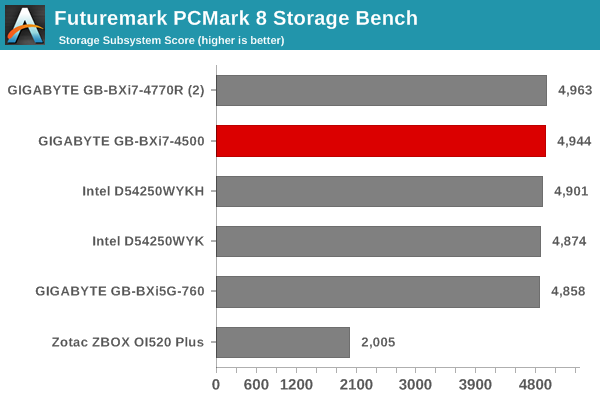
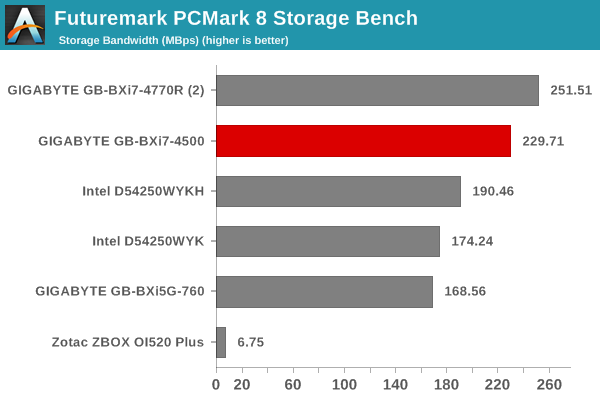
The Plextor PX-128M6M turns out to be the best-performing mSATA SSD that we have evaluated for UCFF systems. Even though the storage sub-system scores are quite close to each other for all the SSD-equipped machines, the storage bandwidth numbers show a clear lead for the PX-128M6M over the other mSATA SSDs. In terms of both parameters, only the Samsung SSD 840 EVO (2.5" version) scores a lead over the PX-128M6M. However, the current performance issues with reading of old data from the Samsung EVO drives may make users hesitate in purchasing a mSATA version of the same. In any case, the Plextor PX-128M6M currently retails for around $90 compared to the $105 for the Samsung 840 EVO 120 GB mSATA drive.
On the networking side, we restricted ourselves to the evaluation of the WLAN component. Our standard test router is the Netgear R7000 Nighthawk configured with both 2.4 GHz and 5 GHz networks. The router is placed approximately 20 ft. away, separated by a drywall (as in a typical US building). A wired client (Zotac ID89-Plus) is connected to the R7000 and serves as one endpoint for iPerf evaluation. The PC under test is made to connect to either the 5 GHz (preferred) or 2.4 GHz SSID and iPerf tests are conducted for both TCP and UDP transfers. It is ensured that the PC under test is the only wireless client for the Netgear R7000. We evaluate total throughput for up to 32 simultaneous TCP connections using iPerf and present the highest number in the graph below.
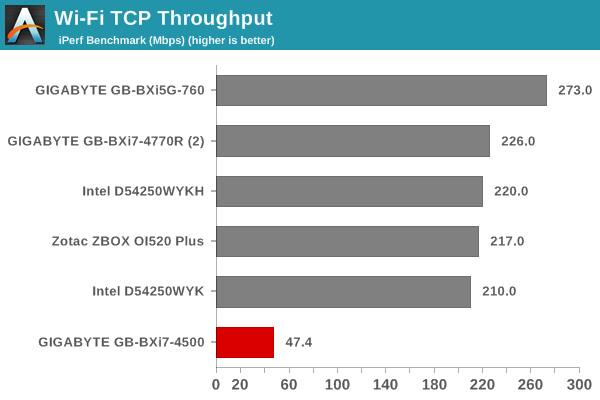
In the UDP case, we try to transfer data at the highest rate possible for which we get less than 1% packet loss.
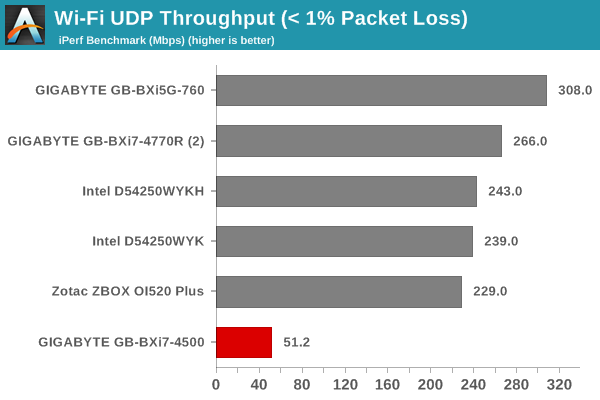
In both tests, we are let down by the presence of a 1x1 802.11n mPCIe card. It connects only to the 2.4 GHz band and simply can't stand up to the other competitors which are 802.11ac-capable units. The GB-BXi7-4500U is still being sold with the Realtek RTL8723AE mPCIe card. Hopefully, future revisions will move to the RTL8821AE (1x1 802.11ac) that is being used in the BRIX Pro and BRIX Gaming units.










27 Comments
View All Comments
dakishimesan - Thursday, October 9, 2014 - link
One other thing – even though the Mac Mini is 7.5 in.² as opposed to the 4.5 in.² of this computer, the Mac Mini has an integrated power supply.Samus - Friday, October 10, 2014 - link
I do agree the mobile i7 is a waste of money. It always has been. It's super shady how Intel promotes their ultramobile i5 and i7; they're nothing like their desktop equivalent.It's funny that Baytrail is the only true quad-core (physical) ultramobile CPU Intel has.
dakishimesan - Thursday, October 9, 2014 - link
Over the last couple of years, the ultra-compact form factor (UCFF) has emerged as one of the bright spots in the troubled PC marker.dgingeri - Thursday, October 9, 2014 - link
Most importantly: can it run WoW and STO at a decent framerate?Wilco1 - Thursday, October 9, 2014 - link
So how is it possible for a CPU with a claimed 15W TDP to use 30W extra from idle to full load???MrCommunistGen - Thursday, October 9, 2014 - link
I assume there are a number of factors involved. In no particular order:1. Power measurements are at the wall so we're accounting for PSU efficiency as well
2. With Intel's Turbo, as long as the thermals aren't out of control, the CPU can exceed its TDP
3. The CPU isn't the only component that can draw more power when the system is under heavy load. The obvious component that comes to mind is the system fan. In a system with power consumption this low, fan power draw becomes relevant.
MrCommunistGen - Thursday, October 9, 2014 - link
I meant to explicitly state that I did not intend for my 3 bullet points to be taken as an exhaustive list...Mentally ballparking the numbers, these factors seemed to add up well enough to account for the extra 15W over TDP. My thought process basically stopped there.
Wilco1 - Thursday, October 9, 2014 - link
You're right there are other aspects besides the CPU but eg. the D542050WYKH also has a CPU with a claimed 15W TDP and it also has a fan, memory, turbo, power supply inefficiencies etc, and yet it manages to use 10W less. So how do you explain the difference?mmaenpaa - Thursday, October 9, 2014 - link
It would be nice to see review of GB-BXA8-5545 with the same components. I believe the barebones version (no memory & no SSD) is about 250$.http://www.gigabyte.com/products/product-page.aspx...
Markku
bleomycin - Thursday, October 9, 2014 - link
Maybe I missed it but there was no mention of fan noise or bios fan control options? I have a 2nd generation i5 brix and would never buy one again due to the non-existent bios fan controls. I have to use speedfan under windows or fancontrol under linux to keep this thing within reasonable audible limits just for running xbmc. My nuc systems handle all of that just fine in the bios.