A New Windows - Windows 10 Announced By Microsoft
by Brett Howse on September 30, 2014 4:25 PM EST
It was only two years ago that Windows 8 was unleashed on the world. Microsoft tried to usher in an era of “Touch First” applications with a new look and feel for Windows. To say that Windows 8 was unsuccessful would be an understatement, and from both Microsoft’s and user’s perspectives, it was certainly a failure. Two years in, Windows 8 and its 8.1 derivative have struggled to gain market share over Windows 7 and XP, which still command the lion’s share of the desktop OS pie. A new interface, unfamiliar to users, did little to sway their wallets, and other market factors have come in to play as well.
Looking back at Windows 8, it was a big change from a company that traditionally has been called too conservative. Gone was the familiar start menu, replaced with a full screen version. Gone was the ability to move and resize applications into “windows” and instead it was replaced with full screen apps that take command of your desktop. Gone was a lot of what made Windows, well Windows. Add in the fact that Windows 8 at its launch was only half complete, and it is not surprising that the market did not buy into the new world. There were two disjointed interfaces, but one person had to interact with both no matter what form factor they were on. If you are on a touch based tablet, much of the settings and controls were still found in the old Control Panel applets. The file explorer was on the desktop, which was difficult to use with touch. On the other side of the coin, traditional desktop PC users also had to learn the new Start Screen, charms, and other controls which were clearly made for “touch first” and not the mouse and keyboard. Within weeks of the Windows 8 launch, major players in its creation were let go, or given new duties.
Since the day one release of Windows 8, Microsoft has been trying to fix many of the issues people have with the new version of their operating system, and Windows 8.1 was a step in the right direction, fixing interfaces for both the touch interface and the desktop. Windows 8.1 Update, announced at BUILD earlier this year, was a truly desktop-centric update with new keyboard and mouse controls for use in the touch environment, and the ability to control Windows Store apps with a title bar. It was a big help, but also showed off at BUILD were features coming in a later version of Windows, and that version has now come.
Windows 10 is as dramatic a shift from Windows 8 as Windows 8 was to Windows 7. Gone is the start screen for the desktop, with the familiar start menu back. Gone is the full screen applications taking over your computer, with those applications now being relegated to windows as before. Gone is the touch first interface on top of an operating system primarily used with a keyboard and mouse. However this is not Windows 7.1, and nor should it be. Windows 8 certainly had its faults, but not everything about Windows 8 needed to be thrown out.
Windows 10 starts its journey as the Windows Technical Preview for Enterprises. Microsoft’s core customer base is the enterprise, and this is important that they are starting the discussion with this market group this time around. Beginning tomorrow, people can join the Windows Insider Program and download and install the latest version of Windows for themselves. Microsoft has made it clear though that this preview is actually a preview, and not meant for general availability. Expect some rough edges, and some bugs, which should be worked out by the time the OS ships. As for the consumer side of the story, Microsoft is planning to announce more on that front in early 2015, and for developers, BUILD will be coming sometime after that. The actual Windows 10 launch is listed as “later in the year” with the year being 2015.
There is a lot to go over, and once we get our hands on the preview build we can dig into the new OS and give a full breakdown on what is new. One of the biggest complaints about Windows 8 and 8.1, is that real people do not want a single interface on every device they own. They want a User Interface which is tailored to the usage model. With Windows 10, Microsoft promises to address this.
Before we can talk about Windows though, we need to briefly discuss the Windows Store. Windows Store apps are executed in WinRT, which is the Windows RunTime, replacing the old Win32 runtime. WinRT has some advantages as a new framework, with the ability to be resolution independent natively, and support the Windows contracts such as Share. At BUILD in 2014, Microsoft announced Universal Apps, which are a key feature of the Windows store that is not available on any other platform. There is a lot of confusion as to what a Universal App is, and what it is not is a single application that runs on a phone, PC, tablet, and console. A Universal App leverages the common WinRT framework available in Windows, Xbox One, and Windows Phone, to allow a developer to share a common code base, but use a suitable UI for each system, and have all of it available on all platforms seamlessly through the Windows Store. It is certainly a lofty idea, and one that has gained a bit of traction in the store. With Windows 10 though, the concept of a Universal App allows a developer to target a phone, Xbox, tablet, and desktop. If anything is the killer feature of Windows 10, this could be it. Time will tell of course and developers need to buy into WinRT for this to be a reality. Today’s announcement is not developer focused, so we will expect more news on the WinRT API updates later on, at the BUILD conference.
The first place to start, is going to be Start. On Windows 7, clicking the Start button brought up the Start Menu. Windows 8 dropped the start button altogether, but 8.1 brought it back even though it opened the Start Screen. On tablets, the start screen was fine, but on a desktop, it could be unwieldy. It interrupted your workflow to bring you into a new environment, where you can find the application you want and launch it. Windows 10 brings back the Start Menu, but with a twist. Rather than just the traditional start menu of Windows 7, a familiar start menu can now also be populated with Live Tiles from the Windows Store apps. But this is only on the desktop. Tablets will get a different interface, as will the phone. To quote Microsoft: “We’re not talking about one UI to rule them all – we’re talking about one product family, with a tailored experience for each device.”
If Windows 10 is going to be successful, the tailored experience for each device is the key. The new start menu is just the first step towards that, and is especially important for the enterprise and desktop user.
The next interface change, was also announced at BUILD, and that is the ability to run Windows Store apps within a window on the desktop. This is a big change for two reasons. First, on a desktop, full screen Windows Store apps are less useful. Generally you have multiple things going on at once, and to have a single app take over the screen is generally not ideal. The usefulness of Windows Store apps has instantly been increased. The other reason it is important is for developer buy-in. Even though Windows 8 did not light the world on fire as far as unit sales, it is still on hundreds of millions of devices. However the majority of those devices are going to be traditional desktops. Writing an application for the Windows Store practically precluded use by the majority of the user base. By putting these apps on the desktop, it opens up a much larger potential audience. Microsoft needs the Windows Store to be kick-started, and this is one way they can advance that goal.
Windows Snap was also debuted in Windows 8, and it allowed two Windows Store apps to be snapped open, with one taking about 70% of the screen and the other using 30%. For multitasking, it was certainly better than other mobile operating systems from 2012, but it was a long way from Windows 7. Windows 8.1 improved Snap, and allows more than two apps to be snapped open on the screen at any one time, and for the snap percentage to be changed. Windows 10 is now offering another update on Snap. Apps can now be snapped to all four corners, giving more real estate to each app than before. Snap was a good feature, and this is a further improvement on it.
Another long requested feature is now coming to Windows 10 – multiple desktops. Desktops can be designated for different purposes, and users will be able to easily switch among them. There is a small but vocal group who have been asking for this for a long time, and they have finally been rewarded.
Sticking with the enterprise features, data security is always a big concern. Multifactor authentication based on smart cards or tokens is now built right into the OS. Bitlocker is still around, offering full device encryption, but Windows 10 now offers application and file level data separation, which can enable data protection even if that data leaves the device. Though they have not gone into a lot of detail as to how that is done, it likely leverages some of Microsoft’s other technologies such as Active Directory Rights Management Services.
Future updates to Windows should be easier for IT workers as well due to a new in-place upgrade option. And to go along with that, businesses will be able to choose whether to jump on the fast update consumer track, or lock down the updates to only deliver critical security patches, or somewhere in the middle. And this approach does not need to be at the enterprise level – different groups of machines can follow different update patterns depending on how critical the infrastructure is.
Windows 10 also supports Mobile Device Management (MDM) tools, as well as the traditional Active Directory and System Center approach to device management. This should be a boon to any small to mid-sized business who does not want to invest in a comprehensive solution.
Finally, the new Windows Store will allow volume license purchasing from within the store. Companies can re-claim licenses, and re-issue them to new devices. They can also create a custom store for their own computers which can include Windows Store and company-owned apps in the same interface.
Microsoft is trying hard to win back the Enterprise customers who have been turned off by Windows 8. Obviously we will have to wait and see if they are successful, but there is a lot to like in this new release. The “one UI to rule them all” model of Windows 8 has been put out to pasture, and instead replaced with a single platform, with a UI to suit the device it is running on.
Not all was bad about Windows 8, and it is good to see that some of the good ideas have been taken and molded into the new OS, but also tweaked at the same time to make them work better for the device they are on. The Universal App is a powerful idea, and one that has yet to make a big splash so far, but if the WinRT framework can be updated to make it more powerful, then it would certainly add a lot of power to Windows 10. Unlike Win32, WinRT apps support high DPI by default, which is more and more important as we move to higher resolution displays on all sizes of devices. The ability to log in to any Windows PC and get your own custom look and feel, including all of your applications, and data, is a powerful feeling. They have all of the tools they need to do this across all devices now, and it is exciting to see a glimpse at what the future may hold.
Once we get the actual install files for Windows 10, we will be able to provide more coverage on this major release of Windows.



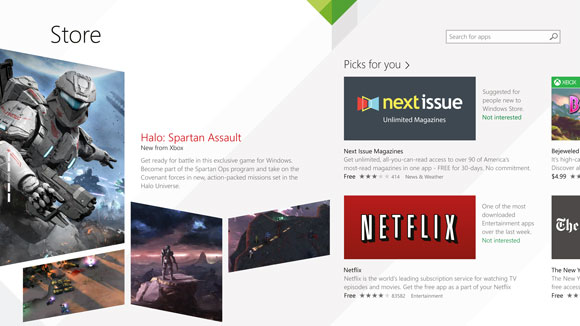

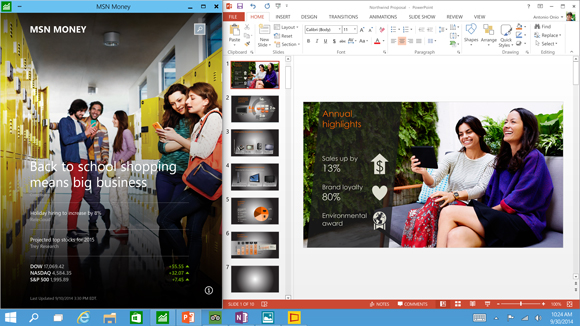
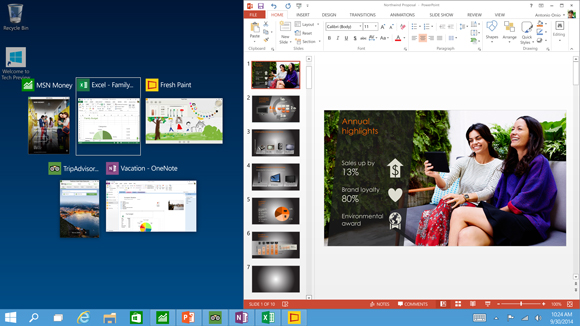
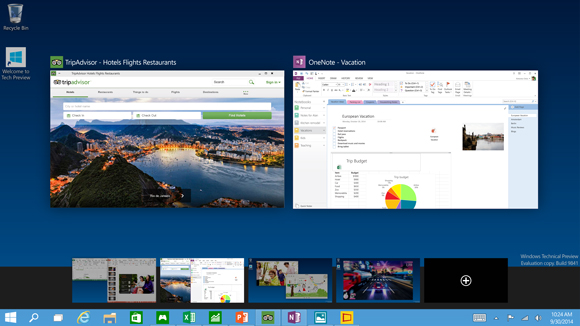









134 Comments
View All Comments
inighthawki - Wednesday, October 1, 2014 - link
That's the entire issue! Metro is a theme! As it progresses, Windows is moving more and more components to the metro look and feel. Standard desktop components are slowly moving to metro. Settings in control panel are moving to PC settings. Live tiles in the start menu - yes I can remove them, but now I'm completely wasting the right side of my start menu. Window borders are being removed to make applications "more immersive" and in-line with metro guidelines. Cortana, based on screenshots, is now a metro app built directly into the taskbar. Oh joyous me!This is only an alpha release and they've already pushed metro into the desktop more than I'd like it to be. My request is not really all that big - I want the ability to customize my UI. Why is that an unreasonable request? I've been a life-long diehard windows fan. I've used every version of Windows as they're released, including betas. Every release up through 7 was a major step forward and provided massive customization to use old styles for those who didn't like it. Starting with Win8, Microsoft suddenly decided they new better than everyone and are forcing people to use what they came up with.
And don't try to just write me off as some user allergic to change. I love new OS features. In fact I absolutely LOVE the idea of universal apps and stuff. The actual technology behind a lot of this is astounding and amazing. As a developer I'd love to hardness a lot of it. I just think the UI and access to the features completely cripples its effectiveness.
Alexvrb - Wednesday, October 1, 2014 - link
I'm sure you'd "love to hardness" it, verbally at least. Anyway how is a Modern app running in a window a problem exactly? Because it uh... came from the Store? How is a winrt program running in a window functionally crippled compared to a win32 program running in a window? Why would having access to Cortana be an issue? Why couldn't you just use the live tiles on the new start menu as they're intended, quick info and/or shortcuts to your commonly used stuff?You're prejudgemental, and definitely allergic to change - or perhaps you've just got an axe to grind. All your arguments can be summed up "Boo hiss Modern theme". If you don't like the theme, I'm sure you can change it or download software that does it for you. They fixed things and you still somehow think it's "crippled".
inighthawki - Thursday, October 2, 2014 - link
Alexvrb,Your post implies you don't actually understand limitations of a lot of this stuff, and you definitely didn't understand my post.
For example - How are WinRT apps in windows crippled compared to Win32 programs in windows? Easy. If you were a developer you'd immediately know that the WinRT based applications have an enormous amount of limitations and restrictions based on them that Win32 apps have complete access to.
How is having access to Cortana bad? It's not, never said it was. But the way it's exposed through the UI is suboptimal. That's the problem, not Cortana.
"Why couldn't you just use the live tiles on the new start menu as they're intended, quick info and/or shortcuts to your commonly used stuff?"
Because live tiles don't have the functionality I want or need. Instead they take up useful realestate space that more important things can go. Can I make a live tile into a cascadable menu to a directory on my file system? no? I also frown upon solid blocks of color, since I want my UI to remain professional looking. Can I disable the background coloring of live tiles? Nope.
And what exactly are you referring to by shortcuts?
"You're prejudgemental, and definitely allergic to change"
That might be the case had it not been for:
1) I use Windows 8 as my primary OS on both my desktop and laptop, and have used it for 2 years now.
2) I have tried the Tech preview.
3) The fact that it doesn't fit AT ALL with the fact that I've eagerly anticipated every version of Windows up until Windows 8.
"If you don't like the theme, I'm sure you can change it or download software that does it for you"
Some stuff can be fixed, others cannot. For example, even with extensive addons, Windows 8 cannot be themed to look like Windows 7. Functionality has literally be changed or removed from core components of the OS that nobody has yet to implement, and may never be able to. For example: the desktop compositor now renders title bar text over a solid color background, since ti assumes there is no transparency and that the border frame is a solid color. Guess what? That means you cannot install ANY custom visual style that has anything other than a 100% transparent windows frame, because otherwise the text background doesn't match at all. The number of custom visual styles released since that change has dropped dramatically.
"They fixed things and you still somehow think it's "crippled"."
No, they fixed SOME things - things I didn't even care about - and made other things - things I did care about - even worse.
I mean, maybe your brain works differently than mine. Cool, you like or aren't affected by certain changes in the UI. Maybe you have different usage patterns or use things in a different way than I do. That's great. That doesn't mean that I'm whining and throwing a tantrum because I have issue with the way something is done. I just happen to knwo the most efficient ways to accomplish my tasks. I know how I work best. I know what I prefer, what visual styles and aesthetics I prefer. To me, Win10 is not solving these problems.
maximumGPU - Thursday, October 2, 2014 - link
See, we can accept that Win10 will not fit with your very specific needs, as you're implying in this post (never encountered someone with such hatred for solid colours btw).But look at the first sentence of your reply to Da W: "I love posts like this that are so clueless, they fixed nothing". When in reality they fixed nearly everything for the vast majority of people, but as expected not enough for extreme cases like yours.
girishp - Tuesday, October 14, 2014 - link
What "Da W" means is that Windows 10 is catering more to Metro and that Metro is not useful to anyone. I agree, Microsoft has completely neglected the desktop user. There is little to no enhancement to the desktop. Task view is unpolished, 3rd party alternatives do a much better job. I use Dexpot for virtual desktop. Search and Cortana don't work properly yet, maybe they will fix that. The Live Tiles only work in the start menu. It would have been so much better if the Live tiles could be pinned to the desktop.damianrobertjones - Wednesday, October 1, 2014 - link
I gather that you haven't used the technical preview yet? You can remove all of the 'Modern UI' apps and be left with a standard looking Start Menu.Everything else you said is pointless as all I hear is the same tired excuses not to like something. You don't like it, fine, good, ok. While you're over there people like myself are working without issue with Windows 8 as a re plenty of people where I work.
inighthawki - Wednesday, October 1, 2014 - link
Yet another user who sees "I like it and he doesn't, he just must be whining"Maybe a little background:
I have Windows 8.1 on two computers. A desktop and a touch enabled laptop. I use both every day. I live with it because it has a number of advantages I can't get on Windows 7, like Storage spaces, and proper High DPI support for my laptop. I still hate it compared to Windows 7.
And yes, I have tried the Tech Preview. IMO, it is even worse than Windows 8. It doesn't solve any of the issues I had with the OS. Who cares about a start menu? I was able to replace that in 60 seconds with a third party solution. Anyone claiming they didn't want to use Windows 8 because of a lack of a start menu is lying through their teeth. Windowed metro apps feely tacky at best. They're not even properly resizable - their vertical height is restricted. The window UI is inconsistent with the rest of the system and feels very unpolished, and doesn't take advantage of any of the existing theming or infrastructure in the OS. The new Alt+Tab has the exact same issue as the start screen did. It doesn't display any of your workspace behind the new view, so it translates to a context switch which is rather jarring when you quickly switch through apps. Virtual desktops are nice, but their usefulness is limited since it doesn't actually filter the taskbar, so people like myself who use taskbar buttons with labels don't enjoy any savings in taskbar realestate. Maybe once they fix that it'll actually be useful. The notification center is kind of a joke... It's just a list of things that have popped up through toast notifications. Nothing else. I guess there's nothing to complain about for the command prompt improvements. That one is a welcome change, nothing at fault there.
Maybe things will be better once they actually polish it up (I understand it's a preview), but currently it feels way too rough edged, inconsistent, and still focuses too much on being touch friendly instead of optimizing for actual desktop use. I want metro apps to be useful, I do. But currently they're just not. They just feel like less functional touch versions of Win32 apps. But I want to see the power of the OS shine. I want those apps to be more than what they are. But if they continue down the road they're heading down now, that's not happening. Metro apps will remain nothing more than large phones apps ported to PC.
R. Hunt - Thursday, October 2, 2014 - link
You're wasting your time. Some people seem to be in love with FrankensteinOS and no argument is ever going to change their minds. If they don't see it why Windows 8 and now Windows 10, which, as you've put it changes absolutely nothing, then they don't see it.andrewaggb - Thursday, October 2, 2014 - link
Well I'm not impressed either. As I described it to my coworker, this might be the lamest release of windows ever. What are we getting?Unless the actual version comes with a new version of hyper-v (with meaningful improvements) or fixes one-drive sync so it doesn't suck so bad with big libraries or something of that nature... I don't know what to say about it. We got a new(old/hybrid) start menu? And they skipped 9 for that? And we can run metro apps in more of a window than the 8.1 version? Well give me a metro app I actually want to run alongside a desktop app and maybe we can talk.
I installed the preview into a vm, I guess I'll have to try it again and see if there is anything to like about it.
I'm sure it'll be a fine version of windows, but as far as I can tell it doesn't add anything meaningful. Maybe the virtual desktops feature, but I didn't really use it in linux so I'm not sure if I'll use it much in windows either. Unless you can configure them with different screen layout/configurations so I can have just my primary monitor enabled for gaming but all of my monitors enabled for work, or something similar.
mkozakewich - Thursday, October 2, 2014 - link
That's not even bad stuff. You forgot about how now you can't configure wireless networks unless you're connected to them, and how they're taking options out all over the place and leaving people with no choice but to use weird ancient command line tools or the registry. I had a fun time setting my desktop icon spacing and such.