Windows 8.1 Update Now Available
by Ryan Smith on October 17, 2013 9:50 AM EST- Posted in
- Software
- Operating Systems
- Windows
- Microsoft
- Windows 8.1

October 17th is here, and as previously announced by Microsoft Windows 8.1 is now shipping.
Microsoft’s service pack/update for Windows 8 is being distributed through the Windows 8 Store. Microsoft is apparently doing a staggered rollout, so it’s not visible from every copy of Windows 8 right away, but going through a link to the update from Microsoft’s website will bring up the update regardless of whether it’s visible or not. Meanwhile for users on Windows 7 Microsoft will eventually be selling an updated, retail version of the Windows 8.1 package, though that’s not available quite yet.
As a reminder, Windows 8.1 brings with it a number of the changes, including several changes to the Metro/Modern layer such as adjustments to tile management and window snapping, however there are some low level changes that techies will also be interested in. Among other things, Windows 8.1 will ship with support for Intel’s Connected Standby technology for Haswell, Direct3D 11.2, and a revised DPI scaling mechanism that is better suited for driving the high DPI displays that are coming down the pipeline for both Ultrabooks and desktops.
The size of the update will vary depending on the platform, but for Windows 8 Pro we're seeing 3.42GB, so it goes without saying that this will not be a light download.
Source: Microsoft


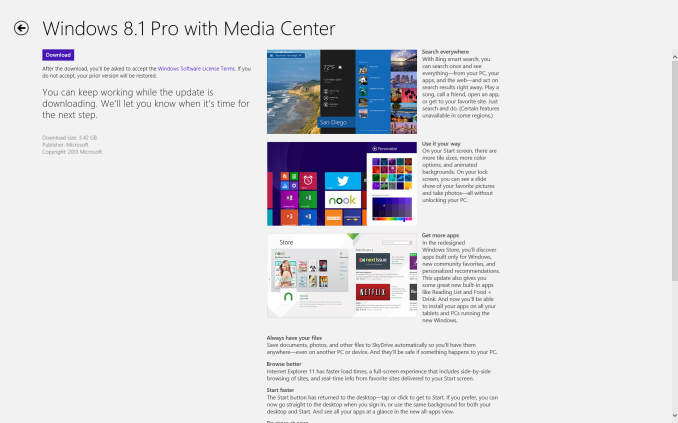








105 Comments
View All Comments
fabiogallo - Thursday, October 17, 2013 - link
Really? Silly me for not thinking about it myself...Or maybe I can't because:
- too much data to move;
- I would have to move Dropbox and GDrive folders;
- I would also have to move ALL the installed programs settings.
danielkza - Thursday, October 17, 2013 - link
Do you need to physically move the files? Can't you undo the redirection, upgrade, then restore it?fabiogallo - Thursday, October 17, 2013 - link
The redirection was done at installation time (http://support.microsoft.com/kb/973289), not after the system was up, therefore I can't undo it unless I reinstall the entire OS.rabidkevin - Thursday, October 17, 2013 - link
That's absurd. Just move the library redirect link back to c: and after the update repoint it to your second drive. Simplefabiogallo - Thursday, October 17, 2013 - link
Maybe it would be better if you don't assume how the redirection was done (http://support.microsoft.com/kb/973289) before providing advices that don't apply to my case.michaelljones - Thursday, October 17, 2013 - link
fabiogallo - the link you provided says that doesn't apply to Windows 8. Are you saying you did that when you setup Windows 7 and upgraded to 8 with no issues and then now 8.1 won't work? it might have working in Windows 8 when you did it, but the way I read that support article that it wasn't technically a 'supported' method. That could really suck I understand....fabiogallo - Thursday, October 17, 2013 - link
Yup. It was done with my previous Windows 7 installation. Upgrade to Win8 didn't pose any problem but now 8.1 installation gets stuck :-(Btw, MS documentation is shaky as usual: http://technet.microsoft.com/en-us/library/ff71593...
FolderLocations setting is supposed to work with: Windows 7, Windows 8, Windows 8.1, Windows Server 2008, Windows Server 2008 R2, Windows Server 2012, Windows Server 2012 R2, Windows Vista
Hrel - Thursday, October 17, 2013 - link
Tiles 8*FolderLocation settings is supposed to work with: Windows 7, Tiles 8*, Tiles 8.1*, Windows Server 2008...
damianrobertjones - Thursday, October 17, 2013 - link
Tiles? Do you have a mental age of 3?damianrobertjones - Thursday, October 17, 2013 - link
Probably over 9 billion trillion people don't run their computer like you do. Shame :(