Eurocom X5 (Clevo P177SM)
by Vivek Gowri on September 2, 2013 12:00 AM ESTThe GTX 780M is the top dog in the mobile GPU space right now, but our last experience with it in the MSI GT70 was a bit touch and go. It seemed like the combination of the 47W Haswell quad and the 100W 780M was really pushing the GT70 chassis to the limits of its thermal headroom, or perhaps the CPU just wasn't quite as fast as the 780M wanted. This resulted in poorer performance than the Ivy Bridge/GTX 680M combination we saw in the Alienware M17x R4 in some of the more CPU-intensive games.
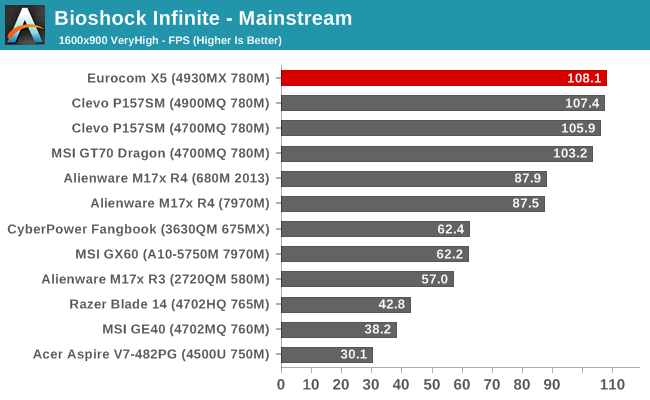
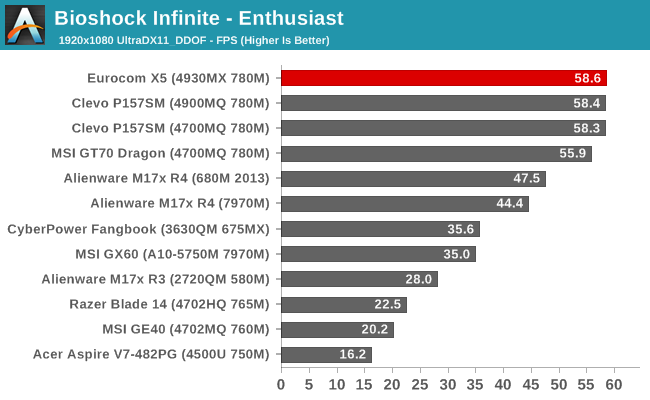
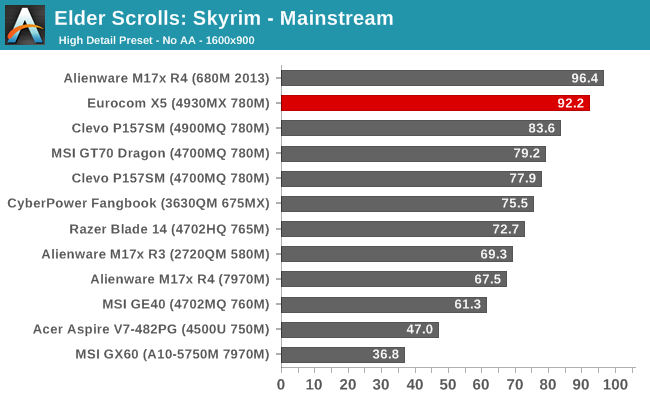
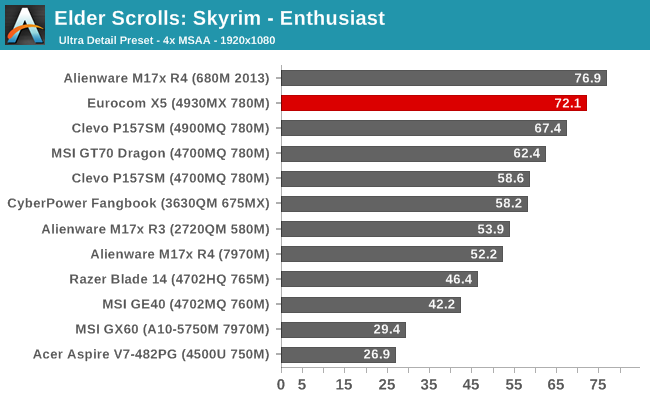
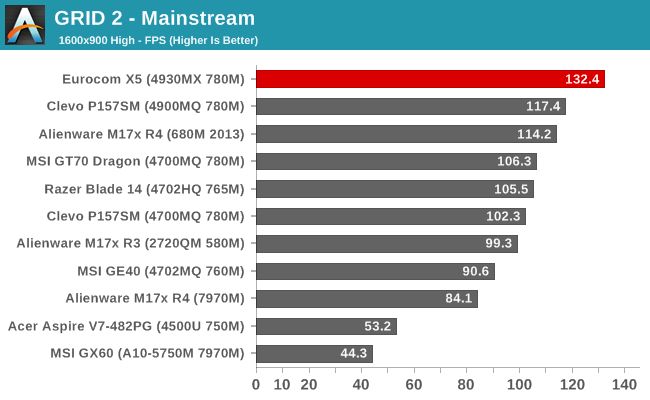
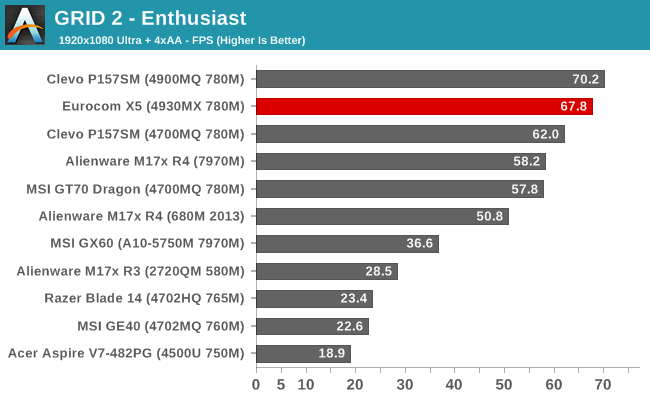
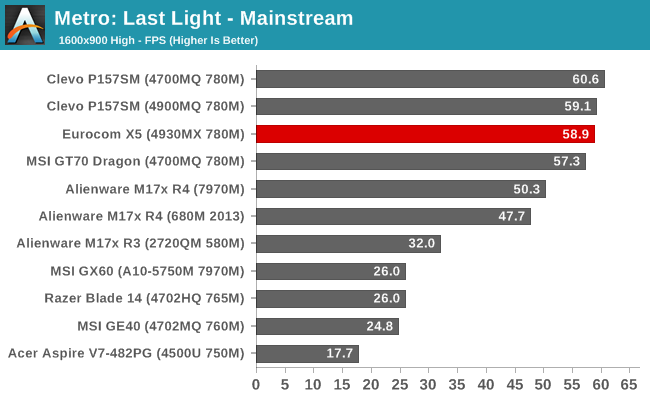
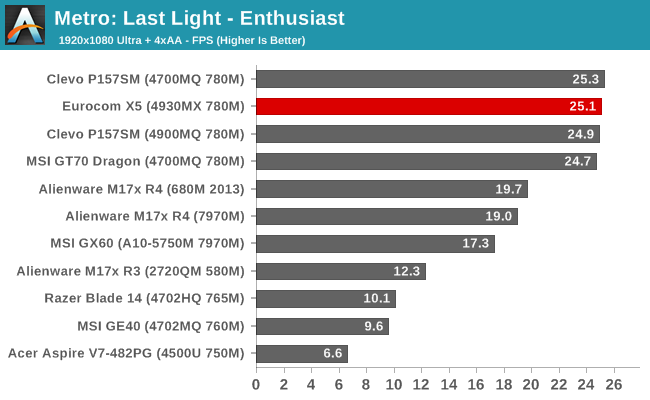
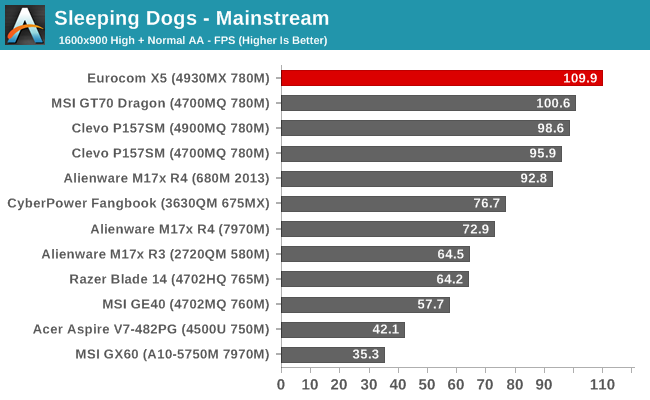
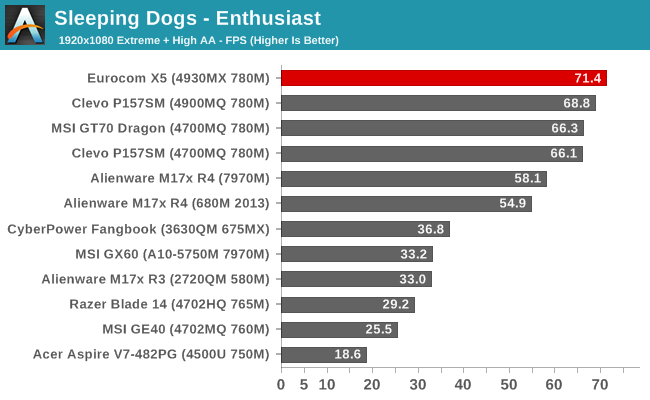
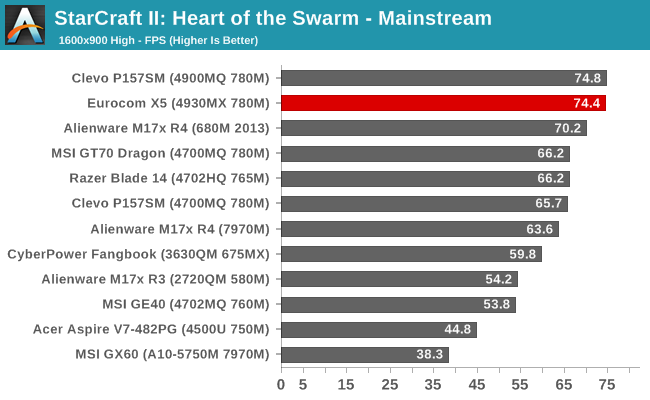
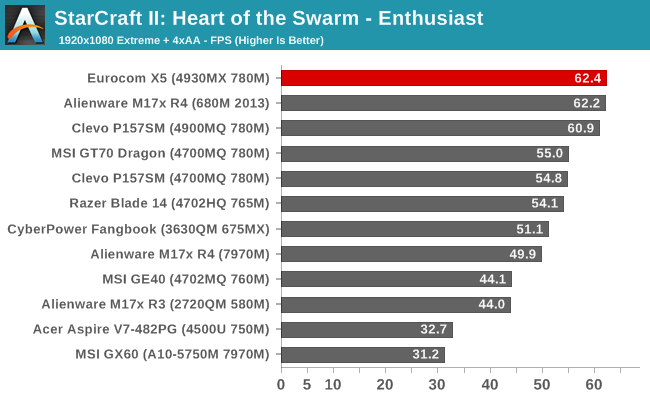
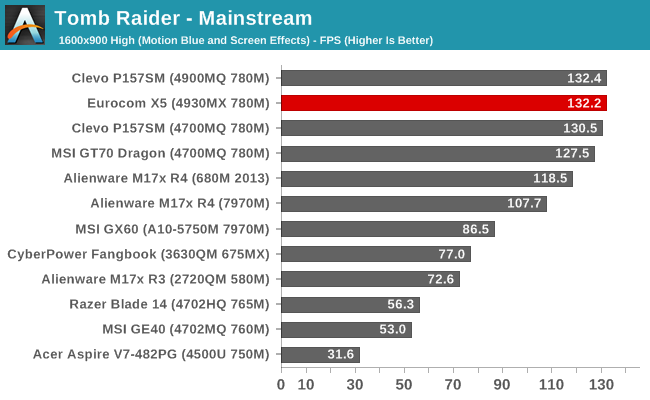
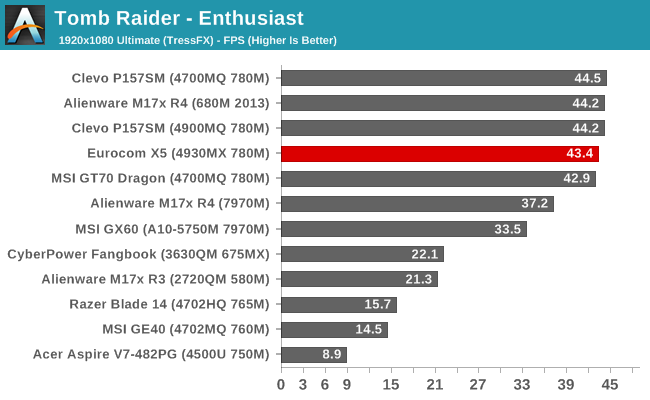
At stock clocks, the 780M has 22% more shader power than the 680M and 39% more memory bandwidth, so the expectation would be to get substantially better performance; couple that with an i7 Extreme CPU and we have a recipe for maximum performance. The P177SM chassis seems to have much higher thermal limits, so performance increases across the board relative to the GT70, but there is still a question about the M17x R4. Performance in the CPU intensive games is pretty even with the M17x, even with a definite increase in both CPU and GPU horsepower, indicating that there’s still some interesting CPU-related behavior happening under load.


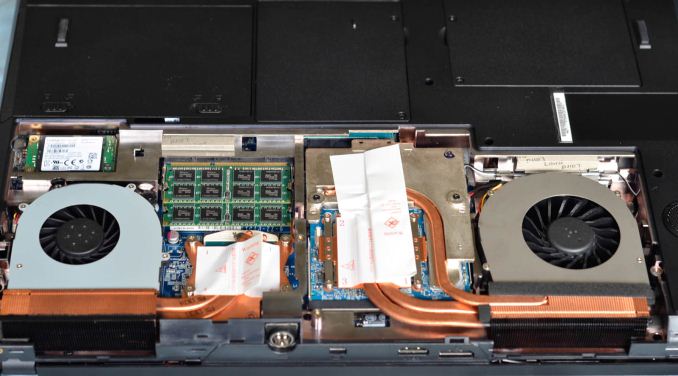








38 Comments
View All Comments
JarredWalton - Monday, September 2, 2013 - link
You have to make sure to compare similar configurations, though. Pro-Star and several others don't include the OS by default, for example, so that's at least $80. Mythlogic and Eurocom do LCD calibration for "free", which is worth at least $25 I'd say. Then look at default warranties and configuration options and go from there.I'd suggest an i7-3800MQ, GTX 780M, 2x8GB RAM, and a 240/256GB mSATA drive with 1TB HDD as a good baseline. Then toss in Windows 8 64-bit, 802.11ac, and upgrade the thermal compound just for kicks and you end up with the following prices:
AVADirect: $2402
Eurocom: $2457 (no 802.11ac)
LPC-Digital: $2379 (cash $2308)
Maingear: $2618 (no mSATA options other than caching - yuck!)
Mythlogic: $2331
Origin: $2629 (no 2x8GB RAM option, so this is 4x4GB)
Pro-star: $2324 (cash: $2254)
Sager: $2354
XoticPC: $2354 (cash: $2283)
I think that's most of the major resellers of Clevo notebooks in the US, and you can see that outside of Maingear and Origin, pricing falls around $2300-$2400. A couple places offer cash discounts, others offer additional customization options, etc. Looking at the configurators, I'm still partial to Mythlogic, simply because they offer 512GB mSATA drives and a few other nice extras. AVADirect is the only other place with 512GB mSATA, but I've never liked that their site requires you to click "update price", plus they don't pre-calibrate the LCD.
Anyway, it pays to shop around as always when purchasing something in this price range. Find the options you want, compare pricing, and if you have any additional knowledge of the support and customer service take that into account.
rpgfool1 - Monday, September 2, 2013 - link
I'm not a person willing to spend with bells and whistles, especially when it comes to the holidays like Black Friday and Christmas. That is reserved for my desktop PC. I know some resellers don't have the OS and installing drivers will be slow for a Clevo notebook. It's nice for some people who can afford those options, but in a few years they'll be obsolete due to new CPU and GPU (like Broadwell and Haswell refresh).DanNeely - Monday, September 2, 2013 - link
Is there any particular reason to go with an mSATA SSD? Cleavo's still putting dual 2.5" bays; so why not go with the generally a bit cheaper and better performing 2.5" models instead?JarredWalton - Monday, September 2, 2013 - link
mSATA is simply a nice way to get additional storage. Start with a large mSATA, and then adding 2.5" HDD, SSD, or SSHD is simply down the road. Finding reasonably priced retail mSATA is a bit trickier and with M.2 coming the future supply may be limited. Of course, technically mSATA drives are usually a bit slower than regular SATA, as they have fewer packages to work with so parallelism isn't quite as high. Not really a huge problem in my book, but if you need maximum SSD speeds then 2.5" drives are still a bit faster.MDX - Monday, September 2, 2013 - link
Couldn't buy anything Clevo, just too damn hideous. It's time for some style, guys (and not the apple version of style - aluminum/black got old years ago)...Calista - Monday, September 2, 2013 - link
Vivek, do you have any knowledge about why external graphics never made it to the world of laptops with the exception of low-powered solutions utilising Cardbus, ExpressCard or USB? With such a silly amount of different form-factors and often sky-high price-points I have a hard time understanding why no one have bothered with the concept. Especially since so many laptops are sold as "gaming laptops". Is it because of technical reasons? Since it seems quite easy creating a PCI-E 1x lane (as in ExpressCard) why not try scaling it it further?BlakKW - Monday, September 2, 2013 - link
This is a question I would really like to see explored. My guess is that moving the gpu outside the chassis doesn't decrease weight and increase battery life enough to make a gaming laptop "mobile" when undocked from gpu.While I like about the concept is the idea that I could use normal gpu's (780 vs 780m), and that it would come in a box like the power brick, which I could open and upgrade as needed.
Gadgety - Monday, September 2, 2013 - link
As in the Sonnet and Magma ExpressBox (up to three full length cards) via Thunderbolt? Magma's ExpressBox also comes in non-Thunderbolt variants for up to 7 cards.Calista - Tuesday, September 3, 2013 - link
Thunderbolt is barely three years old (and have seen very slow actual adoption), and the products you spoke about is also quite expensive, in the $400-$500 range excluding the card itself. Compare this to the common docking station which can be found in the $200 range, and this includes the "OEM markup", i.e. why a new OEM battery cost $150 while it can be found online from a third-party source for a third of the cost. A desktop GPU in the $200 range would do very well compared to also a high-end mobile GPU since power and cooling would be much less of an issue. Oh well, it's just speculation. Maybe mobility is worth more than price/absolute power for a gamer on the go.willis936 - Monday, September 2, 2013 - link
I'm done with notebooks after my now 5 year old ideapad desktop replacement. I still don't have reason enough to justify an upgrade though. POWERRR!!