Building a mini-ITX Haswell System with ASUS [video]
by Anand Lal Shimpi on June 18, 2013 1:00 PM EST- Posted in
- Motherboards
- Asus
- Haswell
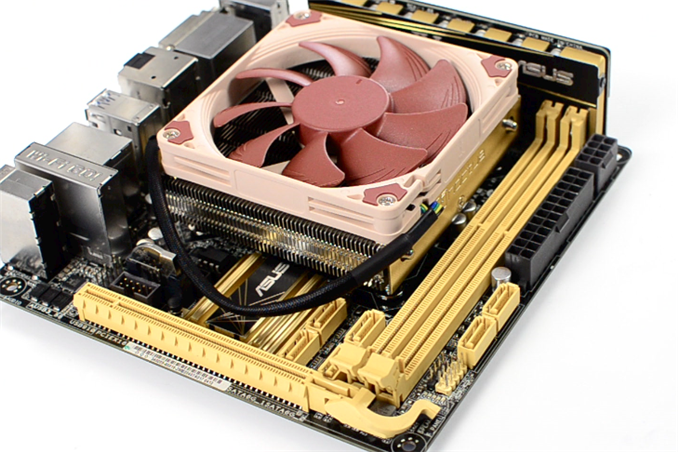
For our final installment, JJ put together a bunch of components for a mini-ITX Haswell build and took us through his build process. The motherboard itself is a Z87-I Deluxe, an upcoming mini-ITX Z87 board from ASUS. Also in the video you'll see JJ install ASUS' mini-ITX optimized GeForce GTX 670 DC Mini card. Finally, the chassis is pretty cool - it's the Lian Li PC-Q30.










77 Comments
View All Comments
UltraTech79 - Saturday, June 22, 2013 - link
"Cool and quiet". Nice quantitative measurements there, guy.ShieTar - Wednesday, June 19, 2013 - link
I think they use air cooling precisely because there is no other source of air flow in an ITX case. Without the CPU cooler, I think the voltage regulators and other high-power components on the mainboard could overheat.JDG1980 - Wednesday, June 19, 2013 - link
I wasn't referring to overclocking. Even at stock speeds, Legit Reviews found that the 4770K was running at up to 86 degrees C with the included heatsink/fan. It's not clear whether this site was using an engineering sample or a retail chip, but there have been multiple reports that the engineering samples were cherry-picked and run far cooler than what is being sold at retail. Some forum-goers have reported seeing their 4770K actually throttle (>100 C) at stock speed and voltage. The thermals on this chip are just way out of control.ninjaquick - Monday, June 24, 2013 - link
Well, heat is measured in energy (J/W/etc). So an 84W CPU, regardless of lithography, is going to output 84W of heat. The problem is how fast that heat can be transferred from the die to the cooling device. A cooler capable of dissipating 100 or even 200 Watts is going to be limited by the thermal interface between the die and the shield. An 84W CPU can be stuck behind a thermal interface that can maybe yield 50W just because there is so little surface to transfer the heat. Plus, the surface of the die is so small that all active transistors are very close, so there are no heat dead-zones.The only way to cool a Haswell, or even Ivy Bridge (in comparison to SB), is to invert the thermal balance by a large enough measure that it accelerates the heat dissipation (or increase the cooling potential of the interface) by basically increasing the difference in 'heat' between the interface and the die surface. This means 'dropping' the temperature (measured 'heat') as far down as possible, or chilling the surface.
The other limitation at that point is the specific heat of the thermal interface, or how much energy can be transferred to it per source Joule (or Watt).
wumpus - Wednesday, June 19, 2013 - link
Oddly enough, expect this to be true of Broadwell (higher temps for the same TDP). A smaller chip (all things being equal) will get hotter a higher temp. Haswell is noticeably larger than Ivy.Arbie - Wednesday, June 19, 2013 - link
I agree. People constantly confuse the temperature of a component with the power it's dissipating. The two are related, but via the thermal resistance of source to ambient. You can't leave that out and expect to make any sense.FWIW, I am very pleased with the power aspects of my mATX i5-4670K build. Even with a good graphics board (GTX 650i 2GB) the system idles at 39W! Overclocked from 3.4 to 3.8GHz it idles at 47W. Haswell / Panther Point really is efficient! The system it replaced idled at 175W and had half the performance. This makes a huge difference in my computer room.
Getting back to temperatures, Haswell does overheat more easily than its larger and better-packaged forebears. The stock cooler is well-chosen and can handle all four cores loaded without too much noise. But the 12% OC creates so much more heat in the die that the fan max'd out with temperatures still climbing towards 90C.
People who bad-mouth IVB and Haswell because they "don't overclock" are begging the question that a chip should overclock in the first place. Engineers design things to be adequate with margin. Intel sees (and hears!) just enough of a market to segment out unlocked processors, allowing us to drive into and (with more cooling etc) beyond the original margin. But none of that is guaranteed; nor should it be, because that would drive costs of the entire line up. It's fine to prefer Sandy Bridge because you can ultimately squeeze more out, but that's not a hit on Ivy/Haswell. They are great products and much better in performace per Watt, which was the goal.
JDG1980 - Wednesday, June 19, 2013 - link
I don't particularly care about overclocking, but I don't want my CPU to ever get above roughly 70 degrees during normal operation. It's a well-known fact that ICs break down faster when they run hot. Intel only has a three-year warranty on their CPUs; what is to say that Haswell won't start to die en masse of heat exhaustion four or five years from now? With x86 improvements coming slower and the point of "good enough" having been reached years ago for most users, a good workstation should be able to last 5 to 7 years. Haswell robs us of that certainty. I wouldn't be surprised if the bean-counters within Intel decided that Sandy Bridge was too good, and decided to switch from soldered heatspreaders to the gap-filled TIM so that people would have to buy a new CPU every few years when the old one burned up.Arbie - Wednesday, June 19, 2013 - link
With stock clocks and the stock cooler, in a very poorly ventilated case, in a very hot room (32 degC), running Prime95, the four cores of my i5-4670K were all at or below 75 degC per Real Temp.Your conditions are doubtless more benign. So even if you run it at 100% 24/7, you don't need to worry that your Haswell will die from heat exhaustion. And with "normal" use there would be far more margin.
Again - the basic design is very good. It could evidently be better technically, but Intel's choice of thermal interface would not have been motivated by anything as nefarious as you suggest. It might have been a mechanical issue but was probably just cost.
JDG1980 - Wednesday, June 19, 2013 - link
That data point for your i5-4670K is more encouraging than much of what I've heard so far. But I suspect one reason for your more reasonable temperatures might be the lack of Hyper Threading. Some of the reports on forums indicate that load temperatures are considerably higher with Hyper Threading turned on (which is the default on 4770K and the Xeon E3 v3 family).UltraTech79 - Saturday, June 22, 2013 - link
You cant say it ROBS you of that. Thats like looking at crime reports, and figuring the black dude that just walked by you is likely to rob you, so calling the police and making a big scene about it before anything even happends. Youre a nut.