MultiCore Enhancement: The Debate About Free MHz
by Ian Cutress on August 29, 2012 5:45 PM EST- Posted in
- Motherboards
- CPUs
If you have been keeping up to date with any of the AnandTech motherboard reviews lately, there has been one topic that has been hot on my lips, and it is called ‘MultiCore Enhancement’. As an exercise in explanation and opinion, we would like to know your thoughts on this, and how it would affect you as a user.
To start, let me describe what we are talking about. On the latest line of Intel CPUs, we have multiple cores all willing to provide computational throughput. The CPU itself has a listed stock speed, and a thermal window to ensure stable operation. At the stock speed, the CPU does not hit the thermal window, so Intel assign higher speeds depending on how much computational power is needed, and this is adjusted to fit inside the power requirements. Thus when a user requires only one CPU core, the CPU can be allocated the maximum turbo speed – when more cores are requested, the speed of the CPU drops until all cores are in use. This is what Intel designates the ‘Turbo Boost’ for the CPU.
In the case of the latest Ivy Bridge CPU, the i7-3770K, this CPU has a nominal speed of 3.5 GHz. However, the turbo boost is set such that in single threaded mode, the CPU can run at 3.9 GHz by adjusting the multiplier to 39x. As more cores are loaded, the CPU reduces the multiplier down, until all four cores are in use and the processor is running at 3.7 GHz, still 200 MHz above the rated speed on the box. This also applies to other processors:
| CPU Turbo Bins | |||||
|
i7-3770K (4C / 8T) |
i7-3570K (4C / 4T) |
i7-2600K (4C / 8T) |
i7-3960X (6C / 12T) |
i7-3820 (4C / 8T) |
|
| Rated Speed | 3.5 GHz | 3.4 GHz | 3.4 GHz | 3.3 GHz | 3.6 GHz |
| 1 Core | 3.9 GHz | 3.8 GHz | 3.8 GHz | 3.9 GHz | 3.9 GHz |
| 2 Core | 3.9 GHz | 3.8 GHz | 3.7 GHz | 3.9 GHz | 3.8 GHz |
| 3 Core | 3.8 GHz | 3.7 GHz | 3.6 GHz | 3.8 GHz | 3.7 GHz |
| 4 Core | 3.7 GHz | 3.6 GHz | 3.5 GHz | 3.8 GHz | 3.7 GHz |
| 5 Core | - | - | - | 3.7 GHz | - |
| 6 Core | - | - | - | 3.6 GHz | - |
However this technology is not defined by the processor itself. The act of telling the processor to run at a certain speed is set by the motherboard, not the processor. So as part of the deal with Intel, motherboard manufacturers’ code in the BIOS the algorithm to make the CPU switch speeds as required. This algorithm can be aggressive, such that turbo boosts are held for a short time when CPU loading goes from low to high, or instant when CPU power is needed or not needed. This algorithm and switching speed can determine how well a motherboard performs in CPU benchmarks.
This is all well and good when every manufacturer adheres to this specification. But a new ‘feature’ has made its way onto our motherboards. Since X79, ASUS has been implementing a feature they call ‘MultiCore Enhancement’ whenever XMP has been set. Gigabyte has implemented this since their Z77 suite but as of yet leave it un-named, and ASRock are going to start using ‘MultiCore Acceleration’ with their Z77 OC Formula. EVGA also has something in the pipeline for their Z77 boards. This feature, put simply, gives the CPU some extra speed.
With these motherboards, usually when XMP is enabled, the CPU is told to use the top turbo boost setting under all loads. That means a CPU like the i7-3770K has only two speeds – 3.9 GHz while under CPU load, and 1.2 GHz at idle. For motherboards that implement this feature, they get a significant boost in their CPU benchmark scores. As a result, the user who runs their processor at stock also gets up to 300 MHz more speed during multithreaded loading.
Technically, this is an overclock. Typically we are told that overclocking a system is liable to void the warranty on both the processor and the motherboard. With the case of the processor, typically what Intel put on the shelves is a safe speed – they are not pushing any competition to the limits, so these processors have breathing room and this ‘overclock’ should not harm longevity. Nevertheless, Intel is usually very willing to replace processors (if I extrapolate the stories of returns I have heard). With motherboards, they are designed to hold the top turbo bin at single core loads, so full threaded load should not be much of an issue. Given that it is the motherboard manufacturers themselves that apply this, it would be reasonable that RMAs would be honored.
There has been a precedent with this in the past – when Turbo Boost was not part of the processor paradigm, motherboard manufacturers used to play around with the CPU FSB speed before it was passed through the multiplier. So instead of 100.0 MHz on the FSB, we used to get 100.3 MHz, 100.8 MHz, 101.3 MHz, and even a case of 102.1 MHz I believe. So essentially, a free 2.1% overclock if you ran the processor at stock speeds.
Given all this, I recently tested one motherboard that pushed the boundaries beyond the ‘normal’ MultiCore Enhancement. The Gigabyte G1.Sniper 3, by default, gave the i7-3770K a 4.0 GHz turbo mode at any speed. As a result, it took top spot in all our benchmark settings. The G1.Sniper 3 is a high end product, so producing the jump was not much extra work for the product itself. However, it does open up a variety of questions.
- How many users run processors (K or non-K) at stock?
- How many will notice the difference in speed?
- Will they worry that technically it is an overclock?
- Will a manufacturer go that one step further, to 4.1 GHz, or 4.2 GHz? What is a safe limit?
Here are the results from one of my benchmark tests. Here is 3DPM, a memory agnostic benchmark, using the multi-threaded version:
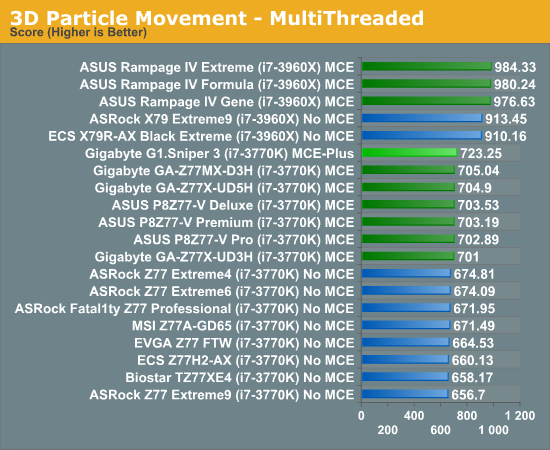
Here we see that the boards with MCE all come top. More cores means more points, and more MHz is king. Boards without MCE have to have an aggressive turbo switching algorithm to stay close, or fall behind up to 10% away from those without MCE.
I would like to cite some scenarios involving individuals and their computers in order to draw some conclusions.
- Person 1 uses his machine for gaming. While an active gamer, his budget is low and does not know how to adjust the BIOS, but his system plays his games well enough not to overclock.
- Person 2 is an enthusiast with a high budget. His system uses the best components, and he is always striving for top speed through overclocking.
- Person 3 uses their pre-built machine for work and email, sometimes watching movies or video websites. They have no need for overclocking.
- Person 4 has a low power HTPC, and is focused on keeping his footprint green. They buy a low powered CPU, and use it to watch videos. The system is not underclocked, but when under load, the CPU will implement the full turbo mode.
Deductive reasoning tells us that Persons 1 + 3 will benefit slightly from MultiCore Enhancement, however the gamer moreso than the worker. Person 2 overclocks, and thus MCE does not affect them. Person 4 is more like a victim of MCE – without going into the BIOS they are unnecessarily using more energy than needs be.
Several companies have approached me and ask why I test motherboards with MCE enabled. My response is that I test the ‘out of the box’ performance for the majority of users, such as Person 1, or system builders making machines for Person 3. If I pre-overclocked the normal ATX boards, while that would help Person 2 in their decision, I would have to do it as well for Person 4 in order to keep the comparisons between ATX and mITX relevant. Keeping everything at default on the latest BIOS is a steady baseline between these scenarios – if a motherboard manufacturer wants to be aggressive and enable MCE (or MCE-plus), then that is up to them. But as a result of MCE, some companies who have not enabled it are being left behind in terms of stock CPU performance.
The point of this pipeline post is to ask our readers what they think of MultiCore Enhancement. Do you like it? Does it matter to you? Should it become the standard, or should companies offer different SKUs with and without MCE? If two motherboards from different companies are all equal on price and features but differ by MCE, would you go for MCE? Would you worry about longevity? Please let us know in the comments.










66 Comments
View All Comments
CaedenV - Thursday, August 30, 2012 - link
I have an i7 2600 (nonK) in a video editing build that I have. I origonally was not planning on doing an overclock, but I ended up playing with it a little eventuially and was very happy with the result.All that I did was bump the max multiplier up to x42 (which is the max allowed on a locked CPU), and then bumped the BLCK up to 103, and then I extended the 'up time' of the turbo a little. I then added a 212 Evo cooler (with 2nd fan), and I love the way it all behaves. At idle and light loads the CPU goes down to 1.6GHz, saving me power and noise. Under heavy single core usage it maxes out at 4.3GHz. Under heavy 8 thread usage it hangs out around 3.8-4.1GHz.. To be honest that is all the speed I need, and in day-to-day usage I feel no difference between having done it or not, but when editing it definitely takes a few minutes off long renders, which makes me quite happy.
The problem is that it is not nicely benchmarkable. My system is in a nice cold basement, and I have a breathy case with a bunch of fans (though upgrading to a better case in a few days). I took my computer to an office to edit footage on location and the AC was weak and I was not getting anywhere near 4GHz under load (3.4 I think it was). And even in the basement under load it does not sit at a constant speed. It is variable by nature, and even running the same benchmark several times in a row can have very different results because the speed is temperature driven. Lastly, becuase the locked CPUs are binned lower, there is simply no guarantee that every chip can make it to 4GHz. You get what you pay for... and if you happen to get lucky and get one that can run above stock then it is just that; you got lucky.
I think for reviews we are more in core workload efficiency (how fast does CPU X chew through load Y at ZGHz), core efficiency (hot hot does CPU X get under load Y), and an educated guess at how fast an 'average chip' can go. For example, almost all high end chips can hit 4GHz (though not all), at 4.2GHz there is some fall-off, at 4.5GHz there is a bunch of fall-off, and then very few can get above 4.8GHz, with 5GHz being nearly impossible to reach. So reviewing chips at 4-4.2GHz would be acceptable, but then cranking it up to as fast as your manufacturer's 'hand picked' sample can go, would be false advertising as it is likely a step above the average retail product.
When it comes to a review we want/need to know how a CPU behaves at a given frequency so that we can make proper reccomendations to others, and have reliable data to work from. Having so many variables muddies the data, and makes decisions harder to make.
Termie - Thursday, August 30, 2012 - link
I have a Maximus V Gene and 3770k - I bought the board knowing that it would have a 39x multiplier, based on the reviews I had read. In fact, I don't even think I needed to enable XMP to do so,In my opinion, this is just "motherboard overclocking", and it's a feature we accept in video cards, so why not in motherboards? Of course, it should be advertised as such, and reviews should mention it (which I believe they usually do) - the advertising is up to the manufacturers, and I think they haven't done a great job making this clear exactly what they're doing on packages and on their websites. So things aren't perfect.
But this is not equivalent to a user raising the multiplier. By shipping it as a default configuration, the motherboard manufacturer is guaranteeing that it will work. Frankly, users could expect to pay extra for that "feature," and indeed it seems it's more often available on high-end boards. This takes care of user #4 - if you're buying a low-end green machine, you likely buy a low-end motherboard, and I would expect that such boards not include MCE.
In the end, MCE is a feature just like any other. An i7 has hyperthreading - we expect reviewers to test it with that feature on. Asus boards and a few others have MCE - I think we should expect reviewers to test with that on, as long as it's just as clear what's going on as if you were testing a chip with and without hyperthreading, or with and without turbo.
Thanks to Ian Cutress for bringing this issue to the readers of Anandtech, and for being willing to hear our feelings on the issue.
Kougar - Thursday, August 30, 2012 - link
To nitpick the listed scenarios... Say Person 2 plans to overclock anyway, but is reading review(s) in order to determine which motherboard performs best.If MCE is enabled, this skews the results for (some) Person 2's. Assuming they were going to clock the pre-selected CPU to 4.5GHz regardless of which motherboard was chosen, then as you say MCE is not a concern. BUT, leaving it enabled during the review itself prevents them from easily determining which motherboard would perform best AT the forced 4.5Ghz overclock they would plan to use. In other words, MCE denies any sort of apples-to-apples baseline that this Person 2 would require to make such a determination.
That said, these days I tend to think benchmarking a motherboard is mostly superfluous. I instead want to know about the features, software, recovery, and MOST of all, the nitty gritty hardware details about the board design itself. Such as if it has X phases, Y chokes, and Z mosfets, how much of those are really doing any work and how many were added just as icing on the (spec table) cake? I (and most readers) are not electricians, so we wouldn't know how to tell.
The only reason I'd care at all about motherboard benchmarks is to ensure there are no glaring BIOS/UEFI bugs or huge performance issues. (Notably marvel controllers limited to PCIe 1x lanes, which led me to buy an expensive, useless X58 motherboard upgrade before the issue was reported. To date, the best SSDs can only achieve 150MB/s writes in ATTO, meaning the Intel SATA 2 port on my old X58 board gives significantly better performance. If I had said high-end SSD when i first bought the board I could have promptly returned it.)
ashrafi - Thursday, August 30, 2012 - link
MCE jumps from idle to max core speed( 1.2Ghz to 3.9Ghz ) for GA sniper , i dont mind the extra performance but it would be better if MCE is stepped as medium / high depending on load ,rather jumping to 3.9Ghz for all cores ; the multiplier should be constant , e.g 3.7GHz for all four cores (3770K) .
I see the benefit in rendering nodes , when the system could be idle consuming minimum power and boost to 3.9Ghz when needed.!
Death666Angel - Thursday, August 30, 2012 - link
As soon as the first story of an RMA being refused because of MCE is published, that meh will change to a "wtf" very fast.I'm personally overclocking all my CPUs (and GPUs) in a reasonable way, meaning 24/7 stability without going for the last 50MHz. Currently running a i7 860 @ 3.8GHz with water cooling. I would not buy a non-K processor for my main desktop at the moment. And I would immediately overclock the new CPU. So MCE doesn't affect me there.
I'm also running an HTPC with a Llano APU quite undervolted to fit with my 40W external PSU and because I don't need the power, but I didn't buy a lower SKU because I like to have the power in any case and the price/performance ratio of the A6 3600 was quite good. I would not benefit nor suffer from MCE as I would disable it.
I built a PC system for my brother high-end-ish at the time (AMD Phenomx 6 core, HD6970). He mostly uses the PC for internet and gaming. It serves him quite well with his 1920x1200 resolution. He has forbidden me to overclock it in any way. He just doesn't like it. When games become more demanding he simply lowers the settings. And when things become too bad he buys a new PC. He would profit from MCE I'm sure, because without negative info regarding RMAs he would likely let it be enabled and wreak the performance benefit.
Same thing with my mother's PC.
Death666Angel - Thursday, August 30, 2012 - link
As to how to benchmark things, my take is that MCE should be disabled but mentioned and maybe have one test done with it enabled. This way you get apples to apples comparisons. And people who read reviews of motherboards will often enough be able to make the choice of whether or not to enable the feature. In my environment there is no one who reads tech reviews who doesn't know what to do with them intimately. So if they read motherboard reviews, they will also know how to set the BIOS options.Wall Street - Thursday, August 30, 2012 - link
I can clearly see the reasoning for running the system as delivered out of the box. However, at least one test needs to be run to show that each motherboard performs in line with other motherboards of the same chipset without MCE enabled. I worry that agreesive MCE could make up for shortcomings elsewhere in motherboard performance.One thing that I look for in motherboard reviews is to make sure that the board I am considering doesn't have any firmware or design issues that make it slower than other boards that accommodate the same CPU. That can only be done by showing at least some apples to apples tests. I think it could be similar to the overclocking page where just one extra skipable page at the end shows all of the MCE disabled charts.
Mr Perfect - Thursday, August 30, 2012 - link
Everyone obviously doesn't fit into on of the four neat little examples you have, but my system is some sort of mix between 1 and 2. I buy parts that can do what I need without having to mess around with overclocking them. Right now that's a i7-2600(non-k) in a mITX case with a $300ish range video card. It plays everything I want it to while running cool, quiet and completely stable at stock. No manufacturer would likely put MCE, let alone MCE-Plus, on a mITX board, but if they did I would turn it off. A modest boost on a machine that doesn't need boosting to begin with is just screwing with the thermals, power consumption, and stability of a SFF system. If this is purely a mATX/ATX thing, you can safely ignore me.Shadowmaster625 - Friday, August 31, 2012 - link
If this feature ends up in Dell or Acer machines as a stock option, then it is a concern. But anyone who buys their own parts should already be pushign the turbo up as high as it will go. Assuming it even has turbo. This has no effect on i3 and pentium, right? So its pretty much pointless.MrSpadge - Friday, August 31, 2012 - link
I think this discussion could be avoided if Turbo Mode could be even better: a CPU should feature a certain base clock and a maximum turbo clock. The acutal clock speed chosen should depend only on the external conditions (power consumption, current, temperature etc.) and power management settings in the OS, but not on the number of cores.I could have some multi-threaded branchy integer code, which causes low IPC and low power consumption.. why shouldn't the CPU be able to reach a higher performing state it is guaranteed to work at anyway (clock & voltage)?
In this case we wouldn't need MCE at all. And configurable TDP could come in really handy.