ASUS Republic of Gamers and X79 ROG Review – Rampage IV Gene, Formula and Extreme
by Ian Cutress on August 3, 2012 1:00 PM EST- Posted in
- Motherboards
- Asus
- X79
- ROG
As mentioned previously, the ROG brand was initially started on motherboards and has slowly spread into other components that ASUS sells to consumers. This includes graphics cards, laptops/notebooks, audio and sound solutions, and also desktops.
Motherboards
If we focus purely on Intel chipsets, the staggered mainstream/enthusiast chipset divide gives ASUS a challenge on how to segregate ROG as a brand. Should it be focused entirely on the enthusiast chipset, or should the philosophy filter down on to the mainstream so we can offer valid ROG products in the mainstream? ASUS went straight in for the latter, and as a result on the Intel side we have two separate naming conventions.
The Rampage line of ROG motherboards caters for the enthusiast chipsets – the X58 chipset for Nehalem/Westmere, and for X79 on Sandy Bridge-E processors. Both of these lines offer their top processors in the $999 region, so it is small wonder that ASUS want to pair these with ROG products to offer a Halo solution to enthusiasts and overclockers alike.
The Rampage motherboard lines are often segregated in three ways – the mATX Gene, the larger Formula, and the enthusiast overclocking Extreme. As we will see in the reviews of the X79 Rampage lineup, this segregation will become apparent based on the features of each motherboard (such as enhanced audio on the Gene/Formula compared to the Extreme, yet the Extreme has extreme overclocking features).
The Maximus moniker is picked up by the mainstream chipsets, such as P55, P67, Z68 and Z77. AMD Chipsets, such as the latest AM3+ 990FX, are given the Crosshair treatment, which for all intents and purposes is the same as the Intel provisions.
It is important to note this segregation between the Gene, Formula and the Extreme. While the boards cater for almost all areas, some boards do focus on specific features. For example, the Gene + Formula more on Gaming than the Extreme but the Extreme is still good for gaming. Similarly the Extreme is geared for overclocking but the Gene + Formula still benefit from the under the hood tweaks that the Extreme gets without increasing the bill of materials.
All three boards are aimed at the high end user, the user who would want the Deluxe or the Premium level of features, but also the series of specific gaming and overclocking features that a high end product deserves. The ROG Motherboard teams are separate from the main ASUS channel motherboard teams in terms of personnel and direction (unlike the GPU segmentation) in order to focus on the core of the ROG brand. An example of this is the power delivery on ROG, which features a bespoke set of components upgraded over the channel boards to ensure longer levels of high performance and stability. Nevertheless, there remains an underlying commitment and personnel to ensure a consistency across the brand ranges in terms of software (AI Suite) and features (Digi+, USB 3 Boost).
Graphics Cards
In similar vein, with GPUs ASUS have various naming schemes for their top end, sometimes limited production graphic solutions. These are more often than not the top end card with extra features to aid the user in terms of performance and/or overclocking, similar to the motherboards. ASUS split the graphic cards into ARES, MARS and Matrix.

The first ROG card I ever came across was the original MARS – a dual GTX 285 GPU that as a single card outperformed the top-end NVIDIA solution at the time, the GTX295. These cards were expensive, and a limited production run as the GPUs had to be binned within voltage parameters to still keep them relatively safe for a PC build (or what was considered safe at the time). The MARS II was designed in similar vein for the next generation – a dual GTX580 on a single PCB.
The ARES is a similar product on the AMD side – essentially two full fat 5870 X2 GPUs on the same PCB. To tackle the extra heat generated from a dual GPU solution, various style design choices were made as shown in the gallery below.
The Matrix line of GPUs is more user friendly to the rest of us, available to buy in various high-end NVIDIA and AMD forms. In recent shows, ASUS are keen to promote their Matrix brand for gamers, focusing on performance and features to also squeeze that more out of a system. As a result, the Matrix features extended voltage controls and independent fan adjustment, as well as distinct and aggressive styling. ASUS pairs their ROG GPUs (and their high end cards) with GPU Tweak, a tool to overclock these cards.
Laptops/Notebooks
Truth be told, my experiences with notebooks aimed at gaming is actually quite minimal. For a LAN, I would rather take a full sized PC with a monitor. Typically coming from a penniless student style perspective, the PC would be cheaper too. But the appeal for a gaming notebook has cropped up from time to time. Having a look around the last big UK gaming LAN, i45, there were a small number of users with gaming notebooks, suggesting the market is there. ASUS know this, so divert some resources to their gaming notebooks.
For a gaming notebook, the focus is on portability. So as long as you can carry it, size (17 inch screen and over an inch thick) is not much of an issue, and neither is battery life. A gaming notebook needs appropriate power under the hood and cooling to be able to run games at the highest resolution of the screen with all the trimmings. The gaming range at ASUS thus varies from the 15” G53 to the 17” G75. The top end features dual cooling systems, one for the Core i7 processor and the other for a high end GPU. Storage and playback are priorities too, with SSD + HDD combination systems also having BluRay capabilities. ASUS ROG is always focused on sound, so attach some improved audio as well. Not to mention additional turbo buttons to increase CPU clocks and fan speeds to cope.
Sound
As you may imagine, one of the main gaming priorities, especially in First Person Shooters, is sound. Having done a bit of the clan gaming myself, I am well aware of how a good sound system under the hood is more than vital. ASUS clearly know this as well, employing bespoke audio engineers within their teams to try and achieve results. This is seen on their motherboards, with audio systems that are electronically shielded as much as possible from the other components (e.g. in a separate PCB layer), but also ASUS have ventured out into dedicated ROG audio products.
The Vulcan Active Noice Cancelling (Vulcan ANC) headphones have been with us for a while, and focus on several key areas for gamers: lightweight, easy to wear (with memory foam inserts), noise isolation for high frequencies, noise cancellation from low frequency sources (computer fans), a tuned audio delivery system with 40mm drivers, detachable microphone and in-line volume control.

In similar style, the recently released Xonar Phoebus is a sound card/control box combination, aimed at users who want an independent sound card with 118dB SNR clarity. Noise cancellation and isolation thus takes place on board, with distinct hardware for amplification and gain settings. The Xonar Phoebus is also paired with software to help tune settings to the individual.



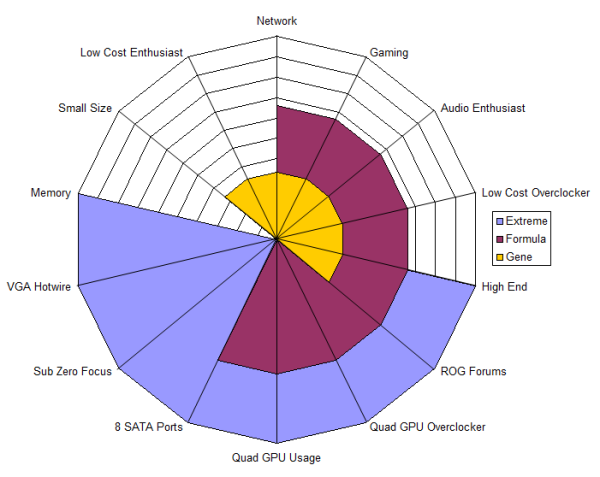




































34 Comments
View All Comments
DaViper - Sunday, August 5, 2012 - link
Very Good Article Ian Cutress, BUT wheres the rest of the ROG Brand like the Crosshair Boards. there really is nothing in the Article about anything AMD/ATI side of ROG. We that do have the AMD side do like to see reviews about them as well but most of the time we get left out and considering here shortly there will be a New Addition to that line although it's named for Gamers but instead it's aimed Squarely at OverClockers and has all the Gamers Perks Removed.GL1zdA - Monday, August 6, 2012 - link
I have the Rampage IV Formula board and since the version of Daemon Tools bundled with the mainboard is outdated (and you can't upgrade it to a newer version) I e-mailed the Daemon Tools team to ask about an upgrade. They offered me upgrading to Daemon Tools Advanced with lifetimes upgrades for 10 Euro - a nice deal considered the full version would cost me 35 Euro.I also mailed the cfos team to ask about upgrading the outdated GameFirst software to regular cfosSpeed (I was using cfosSpeed for years on my other PC), but they never mailed back.
pandemonium - Monday, August 6, 2012 - link
That was a very inclusive article. Thank you!I am curious to see if newer drivers would improve 3x/4x scaling, though, for the games tested I don't remember any noted improvements from AMD's Catalyst changelogs...
dj christian - Wednesday, August 8, 2012 - link
Is this article bought by ASUS? I see no reason for the reviewer to do the same for other motherboard companies even including Intel.