ASUS Transformer Pad Infinity (TF700T) Review
by Anand Lal Shimpi on June 25, 2012 3:00 AM ESTAt Computex a few weeks ago ASUS gave us exactly what we had been hoping for: a Transformer-style tablet running Windows 8. In fact, ASUS gave us a bunch of options as far as Windows 8 tablets go. The two we've been asking for are the Tablet 600 and Tablet 810, running Windows RT and Windows 8, respectively. They feature standalone tablets with detachable keyboard/mouse docks, giving you the best of both worlds.
ASUS wasn't the only one to bring this sort of flexibility to Windows 8. Acer showed off a similar design with its Iconia W510, as did Samsung and more recently, Microsoft. With the Surface tablets Microsoft actually went a step further and tried to integrate the keyboard into a lightweight cover rather than an external dock. It remains to be seen just how well these approaches will work, but it's clear there's a trend for the first generation of Windows 8 tablets.
We can't forget however what started this all. Much like Apple with the iPhone and iPad, ASUS picked an intersection of functionality and technical feasibility with the introduction of the first Eee Pad Transformer. For the first time we had silicon capable of running for hours in a small form factor tablet, as well as a touch-enabled OS that could run on it. Previous attempts at hybrid tablets often tried to shoehorn a desktop version of Windows into a device that was too clumsy. ASUS' Transformer series was the start of something new.
Since the release of the first Eee Pad Transformer (can you believe it's only been about a year?), ASUS has released several members of the Eee Pad and Transformer families. We got a slider, a thinner version called the Transformer Prime, as well as a refreshed entry level Transformer Pad 300. ASUS' experimentation and learning will pay off later this year as it ships the first Windows RT/8 versions. Until then however ASUS isn't done iterating. Today it's officially announcing the final configuration of the Transformer Pad Infinity, the first member of the TF series with a 1920 x 1200 display. It also happens to be the first tablet we've tested to use NVIDIA's higher binned Tegra 3 T33 SoC.
| ASUS Tablet Specification Comparison | ||||||
| ASUS Eee Pad Transformer | ASUS Transformer Pad 300 Series | ASUS Eee Pad Transformer Prime | ASUS Transformer Pad Infinity | |||
| Dimensions | 271mm x 175mm x 12.95mm | 263 x 180.8 x 9.9mm | 263 x 180.8 x 8.3mm | 263 x 180.6 x 8.4mm | ||
| Chassis | Plastic | Plastic | Aluminum | Aluminum + Plastic RF Strip | ||
| Display | 10.1-inch 1280 x 800 | 10.1-inch 1280 x 800 IPS | 10.1-inch 1280 x 800 Super IPS+ | 10.1-inch 1920 x 1200 Super IPS+ | ||
| Weight | 675g | 635g | 586g | 594g | ||
| Processor | 1GHz NVIDIA Tegra 2 (2 x Cortex A9) |
NVIDIA Tegra 3 (T30L - 4 x Cortex A9) |
1.3GHz NVIDIA Tegra 3 (T30 - 4 x Cortex A9) |
1.6GHz NVIDIA Tegra 3 (T33 - 4 x Cortex A9) |
||
| Memory | 1GB | 1GB | 1GB | 1GB DDR3-1600 | ||
| Storage | 16GB + microSD card | 16GB/32GB | 32GB/64GB + microSD slot | 32/64GB + microSD slot | ||
| Battery | 24.4Whr | 22Whr | 25Whr | 25Whr | ||
| Pricing | $399 | $379/$399 | $499/$599 | $499/$599 | ||
Despite early indications of $599+ pricing, the Transformer Pad Infinity comes in at $499 for the 32GB model and $599 for 64GB. The Infinity is compatible with the Transformer Dock ($149) from the TF Prime as long as your dock has firmware 207 or later on it. The dock is what gives the Transformer Pad its name as it allows the Infinity to be converted into an Android netbook complete with QWERTY keyboard, trackpad and additional battery. The Infinity and its dock are available in the same two colors (amethyst gray and champagne gold) as the TF Prime was at launch. The Infinity dock doesn't appear to carry a separate part number, it's literally the same dock that was used with the Prime.
The chassis hasn't changed much since the introduction of the Prime. It is one-tenth of a millimeter thicker to accommodate the higher-resolution display and backlight assembly, but battery capacity remains at 25Wh. The Infinity is a little heavier and its edges are squared a bit instead of being perfectly rounded. The port configuration remains the same (micro HDMI, micro SD, headphone jack), although redistributed around the chassis. The power and volume buttons are now both located along the top of the unit, with the switches themselves more integrated with the tablet.
Although official reviews of the Infinity hit today, availability isn't scheduled until around July 16th. Quantities are unknown at this point and will likely be gated by panel availability.




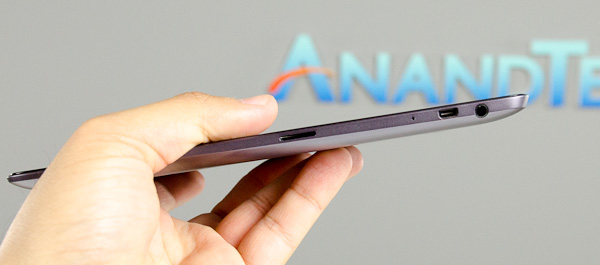














112 Comments
View All Comments
Tanclearas - Monday, June 25, 2012 - link
It will definitely be so much more. Rather than a smartphone OS on a tablet, it will be a bloated desktop OS on a tablet. Awesome!The truth is, people on both sides of this argument are making some valid points, but are having a lot of trouble listening and understanding the validity of contrary opinions.
Only time will tell. There are things about Surface that look exciting, but there are lots of ways it can go horribly wrong.
SodaAnt - Tuesday, June 26, 2012 - link
I'm actually quite interested in the surface pro. I want something that I can pretty easily carry around, since I don't like carrying heavy things. I also really want good pen input, since I would take notes on it, and as an EE student, a lot wouldn't be words, so pen input needs to be good. Finally, I love the fact that if I have any apps on it that just don't work with metro, I can always drop back to the desktop to use it, just in case.alcalde - Tuesday, June 26, 2012 - link
Plus the boot loader will be unlocked on the Asus vs. the Microsoft so you can install your own OS upgrades or even full desktop ARM-based Linux.Tchamber - Monday, June 25, 2012 - link
Having come from an iPad to the TFP, I think Asus has a better looking, sleaker design than Apple. I know most people don't jump ship from ios to Android, but it's nice to see a product that kind of compete. However, like the ipad2/3 features, there's not quite enough to make me want to sell my TFP and upgrade. Keep it up Asus...PS
Using hdmi on my bigscreen tv is awesome.
sawilson - Monday, June 25, 2012 - link
My job gave me an iPad 3. When I got sick of it locking up on pages and stuttering, and the verizon 4g being enabled destroying my wifi speed when I left it on, and I got sick of pptp vpn connections dropping every 20 minutes, and I got sick of scrolling making it freeze solid for a few seconds, and I got sick of games like blooms td 4 completely locking it up... I'm really wondering how much they pay sites like this one to claim it's a great device. The lack of true multitasking alone. It's so annoying when network applications get frozen in the background and useless iOS tries to unfreeze them.I got the TF201. It's superior to the new ipad in every single way. Even facebook is better on it, and that's not supposed to happen. You can play temple run on both and watch the stuttering mess that is the ipad drop frames while the prime has no issues at all. And that's without talking about the stupidity of having no expansion slots, or the stupid 4:3 screen, or being so technically incompetent you have to exactly double your pixel count each time because you can't code scaling graphics into your design. Do you have to buy all new software for your computer when you buy a new monitor? You can't even download anything. All that and it's heavily and uglier also.
The iPad is a toy with a broken OS on it. The Transformer line are actual desktop replacements. You can't even compare the two. You might as well compare guitar hero to a les paul.
xype - Monday, June 25, 2012 - link
"'m really wondering how much they pay sites like this one to claim it's a great device."Dunno. How much are "they" paying you? It’s probably about the same.
sawilson - Monday, June 25, 2012 - link
It's not that big of a deal really. You can spot bad review sites with biased reviewers pretty easily. trustedreviews is the only decent review site anymore. They just didn't have any information on the new king of tablets yet.rembo666 - Monday, June 25, 2012 - link
I had a similar experience. My wife got an iPad 2 for her class in school for a semester and she absolutely hated it when compared to my old Motorola Xoom (yes, the original one).While iOS transition animations are always smooth, iPads are far from stable. On an Android tablet, while some of the UI transitions need work, you never get into a situation where the device freezes completely because the OS will force-close the app if it does. Apple wants to hide their imperfections from you, so iPad just takes a dump with no warning.
Another thing that's annoying about the iPad is that for all the hype about the well-designed apps, iOS applications are very inconsistent. You don't know who nice it is to have a consistent location of the back button until you don't have one.
I'm not saying that iPad sucks, far from it--it's a very nice device. All things considered, I can see that it could still be called the best tablet, though I prefer Android. On the desktop side, I actually prefer OSX for work, because it has a better command-line interface thanks to its BSD roots. I'm a programmer, so command line is more important for me. I'd probably prefer windows if I was doing graphics design for a living.
This religious fervor about how "magical" the iPad is does make you wonder about Apple fanatics. It's not unique to Apple fans, but Apple fanaticism does seem to have a more cult-like feel.
My point is--instead of trolling, try to make up your own damn mind.
darkcrayon - Monday, June 25, 2012 - link
Heh, consistent 'location' of the back button, but not consistent behavior of it when you press it. ;)Belard - Tuesday, June 26, 2012 - link
Both my iPad and Android phone have their CRASH and freeze moments. Both suck in different ways.