Thunderbolt on Windows Part 2: Intel's DZ77RE-K75 & ASUS' P8Z77-V Premium
by Anand Lal Shimpi on June 3, 2012 2:08 AM EST- Posted in
- Motherboards
- CPUs
- Intel
- Asus
- Thunderbolt
- Ivy Bridge
- Chipsets
Quad-core mobile Sandy Bridge, 2.5" SSDs and Thunderbolt together have allowed me to use a notebook as my primary work machine. I get all of the portability benefits of a notebook, but with almost none of the performance sacrifices. The only thing I'm really missing is a good, external discrete GPU solution but that's a problem being worked on either via Thunderbolt link aggregation or the second revision of the Thunderbolt spec.
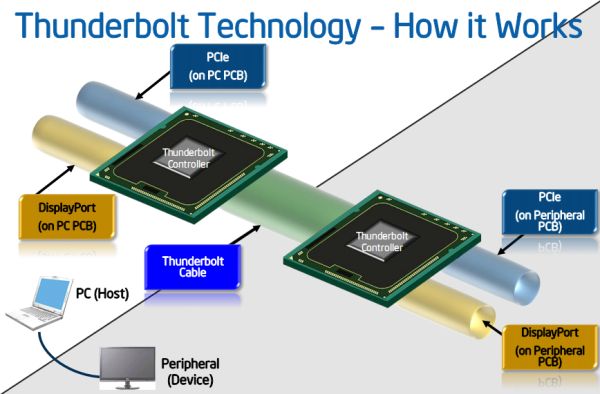
Despite what it's done for me, Thunderbolt has to be one of the most strangely handled interface specs of recent history. Intel engineered the spec, but Apple helped with a lot of the connector and cable design and as a result received a year long exclusive on Thunderbolt. Since its introduction, Thunderbolt has received a reasonable amount of support on the Mac platform. Apple even builds a display designed exclusively for use with Thunderbolt equipped Macs. Companies like Promise, Seagate, Western Digital, LaCie and Elgato are all shipping Mac compatible Thunderbolt devices as well.
With the exclusivity agreement over, Intel's partners in the Windows PC space are allowed to ship Thunderbolt enabled motherboards and systems. Making things even more bizarre is the fact that all Thunderbolt devices have to go through Intel's certification program if they are to be approved for use under Windows. Technically only Promise's Pegasus is certified (or about to be certified) for use under Windows, despite the fact that all of these Thunderbolt devices have been available for use under Windows via Boot Camp on Macs.
The complications extend even further when you realize that Apple's own products aren't certified for use under Windows. The Thunderbolt Display is only officially supported under OS X and I don't see Apple being incredibly motivated to work on Windows certification for it. Interfaces like USB are great because you can generally count on anything that physically fits in the port just working. With Thunderbolt on Windows we now have a situation where you can't assume the same.
We got the first look at a Thunderbolt equipped PC motherboard with MSI's Z77A-GD80 a couple of weeks ago. The interface worked but was not without its quirks. To be totally fair however, the Thunderbolt experience under OS X isn't perfectly problem free either. It turns out that MSI sampled that motherboard prior to making it through the motherboard certification process. Since then, the motherboard has made it through cert and has an updated BIOS that should improve its behavior.
Both Intel and ASUS sent us their latest, fully certified, Thunderbolt equipped motherboards for another look at how the interface works under Windows. With motherboards available today, it's now time to take a complete look at what Thunderbolt is like outside of the Apple ecosystem.
The Motherboards
ASUS sent its P8Z77-V Premium motherboard with Thunderbolt support, while Intel sent its DZ77RE-75K Thunderbolt board. Only the ASUS board is publicly available and is priced at $450. ASUS will have a more affordable SKU with integrated Thunderbolt available in the future: the P8Z77-V Pro/Thunderbolt, which should be priced below $300. Other ASUS boards will be upgradeable to support Thunderbolt via an on-board header + add-in card.
The Intel board starts at $262 and goes as high as $278 depending on the in-box configuration (both include WiFi/BT dongles, while the $278 version comes with front panel USB 3.0 support).
Both boards branch the Thunderbolt controller off of the Z77 PCH, borrowing four PCIe 2.0 x1 lanes. Given how full featured these motherboards are, PCIe switches are employed to allow the use of all the remaining PCIe devices connected to the PCH.
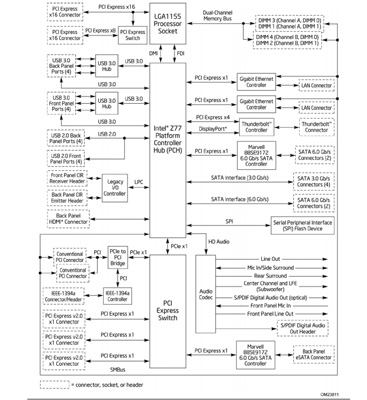
Intel's Z77 Thunderbolt Motherboard Block Diagram
ASUS goes one step further and includes a PCIe 3.0 switch to enable quad-CF/SLI support despite the limited number (16) of PCIe lanes Intel's LGA-1155 CPUs provide. ASUS' board features all the bells and whistles including a 32GB Marvell based Liteon mSATA SSD:
The Thunderbolt port on both boards can serve as either a Thunderbolt port or a DisplayPort output, similar to the behavior on a Thunderbolt Mac. Discrete GPUs are supported through the on-board Thunderbolt/DisplayPort output, provided you have Lucid's Virtu software installed.
As Thunderbolt carries more bandwidth than USB 3.0, trace routing is very important to achieving max performance. You'll notice that on all Thunderbolt boards we've tested thus far, the Cactus Ridge controller and Thunderbolt port are very close to one another. The spec for max trace length between the Thunderbolt controller and port is two inches, compared to up to 10 inches for Intel's USB 3.0 controller.
ASUS tells us that in order to reduce crosstalk it spaced Thunderbolt traces 1.5x wider than traces for USB 3.0 on its boards. Finally, all Thunderbolt traces are on the same PCB layer and don't feature any sharp angles in their route—only gradual arcs, which further improves performance. There's an impressive amount of engineering that has to go into bringing Thunderbolt support to a motherboard.
BIOS/UEFI support for Thunderbolt appears to be identical across all of the third party board makers. ASUS' Thunderbolt options look identical to MSI's for example:
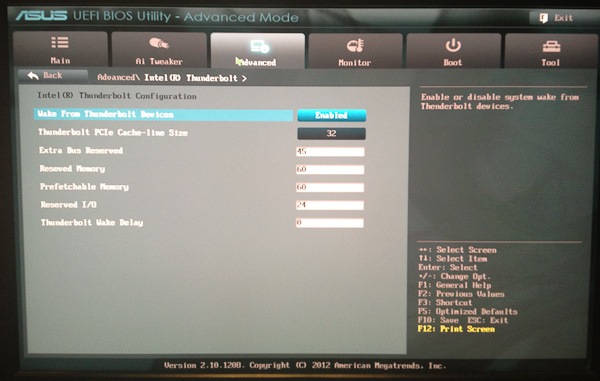
Interestingly enough, Intel doesn't actually expose any of the specific Thunderbolt settings. The Intel board just lets you enable/disable the interface itself:







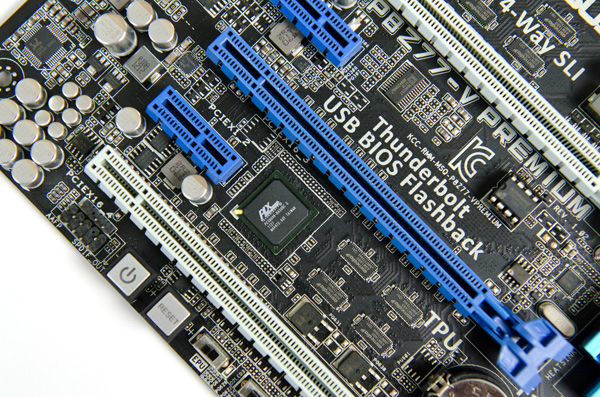
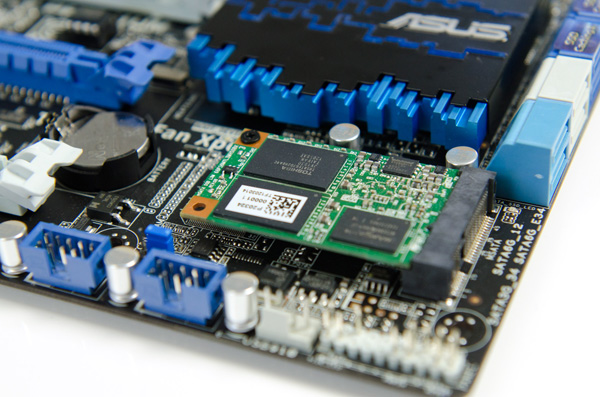

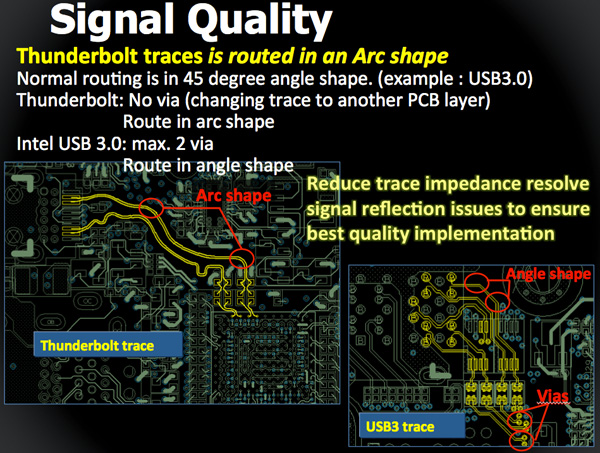














116 Comments
View All Comments
Pneumothorax - Monday, June 4, 2012 - link
I'm a heavy mac user with 2011 MBA, MBP, and 27 imac. AND I currently hate the implementation of TB. As of now you still can't get a TB hard drive for <$300 without gerry-rigging the seagate adapter with a 2.5" HDD as it also has problems with many SSD's. Very bitter as I drank the Apple kool-aid expecting wide-spread adoption after waiting over a year.repoman27 - Monday, June 4, 2012 - link
Skepticism about Thunderbolt is perfectly fine. Debating its merits versus the alternatives also fine.In the middle of an already polarized thread, posting statements devoid of a single valid premise could be considered trolling. The same goes for stereotyping and attacking a particular group, e.g. all Mac users.
I probably spend too much time "defending" Thunderbolt, but it has little to do with Apple pushing it. I primarily use laptops, and often wish for higher bandwidth I/O solutions than ExpressCard can provide, so I've been following the technology closely.
SamuraiArtGuy - Tuesday, June 12, 2012 - link
Apple is very conspicuously positioning Thunderbolt as the new "everything" high-speed port...Was interesting to note on the new (very Pro-class priced) retina Macbook Pro... no more Fire Wire, no Ethernet, no optical drive. Apple figures we're DONE with all that. (we'll see.. I've a stack of FW devices ) But they DO include USB 3 (which they get essentially for free with Ivy Bridge ) and rather interestingly, an HDMI port.
B3an - Sunday, June 3, 2012 - link
Does Win 8 natively support Thunderbolt? Like it now does with USB 3.0. As in, it no longer needs 3rd party drivers so will just immediately work on a clean install.ananduser - Sunday, June 3, 2012 - link
No, Windows does not support TB and MS has claimed that it will never support TB natively(for the time being) because it is plagued with security issues. Of course a hypothetical massive adoption of the interface might lead to native support. So it's safe to say that if things don't improve in the driver sector TB will remain a niche as FW.Penti - Sunday, June 3, 2012 - link
Why are you trolling? TB is just PCIe, the only issue is hotplug. Windows support hotplug just fine. Prior drivers or BIOS/Firmware might not. It's no more of a security risk then a Expresscard slot which lots of business PC's has. Or for that matter any internal Mini PCI Express slots. Or firewire. Or for that matter USB which is also exploitable to some degree. It's not up to Microsoft or Apple to decide which Thunderbolt appliance they support. Your fully capable to install the drivers yourself. For professional users with notebooks FW or Expresscard definitively isn't an option they need the extra bandwidth it provides for their tools/hardware to work. Without it they need to go to desktop/workstation towers. So there will be strong support. Most hardware won't be supported natively in Windows. If standard drivers works with your device it will work fine no matter OS, those might be shipped with the OS and some might not.They have no reason to differentiate drivers supporting hotplug with TB and not/old ways of doing things. When support is rolled in it's there. No different to what it has always been. Then again it's not about support for TB but the actual hardware you connect so the question is kinda wrong. There are Thunderbolt devices which don't work natively without 3rd party drivers for OS X too. So I don't see the fuss. External drives won't really move between OS's any way because Windows won't read HFS+ volumes and wise versa with NTFS pretty much. As long as the sata controller receives support your fine though.
B3an - Sunday, June 3, 2012 - link
I obviously only asked if Win 8 will natively support the Thunderbolt chipset controller. I don't care bout anything else. Win 8 now works with the USB 3.0 controller on my motherboard, so I dont have to install 3rd party drivers for it to function and be recognised in Device Manager. It would be convenient to have the same native support with Thunderbolt is all. So it just works.And a lot the time you don't have to install drivers for USB hardware, for instance most types of USB storage, printers and wifi cards do not need any 3rd party driver to function on Win 8 RP. If MS natively supported Thunderbolt I'd expect the same for many TB devices as well, especially storage.
Besides, Win 8 has drivers for tens of thousands of devices. It correctly installed display drivers for my CrossFire 6870's, webcam, USB devices, and even everything for my high-end motherboard.
Penti - Sunday, June 3, 2012 - link
The Thunderbolt chip and protocol is fully transparent, it's just a PCIe bridge/switch and transport solution. The OS never sees it as some odd device. In practice it no different then that Expresscard adapters need to support hot plug when it comes to consumer stuff. Some hardware always requires third party drivers, it does on Mac too. There is no difference here between Macs support and OEM PC vendors support.OEM-drivers and so on won't be shipped by Microsoft with Windows and lot of the drivers are lite versions not containing the full functionality.
USB-hardware normally don't need any drivers because they conform to HID, Mass-storage or MTP standards. Those standards are built into the USB-stack and the USB device only speaks the USB protocol and standards. It's kinda like supporting TCP/IP. Other devices often need drivers for full functionality but limited functionality drivers are usually already there. It was in Windows 7 and so on too. Network drivers and so on has been included in some form for decades in Windows.
In a short answer it already has support for the Thunderbolt chipset. It might not have support for the Thunderbolt device, but that is fully up to the developer / vendor as usual. Thunderbolt isn't a storage interface, Microsoft might support the SATA controller used just as they might support a Expresscard adapter for storage usage, might support your on-board PCIe controllers, or they might use a chip that has no Windows support yet to speak of or is newer then anything Microsoft has packaged with their software. We have supported hot plug of PCI devices all the time pretty much. There has always been issues when the hardware added to those don't support it properly or the drivers don't, or BIOS/firmware issues nothing new here. It's exactly the same thing as an internal PCIe card, or an Expresscard adapter or any integrated PCIe solution. As long as there is driver support (and no BIOS/firmware issues) it works fine. There is no controller for the OS to speak with here, it's not like USB or Firewire, the OS speaks directly to the hardware. It already knows how to speak over the PCIe bus.
Plenty of stuff will never get Windows 8 drivers for that matter. Mostly older stuff however.
If Lacie or Promise had used old SATA2-controllers they might already had worked on Windows. TB don't complicate it any more then an ExpressCard to eSATA adapter. In fact there is even ExpresCard-cabinettes for Thunderbolt. It's mainly a feature of PCIe which Windows already has native support for when it comes to the actual Thunderbolt solution. I obviously answered the troll, and also said that your question was the wrong one. The hardware will show up as native hardware. When that native hardware is supported you will have support. It just works if you have the PMC-Sierra/Promise drivers just as the article says. There is nothing more to it when it comes to the OS at least.
Apple probably will provide support for their stuff at some point because they support bootcamp. So look for any drivers there at whatever point they decide to do this.
ananduser - Monday, June 4, 2012 - link
Why are you so passionate about TB? I recall a specific statement by MS that they won't natively support TB. They do support USB natively. The article itself claims that there are some driver/firmware issues needing ironing out.Stop calling people names next time.
Penti - Friday, June 8, 2012 - link
Please provide information and a reference instead of your baseless FUD. Microsoft does support hot plug on PCIe and PCI bridge devices. There is nothing exotic about PCIe. Or extending it externally. They won't stop Thunderbolt working natively, I'm sure some of the drivers included works with it just fine. It's just the same thing as custom USB-devices will need their own drivers when it comes to the actual devices, there is no Thunderbolt driver to be had. The drivers will be the same as if it was a expresscard adapter or some such. If the PCIe controller drivers (which might be there, might not) support it, and supports hotplug it will work with no effort. The difference here is there needs to be a USB-driver supporting the USB-chipset/controller. That drivers happens to be universal against the USB spec, nothing strange. I haven't called anyone names, you where committing an act it should be described as such.Intel validates and certifies Thunderbolt for Windows PC's so how do you think it would not work or wouldn't be supported and what do you get out of suggesting it won't support it. Or that it would be for any security issue which also plagues Expresscard, Firewire, accessible Mini PCIe slots and to some degree buggy USB-drivers. There is no stance against the PCI bridge that TB is here. PCI-bridges are used inside platform chipsets and so on and Windows wouldn't work without supporting them.
So BIOS/UEFI problems with hot plugging and lacking drivers for peripherals under the Intel Thunderbolt certification program will solve those issues on any hardware with official support made for Windows. Those hasn't officially released yet and unsupported stuff will of course work less better. Apple eventually has to be on the game too but they will lag behind when it comes to compatibility (ACPI issues mainly) under Bootcamp / Compatibility Mode. You don't need to change the OS or to support any "controller" to fix those issues. After all they managed to do it with PCMCIA, CardBus, ExpressCard and so on. Technically it is the same and supported by the same standard as hotplugging other PCIe devices like Expresscard which BIOS/UEFI (standards need to be implemented, but they largely are already) and Windows does support. It's no new technology there to be seen by the OS or Firmware. Thunderbolt are transparent and invisible in that sense, just as it's the network drivers that talks Ethernetframes and not the OS TCP/IP stack. The thunderbolt transport isn't visible and there is no controller for the hardware that needs any drivers/tunneling it's just PCIe bridges and switches. It just falls under the PCIe root complex of the cpu. No nothing stranger.