ASUS N53JF: Midrange 15.6” 1080p, Take Four
by Jarred Walton on December 28, 2010 1:40 AM ESTASUS N53JF: Performs as Expected
Performance is pretty much right where you’d expect, given the hardware. It has the same GT 425M GPU as the Clevo B5130M and the i5-460M CPU is fractionally faster than the i5-450M in the XPS 15, so performance typically falls in between the two. Battery life is somewhat hampered by ASUS’ continued use of 48Wh batteries in their N-series, something we’ve complained about in the past. The U-series’ 84Wh batteries don’t feel much heavier than the 48Wh, and size is close enough that a slight reworking of the N53JF could have accommodated the larger battery. However, ASUS does do a reasonable job at power management, so even with a smaller battery than the competition it remains competitive. Here are the application results, followed by gaming and battery life.
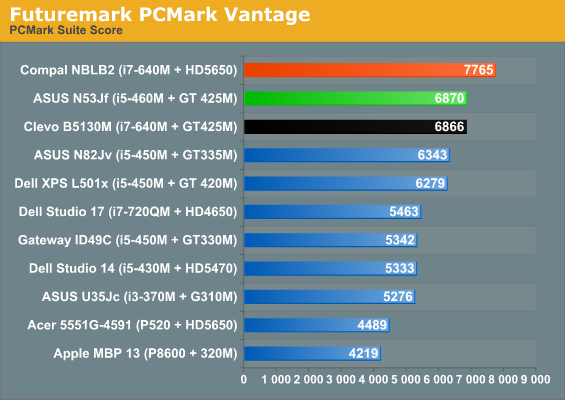
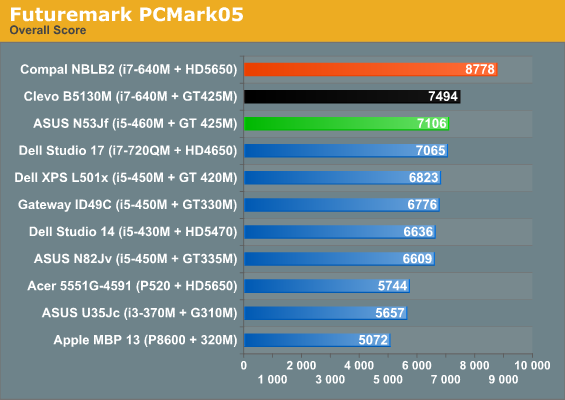
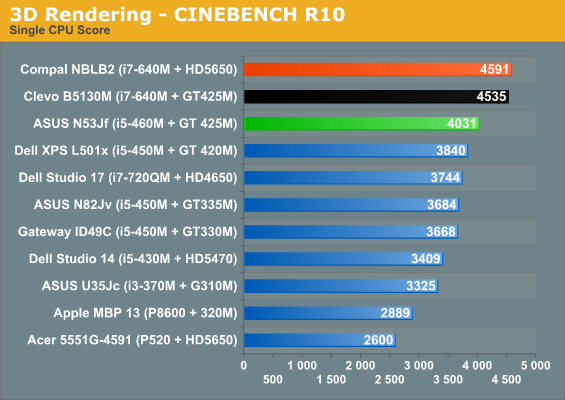
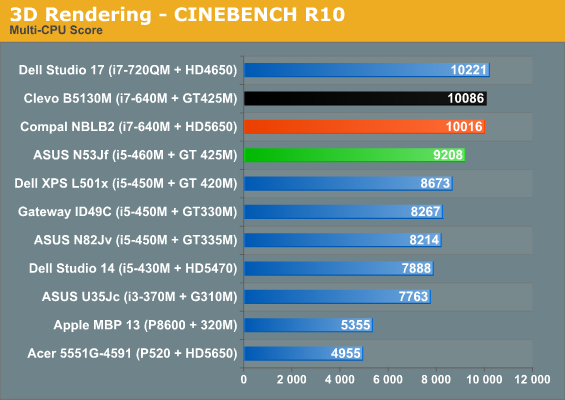
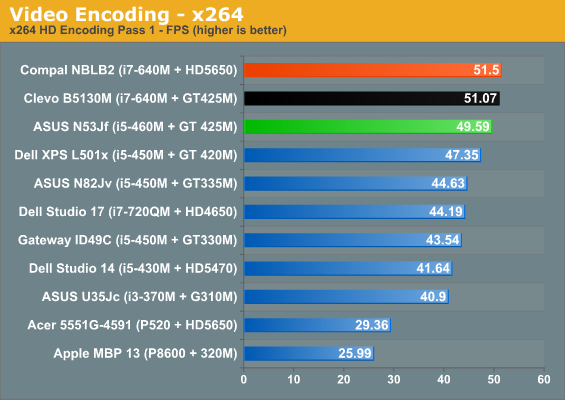
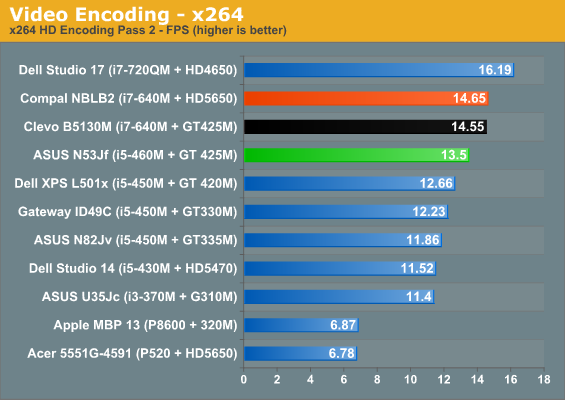
Starting with these general performance metrics, the N53JF is usually about 5% faster (sometimes as much as 10%) than the XPS 15, which goes with the CPU upgrade, with perhaps a few extra performance optimizations by ASUS. The Clevo and Compal laptops both have a faster i7-640M CPU so they come out ahead, but other differences come into play. In PCMark, the Clevo and ASUS laptops are nearly equal, but the Compal comes out 13% faster in Vantage and 23% faster in PCMark05—perhaps thanks to the HD 5650 discrete GPU. Once we hit the pure CPU tests of 3D rendering and video encoding, the charts fall into line and the i7 CPU outpaces the i5-460M by 8-10%.
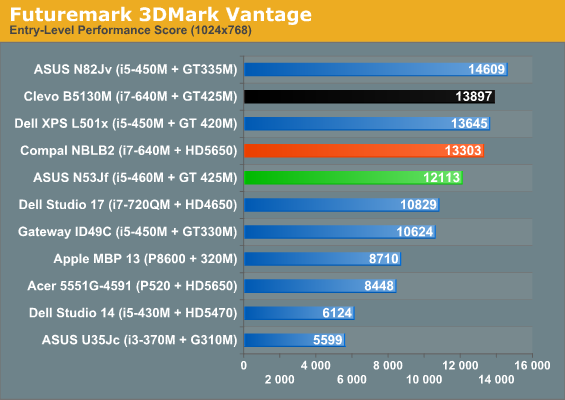
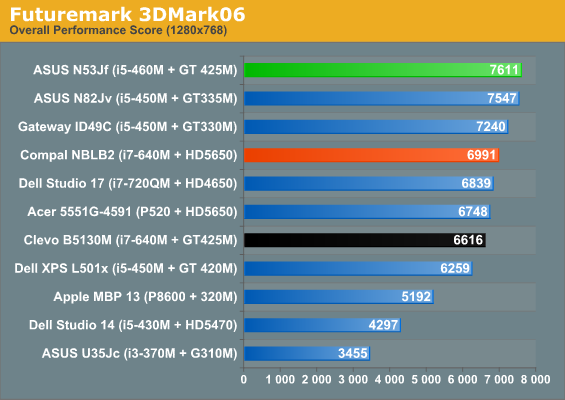
3DMark numbers aren’t a major focus for us, for good reason. Here we see the N53JF leading by up to 22% in 3DMark06, but then it trails by up to 15% in Vantage. Yeah, go figure. The Performance score in Vantage is 3559 for the curious. The 3DMark03/05 numbers aren’t any better (no graphs on those): 16612 in 03 and 13397 in 05 put it slightly ahead of the Clevo and Dell laptops, but the HD 5650 is 3% faster in 05 and 30% faster in 03. The reason for the large lead in 03 is that Optimus appears to be a bottleneck on ultra-high frame rates; the PCIe bus gets saturated, so when you start to try and push more than ~150FPS (i.e. in the Wings of Fury benchmark) you hit a hardware frame rate bottleneck. Given the level of hardware and the frame rates where this manifests, however, it’s nothing we’re concerned about—it should only show up in older titles that really don't stress the GPU much.










65 Comments
View All Comments
JarredWalton - Tuesday, December 28, 2010 - link
Look, it's not like we *try* to put fingerprints all over the laptops. Just regular use will put them there, even if you're careful (which I am). If I walked around with white gloves on all the time, it wouldn't be a problem, but I'm not going to do that. Saying "just use your thumb" doesn't entirely fix the problem either, because you WILL overlap into the glossy area every time. A better solution, amazingly enough, is to stop using stupid piano black glossy plastic on laptops. There, problem solved, and it wouldn't cost anything extra.IanWorthington - Wednesday, December 29, 2010 - link
Got to take issue with this "brighter is better". Maybe for some stuff but for photo editing, where you would care about color gamut, even 100 cd/m2 is likely to be over bright for accurate work.i
JarredWalton - Wednesday, December 29, 2010 - link
You can always turn it down if you need to, but if you're outside and can't read the display because it's not bright enough (I've had that happen with numerous laptops over the years), then brighter *is* better. Apple does this with MacBook Pro, where they get up to 350nits or something, but you can always set it to 50% or 100nits or whatever if that's what you need/like.blackrook - Wednesday, December 29, 2010 - link
Now I'm just getting confused with ASUS's naming schemes. What does the N in N53 mean? The K? U? UL? G?It's the same with video cards, what with the GTX460 1GB/768MB/SE or the 5850 > 6850 business. Companies need to differentiate their product lines more intuitively.
86waterpumper - Wednesday, December 29, 2010 - link
I agree that displays have slipped lately. I am building a new desktop rig currently, and I hate the 16:9 displays enough that I am sticking to a old dell 4:3 17 inch. Pretty sad I would need a 24" or something to even match the height of it. My wife has a 17.3 hp dv7 laptop, and she downloaded the amazon kindle software. I double clicked it to check it out, and opened up a book...It looked hilarious to see the middle 1/4 of the screen being used and nothing on the sides, all of these apps and programs are going to have to start allowing for wrapping and double width viewing if this stupid trend continues. I literally wanted to turn the screen sideways it would have been much better.I tell you another problem too with the piano black glossy finishes. Our daughter is 7, and uses the laptop sometimes for schoolwork or to look at disney website etc. A very heavy laptop is a pain even for me to carry with such a slick surface. It is utter stupidity!!! I wonder how many people have dropped their expensive laptops and ruined them due to this. I always make sure my hands are 100 percent dry before carrying the thing, but it's really tough for my daughter which is why I have started to let her use my much lighter netbook more. Anyway a rougher, matte finish would provide tons more grip and look better on the fingerprint front as well. I can imagine the pain in the tail it must be for people doing these reviews to try to get the thing fingerprint free under camera flash.
Luke2.0 - Wednesday, December 29, 2010 - link
Hi Jarred, can the "Blu-ray Combo" do DVD-burning?Thank you.
chemist1 - Thursday, December 30, 2010 - link
If you google the drive name listed in the spec table at the beginning of the review ( "Philips/Lite-On DS-4E1S") you can get the full tech specs. But from what I vaguely recall, this drive can burn CD and DVD, but it's read-only for Blu-Ray.JarredWalton - Thursday, December 30, 2010 - link
Correct: this is DVDRW and BD-ROM. I would say "BD-ROM/DVD-ROM" otherwise, but I suppose you have no way of knowing that. :-)Luke2.0 - Thursday, December 30, 2010 - link
Thank you for answering my previous question.Got another question though: The spec table shows only 1 HDD. Does this laptop support dual HDD, or SSD-HDD combo?
IMO It'd be a shame as a 15-incher not to be capable of it.
I have checked Asus International and it does not seems to support it, but could you please confirm?
http://www.asus.com/product.aspx?P_ID=zzD4OFFWhspr...
Thank you again.
JarredWalton - Friday, December 31, 2010 - link
There's no room for a second HDD. If you wanted to get creative, you could try removing the optical drive and installing a second drive there, but ASUS doesn't sell the necessary caddy so you're pretty much on your own. Actually, very few 15.6" or smaller laptops have room for two drives in my experience; that's usually a feature of 17" notebooks, or special laptops that skip out on other items in order to fit two 2.5" drives. Granted, there are exceptions, but I don't think we've reviewed any in the past year at least.