Windows 7 Performance Guide
by Ryan Smith and Gary Key on October 26, 2009 12:00 AM EST- Posted in
- Systems
Upgrade or Clean Install?
There’s probably a special place in Hell for even pondering this (Ed: Level 7 of Robot Hell, in fact), but after experimenting with Windows 7’s upgrade install feature, we’re going to seriously discuss it for a moment.
There’s no prior version of Windows we would ever seriously recommend an upgrade install for. Upgrade installs have historically offered very spotty results, in cases leaving systems or applications in malfunctioning states. The best path always has and always will continue to be a complete reinstall, so that old programs and old Windows components don’t interfere with the newest version of Windows.
But with Windows 7, we’re willing to reconsider. When it comes to the transition from Vista to Windows 7, there have been very few significant changes to the underpinnings of Windows. Certainly compared to moving from XP to Vista, there are no major changes in any aspect of the driver stack or the audio stack, nor has security, the bootloader, or any number of other subsystems been overhauled. Jokes about Windows 7 being Vista SP3 aside, the lack of significant architectural changes between the operating systems means that it’s a favorable environment for an upgrade install, one more favorable than for any other consumer version of Windows.
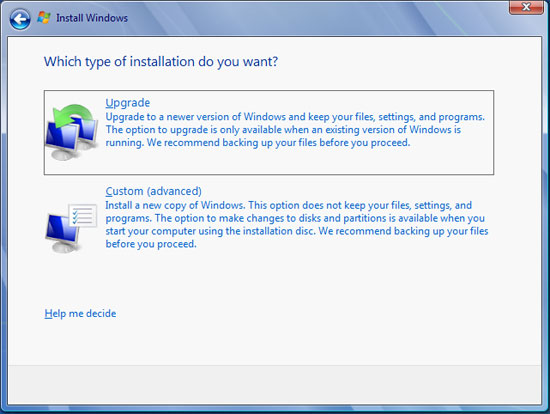
Good idea? Bad Idea?
In our own testing, we have taken two boxes from Vista to 7 using the upgrade install feature; one of these systems even did the Vista->7 RC1->7 RTM shuffle thanks to some INI hacking. Both of these systems have turned out fine, suffering no ill effects compared to any of the systems we have done clean installs on. And while the plural of “anecdote” is not “data”, we’ve seen similar reports elsewhere in places such as our forums that corroborate this.
To be clear, a clean install is always going to be the safer option. It forgoes any risk of old Windows components contaminating the new install, and hence for anyone that absolutely needs it to go right the first time, it’s still the way to go. But an upgrade install, when it works, is certainly more convenient than restoring a bunch of data and reinstalling every single program. Based on our experience, on a properly functioning machine this is something we would recommend trying so long as you have a good backup and the guts to give it a shot.
There are two things that need to be kept in mind when it comes to doing an upgrade install however. The first is that the Windows 7 Upgrade Advisor contains a list of programs that it will want uninstalled before performing an upgrade. Programs that install system components such as VMWare or iTunes are chief among these, as those components won’t properly survive the upgrade; so some program reinstallation may still be required depending on what software you have. The second thing is that the upgrade process involves scanning, categorizing, and saving a lot of data, which means it can take a while. On one computer this took a hefty 5 hours, and on another lightly-used computer this was barely an hour. The key factor here is how much user data and how many programs are installed – the more stuff you have, the longer it will take. On a heavily used computer, this is something you may want to let run overnight or at some other point where you wouldn’t normally be using your computer.
Finally, there is no XP to 7 upgrade option, which given the issues in performing this action with Vista, doesn’t surprise us in the slightest. For XP users, there only option is a clean install, which in this case involves the Windows 7 installer backing up the old installation and laying down a fresh Windows 7 install.










207 Comments
View All Comments
yyrkoon - Thursday, October 29, 2009 - link
If I sell you a car, and you crash into something because you had no experience driving; Does that make the car unsafe ? No. It means you the operator should have learned how to operate a vehicle before driving. Now, no, I do not think a computer user should be licensed to operate their own computers; But I *do* think it is their responsibility to learn how to operate one the way they intend it to be used. Does that make one operating system or another insecure ? No.Vista since beta has touted a sand boxed browser; That is even before anyone else implemented it into their browsers. Microsoft does things the way they do because they understand that the average user does not want to spend hours/days/months learning how to use a computer( when perhaps they should).
Torment - Thursday, October 29, 2009 - link
Worst. Analogy. Ever.
If you design a car, and it catches fire because you located the gas tank next to the engine, that makes it unsafe. Sure, the buyer could relocate the gas tank themselves, but that doesn't change the fact that *your* design was unsafe. Further, if the car flips over routinely during normal use, it doesn't matter that you could take more precautions when you take corners. The design has still failed.
The browser is not even remotely sandboxed in Vista or 7. Microsoft *did* decide to sandbox silverlight (both in the browser and standalone), and I think they will do the same with the browser in the next iteration of windows. UAC helps a bit, but with the browser becoming as an application platform, sandboxing is a necessity.
There is a reason why security freaks run VMs for browsing.
yyrkoon - Thursday, October 29, 2009 - link
It is not the worst analogy. Ever.You are intentionally blowing things out of proportion to make things sound worse than they really are. If you change how or when a service runs, this is nothing like relocating a gas tank. That would be like removing the service, and replacing it with another.
That, and, you really know what *smart* security freaks do ? They do things like make a USB bootable copy of their OS, so they can scan their OS drive while unmounted. Or, they run ridiculously impossible to setup setups like SELinux. The latter here is probably less smart, and just more geeky.
Security experts use VMs as honey pots, not for browsing . . .
Gunnman - Tuesday, October 27, 2009 - link
As I read through this I can just imagine some of you holding your O/S boxes. Stroking them lovingly as you hug them in your arms.It all comes down to $$$ I think. If you have a piece of crap machine and have no cash or are one of those historian fanboys refusing to get rid of that TRS80, then sure keep DOS as the best os ever!! :P
If all you do is surf and use productivity apps, no need to upgrade from XP, I can see that.
If your needing a new upgrade and the new O/S's will not run on your rig. OK Stay on XP.
But you can not blame others that have good jobs and enjoy the life of the Enthusiast getting bleeding edge hardware and moving to the newest O/S.
I enjoy this very thing, it's fun getting the latest tech (in intervals). And nothing is more enjoyable (as far as computers)than installing that latest O/S and learning all about it's operation and putting it through its paces.
I like XP for what it is but I like Vista and 7's interface much better (it's pretty). :P
I do have a quad-boot on my system Win7 (primary O/S) then Vista then XP and then Linux, just in case I need them. You never can tell in the x86 world.
I'm prepped for anything.
Win 7 having added features of DX11 Direct Compute I think thats cool to do away with proprietary physics. I hope Nvidia didnt pay too much for Ageia.
I do more than game but I like to do it all in style. :)
MonicaS - Tuesday, October 27, 2009 - link
I have never seen such a lackluster launch for something this big. Even mediocre cellphones we'll never us from companies we've never heard from have greater PR and fanfare to their releases. Still, W7 is great so far!Monica S
Los Angeles Computer Repair
http://www.sebecomputercare.com">http://www.sebecomputercare.com
7oby - Tuesday, October 27, 2009 - link
If the evaluation of an OS depends on criteria such as application integration and homogeneity, user habits and visual appeal, then don't miss to check out KDE 4.3 as integrated in Kubuntu 9.10.Although KDE 4.3 still isn't as mature as Gnome is, to the novice user it feels and looks better.
ProDigit - Tuesday, October 27, 2009 - link
The graphs of Anandtech differ too much with my own experiences!In many cases I think they made up the graphs by random or choice, rather than by actual testing.
I tested Win7 RC1 on my laptop, and it performs similar to XP, but not as snappy. It also runs hotter, and battery life suffered compared to XP.
Under Vista SP1 my laptop suffered A LOT on the battery life!!!
Win XP: 5,5Hours
Win 7: ~5hours
Vista: ~4,3 hours
In the tests done above it almost seems like Vista uses less battery than XP, which is just plain stupid and idiotic to claim that!
My experiences differ much, and like before I do believe that Anandtech is a tech site with biased reviews and opinions.
For this it is worse than Tomshardware, in that tomshardware can be biased, but it's articles always go together with the reality.
My experience is that anandtech pushes Nvidia and Intel,and now Win7.
Even from the time when AMD was clearly a better purchase in both graphics cards and processors, they still focused on Intel; and on multiple occasions twist graphs to their benefit!
This is a serious accusation, not my opinion alone anymore, but of many, and it has come to a point where it became too obvious...
Even with their article about "Internet Explorer 8 uses less power than Firefox"-article,
Well I've researched, and found that Internet Explorer 8 running a flash game had a lower FPS than Firefox.
I even took it further, on a T5500 CPU with XP, 2Gig RAM and Firefox, I had an average of 15fps.
Same game, Vista SP1, T7500 with 4Gig Ram, and IE8, I had an average of 4fps!!!
No wonder they are using lower power.
But that aside, which was probably the last article I could not get shoved through my throat, I think I've seen enough of Anandtech, and would recommend all users to read less biased reviews on tomshardware.com!!!
You'll notice immediately that they both offer different perspectives, and in my experience tomshardware has always been closer to the reality than Anandtech!
Flyboy27 - Tuesday, October 27, 2009 - link
Tom's Hardware was once a great place especially back in the Thomas Pabst days. However, lately there is no reason to go there since they fired Ben, Travis, and Rob. For fuck's sake Tom's Games is now all flash games, WTF (I think there are a lot of people that are sore about this). I don't know where to go to get good game reviews anymore. If someone has any suggestions please let me know. Tom's got rid of their most unique content and is now little more than a cheap imitation of its former self, it's really sad actually. I hope Anand doesn't sell out to some shitty corporation. I wish I would have known about Anandtech back in the 90's. Its just too bad that they really don't cover games that well since there are so many SHIIIIITY review sites out there.goinginstyle - Tuesday, October 27, 2009 - link
You have to be joking right? While Toms has improved recently, their analysis is far from competing with AT and they tend to be overly biased in several areas. Did you read Tom's Win7 article? It basically said XP users now have a reason to upgrade but they did not run any tests on XP. Tell me, how is that being closer to reality?It is funny to see all of these comments saying the Tom's Win7 article was better and it basically was nothing more than a PCWorld article. Apparently you have not read the latest AMD reviews here, they are all positive, fair, and recommend their products.
Peroxyde - Tuesday, October 27, 2009 - link
Last paragraph in the article, section "7 vs Linux": "Win7 erodes the Linux advantage against Windows in the performance cases where Vista suffered".In all the benchmarks shown in the article, Vista almost has the same score than Windows 7. Why would Vista suffers some performance loss against Linux and Win7 does not? Can you please clarify?